一、MySQL Router简介
MySQL Router是MySQL官方提供的一个轻量级中间件,可以在应用程序与MySQL服务器之间提供透明的路由方式。主要用以解决MySQL主从库集群的高可用、负载均衡、易扩展等问题。Router可以与MySQL Fabric无缝连接,允许Fabric存储和管理用于路由的高可用数据库服务器组,使管理MySQL服务器组更加简单。
MySQL Router是一个可执行文件,可以与应用程序在同一平台上运行,也可以单独部署。虽然MySQL Router是InnoDB Cluster(MySQL 7.X)的一部分,MySQL 5.6 等版本数据库仍然可以使用Router作为其中间代理层。MySQL Router的配置文件中包含有关如何执行路由的信息。它与MySQL服务器的配置文件类似,也是由多个段组成,每个段中包含相关配置选项。
MySQL Router是MySQL Proxy的替代方案,MySQL官方不建议将MySQL Proxy用于生产环境,并且已经不提供MySQL Proxy的下载。
1. 功能
Router作为一个流量转发层,位于应用与MySQL服务器之间,其功能类似于LVS。MySQL Servers作为Router的“downstream”(NAT模式),应用不再直连MySQL Servers,而是与Router相连。根据Router的配置,将会把应用程序的读写请求转发给下游的MySQL Servers。
当下游有多个MySQL Servers,无论主、从,Router可以对读写请求进行负载均衡。当下游某个Server失效时,Router可以将其从Active列表中移除,当其online后再次加入Active列表,即提供了Failover特性。
当MySQL Servers集群拓扑变更时,比如增减Slaves节点,只需要修改Router的配置即可,无需修改应用中数据库连接配置,因为应用配置的为Router地址而非MySQL Servers的原始地址,即数据库集群对应用来说是透明的。如果MySQL Servers为5.7+版本,且构建为InnoDB Cluster模式,那么Router还能基于metaCache(metaServers)机制,感知MySQL Servers的主从切换、从库增减等集群拓扑变更,而且基于变更能够实现Master自动切换、Slaves列表自动装配等。比如Master失效后,Cluster将会自动选举一个新的Master,此时Router不需要任何调整、可以自动发现此新Master进而继续为应用服务。
考虑到Router独立部署可能引入“额外的部署成本”、“性能降级”、“连接数上限”等问题,通常建议基于“Agent”方式部署,即将Router与应用部署在机器上。Router通常是解决“MySQL集群规模性迁移”,比如跨机房部署、流量迁移、异构兼容,或者解决MySQL集群规模性宕机时快速切换等。
Router中间件本身不会对请求“拆包”(unpackage),所以无法在Router中间件上实现比如“SQL审计”、“隔离”、“限流”、“分库分表”等功能。但是Router提供了plugin(C语言)机制,用户可以开发自己的plugin来扩展Router的额外特性。
2. 架构
MySQL Router是一个单独的应用程序,其体系结构如图1所示。
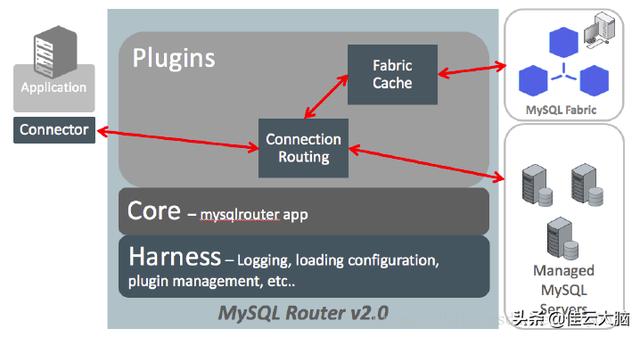
图1
在图1的最左边是连接到Router的应用程序,最右侧是两个连接目的地,即MySQL Fabric和MySQL Cluster。中间的Router架构分为三层,从上至下依次为插件层、核心层和Harness。插件层是对应用开放的接口,mysqlrouter程序是Router的核心,而该程序时基于MySQL Harness实现的。Router采用模块化设计,并在实现功能时利用此架构。MySQL Harness是一个基础模块,提供日志、配置重载、插件管理等功能。当前Router提供Connection Routing和Fabric Cache两个插件,未来功能将与这两个插件一起出现。
如图1中的箭头所示,应用程序连接Router,如果连接路由插件,Router从配置文件中读取目标并重定向到列表中的一个服务器。如果使用Fabric Cache,需在Router的路由策略中指定Fabric安装的URL。这种情况下,应用程序连接到Router,然后Router将从Fabric获取目标列表,然后将连接重定向到列表中的一个服务器。
3. 使用
正如前面提到的,在目前形式中,MySQL Router最好与应用程序一起使用。也就是说,应该在运行应用程序的相同机器上安装Router。虽然这不是强制要求,但建议采用这种做法。可以编写程序来监控mysqlrouter的执行,并在需要时重新启动它。例如,如果目标选项中的服务器列表已用尽,则可以使用新目标列表重新启动Router,或重新启动Router以重试列表中的服务器。图2说明了如何在应用程序中使用Router。
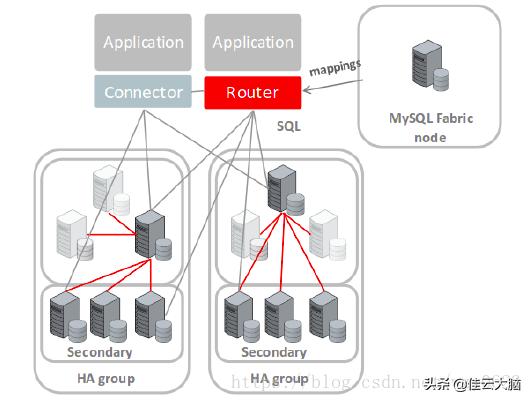
图2
可以在整个网络中运行多个Router实例。但是MySQL官方并没有提供Router集群的HA,即每个Router节点均为独立,它们之间互不通信,无Leader角色,无选举机制。那么当某个Router节点失效,应用层面需要借助MySQL Connector的高级特性,比如:failover、loadbalance等协议来实现Failover功能。简单而言,Router中间件与Connector的高级协议互相协作,才能够实现请求在Router集群之间的负载均衡、Failover等。
MySQL Router非常轻量级,与直连Servers相比,其性能损耗低于1%。摆在Router面前的问题,是其对链接数的支撑能力,原则上我们一个Router节点限定在500个TCP链接。Router本身CPU、内存、磁盘消耗都极低,但是要求Router节点对网络IO的支撑能力应该较强。考虑到Router底层为“异步IO”,如果条件允许,应该构建在较高版本的Linux平台下,且给予合理的CPU资源。MySQL Router在2.1.4版本以下,内核基于select() IO模型,存在连接数500上限、较大SQL请求导致CPU过高,以及并发连接过高时Router假死等问题,建议升级到2.1.6+。
Router对连接的管理是基于“粘性”方式,即应用与Router的一个TCP连接,将对应一个Router与MySQL Server的连接,当应用与Router的连接失效时,Router也将断开其与MySQL Server的连接。只要Router上下游网络联通性正常,那么Router将不会主动断开与应用的连接,也不会切换其与Server的连接。即当应用与Router创建一个新连接时,Router将根据负载均衡算法,选择一个Server并与其建立连接,此后将唯一绑定,直到此Server失效时触发重新选择其他Server。这就引入一个问题,如果某个连接上发生了“繁重”的SQL操作,那么将会导致下游Server伴随高负载而无法“负载均衡”。
Router对应用是透明的,开发与Router一起使用的应用程序不需要任何特殊的库或接口,所增加的工作只是维护MySQL Router实例。
二、安装配置
环境
172.16.1.125:MySQL Router
172.16.1.126:MySQL Replication Master
172.16.1.127:MySQL Replication Slave
我们在172.16.1.125上安装配置MySQL Router,172.16.1.126、172.16.1.127为本例中要通过Router访问的两个已经MySQL数据库服务器地址。在本例中这两个MySQL服务器已经配置好主从复制,拓扑如图3所示。

图3
1. 下载二进制安装包
从https://dev.mysql.com/downloads/router/2.1.html页面选择下载的安装包,本例为mysql-router-2.1.6-linux-glibc2.12-x86-64bit.tar.gz。
2. 解压缩
tar xzf mysql-router-2.1.6-linux-glibc2.12-x86-64bit.tar.gz mv mysql-router-2.1.6-linux-glibc2.12-x86-64bit mysql-router-2.1.63. 在资源文件中(本例为.bashrc)添加执行文件路径
.bashrc文件的内容为:
[mysql@hdp2~]$more ~/.bashrc # .bashrc # Source global definitionsif [ -f /etc/bashrc ]; then . /etc/bashrcfi # Uncomment the following line if you don't like systemctl's auto-paging feature:# export SYSTEMD_PAGER= # User specific aliases and functionsexport PATH=.:/sbin:/bin:/usr/sbin:/usr/bin:/usr/X11R6/bin:/home/mysql/mysql-5.6.14/bin:/home/mysql/mysql-router-2.1.6/bin;[mysql@hdp2~]$使资源配置生效:
source ~/.bashrc4. 验证安装
[mysql@hdp2~]$mysqlrouter --helpMySQL Router v2.1.6 on Linux (64-bit) (GPL community edition)Copyright (c) 2015, 2018, Oracle and/or its affiliates. All rights reserved. Oracle is a registered trademark of Oracle Corporation and/or itsaffiliates. Other names may be trademarks of their respectiveowners. Start MySQL Router. Configuration read from the following files in the given order (enclosedin parentheses means not available for reading): (/home/mysql/mysql-router-2.1.6/bin/.././mysqlrouter.conf) (/home/mysql/.mysqlrouter.conf)Plugins Path: /home/mysql/mysql-router-2.1.6/lib/mysqlrouterDefault Log Directory: /home/mysql/mysql-router-2.1.6Default Persistent Data Directory: /home/mysql/mysql-router-2.1.6/dataDefault Runtime State Directory: /home/mysql/mysql-router-2.1.6/run ......从mysqlrouter联机帮助的输出中,可以看到默认配置文件寻找路径及其顺序,插件路径、日志目录、持久化数据目录、运行时状态目录的缺省位置等重要信息。在后面的配置文件和服务启停文件中需要定义这些目录。注意,如果在mysqlrouter命令行使用--config或-c选项传入用户定义的配置文件,则不会加载默认配置文件。
5. 配置Router
# 复制配置文件cp /home/mysql/mysql-router-2.1.6/share/doc/mysqlrouter/sample_mysqlrouter.conf /etc/mysqlrouter.confcp /home/mysql/mysql-router-2.1.6/share/doc/mysqlrouter/sample_mysqlrouter.init /etc/init.d/mysqlrouter # 修改属主为mysqlchown mysql:mysql /etc/mysqlrouter.confchown mysql:mysql /etc/init.d/mysqlrouter # 变为可执行chmod +x /etc/init.d/mysqlrouter # 系统启动时自动执行echo "/etc/init.d/mysqlrouter" >> /etc/rc.d/rc.local # 建立日志目录mkdir /home/mysql/mysql-router-2.1.6/log配置文件内容如下:
[mysql@hdp2~]$more /etc/mysqlrouter.conf[DEFAULT]# 日志路径logging_folder = /home/mysql/mysql-router-2.1.6/log # 插件路径plugin_folder = /home/mysql/mysql-router-2.1.6/lib/mysqlrouter # 配置路径config_folder = /home/mysql/mysql-router-2.1.6/config # 运行时状态路径runtime_folder = /home/mysql/mysql-router-2.1.6/run # 数据文件路径data_folder = /home/mysql/mysql-router-2.1.6/data [logger]# 日志级别level = INFO # 以下选项可用于路由标识的策略部分[routing:basic_failover]# Router地址bind_address = 172.16.1.125# Router端口bind_port = 7001# 读写模式mode = read-write# 目标服务器destinations = 172.16.1.126:3306,172.16.1.127:3306 [routing:load_balance]bind_address = 172.16.1.125bind_port = 7002mode = read-onlydestinations = 172.16.1.126:3306,172.16.1.127:3306 [mysql@hdp2~]$MySQL Router的配置文件比较简单,大部分配置项的含义一路了然。上面的文件中配置了两条路由策略,一个用于失败切换,一个用于负载均衡,绑定端口分别是7001和7002。值得一提的是mode参数,该参数的可选值为read-write或read-only,但其实际作用并不是字面含义所示。
对于read-write模式,将采用“首个可用”算法,优先使用第一个server,当第一个server(即172.16.1.126:3306)不可达时,将会Failover到第二个server(172.16.1.127:3306),依次进行。如果都不可达,那么此端口上的请求将会被中断,此端口将不能提供服务,且此时所属的路由策略将不可用。需要注意,此算法只遍历一次列表,即逐个验证destinations中的Server,不会循环。一旦所有的Servers依次验证且不可用后,本条路由策略将不能继续服务,内置状态设定为aborted,即使此后Servers恢复上线,也不能继续对Client提供服务,因为它不会与Servers保持心跳检测。对于Router而言,直接拒绝Client连接请求,只有重启Router节点才能解决。
对于read-only模式:将采用“轮询”算法,依次选择Server新建连接,如果某个Server不可达,将会重试下一个Server,如果所有的Server都不可达,那么此端口上的请求将中断,即读写操作将不可用。同时Router将会持续与每个Server保持心跳探测,当恢复后重新加入Active列表,此后那些新建连接请求将可以分发给此Server。
但是比较遗憾,Router不会将已有的连接重新分配给“新加入”列表的Server,比如Router有2个Server地址(S1,S2),某时刻S1不可达,那么在S1上粘性的客户端连接也将被断开,新建连接将会全部在S2上,此后S1恢复正常,那么在S2上的旧的连接将不会迁移到S1上,此时S1只会接收新的连接,如果没有新连接请求,那么S1将会在一段时间看起来是“不提供服务”的。为了解决此问题,我们要求Connection Pool有管理“连接生命周期”的相关控制,比如一个connection被创建X秒以后在返回连接池时应该被主动关闭,这个参数在tomcat-jdbc-pool中为“maxAge”。 如果应用程序中,部署方式是单Master、多Slaves,我们完全可以在承接“master”请求的Router节点上,也配置为“read-only”模式,那么此单master节点失效重启后,可以不需要重启Router节点即可继续服务。因为Router不会对TPC拆包,所有“read-write”、“read-only”并不会干扰实际的SQL执行。严格来说,这两种mode映射两种“路由算法”:“首个可用”、“轮询”;除此之外,再无特殊含义。
对于读写两种操作,因为Router不对请求拆包,所以它无法判断请求的读写类型。我们只能在配置文件中,分别为读、写设定不同的配置:使用不同的绑定端口。比如本例“7001”端口接收到的请求都会转发给172.16.1.126:3306,当它不可用时,都会转发给172.16.1.127:3306。“7002”端口接收的请求则会轮询转发给172.16.1.126:3306和172.16.1.127:3306。
MySQL Router服务启停文件内容如下:
[mysql@hdp2~]$more /etc/init.d/mysqlrouter#! /bin/bash## mysqlrouter This shell script takes care of starting and stopping# the MySQL Router## chkconfig: 2345 66 34# description: MySQL Router# processname: mysqlrouter# config: /etc/mysqlrouter/mysqlrouter.ini# pidfile: /var/run/mysqlrouter/mysqlrouter.pid## Copyright (c) 2015, Oracle and/or its affiliates. All rights reserved.## This program is free software; you can redistribute it and/or modify# it under the terms of the GNU General Public License as published by# the Free Software Foundation; version 2 of the License.## This program is distributed in the hope that it will be useful,# but WITHOUT ANY WARRANTY; without even the implied warranty of# MERCHANTABILITY or FITNESS FOR A PARTICULAR PURPOSE. See the# GNU General Public License for more details.## You should have received a copy of the GNU General Public License# along with this program; if not, write to the Free Software# Foundation, Inc., 51 Franklin St, Fifth Floor, Boston, MA 02110-1301 USA ## Maintainer: MySQL Release Engineering # # Source function library. /etc/rc.d/init.d/functions # Source networking configuration. /etc/sysconfig/network # add general install pathbase_dir=/home/mysql/mysql-router-2.1.6# fix exec pathexec=${base_dir}/bin/mysqlrouterprog=mysqlrouterpiddir=${base_dir}/runpidfile=${piddir}/mysqlrouter.pidlogdir=${base_dir}/loglogfile=$logdir/mysqlrouter.loglockfile=/var/lock/subsys/$prog # add conf pathconf=/etc/mysqlrouter.conf start () {[ -d $piddir ] || mkdir -p $piddirchown mysql:mysql $piddir[ -d $logdir ] || mkdir -p $logdirchown mysql:mysql $logdir[ -e $logfile ] || touch $logfilechown mysql:mysql $logfileexport ROUTER_PID=$pidfile# add opt -c to resolv mysqlrouter.inidaemon --user mysql $exec -c $conf >/dev/null 2>&1 & #ret=$?if [ $ret -eq "0" ]; thenaction $"Starting $prog: " /bin/truetouch /var/lock/subsys/$progelseaction $"Starting $prog: " /bin/falsefireturn $ret} stop () {[ -f /var/lock/subsys/$prog ] || return 0killproc mysqlrouter >/dev/null 2>&1ret=$?if [ $ret -eq "0" ]; thenrm -f $pidfilerm -f /var/lock/subsys/$progaction $"Stopping $prog: " /bin/trueelseation $"Stopping $prog: " /bin/falsefi} restart () {stopstart} condrestart () {[ -e /var/lock/subsys/$prog ] && restart || return 0} case "$1" instart)start;;stop)stop;;status)status -p "$pidfile" $prog;;restart)restart;;condrestart|try-restart)condrestart;;reload)exit 3;;force-reload)restart;;*)echo $"Usage: $0 {start|stop|status|condrestart|try-restart|reload|force-reload}"exit 2esac exit $?[mysql@hdp2~]$当程序意外被KILL后,有相关程序运行标识,需要先:
rm -f $pidfilerm -f /var/lock/subsys/$prog再启动,否则程序会提示有一个实例运行而不能运行该服务。
很多程序需要判断是否当前已经有一个实例在运行,这个目录就是让程序判断是否有实例运行的标志。比如说xinetd,如果存在这个文件,表示已经有xinetd在运行了,否则就是没有。当然程序里面还要有相应的判断措施来真正确定是否有实例在运行。通常与该目录配套的还有/var/run目录,用来存放对应实例的PID,如果写脚本的话,会发现这2个目录结合起来可以很方便的判断出许多服务是否在运行,运行的相关信息等等。实际上,判断是否上锁就是判断这个文件,所以文件存在与否也就隐含了是否上锁。而这个目录的内容并不能表示一定上锁了,因为很多服务在启动脚本里用touch来创建这个加锁文件,在系统结束时该脚本负责清除锁,这本身就不可靠,比如意外失败导致锁文件仍然存在。所以脚本里一般结合PID文件,如果有PID文件的话,从PID文件里得到该实例的PID,然后用ps测试是否存在该PID,从而判断是否真正有这个实例在运行,更加稳妥的方法是用进程通讯,不过这样的话单单靠脚本就做不到了。6. 启动Router服务
用root用户执行服务启动命令:
[root@hdp2~]#service mysqlrouter startStarting mysqlrouter (via systemctl): [ OK ][root@hdp2~]#查看日志文件,显示两个路由策略的监听器已经启动。
[mysql@hdp2~]$more /home/mysql/mysql-router-2.1.6/log/mysqlrouter.log 2018-07-18 17:04:11 INFO [7fa3437fb700] [routing:load_balance] started: listening on 172.16.1.125:7002; read-only2018-07-18 17:04:11 INFO [7fa343ffc700] [routing:basic_failover] started: listening on 172.16.1.125:7001; read-write[mysql@hdp2~]$如果在启动服务时出现类似 log_daemon_msg: command not found 这样的错误,按如下步骤处理。
- 安装redhat-lsb-core。
yum -y install redhat-lsb-core- 编辑/usr/lib/lsb/init-functions文件,在文件最后添加如下内容。
log_daemon_msg () { # Dummy function to be replaced by LSB library. echo $@}log_progress_msg() { echo $@}log_end_msg () { # Dummy function to be replaced by LSB library. if test "$1" != "0"; then echo "Error with $DESCRIPTION: $NAME" fi return $1}三、自动失败切换
当172.16.1.126可用时,对于7001端口的请求,会全部发送到172.16.1.126。对7002端口的请求,会轮询发送给172.16.1.126和172.16.1.127。
C:WINDOWSsystem32>mysql -utest -p123456 -h172.16.1.125 -P7001 -e "show variables like 'server_id'"mysql: [Warning] Using a password on the command line interface can be insecure.+---------------+-------+| Variable_name | Value |+---------------+-------+| server_id | 126 |+---------------+-------+ C:WINDOWSsystem32>mysql -utest -p123456 -h172.16.1.125 -P7001 -e "show variables like 'server_id'"mysql: [Warning] Using a password on the command line interface can be insecure.+---------------+-------+| Variable_name | Value |+---------------+-------+| server_id | 126 |+---------------+-------+ C:WINDOWSsystem32>mysql -utest -p123456 -h172.16.1.125 -P7002 -e "show variables like 'server_id'"mysql: [Warning] Using a password on the command line interface can be insecure.+---------------+-------+| Variable_name | Value |+---------------+-------+| server_id | 126 |+---------------+-------+ C:WINDOWSsystem32>mysql -utest -p123456 -h172.16.1.125 -P7002 -e "show variables like 'server_id'"mysql: [Warning] Using a password on the command line interface can be insecure.+---------------+-------+| Variable_name | Value |+---------------+-------+| server_id | 127 |+---------------+-------+当172.16.1.126不可用时,对于7001端口的请求,会自动切换到172.16.1.127,而对于7002端口的请求,会全部转移到172.16.1.127。
杀掉172.16.1.126的进程:
pkill -9 mysqld查看路由的目标服务器:
C:WINDOWSsystem32>mysql -utest -p123456 -h172.16.1.125 -P7001 -e "show variables like 'server_id'"mysql: [Warning] Using a password on the command line interface can be insecure.+---------------+-------+| Variable_name | Value |+---------------+-------+| server_id | 127 |+---------------+-------+ C:WINDOWSsystem32>mysql -utest -p123456 -h172.16.1.125 -P7001 -e "show variables like 'server_id'"mysql: [Warning] Using a password on the command line interface can be insecure.+---------------+-------+| Variable_name | Value |+---------------+-------+| server_id | 127 |+---------------+-------+ C:WINDOWSsystem32>mysql -utest -p123456 -h172.16.1.125 -P7002 -e "show variables like 'server_id'"mysql: [Warning] Using a password on the command line interface can be insecure.+---------------+-------+| Variable_name | Value |+---------------+-------+| server_id | 127 |+---------------+-------+ C:WINDOWSsystem32>mysql -utest -p123456 -h172.16.1.125 -P7002 -e "show variables like 'server_id'"mysql: [Warning] Using a password on the command line interface can be insecure.+---------------+-------+| Variable_name | Value |+---------------+-------+| server_id | 127 |+---------------+-------+当172.16.1.126再次可用时(假设复制已经重新搭建,主从角色已经互换,172.16.1.127为master,172.16.1.126为slave),对于7001端口的请求,还是会路由到172.16.1.127,而不会自动转到172.16.1.126。而对于7002端口的请求,会自动继续轮询发送给172.16.1.126、172.16.1.127两个服务器。
启动172.16.1.126的mysql服务:
service mysql start查看路由的目标服务器:
C:WINDOWSsystem32>mysql -utest -p123456 -h172.16.1.125 -P7001 -e "show variables like 'server_id'"mysql: [Warning] Using a password on the command line interface can be insecure.+---------------+-------+| Variable_name | Value |+---------------+-------+| server_id | 127 |+---------------+-------+ C:WINDOWSsystem32>mysql -utest -p123456 -h172.16.1.125 -P7001 -e "show variables like 'server_id'"mysql: [Warning] Using a password on the command line interface can be insecure.+---------------+-------+| Variable_name | Value |+---------------+-------+| server_id | 127 |+---------------+-------+ C:WINDOWSsystem32>mysql -utest -p123456 -h172.16.1.125 -P7002 -e "show variables like 'server_id'"mysql: [Warning] Using a password on the command line interface can be insecure.+---------------+-------+| Variable_name | Value |+---------------+-------+| server_id | 126 |+---------------+-------+ C:WINDOWSsystem32>mysql -utest -p123456 -h172.16.1.125 -P7002 -e "show variables like 'server_id'"mysql: [Warning] Using a password on the command line interface can be insecure.+---------------+-------+| Variable_name | Value |+---------------+-------+| server_id | 127 |+---------------+-------+此时重启mysqlrouter服务,回到初始状态,对于7001端口的请求,只会路由到172.16.1.126。对7002端口的请求路由策略不变,会轮询发送给172.16.1.126和172.16.1.127。
在172.16.1.125上重启mysqlrouter服务:
service mysqlrouter restart查看路由的目标服务器:
C:WINDOWSsystem32>mysql -utest -p123456 -h172.16.1.125 -P7001 -e "show variables like 'server_id'"mysql: [Warning] Using a password on the command line interface can be insecure.+---------------+-------+| Variable_name | Value |+---------------+-------+| server_id | 126 |+---------------+-------+ C:WINDOWSsystem32>mysql -utest -p123456 -h172.16.1.125 -P7001 -e "show variables like 'server_id'"mysql: [Warning] Using a password on the command line interface can be insecure.+---------------+-------+| Variable_name | Value |+---------------+-------+| server_id | 126 |+---------------+-------+ C:WINDOWSsystem32>mysql -utest -p123456 -h172.16.1.125 -P7002 -e "show variables like 'server_id'"mysql: [Warning] Using a password on the command line interface can be insecure.+---------------+-------+| Variable_name | Value |+---------------+-------+| server_id | 126 |+---------------+-------+ C:WINDOWSsystem32>mysql -utest -p123456 -h172.16.1.125 -P7002 -e "show variables like 'server_id'"mysql: [Warning] Using a password on the command line interface can be insecure.+---------------+-------+| Variable_name | Value |+---------------+-------+| server_id | 127 |+---------------+-------+注意,此时172.16.1.126在复制中的角色依然是slave,但只有它接受读写请求,实际上是以172.16.1.126作为复制的master,这次Router的重启已经破坏了复制的数据一致性,因此这种情况下需要重新手工搭建复制互换角色。
C:WINDOWSsystem32>mysql -utest -p123456 -h172.16.1.125 -P7001 -e "use test; create table t1 (a int); insert into t1 values (1);"mysql: [Warning] Using a password on the command line interface can be insecure. C:WINDOWSsystem32>mysql -utest -p123456 -h172.16.1.125 -P7002 -e "show variables like 'server_id';select * from test.t1;"mysql: [Warning] Using a password on the command line interface can be insecure.+---------------+-------+| Variable_name | Value |+---------------+-------+| server_id | 126 |+---------------+-------++------+| a |+------+| 1 |+------+ C:WINDOWSsystem32>mysql -utest -p123456 -h172.16.1.125 -P7002 -e "show variables like 'server_id';select * from test.t1;"mysql: [Warning] Using a password on the command line interface can be insecure.+---------------+-------+| Variable_name | Value |+---------------+-------+| server_id | 127 |+---------------+-------+ERROR 1146 (42S02) at line 1: Table 'test.t1' doesn't exist 验证read-only模式下的写请求:C:WINDOWSsystem32>mysql -utest -p123456 -h172.16.1.125 -P7002 -e "insert into test.t1 values (2);"mysql: [Warning] Using a password on the command line interface can be insecure. C:WINDOWSsystem32>mysql -utest -p123456 -h172.16.1.125 -P7002 -e "show variables like 'server_id';select * from test.t1;"mysql: [Warning] Using a password on the command line interface can be insecure.+---------------+-------+| Variable_name | Value |+---------------+-------+| server_id | 126 |+---------------+-------++------+| a |+------+| 1 || 2 |+------+四、负载均衡
从上面的实验可以看出,在一主一从的配置中,只要将读请求发送到7002端口,请求会被轮询发送到两个MySQL服务器,从而达到读负载均衡的目的。对于读写负载均衡,则需要配置双主复制,然后将两个MySQL服务器都放到read-only下,例如两台MySQL服务器互为主从的拓扑结构,只需要配置如下一条路由策略即可。
[routing:load_balance]bind_address = 172.16.1.125bind_port = 7001mode = read-onlydestinations = 172.16.1.126:3306,172.16.1.127:3306虽然叫read-only模式,但这只是指出路由方式为“轮询”。正如上面测试看到的,两个服务器会以轮询方式进行读写,也就实现了最简单读写负载均衡。
五、读写分离
从上面的实验可以看出,在一主一从的配置中,只要将写请求发送到7001端口,读请求7002端口,就可实现读写分离。正常情况下,master接收写请求,master和slave接收读请求。如果master宕机,所有读写请求都切换到slave一台服务器上。
六、多实例
1. 环境
172.16.1.125:3306、3307两个端口对应两个MySQL实例,均为master;MySQL Router;绑定VIP 172.16.1.100。
172.16.1.126:3306、3307端口对应两个MySQL实例,分别是172.16.1.125上3306、3307两个MySQL实例的slave。
2. 配置文件
[root@hdp2/data2]#more /etc/mysqlrouter.conf [DEFAULT]logging_folder = /home/mysql/mysql-router-2.1.6/logplugin_folder = /home/mysql/mysql-router-2.1.6/lib/mysqlrouterconfig_folder = /home/mysql/mysql-router-2.1.6/configruntime_folder = /home/mysql/mysql-router-2.1.6/rundata_folder = /home/mysql/mysql-router-2.1.6/data [logger]level = INFO [routing:db1_write]bind_address = 172.16.1.100bind_port = 33060mode = read-writedestinations = 172.16.1.125:3306,172.16.1.126:3306 [routing:db1_read]bind_address = 172.16.1.100bind_port = 33061mode = read-onlydestinations = 172.16.1.126:3306 [routing:db2_write]bind_address = 172.16.1.100bind_port = 33070mode = read-writedestinations = 172.16.1.125:3307,172.16.1.126:3307 [routing:db2_read]bind_address = 172.16.1.100bind_port = 33071mode = read-onlydestinations = 172.16.1.126:33073. 功能测试
(1)在172.16.1.125上绑定VIP
/sbin/ifconfig ens32:1 172.16.1.100(2)客户端用VIP访问数据库
C:WINDOWSsystem32>mysql -uroot -p123456 -P33060 -h172.16.1.100 -e "show variables like 'server_id'; show variables like 'port'"mysql: [Warning] Using a password on the command line interface can be insecure.+---------------+-------+| Variable_name | Value |+---------------+-------+| server_id | 125 |+---------------+-------++---------------+-------+| Variable_name | Value |+---------------+-------+| port | 3306 |+---------------+-------+ C:WINDOWSsystem32>mysql -uroot -p123456 -P33061 -h172.16.1.100 -e "show variables like 'server_id'; show variables like 'port'"mysql: [Warning] Using a password on the command line interface can be insecure.+---------------+-------+| Variable_name | Value |+---------------+-------+| server_id | 126 |+---------------+-------++---------------+-------+| Variable_name | Value |+---------------+-------+| port | 3306 |+---------------+-------+ C:WINDOWSsystem32>mysql -uroot -p123456 -P33070 -h172.16.1.100 -e "show variables like 'server_id'; show variables like 'port'"mysql: [Warning] Using a password on the command line interface can be insecure.+---------------+-------+| Variable_name | Value |+---------------+-------+| server_id | 125 |+---------------+-------++---------------+-------+| Variable_name | Value |+---------------+-------+| port | 3307 |+---------------+-------+ C:WINDOWSsystem32>mysql -uroot -p123456 -P33071 -h172.16.1.100 -e "show variables like 'server_id'; show variables like 'port'"mysql: [Warning] Using a password on the command line interface can be insecure.+---------------+-------+| Variable_name | Value |+---------------+-------+| server_id | 126 |+---------------+-------++---------------+-------+| Variable_name | Value |+---------------+-------+| port | 3307 |+---------------+-------+ C:WINDOWSsystem32>(3)停止两个master
mysqladmin -uroot -p123456 -P3306 -h127.0.0.1 shutdownmysqladmin -uroot -p123456 -P3307 -h127.0.0.1 shutdown(4)客户端用VIP访问数据库
C:WINDOWSsystem32>mysql -uroot -p123456 -P33060 -h172.16.1.100 -e "show variables like 'server_id'; show variables like 'port'"mysql: [Warning] Using a password on the command line interface can be insecure.+---------------+-------+| Variable_name | Value |+---------------+-------+| server_id | 126 |+---------------+-------++---------------+-------+| Variable_name | Value |+---------------+-------+| port | 3306 |+---------------+-------+ C:WINDOWSsystem32>mysql -uroot -p123456 -P33061 -h172.16.1.100 -e "show variables like 'server_id'; show variables like 'port'"mysql: [Warning] Using a password on the command line interface can be insecure.+---------------+-------+| Variable_name | Value |+---------------+-------+| server_id | 126 |+---------------+-------++---------------+-------+| Variable_name | Value |+---------------+-------+| port | 3306 |+---------------+-------+ C:WINDOWSsystem32>mysql -uroot -p123456 -P33070 -h172.16.1.100 -e "show variables like 'server_id'; show variables like 'port'"mysql: [Warning] Using a password on the command line interface can be insecure.+---------------+-------+| Variable_name | Value |+---------------+-------+| server_id | 126 |+---------------+-------++---------------+-------+| Variable_name | Value |+---------------+-------+| port | 3307 |+---------------+-------+ C:WINDOWSsystem32>mysql -uroot -p123456 -P33071 -h172.16.1.100 -e "show variables like 'server_id'; show variables like 'port'"mysql: [Warning] Using a password on the command line interface can be insecure.+---------------+-------+| Variable_name | Value |+---------------+-------+| server_id | 126 |+---------------+-------++---------------+-------+| Variable_name | Value |+---------------+-------+| port | 3307 |+---------------+-------+ C:WINDOWSsystem32>(5)重新启动两个master
mysqld_safe --defaults-file=/home/mysql/mysql-5.6.14/my.cnf &mysqld_safe --defaults-file=/home/mysql/mysql-5.6.14/my_2.cnf &(6)重启MySQL Router
service mysqlrouter restart(7)客户端用VIP访问数据库
C:WINDOWSsystem32>mysql -uroot -p123456 -P33060 -h172.16.1.100 -e "show variables like 'server_id'; show variables like 'port'"mysql: [Warning] Using a password on the command line interface can be insecure.+---------------+-------+| Variable_name | Value |+---------------+-------+| server_id | 125 |+---------------+-------++---------------+-------+| Variable_name | Value |+---------------+-------+| port | 3306 |+---------------+-------+ C:WINDOWSsystem32>mysql -uroot -p123456 -P33061 -h172.16.1.100 -e "show variables like 'server_id'; show variables like 'port'"mysql: [Warning] Using a password on the command line interface can be insecure.+---------------+-------+| Variable_name | Value |+---------------+-------+| server_id | 126 |+---------------+-------++---------------+-------+| Variable_name | Value |+---------------+-------+| port | 3306 |+---------------+-------+ C:WINDOWSsystem32>mysql -uroot -p123456 -P33070 -h172.16.1.100 -e "show variables like 'server_id'; show variables like 'port'"mysql: [Warning] Using a password on the command line interface can be insecure.+---------------+-------+| Variable_name | Value |+---------------+-------+| server_id | 125 |+---------------+-------++---------------+-------+| Variable_name | Value |+---------------+-------+| port | 3307 |+---------------+-------+ C:WINDOWSsystem32>mysql -uroot -p123456 -P33071 -h172.16.1.100 -e "show variables like 'server_id'; show variables like 'port'"mysql: [Warning] Using a password on the command line interface can be insecure.+---------------+-------+| Variable_name | Value |+---------------+-------+| server_id | 126 |+---------------+-------++---------------+-------+| Variable_name | Value |+---------------+-------+| port | 3307 |+---------------+-------+ C:WINDOWSsystem32>参考:
- MySQL Router架构实践
- mysql router 自动failover测试
版权声明:本文为博主原创文章,遵循 CC 4.0 BY-SA 版权协议,转载请附上原文出处链接和本声明。
本文链接:
https://blog.csdn.net/wzy0623/article/details/81103469
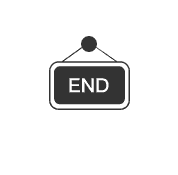




















 1630
1630











 被折叠的 条评论
为什么被折叠?
被折叠的 条评论
为什么被折叠?








