系统通过虚拟内存方式管理进程内存,我们测试一下程序中的变量分别分布在虚拟内存哪些区域。
1. 进程虚拟内存
系统通过虚拟内存方式管理进程内存。
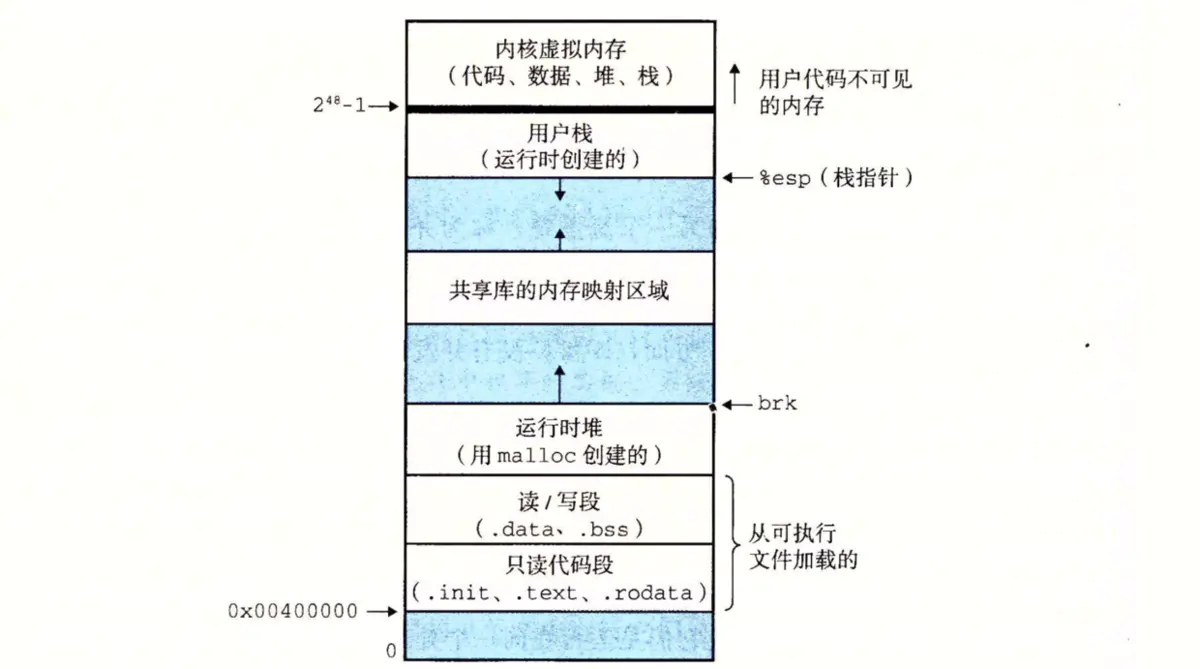
图片来源 《深入理解计算机系统》8.2.3 私有地址空间
2. 内存分布
程序源码通过编译,产生可执行的 elf 文件。源码对应的变量,有的在执行前已经在虚拟内存中分配好内存空间,有的需要在程序运行起来才会分配。
数据分区
区域
描述
变量类型
stack
栈区
临时变量
heap
堆区
malloc 分配空间的变量
.data,.bss
全局数据区
全局变量/静态变量
.rodata
文字常量区
只读数据,常量等
.text
程序代码区
程序代码
内存分布特点:
内存从低地址到高地址分配情况:.text,.rodata,.data,.bss,heap,stack。
全局数据初始化的放在 .data 区,没有初始化的放在 .bss。
栈空间从高地址向低地址分配。
堆空间从低地址到高地址分配。
3. 测试
3.1. 系统
CentOS Linux release 7.4.1708 (Core)
3.2. 源码
测试源码 (github)
1
2
3
4
5
6
7
8
9
10
11
12
13
14
15
16
17
18
19
20
21
22
23
24// 测试静态变量
void test_static();
// 测试全局变量
void test_global();
// 测试堆栈
void test_stack();
// 测试堆
void test_heap();
// 测试函数源码
void test_code();
// 从低地址到高地址打印地址对应的变量
void print_sort_ret();
...
int main() {
test_code();
test_static();
test_global();
test_stack();
test_heap();
print_sort_ret();
return 0;
}
源码运行结果
1
2
3
4
5
6
7
8
9
10
11
12
13
14
15
16
17
18
19
20
21
22
23
24
25
26
27
28
29
30
31
32
33
34
35
36
37
38# g++ -g address.cpp -o address
# file address
address: ELF 64-bit LSB executable, x86-64, version 1 (SYSV), dynamically linked (uses shared libs)
# ./address
stack_int_not_init : 0x7ffc7e778a8c
stack_int_0 : 0x7ffc7e778a88
stack_int_1 : 0x7ffc7e778a84
stack_int_2 : 0x7ffc7e778a80
stack_int_3 : 0x7ffc7e778a7c
heap3 : 0x222a670
heap2 : 0x222a260
heap1 : 0x2229e50
static_stack_int_0 : 0x6061c0
static_stack_int_not_init : 0x6061bc
global_static_int_0 : 0x6061b8
global_static_int_not_init : 0x6061b4
global_int_0 : 0x606164
global_int_not_init : 0x606160
static_stack_int_4 : 0x606134
static_stack_int_3 : 0x606130
static_stack_int_2 : 0x60612c
static_stack_int_1 : 0x606128
global_static_int_2 : 0x606110
global_static_int_1 : 0x60610c
global_int_3 : 0x606108
global_int_2 : 0x606104
global_int_1 : 0x606100
global_const_string_2 : 0x403cb8
global_const_string_1 : 0x403cb0
main : 0x402d0b
print_sort_ret : 0x402c5f
test_stack : 0x40279b
test_heap : 0x4024a0
test_static : 0x401b89
test_global : 0x40143d
test_code : 0x400ded
global_pointer_not_init : (nil)
测试源码变量内存分布情况(上面是高地址,下面是低地址):
类型
变量
stack
stack_int_not_init
stack
stack_int_init_0
stack
stack_int_1
stack
stack_int_2
stack
stack_int_3
heap
heap3
heap
heap2
heap
heap1
.bss
global_static_int_0
.bss
global_static_int_not_init
.bss
static_stack_int_0
.bss
static_stack_int_not_init
.bss
global_int_init_0
.bss
global_int_not_init
.data
global_pointer_not_init
.data
global_static_int_2
.data
global_static_int_1
.data
static_stack_int_4
.data
static_stack_int_3
.data
static_stack_int_2
.data
static_stack_int_1
.data
global_int_3
.data
global_int_2
.data
global_int_1
.rodata
global_const_string_2
.rodata
global_const_string_1
.text
print_sort_ret
.text
test_heap
.text
test_stack
.text
test_global
.text
test_static
.text
main
.text
test_code
4. elf 格式头
.text, .data,bss,.rodata 数据区是程序运行前,编译器分配好的,并不是程序载入内存后进行分配的,可以通过 objdump 工具查询。
ELF 可重定位目标文件的格式头:
头
描述
.bss
未初始化段全局和静态变量。
.rodata
只读数据,常量等。
.data
已初始化段全局和静态变量。
.text
已编译程序段机器代码。
《深入理解计算机系统》7.4 可重定位目标文件
5. objdump 工具
通过 objdump 工具查询程序部分变量在 elf 文件中分配在虚拟内存哪个区。
1# objdump -j .rodata -S address
1
2
3
4
5
6
7
8
9
10
11
12
13
14
15
16
17
18
19
20address: file format elf64-x86-64
Disassembly of section .rodata:
0000000000403ca0 <_io_stdin_used>:
403ca0: 01 00 02 00 00 00 00 00 ........
0000000000403ca8 <__dso_handle>:
...
403cb0: 68 65 6c 6c 6f 5f 31 00 68 65 6c 6c 6f 5f 32 00 hello_1.hello_2.
403cc0: 63 6f 64 65 20 6c 6f 63 61 74 69 6f 6e 3a 0a 2d code location:.-
403cd0: 2d 2d 2d 0a 6d 61 69 6e 20 20 20 20 20 20 20 20 ---.main
403ce0: 3a 20 25 70 0a 74 65 73 74 5f 73 74 61 74 69 63 : %p.test_static
403cf0: 20 3a 20 25 70 0a 74 65 73 74 5f 67 6c 6f 62 61 : %p.test_globa
403d00: 6c 20 3a 20 25 70 0a 74 65 73 74 5f 73 74 61 63 l : %p.test_stac
403d10: 6b 20 20 3a 20 25 70 0a 74 65 73 74 5f 68 65 61 k : %p.test_hea
403d20: 70 20 20 20 3a 20 25 70 0a 74 65 73 74 5f 63 6f p : %p.test_co
403d30: 64 65 20 20 20 3a 20 25 70 0a 70 72 69 6e 74 5f de : %p.print_
403d40: 73 6f 72 74 5f 72 65 74 20 20 20 3a 20 25 70 0a sort_ret : %p.
可见常量字符串 “hello” 和 printf(…) 里面的字符串都是保存在 .rodata 这个区。
1# objdump -x address | grep '\.bss'
1
2
3
4
5
6
7
8
9
10
11
12
130000000000606140 l d .bss 0000000000000000 .bss
0000000000606140 l O .bss 0000000000000001 completed.6354
00000000006061b0 l O .bss 0000000000000001 _ZStL8__ioinit
00000000006061b4 l O .bss 0000000000000004 _ZL26global_static_int_not_init
00000000006061b8 l O .bss 0000000000000004 _ZL19global_static_int_0
00000000006061c0 l O .bss 0000000000000004 _ZZ11test_staticvE18static_stack_int_0
00000000006061bc l O .bss 0000000000000004 _ZZ11test_staticvE25static_stack_int_not_init
0000000000606168 g O .bss 0000000000000008 global_pointer_not_init
0000000000606130 g .bss 0000000000000000 __bss_start
0000000000606160 g O .bss 0000000000000004 global_int_not_init
00000000006061c8 g .bss 0000000000000000 _end
0000000000606180 g O .bss 0000000000000030 g_map
0000000000606164 g O .bss 0000000000000004 global_int_0
工具使用参数
1
2
3
4
5
6
7
8
9
10
11
12
13
14
15
16
17
18
19
20
21
22
23
24
25
26
27
28
29
30
31
32
33
34
35
36
37
38
39# objdump --help
Usage: objdump
Display information from object .
At least one of the following switches must be given:
-a, --archive-headers Display archive header information
-f, --file-headers Display the contents of the overall file header
-p, --private-headers Display object format specific file header contents
-P, --private=OPT,OPT... Display object format specific contents
-h, --[section-]headers Display the contents of the section headers
-x, --all-headers Display the contents of all headers
-d, --disassemble Display assembler contents of executable sections
-D, --disassemble-all Display assembler contents of all sections
-S, --source Intermix sourcecode with disassembly
-s, --full-contents Display the full contents of all sections requested
-g, --debugging Display debug information inobject file
-e, --debugging-tags Display debug information using ctags style
-G, --stabs Display (inraw form) any STABS info inthe file
-W[lLiaprmfFsoRt] or
--dwarf[=rawline,=decodedline,=info,=abbrev,=pubnames,=aranges,=macro,=frames,
=frames-interp,=str,=loc,=Ranges,=pubtypes,
=gdb_index,=trace_info,=trace_abbrev,=trace_aranges,
=addr,=cu_index]
Display DWARF info inthe file
-t, --syms Display the contents of the symbol table(s)
-T, --dynamic-syms Display the contents of the dynamic symbol table
-r, --reloc Display the relocation entries inthe file
-R, --dynamic-reloc Display the dynamic relocation entries inthe file
@ Read options from
-v, --version Display this program's version number
-i, --info List object formats and architectures supported
-H, --help Display this information
The following switches are optional:
-b, --target=BFDNAME Specify the target object format as BFDNAME
-m, --architecture=MACHINE Specify the target architecture as MACHINE
-j, --section=NAME Only display information for section NAME
-M, --disassembler-options=OPT Pass text OPT on to the disassembler
...
6. 参考
《深入理解计算机系统》
《UNIX 环境高级编程》
《程序员的自我修养》





















 132
132











 被折叠的 条评论
为什么被折叠?
被折叠的 条评论
为什么被折叠?








