环境 Centos7 双网卡(一网卡负责接收组播 一网卡负责其他服务器访问)
安装系统
下载并解压软件 执行 ipvtl_16ch_trial 可运行转码进程,有提示ip:8888访问 访问见图
arial.ttf ipvtl_16ch_trial ipvtl.so ipvts.so libva-drm.so.1 libva.so.1
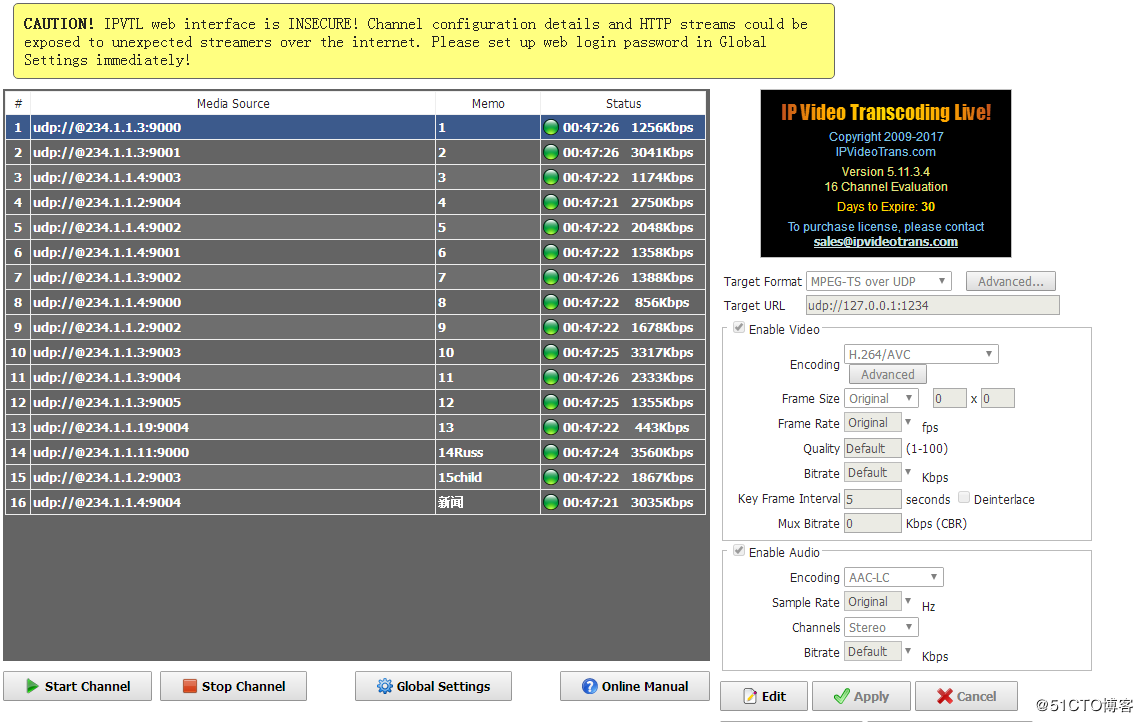
3.调整系统
1.配置两块网卡 网卡1配置互联网地址,网卡2配置一个组播vlan内一个管理IP
2.修改配置文件实现双网卡接收组播 (原因见我其他博客)/etc/sysctl.conf
把 net.ipv4.conf.all.rp_filter和net.ipv4.conf.default.rp_filter设为2即可
net.ipv4.conf.default.rp_filter = 2
net.ipv4.conf.all.rp_filter = 2
4.关闭防火墙systemctl stop firewalld.service 关闭防火墙
systemctl disable firewall.service 禁用开机自启动
5.关闭selinux[[email protected] ~]# cat /etc/selinux/config
# This file controls the state of SELinux on the system.
# SELINUX= can take one of these three values:
# enforcing - SELinux security policy is enforced.
# permissive - SELinux prints warnings instead of enforcing.
# disabled - No SELinux policy is loaded.
SELINUX=disabled
# SELINUXTYPE= can take one of three two values:
# targeted - Targeted processes are protected,
# minimum - Modification of targeted policy. Only selected processes are protected.
# mls - Multi Level Security protection.
SELINUXTYPE=targeted
6 添加组播路由 我网卡为eno4 在网卡配置文件内增加文件
[[email protected] ~]# cat /etc/sysconfig/network-scripts/route-eno4
234.1.1.0/24 dev eno4
添加完后执行重启网卡 ,route -n 可看到路由[[email protected] ~]# route -n
Kernel IP routing table
Destination Gateway Genmask Flags Metric Ref Use Iface
0.0.0.0 10.32.250.225 0.0.0.0 UG 100 0 0 eno1
10.32.250.224 0.0.0.0 255.255.255.240 U 100 0 0 eno1
192.168.122.0 0.0.0.0 255.255.255.0 U 0 0 0 virbr0
192.168.218.0 0.0.0.0 255.255.255.0 U 100 0 0 eno4
234.1.1.0 0.0.0.0 255.255.255.0 U 100 0 0 eno4
7.将转码程序调为开机启动修改/etc/rc.d/rc.local 由于是测试版测试时间30天 ,所以设置为开机启动时删除文件,重新解压。注意rc.local 要添加x权限。rm -rf /ipvtl
tar -xvf /ipvtl_trial-x64.tar
/ipvtl/ipvtl_16ch_trial
至此服务器应该就可以接受组播信息了。
可通过安装vlc视频播放器检测。安装方式见下
yum -y install epel-release
yum install vlc
注意 默认情况下vlc无法通过root运行 ,可以通过修改参数来实现root运行
vim /usr/bin/vlc
搜索geteuid,将其替换为getppid即可





















 3354
3354











 被折叠的 条评论
为什么被折叠?
被折叠的 条评论
为什么被折叠?








