cisco wap4410n 这台AP属于思科小型企业使用(small business ),企业化功能在同级别产品里还是很强大的,安全也做得不错,1000M无线接入点还是比较诱人的。那么cisco wap4410n 怎么设置?学习啦小编整理了相关资料,供大家参考。
第一步:如图设置每个AP的IP地址、网关、DNS
向左转|向右转

第二步:设置Basic Wireless,模式B/G/N-Mixed
中继模式两端频道设置成一样(Wireless Channel一样)
SSID1:两台名称设置成一样,其他默认配置
向左转|向右转
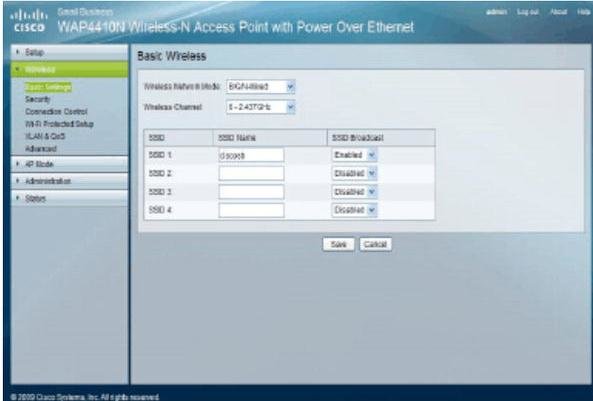
第三步:Security Mode 两台设备选择一样加密方式,密钥也设置成一样
向左转|向右转

第四步: AP Mode主AP选择Access Point模式,绑定MAC绑定从AP的MAC地址,
allow wireless signal to be repeated by a repeater 打勾,
插上网线,从AP选择Wireless WDS Repeater模式,
绑定主AP的MAC地址(Site Survey获取对端MAC),不插网线直接通过主AP连接网络
向左转|向右转
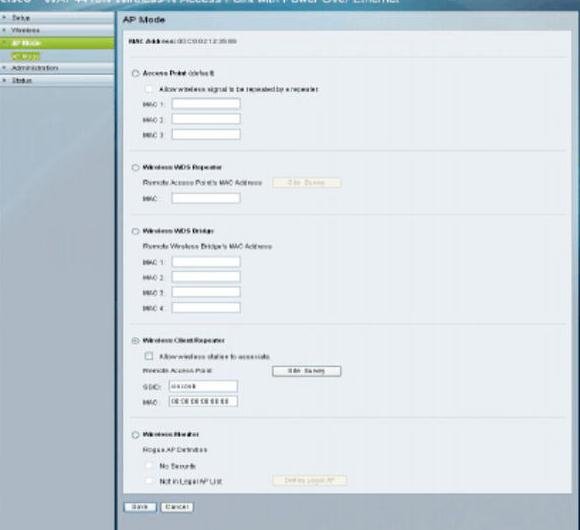
设备系统升级:
如果设备更改配置后依然会在某时间段内重复出现信号衰弱重启后恢复现象,
建议升级到最新系统,操作部件如下:
步骤一:通过PC网线连接AP,在PC上准备最新系统软件,点开Firmware Upagrade选项,在FILE对话框中引入系统软件,选择Upgrade
按钮升级系统软件,中间操作不可中断造成系统损坏。
向左转|向右转
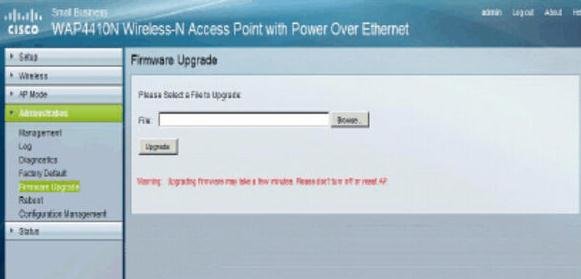
更改配置后可以,YES选项保存更改配置并重启
向左转|向右转

Enter the LAN IP address of the access point (by default: http://192.168.1.245) in the address bar of your internet browser.
You will see a window similar to this:
Step 2:
Type the username and password for the device, which is by default 'admin'.
Step 3:
Once you have logged in to the web utility of the device, you may start with the configuration of the Access Point.
Note: If in case the default IP (http://192.168.1.245) did not work the first time, we advise you to do a hard reset on the WAP4410N by pressing and holding down the reset button for 10 - 15 seconds to set the device back to default settings. Use the screenshot for guide.
以上就是小编为大家带来的cisco wap4410n 设置教程方法介绍,都是些简单的配置,适合新手学习,希望可以帮到大家哦!





















 被折叠的 条评论
为什么被折叠?
被折叠的 条评论
为什么被折叠?








