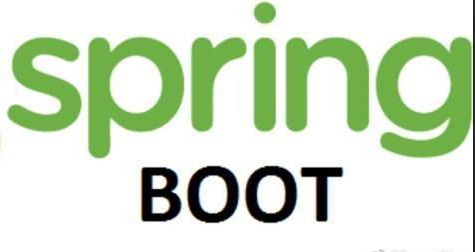
使用Spring Boot创建一个Web工程,那至少应该可以先访问一个HTML页面吧,那么问题来了,在Spring Boot工程中,我们的静态资源文件应该放在哪里呢?
注意我这里的所说的静态资源是哪些呢?
- 首页
- 自己的HTML,CSS和JS文件
- 引用的外部的CSS,JS或者HTML文件
- favicon.ico
- 模板文件
其实,与其说在Spring Boot工程中这些文件该放在哪里,不如说Spring Boot的默认配置是怎么配置的,要求我们将这些文件放在哪里.
所以一定要注意Spring Boot的这一点
约定大于配置
很多东西其实就是Spring Boot已经帮我们约定好了
WebMvcAutoConfiguration和ResourceProperties
Spring Boot的很多约定,都在 spring-boot-autoconfigure.jar 包中,而且通常都是:XXXAutoConfiguration 给容器自动配置组件XXXProperties 封装配置文件的内容
关键静态文件的配置,主要封装在下面两个类中:
org.springframework.boot.autoconfigure.web.WebMvcAutoConfiguration
org.springframework.boot.autoconfigure.web.ResourceProperties在ResourceProperties.java类,有这么一段关键代码
private static final String[] SERVLET_RESOURCE_LOCATIONS = { "/" };private static final String[] CLASSPATH_RESOURCE_LOCATIONS = { "classpath:/META-INF/resources/", "classpath:/resources/", "classpath:/static/", "classpath:/public/" };private static final String[] RESOURCE_LOCATIONS;static {
RESOURCE_LOCATIONS = new String[CLASSPATH_RESOURCE_LOCATIONS.length
+ SERVLET_RESOURCE_LOCATIONS.length];
System.arraycopy(SERVLET_RESOURCE_LOCATIONS, 0, RESOURCE_LOCATIONS, 0,
SERVLET_RESOURCE_LOCATIONS.length);
System.arraycopy(CLASSPATH_RESOURCE_LOCATIONS, 0, RESOURCE_LOCATIONS,
SERVLET_RESOURCE_LOCATIONS.length, CLASSPATH_RESOURCE_LOCATIONS.length);
}说了半天,简单来说:Spring Boot约定的静态文件的路径就是类路径下的这几个
1. classpath:/META-INF/resources/
2. classpath:/resources/
3. classpath:/static/
4. classpath:/public/而且加载的先后,也是依照这个顺序.
静态文件位置测试
按照上面的约定,我们放几个测试文件到程序中去看一看效果,文件的结构是下面的这个样子.
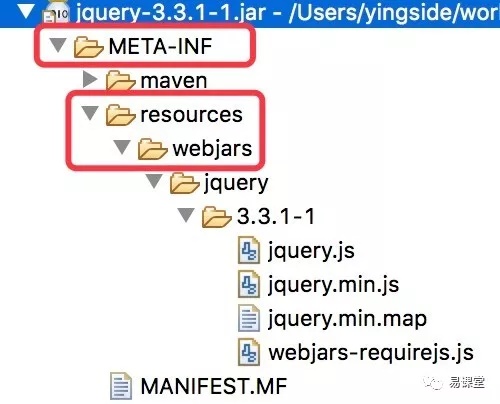
在src/main/resources目录下,分别在规定的不同的文件夹下放入了Test.html,Test2.html,style.css,Test.js和jquery-3.3.1.js文件,其中,Test2.html我并没有按照Spring Boot所规定的路径存放
注意: 只要是静态资源文件,这几个文件夹随便你放在哪里都可以,并不是一定要按照我这里的位置存放
先来看一下文件内容
Test.html
<!DOCTYPE html><html><head><meta charset="UTF-8"><title>测试</title></head><body><h1>测试静态页面</h1></body></html>Test2.html
<!DOCTYPE html><html><head><meta charset="UTF-8"><title>测试2</title></head><body><h1>测试静态页面2</h1></body></html>style.css
h1{ color:red;}Test.js
alert("hello");启动好程序之后,在浏览器页面,直接在主机地址后输入对应静态文件的名字就可以了,也就是说:
Spring Boot会在
classpath:/META-INF/resources/, classpath:/resources/,classpath:/static/, classpath:/public/ 这几个路径下,依次的轮询查找你输入的文件名
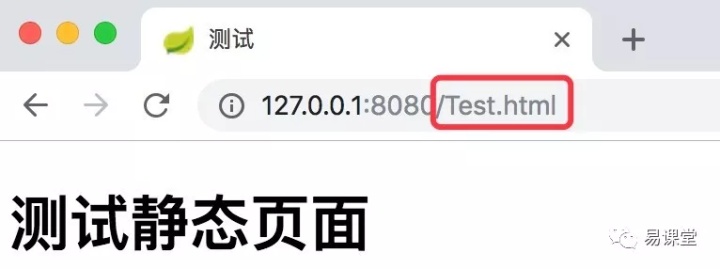
在浏览器上都能正确的找到Test.html,style.css,Test.js和jquery-3.3.1.js文件,而放入在Test2.html文件由于没有按照规定放入,页面提示错误页面,找不到该文件
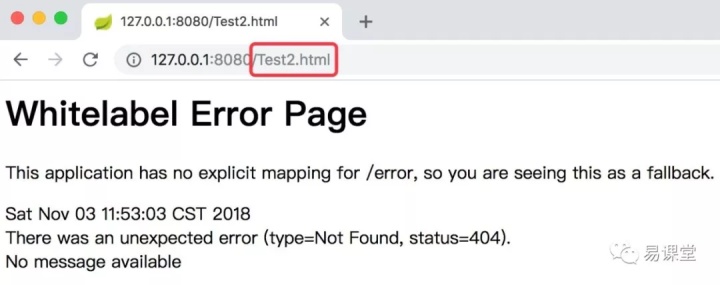
当然,我们把静态资源集成起来也是没有任何问题的,修改一下Test.html页面,将css,js与jquery文件都集成进去
<!DOCTYPE html><html><head><meta charset="UTF-8"><title>测试</title><script type="text/javascript" src="Test.js"></script><script type="text/javascript" src="jquery-3.3.1.js"></script><link rel="stylesheet" href="style.css" type="text/css" /></head><body><h1>测试静态页面</h1></body><script>$('h1').on('click',function(){
alert($(this).text());
})</script></html>
首页
甚至于网站的首页,Spring Boot都已经帮我们配置好了,也就是说,只要我们输入主机地址(127.0.0.1:8080),就应该会跳出一个首页页面.WebMvcAutoConfiguration.java
@Beanpublic WelcomePageHandlerMapping welcomePageHandlerMapping(
ResourceProperties resourceProperties) { return new WelcomePageHandlerMapping(resourceProperties.getWelcomePage(), this.mvcProperties.getStaticPathPattern());
}ResourceProperties.java
public Resource getWelcomePage() { for (String location : getStaticWelcomePageLocations()) {
Resource resource = this.resourceLoader.getResource(location); try { if (resource.exists()) {
resource.getURL(); return resource;
}
} catch (Exception ex) { // Ignore
}
} return null;
}private String[] getStaticWelcomePageLocations() {
String[] result = new String[this.staticLocations.length]; for (int i = 0; i < result.length; i++) {
String location = this.staticLocations[i]; if (!location.endsWith("/")) {
location = location + "/";
}
result[i] = location + "index.html";
} return result;
}还是在这两个类中都已经配置好了,其意思简单来说就是:将静态资源路径全部轮询,然后自动在后面加上index.html的后缀.也就是当我们输入主机地址127.0.0.1:8080之后,Spring Boot就会自动在静态资源文件夹中查找有没有index.html文件,如果找到了就直接显示出来,轮询查找的顺序,就是放入到静态资源数组staticLocations里面的顺序
测试一下,在静态资源文件夹中都放入一个名叫index.html的文件,如下图:
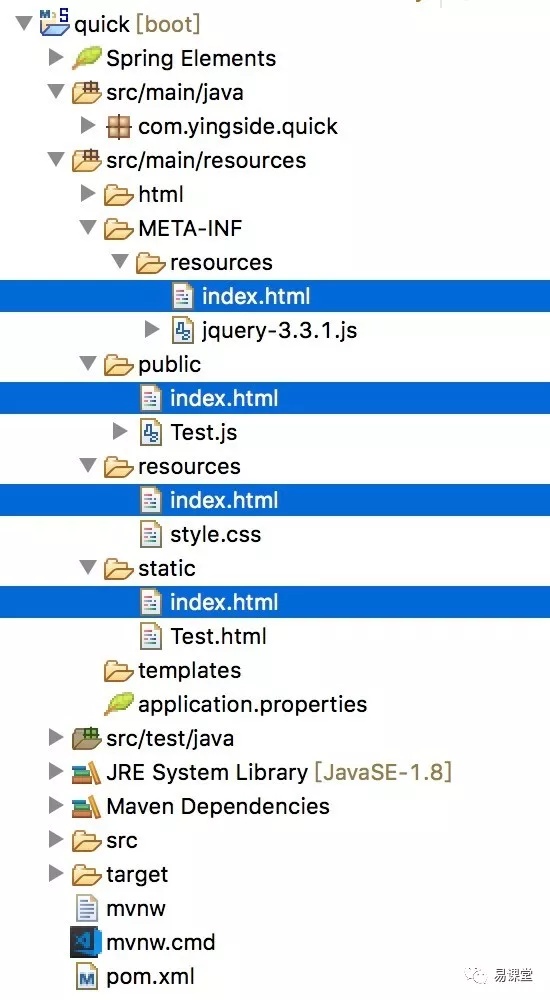
只不过文件中的内容稍有不同,按照顺序依次显示首页1到首页4
1. classpath:/META-INF/resources/index.html ----> 首页1
2. classpath:/resources/index.html ----> 首页2
3. classpath:/static/index.html ----> 首页3
4. classpath:/public/ index.html ----> 首页4当我们启动浏览器访问:127.0.0.1:8080,直接输入地址,就能显示
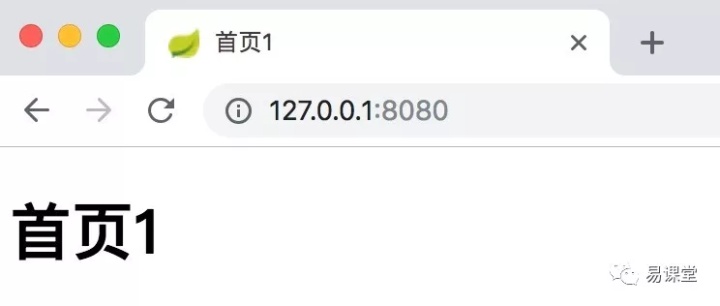
很明显,这里自动找到的首页是放在classpath:/META-INF/resources目录下的index.html,如果删除这个index.html文件,重启服务之后,你会发现,找到来的就是classpath:/resources目录下的index.html文件了
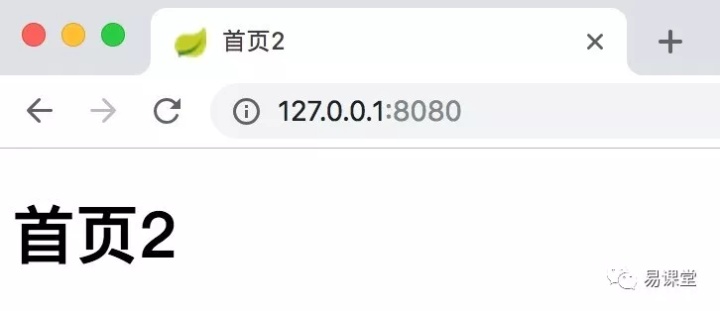
favicon
有没有发现我们启动的Spring Boot页面,都有一个Spring的默认ico小叶子

这个其实也是有默认配置,也是可以去掉和替换的,同样还是在WebMvcAutoConfiguration.java和ResourceProperties.java中有这样两段代码
WebMvcAutoConfiguration.java
@Configuration@ConditionalOnProperty(value = "spring.mvc.favicon.enabled", matchIfMissing = true)public static class FaviconConfiguration { private final ResourceProperties resourceProperties; public FaviconConfiguration(ResourceProperties resourceProperties) { this.resourceProperties = resourceProperties;
} @Bean
public SimpleUrlHandlerMapping faviconHandlerMapping() {
SimpleUrlHandlerMapping mapping = new SimpleUrlHandlerMapping();
mapping.setOrder(Ordered.HIGHEST_PRECEDENCE + 1);
mapping.setUrlMap(Collections.singletonMap("**/favicon.ico",
faviconRequestHandler())); return mapping;
} @Bean
public ResourceHttpRequestHandler faviconRequestHandler() {
ResourceHttpRequestHandler requestHandler = new ResourceHttpRequestHandler();
requestHandler
.setLocations(this.resourceProperties.getFaviconLocations()); return requestHandler;
}
}ResourceProperties.java
List<Resource> getFaviconLocations() {
List<Resource> locations = new ArrayList<Resource>( this.staticLocations.length + 1); if (this.resourceLoader != null) { for (String location : this.staticLocations) {
locations.add(this.resourceLoader.getResource(location));
}
}
locations.add(new ClassPathResource("/")); return Collections.unmodifiableList(locations);
}简单来说,这两段代码的意思,默认Spring的小叶子ico是打开的,这段注解就明确说明了问题
@ConditionalOnProperty(value = "spring.mvc.favicon.enabled", matchIfMissing = true)很容易理解,如果我们不想页面上显示任何favicon图标,将spring.mvc.favicon.enabled=false就可以了,当然,这个我们需要使用配置文件application.properties,关于配置文件,我们后面再一起说明,现在我们就使用默认配置.
如果我们想修改favicon图标,就可以将我们自己的favicon.ico文件放在下面的地址就可以了
1. classpath:/META-INF/resources
2. classpath:/resources
3. classpath:/static
4. classpath:/public
5. classpath:/比如,我直接在classpath路径下,存入一个自己的favicon.ico文件
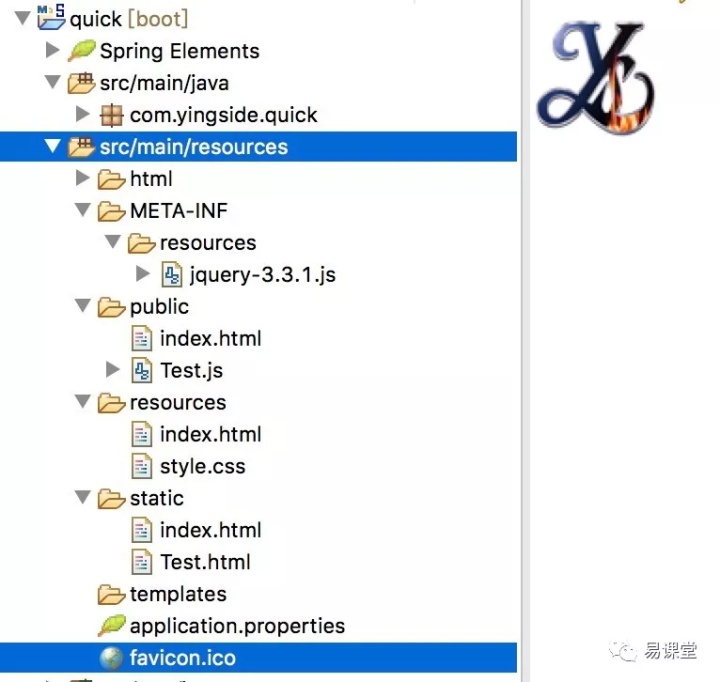
启动服务之后,ico就发生改变了

webjars
在上面的静态文件中,其实我们还引用了外部的js文件,jquery-3.3.1.js,像这种静态外部文件,可能在我们的工程中会引入很多,而且甚至有一些还是包含了html,css,js,font字体等等文件在一起的外部资源,如果我们要一个个去下载引入这些资源的话,不是不可以,但是还是费事.所以,Spring Boot也有了一个整合的整体方案:
将比较常见的外部资源打成一个jar包,也通过Maven去进行管理,这样就省去了我们自己去组织管理这些文件的麻烦事情,这些外部静态资源的统一名字就叫 webjars
WebMvcAutoConfiguration.java
public void addResourceHandlers(ResourceHandlerRegistry registry) { if (!this.resourceProperties.isAddMappings()) {
logger.debug("Default resource handling disabled"); return;
}
Integer cachePeriod = this.resourceProperties.getCachePeriod(); if (!registry.hasMappingForPattern("/webjars/**")) {
customizeResourceHandlerRegistration(registry
.addResourceHandler("/webjars/**")
.addResourceLocations("classpath:/META-INF/resources/webjars/")
.setCachePeriod(cachePeriod));
}
String staticPathPattern = this.mvcProperties.getStaticPathPattern(); if (!registry.hasMappingForPattern(staticPathPattern)) {
customizeResourceHandlerRegistration(
registry.addResourceHandler(staticPathPattern)
.addResourceLocations( this.resourceProperties.getStaticLocations())
.setCachePeriod(cachePeriod));
}
}其中,这一段代码已经明确说明了webjars的位置和网页映射
if (!registry.hasMappingForPattern("/webjars/**")) {
customizeResourceHandlerRegistration(registry
.addResourceHandler("/webjars/**")
.addResourceLocations("classpath:/META-INF/resources/webjars/")
.setCachePeriod(cachePeriod));
}文件需要放在classpath:/META-INF/resources/webjars/路径下,
这个位置不需要你去建立,而我们只需要在Maven的pom.xml文件中,指明我们需要引入的webjars文件是什么就可以了.
而访问的时候则要以 /webjars开头,比如:127.0.0.1:8080/webjars/xxx/xxx.js
那么问题来了,我们到哪里去找外部资源文件的webjars?POM.xml文件里面该怎么引入?这个其实有专门的webjars网站在管理:https://www.webjars.org
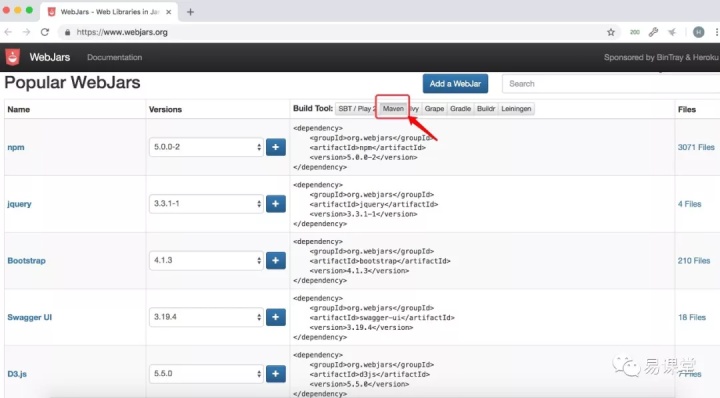
这样就简单了,我们只需要将合适版本的dependency复制粘贴进自己的pom.xml文件中就可以了
比如最新的jquery dependency
<dependency>
<groupId>org.webjars</groupId>
<artifactId>jquery</artifactId>
<version>3.3.1-1</version></dependency>pom.xml文件更新之后,你就可以在自己的Maven包中,看到下面的内容了:
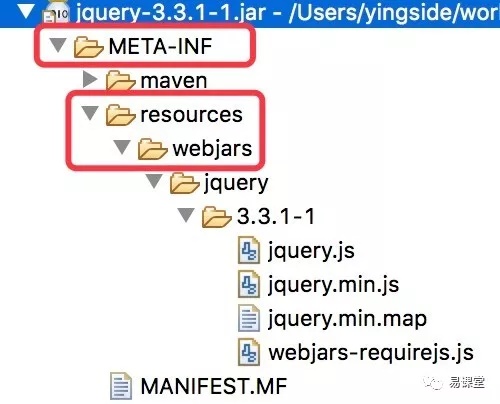
而且,路径也已经是给你配置好了的,直接访问,注意访问的路径:
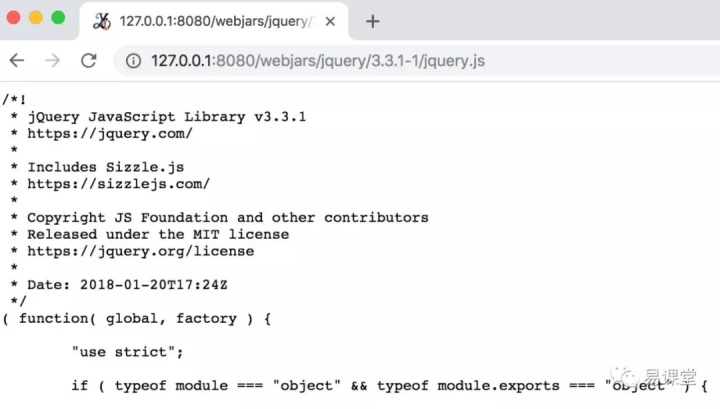
所以,我们在页面里引用的时候,也就可以写成下面这个样子:
<script type="text/javascript" src="webjars/jquery/3.3.1-1/jquery.js"></script>原文转自朗沃易课堂,更多详情可以搜索“朗沃”关注更多!



















 1138
1138











 被折叠的 条评论
为什么被折叠?
被折叠的 条评论
为什么被折叠?








