android为我们提供了一个修改View绘制顺序的方法getChildDrawingOrder,今天我们就来学习一下这个方法。
如果对修改View的绘制顺序没有太好的理解可以先参考下这一篇文章
再网络上流传比较广泛的是 修改RecyclerView的绘制层级的解决方法如下
@Override
protected int getChildDrawingOrder(int childCount, int i){
View view = getLayoutManager().getFocusedChild();
if (null == view) {
return super.getChildDrawingOrder(childCount, i);
}
int position = indexOfChild(view);
if (position
return super.getChildDrawingOrder(childCount, i);
}
if (i == childCount - 1) {
return position;
}
if (i == position) {
return childCount - 1;
}
return super.getChildDrawingOrder(childCount, i);
}
复制代码
实现思路也比较简单,就是将焦点View的order与最后一个View的 order进行互换。这样就能实现焦点View在最上层。
那么getChildDrawingOrder是返回的View的绘制顺序吗?
我们来做一个简单的测试,代码布局如下:
xmlns:app="http://schemas.android.com/apk/res-auto"
xmlns:tools="http://schemas.android.com/tools"
android:layout_width="match_parent"
android:layout_height="match_parent"
android:orientation="vertical"
android:background="@color/colorPrimary">
android:layout_width="wrap_content"
android:layout_height="wrap_content">
android:id="@+id/tv_01"
android:layout_width="wrap_content"
android:layout_height="wrap_content"
android:text="1"/>
android:id="@+id/tv_02"
android:layout_width="wrap_content"
android:layout_height="wrap_content"
android:text="2"/>
android:id="@+id/tv_03"
android:layout_width="wrap_content"
android:layout_height="wrap_content"
android:text="3"/>
复制代码
默认的绘制顺序是 1 2 3;我们的目标绘制顺序是 231
DrawOrderTestFrameLayout代码如下:
public class DrawOrderTestFrameLayout extends FrameLayout{
public DrawOrderTestFrameLayout(@NonNull Context context){
this(context,null);
}
public DrawOrderTestFrameLayout(@NonNull Context context, @Nullable AttributeSet attrs){
this(context, attrs,0);
}
public DrawOrderTestFrameLayout(@NonNull Context context, @Nullable AttributeSet attrs, int defStyleAttr){
super(context, attrs, defStyleAttr);
init();
}
private void init(){
setChildrenDrawingOrderEnabled(true);
}
@Override
protected int getChildDrawingOrder(int childCount, int i){
View child = getChildAt(i);
switch (child.getId()){
case R.id.tv_01:{
return 2;
}
case R.id.tv_02:{
return 0;
}
case R.id.tv_03:{
return 1;
}
}
return super.getChildDrawingOrder(childCount, i);
}
}
复制代码
DrawOrderTestTextView代码如下:
public class DrawOrderTestTextView extends TextView{
public DrawOrderTestTextView(Context context){
super(context);
}
public DrawOrderTestTextView(Context context, @Nullable AttributeSet attrs){
super(context, attrs);
}
public DrawOrderTestTextView(Context context, @Nullable AttributeSet attrs, int defStyleAttr){
super(context, attrs, defStyleAttr);
}
@Override
protected void onDraw(Canvas canvas){
super.onDraw(canvas);
Log.d("DrawOrderTestTextView","onDraw "+getText());
}
}
复制代码
上面的代码输出日志如下:
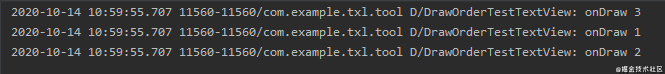
可以看到并不是按照 我们想要的顺序进行绘制,那么getChildDrawingOrder的返回值到底是什么意思呢?
ViewGroup#dispatchDraw
@Override
protected void dispatchDraw(Canvas canvas){
//usingRenderNodeProperties 始终为false
boolean usingRenderNodeProperties = canvas.isRecordingFor(mRenderNode);
final int childrenCount = mChildrenCount;
final View[] children = mChildren;
int flags = mGroupFlags;
//省略代码
final ArrayList preorderedList = usingRenderNodeProperties
? null : buildOrderedChildList();
final boolean customOrder = preorderedList == null
&& isChildrenDrawingOrderEnabled();
for (int i = 0; i < childrenCount; i++) {
//省略代码
final int childIndex = getAndVerifyPreorderedIndex(childrenCount, i, customOrder);
final View child = getAndVerifyPreorderedView(preorderedList, children, childIndex);
if ((child.mViewFlags & VISIBILITY_MASK) == VISIBLE || child.getAnimation() != null) {
more |= drawChild(canvas, child, drawingTime);
}
}
//省略代码
}
private int getAndVerifyPreorderedIndex(int childrenCount, int i, boolean customOrder){
final int childIndex;
if (customOrder) {
final int childIndex1 = getChildDrawingOrder(childrenCount, i);
if (childIndex1 >= childrenCount) {
throw new IndexOutOfBoundsException("getChildDrawingOrder() "
+ "returned invalid index " + childIndex1
+ " (child count is " + childrenCount + ")");
}
childIndex = childIndex1;
} else {
childIndex = i;
}
return childIndex;
}
private static View getAndVerifyPreorderedView(ArrayList preorderedList, View[] children,
int childIndex){
final View child;
if (preorderedList != null) {
child = preorderedList.get(childIndex);
if (child == null) {
throw new RuntimeException("Invalid preorderedList contained null child at index "
+ childIndex);
}
} else {
child = children[childIndex];
}
return child;
}
复制代码
整体的逻辑如下:
因为usingRenderNodeProperties始终为false,所以preorderedList会一直为空,getAndVerifyPreorderedIndex返回的childIndex就是getChildDrawingOrder返回的int值。getAndVerifyPreorderedView在preorderedList为空的情况下返回的View是child = children[childIndex];也就是说getChildDrawingOrder 的返回值是当前想要绘制View子在数组中的下标。
对应于getChildDrawingOrder(int childCount, int i) 就应该是 根据绘制的位置i 返回 当前想要绘制子View的在数组中的下标。
再来看看先前的代码:
View child = getChildAt(i);
switch (child.getId()){
case R.id.tv_01:{//i=0
return 2;
}
case R.id.tv_02:{//i=1
return 0;
}
case R.id.tv_03:{//i=2
return 1;
}
}
复制代码
根据刚才的分析我们就应该知道为什么绘制顺序是 312了。
输入 i =0 返回2 绘制 mChildren[2] text = 3
输入 i =1 返回0 绘制 mChildren[0] text = 1
输入 i =2 返回1 绘制 mChildren[1] text = 2
显然要实现我们的 绘制目标 231,应该按照下面的逻辑进行返回
输入 i =0 返回1 绘制 mChildren[1] text = 2
输入 i =1 返回2 绘制 mChildren[2] text = 3
输入 i =2 返回0 绘制 mChildren[0] text = 1
int getChildDrawingOrder(int childCount, int i)中i 代表的是绘制的顺序,第几个 返回值 代表 当前容器的 第几个子View。





















 854
854











 被折叠的 条评论
为什么被折叠?
被折叠的 条评论
为什么被折叠?








