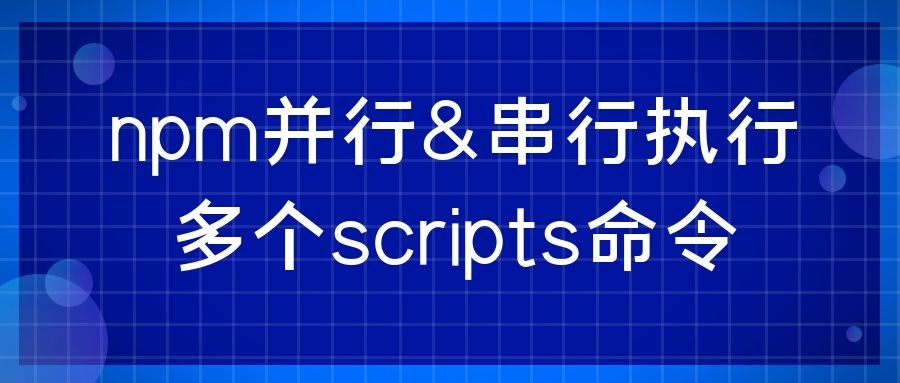
通过npm run <commander> 可以运行 package.json 中脚本,Npm 命令不能提供立即运行多个脚本的方式,同时运行需要打开多个终端窗口
npm scripts
node_modules/.bin目录下的命令,可以直接在 scripts 中调用- 利用一些脚本生命周期时间
"scripts": {
"preinstall": "./configure",
"install": "make && make install"
}
make (npm run install)前后自动执行 ./configure (npm run preinstall)。注意的是,官方并不提倡在 scripts 中定义 install
- 可以通过
process.env.npm_package_scripts_<commander>查看 scripts 中的命令情况
"scripts": {
"test": "node test.js"
}
process.env.npm_package_scripts_test === 'node test.js'
npm run从根目录运行,不管调用的当前目录是什么(process.env.PWD一直指向根目录)。可以通过process.env.INIT_CWD获得所处的完整路径。- 清除缓存
$ npm cache clean --force
$ yarn cache clean
问题
下述通过 Bash 来实现的
"scripts": {
"deploy": "vue-cli-service build & vue-cli-service build screen && node deploy.js"
}期望: 并发执行vue-cli-service build 和 vue-cli-service build screen ;执行完后再执行 node deploy.js
实际: 并发执行 vue-cli-service build 和 vue-cli-service build screen && node deploy.js
简化示例,进行实验讨论
示例
1.js
#!/usr/bin/env node
setTimeout(() => {
console.log('1')
}, 6000)
2.js
setTimeout(() => {
console.log('2')
}, 3000)
3.js
setTimeout(() => {
console.log('3')
}, 1000)
Bash
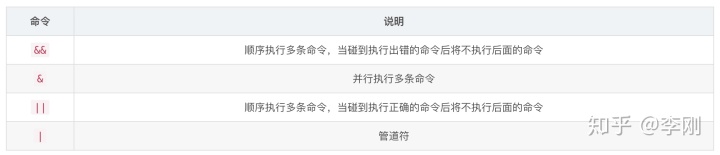
&&
"scripts": {
"test": "node ./build/1.js && node ./build/2.js && node ./build/3.js"
}顺序执行多条命令,输出结果:1 2 3
&
"scripts": {
"test": "node ./build/1.js & node ./build/2.js & node ./build/3.js"
}并行执行多条命令,输出结果:3 2 1
||
"scripts": {
test": "node ./build/1.js || node ./build/2.js || node ./build/3.js"
}输出结果:1
执行正确后不会执行后面的命令,何谓成功or失败呢?
Bash:成功exit 0;失败(非0)exit 1
Nodejs:成功process.exit(0);失败(非0)process.exit(1)
先并行后串行?
"scripts": {
"test": "node ./build/1.js & node ./build/2.js && node ./build/3.js"
}输出结果:2 3 1 惊喜不惊喜(并不是预期的 2 1 3)!你可能会说,是以为优先级的问题导致的,应该这样:
"scripts": {
"test": "(node ./build/1.js & node ./build/2.js) && node ./build/3.js"
}你想多了,输出结果仍然是:2 3 1
注意,上述在window下不能生效!
concurrently
跨平台,同时运行多个命令(并发)。
"scripts": {
"test": "concurrently "node ./build/1.js" "node ./build/2.js" "node ./build/3.js""
}并行执行多条命令,输出结果:3 2 1
只能并行,不能顺序执行!
npm-run-all
跨平台,一种可以并行或顺序运行多个 npm 脚本的 CLI 工具。
npm-run-all综合性命令(可顺序可并行)run-s简写,等价于npm-run-all -s顺序(sequentially)运行 npm-scriptsrun-p简写,等价于npm-run-all -p并行(parallel)运行 npm-scripts
"script": {
"n_1": "node ./build/1.js",
"n_2": "node ./build/2.js",
"n_3": "node ./build/3.js",
"test": "npm-run-all -p n_1 n_2 -s n_3",
}输出结果:2 1 3(并行执行n_1、n_2;然后执行n_3)
npm-run-all 还具备支持参数传递;错误退出控制;提供 Node Api ;以及一些优化项npm-run-all --parallel dev:**等。
注意,npm-run-all node 方式不支持,其实针对 npm scripts 并发和顺序执行的解决方案;但对于 Yarn 同样支持!
借助 scripts 生命周期事件关系
通过 npm-run-all 可以启发我们,可以通过 scripts 的一些属性关系来达到顺序执行。
"scripts": {
"prepack": "concurrently "node ./build/1.js" "node ./build/2.js"",
"pack": "node ./build/3.js",
}prepack: run BEFORE a tarball is packed (onnpm pack,npm publish, and when installing git dependencies)
注意,只提供一种思路,并不提倡大家使用。因为内置的事件名称本身就有一定的特定意义
其他
目前社区还有类似的一些开源处理方式(shell-executor 、npm-parallel )等等,实现方式基本大同小异,感兴趣的小伙伴可自行查阅!
相关地址
- https://www.npmjs.cn/misc/scripts/
- https://github.com/kimmobrunfeldt/concurrently
- https://github.com/mysticatea/npm-run-all
欢迎关注 「 Super 前端 」微信公众号

版权声明: 本文原创自我的博客:李刚的学习专栏




















 608
608











 被折叠的 条评论
为什么被折叠?
被折叠的 条评论
为什么被折叠?








