Scrapy笔记11- 模拟登录
有时候爬取网站的时候需要登录,在Scrapy中可以通过模拟登录保存cookie后再去爬取相应的页面。这里我通过登录github然后爬取自己的issue列表来演示下整个原理。
要想实现登录就需要表单提交,先通过浏览器访问github的登录页面https://github.com/login,然后使用浏览器调试工具来得到登录时需要提交什么东西。
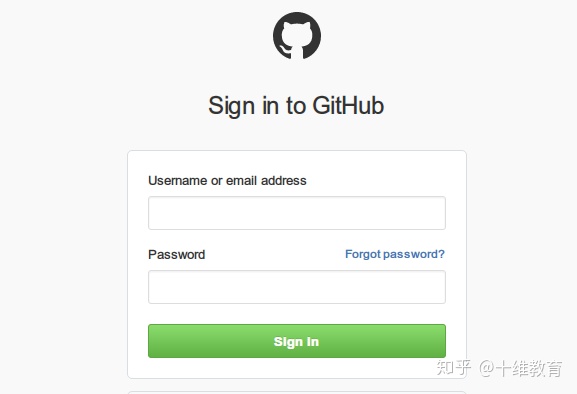
我这里使用chrome浏览器的调试工具,F12打开后选择Network,并将Preserve log勾上。我故意输入错误的用户名和密码,得到它提交的form表单参数还有POST提交的UR

去查看html源码会发现表单里面有个隐藏的authenticity_token值,这个是需要先获取然后跟用户名和密码一起提交的。
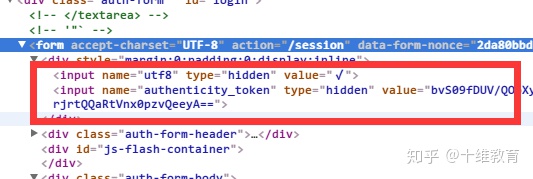
重写start_requests方法
要使用cookie,第一步得打开它呀,默认scrapy使用CookiesMiddleware中间件,并且打开了。如果你之前禁止过,请设置如下
COOKIES_ENABLES = True
我们先要打开登录页面,获取authenticity_token值,这里我重写了start_requests方
# 重写了爬虫类的方法, 实现了自定义请求, 运行成功后会调用callback回调函数 def start_requests(self): return [Request("https://github.com/login", meta={'cookiejar': 1}, callback=self.post_login)] # FormRequeset def post_login(self, response): # 先去拿隐藏的表单参数authenticity_token authenticity_token = response.xpath( '//input[@name="authenticity_token"]/@value').extract_first() http://logging.info('authenticity_token=' + authenticity_token) pass
start_requests方法指定了回调函数,用来获取隐藏表单值authenticity_token,同时我们还给Request指定了cookiejar的元数据,用来往回调函数传递cookie标识。
使用FormRequest
Scrapy为我们准备了FormRequest类专门用来进行Form表单提交的
# 为了模拟浏览器,我们定义httpheader post_headers = { "Accept": "text/html,application/xhtml+xml,application/xml;q=0.9,image/webp,*/*;q=0.8", "Accept-Encoding": "gzip, deflate", "Accept-Language": "zh-CN,zh;q=0.8,en;q=0.6", "Cache-Control": "no-cache", "Connection": "keep-alive", "Content-Type": "application/x-www-form-urlencoded", "User-Agent": "Mozilla/5.0 (Windows NT 6.1; WOW64) AppleWebKit/537.36 (KHTML, like Gecko) Chrome/49.0.2623.75 Safari/537.36", "Referer": "https://github.com/", } # 使用FormRequeset模拟表单提交 def post_login(self, response): # 先去拿隐藏的表单参数authenticity_token authenticity_token = response.xpath( '//input[@name="authenticity_token"]/@value').extract_first() http://logging.info('authenticity_token=' + authenticity_token) # FormRequeset.from_response是Scrapy提供的一个函数, 用于post表单 # 登陆成功后, 会调用after_login回调函数,如果url跟Request页面的一样就省略掉 return [FormRequest.from_response(response, url='https://github.com/session', meta={'cookiejar': response.meta['cookiejar']}, headers=self.post_headers, # 注意此处的headers formdata={ 'utf8': '✓', 'login': 'yidao620c', 'password': '******', 'authenticity_token': authenticity_token }, callback=self.after_login, dont_filter=True )] def after_login(self, response): pass
FormRequest.from_response()方法让你指定提交的url,请求头还有form表单值,注意我们还通过meta传递了cookie标识。它同样有个回调函数,登录成功后调用。下面我们来实现它
def after_login(self, response): # 登录之后,开始进入我要爬取的私信页面 for url in self.start_urls: # 因为我们上面定义了Rule,所以只需要简单的生成初始爬取Request即可 yield Request(url, meta={'cookiejar': response.meta['cookiejar']})
重写_requests_to_follow
这里我通过start_urls定义了开始页面,然后生成Request,具体爬取的规则和下一页规则在前面的Rule里定义了。注意这里我继续传递cookiejar,访问初始页面时带上cookie信息。
有个问题刚开始困扰我很久就是这里我定义的spider继承自CrawlSpider,它内部自动去下载匹配的链接,而每次去访问链接的时候并没有自动带上cookie,后来我重写了它的_requests_to_follow()方法解决了这个问题
def _requests_to_follow(self, response): """重写加入cookiejar的更新""" if not isinstance(response, HtmlResponse): return seen = set() for n, rule in enumerate(self._rules): links = [l for l in rule.link_extractor.extract_links(response) if l not in seen] if links and rule.process_links: links = rule.process_links(links) for link in links: seen.add(link) r = Request(url=link.url, callback=self._response_downloaded) # 下面这句是我重写的 r.meta.update(rule=n, link_text=link.text, cookiejar=response.meta['cookiejar']) yield rule.process_request(r)
页面处理方法
在规则Rule里面我定义了每个链接的回调函数parse_page,就是最终我们处理每个issue页面提取信息的逻辑
def parse_page(self, response): """这个是使用LinkExtractor自动处理链接以及`下一页`""" http://logging.info(u'--------------消息分割线-----------------') http://logging.info(response.url) issue_title = response.xpath( '//span[@class="js-issue-title"]/text()').extract_first() http://logging.info(u'issue_title:' + issue_title.encode('utf-8')




















 3665
3665











 被折叠的 条评论
为什么被折叠?
被折叠的 条评论
为什么被折叠?








