Is there any easy way to run a python file inside the VS Code with arguments?
I know I can add a custom configuration in the launch.json file with the args keyword. However it is annoying to modify the launch.json every time just because I want to use different arguments.
解决方案
VsCode only supports one launch.json file however it's supports two or more configs, and they appear in the left-hand menu/pane's drop down list (instead of "No Configurations").
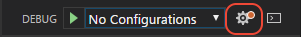
Here's the instructions, click the Config button in the DEBUG pane circled in red above:
Click it and it creates a launch.json file with debugging configurations. Edit this file and add the args in this key-pair format AND add multiple for different args including Variable Substitution!
{
// Use IntelliSense to learn about possible attributes.
// Hover to view descriptions of existing attributes.
// For more information, visit: https://go.microsoft.com/fwlink/?linkid=830387
"version": "0.2.0",
"configurations": [
{
"name": "Python: Current File (Integrated Terminal)",
"type": "python",
"request": "launch",
"program": "${file}",
"args": [
"--username", "Jeremy",
"--account", "Stackoverflow"
],
"console": "integratedTerminal"
},
{
"name": "Python: Current File (Integrated Terminal)",
"type": "python",
"request": "launch",
"program": "${file}",
"args": ["${env:USERNAME}"],
"console": "integratedTerminal"
}
]
}
Put a breakpoint in your Python script, for example on the first line under def main(...) and then press F5 or click Start Debugging.





















 5449
5449











 被折叠的 条评论
为什么被折叠?
被折叠的 条评论
为什么被折叠?








