import Vue from 'vue'
import VueRouter from 'vue-router'
Vue.use(VueRouter)
// The matching uses path-to-regexp, which is the matching engine used
// by express as well, so the same matching rules apply.
// For detailed rules, see https://github.com/pillarjs/path-to-regexp
const router = new VueRouter({
mode: 'history',
base: __dirname,
routes: [
{ path: '/' },
// params are denoted with a colon ":"
{ path: '/params/:foo/:bar' },
// a param can be made optional by adding "?"
{ path: '/optional-params/:foo?' },
// a param can be followed by a regex pattern in parens
// this route will only be matched if :id is all numbers
{ path: '/params-with-regex/:id(\\d+)' },
// asterisk can match anything
{ path: '/asterisk/*' },
// make part of th path optional by wrapping with parens and add "?"
{ path: '/optional-group/(foo/)?bar' }
]
})
new Vue({
router,
template: `
<div id="app">
<h1>Route Matching</h1>
<ul>
<li><router-link to="/">/</router-link></li>
<li><router-link to="/params/foo/bar">/params/foo/bar</router-link></li>
<li><router-link to="/optional-params">/optional-params</router-link></li>
<li><router-link to="/optional-params/foo">/optional-params/foo</router-link></li>
<li><router-link to="/params-with-regex/123">/params-with-regex/123</router-link></li>
<li><router-link to="/params-with-regex/abc">/params-with-regex/abc</router-link></li>
<li><router-link to="/asterisk/foo">/asterisk/foo</router-link></li>
<li><router-link to="/asterisk/foo/bar">/asterisk/foo/bar</router-link></li>
<li><router-link to="/optional-group/bar">/optional-group/bar</router-link></li>
<li><router-link to="/optional-group/foo/bar">/optional-group/foo/bar</router-link></li>
</ul>
<p>Route context</p>
<pre>{{ JSON.stringify($route, null, 2) }}</pre>
</div>
`
}).$mount('#app')用处:正则匹配路由
编程导航 和声明导航
重定向路由 这样就不会 将路由信息记录在 路由信息栈里 返回重复在两个页面死循环不会出现
用途
出现上图类似布局使用
例如 广告 红包一直悬浮得弹框 都可以使用
<script src="https://unpkg.com/vue/dist/vue.js"></script>
<script src="https://unpkg.com/vue-router/dist/vue-router.js"></script>
<div id="app">
<h1>Named Views</h1>
<ul>
<li>
<router-link to="/">/</router-link>
</li>
<li>
<router-link to="/other">/other</router-link>
</li>
</ul>
<router-view class="view one"></router-view>
<router-view class="view two" name="a"></router-view>
<router-view class="view three" name="b"></router-view>
</div>
const Foo = { template: '<div>foo</div>' }
const Bar = { template: '<div>bar</div>' }
const Baz = { template: '<div>baz</div>' }
const router = new VueRouter({
mode: 'history',
routes: [
{ path: '/',
// a single route can define multiple named components
// which will be rendered into <router-view>s with corresponding names.
components: {
default: Foo,
a: Bar,
b: Baz
}
},
{
path: '/other',
components: {
default: Baz,
a: Bar,
b: Foo
}
}
]
})
new Vue({
router,
el: '#app'
})
主要得用处 就是有一些路由要有一些身份验证 然后我们可以给他们添加一个 原始信息 这样我们在判断路由得时候 可以直接根据我们设置得信息 去做对应得身份操作 可以看下连接
有的页面需要缓存 有得不需要 可以做出 include exclude效果 keep alive
点击打开链接 代码
页面切换得 动画 很重要
数据获取 这里讲了 error页面 loding使用方式 数据加载方式 模仿微信加载 页面上面得 绿色条就是这么做得
锚点点击效果 保存页面过来得时候得 滑动状态
import Vue from 'vue'
import VueRouter from 'vue-router'
Vue.use(VueRouter)
const Home = { template: '<div>home</div>' }
const Foo = { template: '<div>foo</div>' }
const Bar = {
template: `
<div>
bar
<div style="height:500px"></div>
<p id="anchor">Anchor</p>
</div>
`
}
// scrollBehavior:
// - only available in html5 history mode
// - defaults to no scroll behavior
// - return false to prevent scroll
const scrollBehavior = (to, from, savedPosition) => {
if (savedPosition) {
// savedPosition is only available for popstate navigations.
return savedPosition
} else {
const position = {}
// new navigation.
// scroll to anchor by returning the selector
if (to.hash) {
position.selector = to.hash
}
// check if any matched route config has meta that requires scrolling to top
if (to.matched.some(m => m.meta.scrollToTop)) {
// cords will be used if no selector is provided,
// or if the selector didn't match any element.
position.x = 0
position.y = 0
}
// if the returned position is falsy or an empty object,
// will retain current scroll position.
return position
}
}
const router = new VueRouter({
mode: 'history',
base: __dirname,
scrollBehavior,
routes: [
{ path: '/', component: Home, meta: { scrollToTop: true }},
{ path: '/foo', component: Foo },
{ path: '/bar', component: Bar, meta: { scrollToTop: true }}
]
})
new Vue({
router,
template: `
<div id="app">
<h1>Scroll Behavior</h1>
<ul>
<li><router-link to="/">/</router-link></li>
<li><router-link to="/foo">/foo</router-link></li>
<li><router-link to="/bar">/bar</router-link></li>
<li><router-link to="/bar#anchor">/bar#anchor</router-link></li>
</ul>
<router-view class="view"></router-view>
</div>
`
}).$mount('#app')把js代码进行分割 点击哪个路由 加载到那个js
这个很常用 解决vue首次加载慢得必用方法








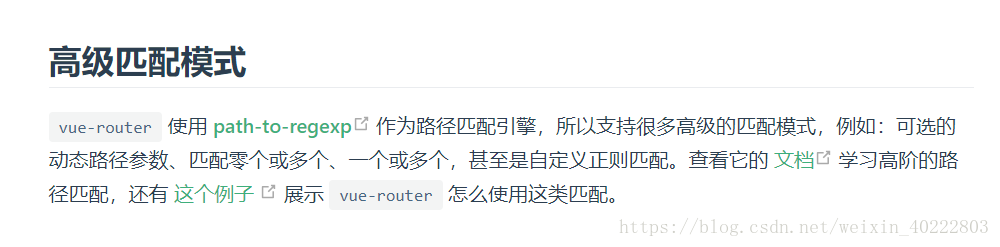
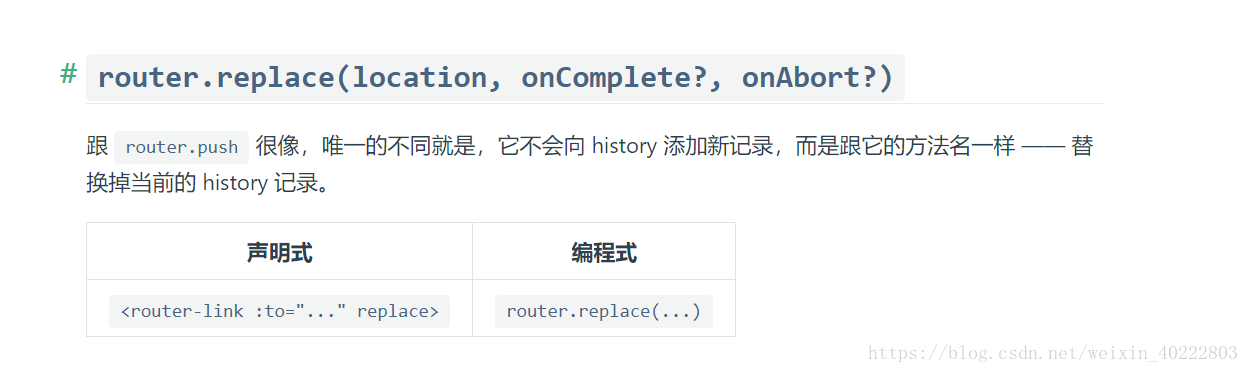
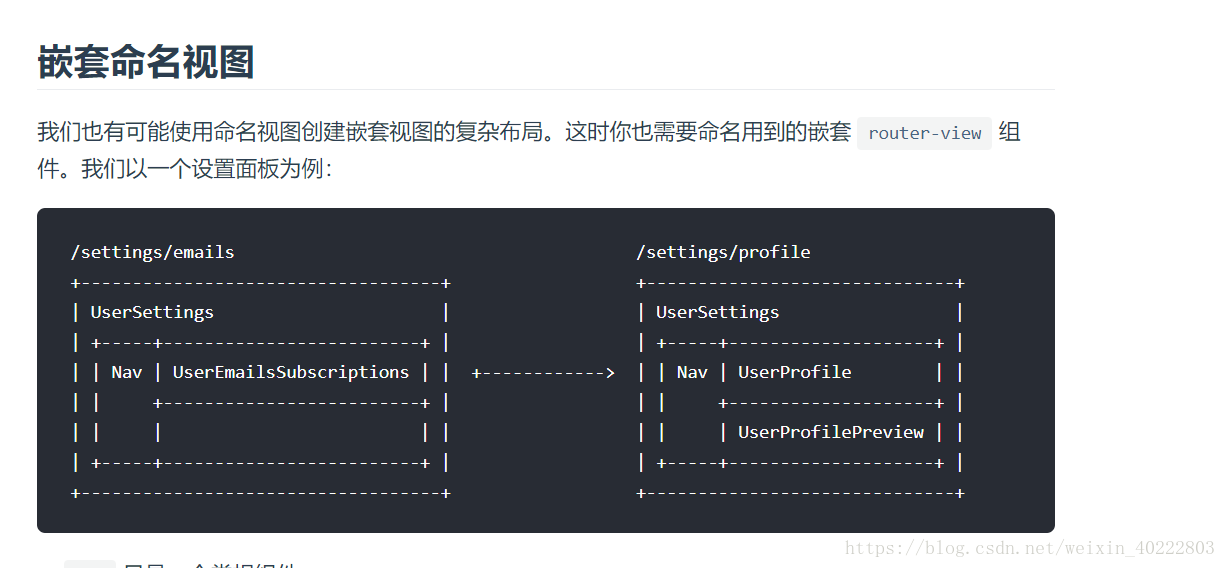

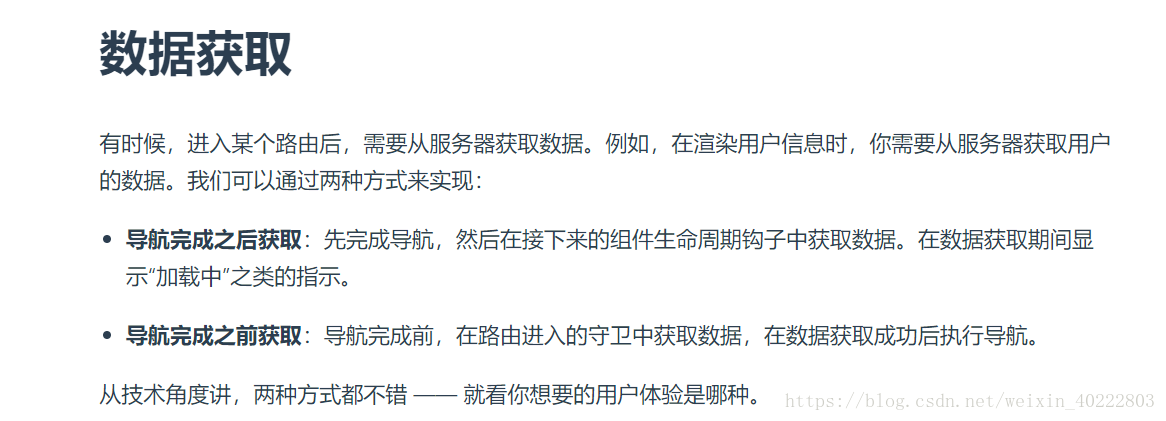

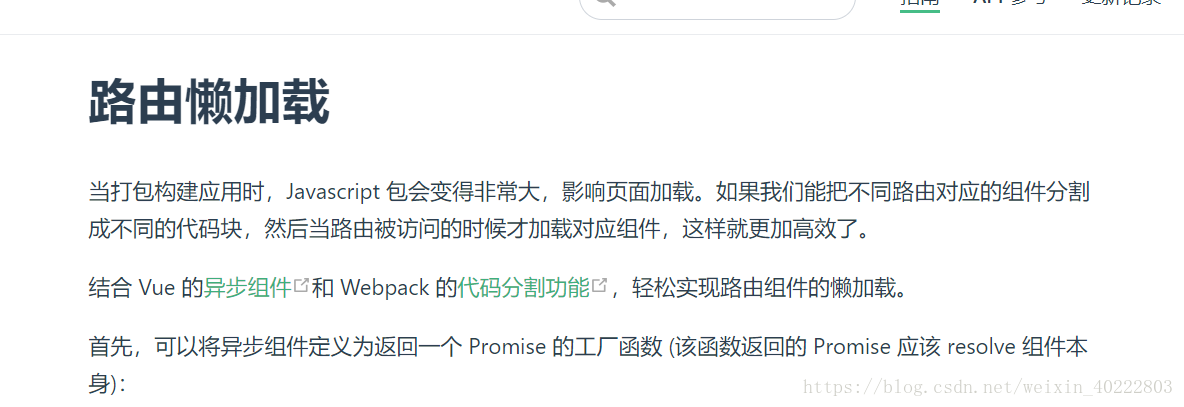













 2万+
2万+











 被折叠的 条评论
为什么被折叠?
被折叠的 条评论
为什么被折叠?








