todoList(任务计划列表)
首先,如果你能实现任务计划表的话说明你能用该框架进行开发了,所以这也是一个简单的评判标准
之后呢,还没有明白的可以看一下我的代码,基本上每条我都注释了,如果有不明白的地方可以直接留言,我会及时回答的
先上效果图:
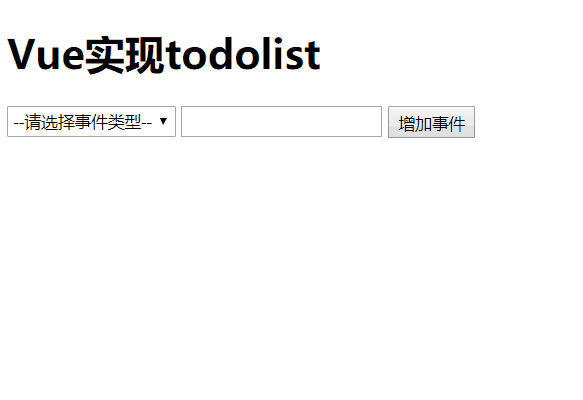
源码来了:
<!DOCTYPE html>
<html lang="en">
<head>
<meta charset="UTF-8">
<meta name="viewport" content="width=device-width, initial-scale=1.0">
<meta http-equiv="X-UA-Compatible" content="ie=edge">
<title>vue实现todolist</title>
<script src="./node_modules/_vue@2.6.10@vue/dist/vue.js"></script>
<style>
.deleteline {
/* 删除线的样式 */
text-decoration: line-through;
}
select{
height: 25px;
line-height: 25px;
vertical-align: top;
}
input{
height: 19px;
line-height: 19px;
}
button{
height: 26px;
line-height: 26px;
vertical-align: top;
}
.spanwith{
display: inline-block;
width: 150px;
}
</style>
</head>
<body>
<h1>Vue实现todolist</h1>
<div id="app">
<!-- 这里下拉列表的改变的值是通过v-model绑定的 -->
<select v-model='option'>
<option value="">--请选择事件类型--</option>
<option v-for='item in optionList'>{{ item }}</option>
</select>
<input type="text" v-model='inputValue'>
<button @click='add'>增加事件</button>
<ul v-if="option=='所有事件'">
<li v-for='(list,index) of lists'>
<span v-if='list.status==false' class="spanwith">{{list.eventVal}}</span>
<span v-else class="deleteline spanwith">{{list.eventVal}}</span>
<!-- 这里的完成事件和删除事件我都传入了数组的id,而不是遍历的下标index -->
<button @click='del(list.id)'>删除</button>
</li>
</ul>
<ul v-if="option=='未完成事件'">
<li v-for='(list,index) of lists' v-if='list.status==false'>
<span class="spanwith">{{list.eventVal}}</span>
<!-- 这里的完成事件和删除事件我都传入了数组的id,而不是遍历的下标index -->
<button @click='complete(list.id)'>完成</button>
<button @click='del(list.id)'>删除</button>
</li>
</ul>
<ul v-if="option=='完成事件'">
<li v-for='(list,index) of lists' v-if='list.status==true'>
<span class="deleteline spanwith">{{list.eventVal}}</span>
<button @click='uncomplete(list.id)'>未完成</button>
<button @click='del(list.id)'>删除</button>
</li>
</ul>
</div>
<script>
var vueApp = new Vue({
el: '#app',
data: {
inputValue: '', //默认绑定的input的值为空
lists: [
//测试数据
// {id:1, eventVal: '未完成事件1', status: false },
// {id:2, eventVal: '未完成事件2', status: false },
// {id:3, eventVal: '未完成事件3', status: false },
// {id:4, eventVal: '完成事件1', status: true },
// {id:5, eventVal: '完成事件2', status: true },
// {id:6, eventVal: '完成事件3', status: true },
],
option:'', //保存下拉列表的名字
optionList:['所有事件','未完成事件','完成事件'],
listsId: 0 //lists中的id,在add方法中添加数组对象的时候递增添加进数组
},
methods: {
//添加事件的方法
add: function () {
this.listsId++; //数组id的值+1
if (this.inputValue != '') { //判断输入的值是否为空
var str = { id: this.listsId, eventVal: this.inputValue, status: false } //要加进数组的对象
this.lists.push(str); //点击按钮,将input中的值存储到数组list中
this.inputValue = ''; //添加后input内容为空,方便再次添加事件
} else {
alert('请输入正确的事件名')
}
},
//将事件改为完成事件
complete: function (val) {
this.lists.forEach(element => {
if (element.id == val) element.status = true; //将数组中对象的未完成状态改为已完成
});
},
//将事件改为未完成事件
uncomplete: function (val) {
this.lists.forEach(element => {
if (element.id == val) element.status = false; //将数组中对象的未完成状态改为未完成
});
},
//删除方法
del: function (val) {
var subscript; //定义一个数组下标
//首先查找指定的元素在数组中的位置,即id,返回该数组对象的下标
this.lists.forEach(function (value, index) {
if (value.id == val) return subscript = index;
})
//删除数组中该下标对象
this.lists.splice(subscript, 1);
}
}
})
</script>
</body>
</html>
注:这里的样式我随便写了下,将就看下,之后关于select是通过v-model绑定的,我在下面给个简单的demo,你们参考下就明白了
之后,这里有个坑,就是我们在点击完成事件或者未完成事件后删除是要通过id查找下标删除,而不是传入index删除对应的下标
select是通过v-model绑定的demo
<!DOCTYPE html>
<html lang="en">
<head>
<meta charset="UTF-8">
<title>Document</title>
<script src="https://cdn.bootcss.com/vue/2.5.13/vue.min.js"></script>
</head>
<body>
<div id="app">
<select name="" id="" v-model="select2" @change='getValue'>
<option value="">--请选择--</option>
<option v-for='item in optionList'>{{ item }}</option>
</select>
</div>
<script>
new Vue({
el: '#app',
data: {
select2: '',
optionList: ['青龙', '白虎', '朱雀', '玄武']
},
methods: {
getValue: function(){
console.log('您选择了', this.select2)
}
}
})
</script>
</body>
</html>





















 3938
3938











 被折叠的 条评论
为什么被折叠?
被折叠的 条评论
为什么被折叠?








