数据绑定定義:
class 与 style 是 HTML 元素的属性,用于设置元素的样式。因为它们都是属性,我们可以用 v-bind 处理它们:我们只需要计算出表达式最终的字符串。不过,字符串拼接麻烦又易错。因此,在v-bind 用于 class 和 style 时,Vue.js 专门增强了它。表达式的结果类型除了字符串之外,还可以是对象或数组。
來自W3c《Vue.js Class 与 Style 绑定》一文:https://www.w3cschool.cn/vuejs/l1ud1js4.html;
1: active: isActive 设置一个对象
<!DOCTYPE html>
<html>
<head>
<meta charset="utf-8">
<title>Vue 测试实例 - 菜鸟教程(runoob.com)</title>
<script src="https://cdn.staticfile.org/vue/2.2.2/vue.min.js"></script>
<style>
.active {
width: 100px;
height: 100px;
background: green;
}
</style>
</head>
<body>
<div id="app">
<div v-bind:class="{ active: isActive }"></div>
</div>
<script>
new Vue({
el: '#app',
data: {
isActive: true
}
})
</script>
</body>
</html>
渲染为:
<div class="active"></div>解说:
isActive 设置为 true 显示了一个绿色的 div 块,如果设置为 false 则不显示。
2:active: isActive, 'text-danger': hasError(可以在对象中传入更多属性用来动态切换多个 class)
<!DOCTYPE html>
<html>
<head>
<meta charset="utf-8">
<title>Vue 测试实例 - 菜鸟教程(runoob.com)</title>
<script src="https://cdn.staticfile.org/vue/2.2.2/vue.min.js"></script>
<style>
.active {
width: 100px;
height: 100px;
background: green;
}
.text-danger {
background: red;
}
</style>
</head>
<body>
<div id="app">
<div class="static"
v-bind:class="{ active: isActive, 'text-danger': hasError }">
</div>
</div>
<script>
new Vue({
el: '#app',
data: {
isActive: true,
hasError: true
}
})
</script>
</body>
</html>渲染为:
<div class="static active text-danger"></div>结果为:

3:classObject(也可以直接绑定数据里的一个对象 )
<!DOCTYPE html>
<html>
<head>
<meta charset="utf-8">
<title>Vue 测试实例 - 菜鸟教程(runoob.com)</title>
<script src="https://cdn.staticfile.org/vue/2.2.2/vue.min.js"></script>
<style>
.active {
width: 100px;
height: 100px;
background: green;
}
.text-danger {
background: red;
}
</style>
</head>
<body>
<div id="app">
<div v-bind:class="classObject"></div>
</div>
<script>
new Vue({
el: '#app',
data: {
classObject: {
active: true,
'text-danger': true
}
}
})
</script>
</body>
</html>渲染為:
<div class="active text-danger"></div>結果為:(text-danger 类背景颜色覆盖了 active 类的背景色)
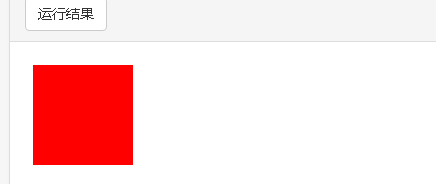
4:绑定返回对象的计算属性
<!DOCTYPE html>
<html>
<head>
<meta charset="utf-8">
<title>Vue 测试实例 - 菜鸟教程(runoob.com)</title>
<script src="https://cdn.staticfile.org/vue/2.2.2/vue.min.js"></script>
<style>
.base {
width: 100px;
height: 100px;
}
.active {
background: green;
}
.text-danger {
background: red;
}
</style>
</head>
<body>
<div id="app">
<div v-bind:class="classObject"></div>
</div>
<script>
new Vue({
el: '#app',
data: {
isActive: true,
error: {
value: true,
type: 'fatal'
}
},
computed: {
classObject: function () {
return {
base: true,
active: this.isActive && !this.error.value,
'text-danger': this.error.value && this.error.type === 'fatal',
}
}
}
})
</script>
</body>
</html>渲染為:
<div class="base text-danger"></div>結果為:

5:[errorClass ,isActive ? activeClass : '']三元運算符
<!DOCTYPE html>
<html>
<head>
<meta charset="utf-8">
<title>Vue 测试实例 - 菜鸟教程(runoob.com)</title>
<script src="https://cdn.staticfile.org/vue/2.2.2/vue.min.js"></script>
<style>
.text-danger {
width: 100px;
height: 100px;
background: red;
}
.active {
width: 100px;
height: 100px;
background: green;
}
</style>
</head>
<body>
<div id="app">
<div v-bind:class="[errorClass ,isActive ? activeClass : '']"></div>
</div>
<script>
new Vue({
el: '#app',
data: {
isActive: true,
activeClass: 'active',
errorClass: 'text-danger'
}
})
</script>
</body>
</html>errorClass 是始终存在的,isActive 为 true 时添加 activeClass 类
渲染為:
<div class="text-danger active"></div>結果為:

6: v-bind:style 直接设置样式
<!DOCTYPE html>
<html>
<head>
<meta charset="utf-8">
<title>Vue 测试实例 - 菜鸟教程(runoob.com)</title>
<script src="https://cdn.staticfile.org/vue/2.2.2/vue.min.js"></script>
</head>
<body>
<div id="app">
<div v-bind:style="{ color: activeColor, fontSize: fontSize + 'px' }">菜鸟教程</div>
</div>
<script>
new Vue({
el: '#app',
data: {
activeColor: 'green',
fontSize: 30
}
})
</script>
</body>
</html>渲染為:
<div style="color: green; font-size: 30px;"></div>結果為:

7:style直接绑定到一个样式对象
<!DOCTYPE html>
<html>
<head>
<meta charset="utf-8">
<title>Vue 测试实例 - 菜鸟教程(runoob.com)</title>
<script src="https://cdn.staticfile.org/vue/2.2.2/vue.min.js"></script>
</head>
<body>
<div id="app">
<div v-bind:style="styleObject">菜鸟教程</div>
</div>
<script>
new Vue({
el: '#app',
data: {
styleObject: {
color: 'green',
fontSize: '30px'
}
}
})
</script>
</body>
</html>渲染為:
<div style="color: green; font-size: 30px;"></div>結果為:

8:v-bind:style 可以使用数组将多个样式对象应用到一个元素上
<!DOCTYPE html>
<html>
<head>
<meta charset="utf-8">
<title>Vue 测试实例 - 菜鸟教程(runoob.com)</title>
<script src="https://cdn.staticfile.org/vue/2.2.2/vue.min.js"></script>
</head>
<body>
<div id="app">
<div v-bind:style="[baseStyles, overridingStyles]">菜鸟教程</div>
</div>
<script>
new Vue({
el: '#app',
data: {
baseStyles: {
color: 'green',
fontSize: '30px'
},
overridingStyles: {
'font-weight': 'bold'
}
}
})
</script>
</body>
</html>渲染為:
<div style="color: green; font-size: 30px; font-weight: bold;"></div>結果為:

转载自:菜鸟教程《Vue.js 样式绑定》一文。链接http://www.runoob.com/vue2/vue-class-style.html
9:style字體大小增加減少
<!DOCTYPE html>
<html>
<head>
<meta charset="utf-8">
<title>Vue 测试实例 - 菜鸟教程(runoob.com)</title>
<script src="https://cdn.staticfile.org/vue/2.2.2/vue.min.js"></script>
</head>
<body>
<div id="app">
<span :style="inlineStyle">Hello Style Binding</span>
<button @click="plusInlineFontSize">+</button>
<button @click="minusInlineFontSize">-</button>
<span :style="inlineStyle">Hello Style Binding</span>
</div>
<script>
new Vue({
el: '#app',
data: {
inlineStyle: "font-size:12px;font-weight:bold"
},
methods: {
plusInlineFontSize() {
let styles = this.inlineStyle.split(';');
this.inlineStyle = styles.map(style => this.countFontSize(style, true)).join(';');
},
minusInlineFontSize() {
let styles = this.inlineStyle.split(';');
this.inlineStyle = styles.map(style => this.countFontSize(style, false)).join(';');
},
countFontSize(style, isPlus){
let fontSizeIndex = style.indexOf('font-size:');
if(fontSizeIndex === -1) return style;
let size = parseInt(style.substring(0 + 'font-size:'.length, style.indexOf('px')));
size = isPlus ? ++size : --size;
return `font-size:${size}px`;
}
}
})
</script>
</body>
</html>結果為:

PS:點擊加則文字文相應加一,點擊減則減一。
- 以 ; 切開字串,取得各個 Style 。
- 每個 Style 檢查是否是 font-size ,如果是,將數值取出來做加減。
這樣的處理可以使字體大小變化,但這樣的處理脫離了本來操作 Style 的單純動作,已經是在處理字串的重組。
10:style字體大小簡單寫法:
<!DOCTYPE html>
<html>
<head>
<meta charset="utf-8">
<title>Vue 测试实例 - 菜鸟教程(runoob.com)</title>
<script src="https://cdn.staticfile.org/vue/2.2.2/vue.min.js"></script>
</head>
<body>
<div id="app">
<button @click="fontSize += 1">+</button>
<button @click="fontSize -= 1">-</button>
<span :style="objStyle">Hello Style Binding by obj</span>
</div>
<script>
new Vue({
el: '#app',
data: {
fontSize: 12,
fontWeight: 'bold'
},
computed: {
objStyle() {
return {
fontSize: `${this.fontSize}px`,
fontWeight: this.fontWeight
};
}
}
})
</script>
</body>
</html>結果為:

注意:当 v-bind:style 使用需要特定前缀的 CSS 属性时,如 transform ,Vue.js 会自动侦测并添加相应的前缀。
使用 Vue.js 綁定 Style 時, Vue 會幫忙把 -webkit- 、 -moz- ... 等特定瀏覽器的特殊屬性所需的前綴字加上,就不需要自己寫上全部的前綴字了。






















 965
965











 被折叠的 条评论
为什么被折叠?
被折叠的 条评论
为什么被折叠?








