1、在xshell界面安装Jupyter Notebook(可直接安转载anaconda虚拟环境中);
pip install ipython
pip install jupyter
2、生成配置文件:
[root@50eb5057baac /]# jupyter notebook --generate-config
Writing default config to: /root/.jupyter/jupyter_notebook_config.py
3、生成密码:
root@50eb5057baac /]# python
Python 3.5.1 (default, Oct 21 2016, 21:37:19)
Type 'copyright', 'credits' or 'license' for more information
IPython 6.2.1 -- An enhanced Interactive Python. Type '?' for help.
In [1]: from notebook.auth import passwd
In [2]: passwd()
Enter password:
Verify password:
Out[2]: 'sha1:43b95b731276:5d330ee6f6054613b3ab4cc59c5048ff7c70f549'
此步骤主要生成'sha1:43b95b731276:5d330ee6f6054613b3ab4cc59c5048ff7c70f549' 秘钥,应用于修改配置文件;
4、修改默认配置文件
vi /root/.jupyter/jupyter_notebook_config.py
c.NotebookApp.ip='*' #设置访问notebook的ip,*表示所有IP,这里设置ip为都可访问
c.NotebookApp.password = u'sha1:5df252f58b7f:bf65d53125bb36c085162b3780377f66d73972d1' #填写刚刚生成的密文
c.NotebookApp.open_browser = False # 禁止notebook启动时自动打开浏览器(在linux服务器一般都是ssh命令行访问,没有图形界面的。所以,启动也没啥用)
c.NotebookApp.port =8889 #指定访问的端口,默认是8888。
5、配置Xshell
右击会话属性。点击隧道,添加监听端口;
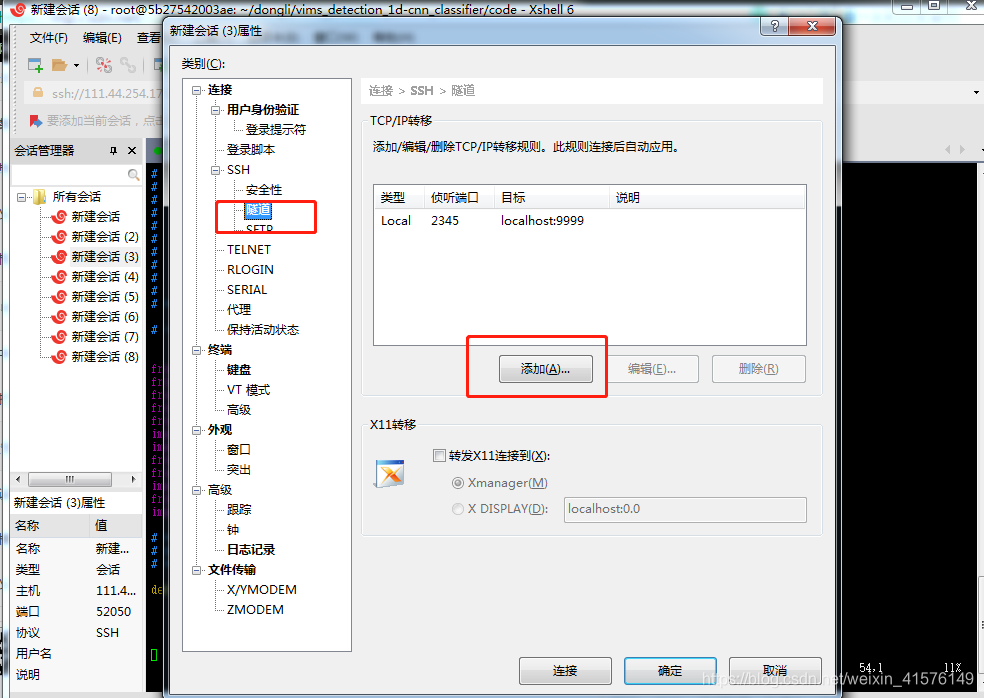
设置监听端口和目标主机端口,监听端口随意设置,目标端口一般为8888
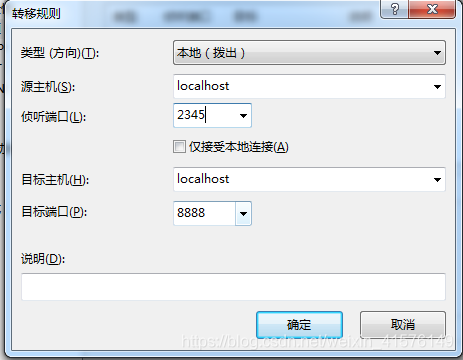
6、启动jupyter notebook
[root@346086094cbe /]# jupyter notebook --allow-root
[W 17:17:04.106 NotebookApp] WARNING: The notebook server is listening on all IP addresses and not using encryption. This is not recommended.
[I 17:17:04.111 NotebookApp] Serving notebooks from local directory: /
[I 17:17:04.112 NotebookApp] 0 active kernels
[I 17:17:04.112 NotebookApp] The Jupyter Notebook is running at:
[I 17:17:04.112 NotebookApp] http://[all ip addresses on your system]:8889/
[I 17:17:04.112 NotebookApp] Use Control-C to stop this server and shut down all kernels (twice to skip confirmation).
7、然后你就可以在浏览器里敲入你的地址 http://yourip:2345/, 即可看到登录界面;yourip为[I 17:17:04.112 NotebookApp] http://[all ip addresses on your system]:8889/ 提示IP;
8、如果自己租用的服务器,则jupyter notebook登录密码为租用方提供的jupyter notebook登录密码;





















 589
589











 被折叠的 条评论
为什么被折叠?
被折叠的 条评论
为什么被折叠?








