1、( 国内站 )御剑
2、( 国外站 )
1)dirsearch
#git clone https://github.com/maurosoria/dirsearch
#cd dirsearch/
#python3 dirsearch.py -u "http://localhost/" -e *
参数列表:
-h, --help 查看帮助
-u URL, --url=URL 设置url
-L URLLIST, --url-list=URLLIST 设置url列表
-e EXTENSIONS, --extensions=EXTENSIONS 网站脚本类型
-w WORDLIST, --wordlist=WORDLIST 设置字典
-l, --lowercase 小写
-f, --force-extensions 强制扩展字典里的每个词条
-s DELAY, --delay=DELAY 设置请求之间的延时
-r, --recursive Bruteforce recursively 递归地扫描
--scan-subdir=SCANSUBDIRS, --scan-subdirs=SCANSUBDIRS 扫描给定的url的子目录(用逗号隔开)
--exclude-subdir=EXCLUDESUBDIRS, --exclude-subdirs=EXCLUDESUBDIRS 在递归过程中排除指定的子目录扫描(用逗号隔开)
-t THREADSCOUNT, --threads=THREADSCOUNT 设置扫描线程
-x EXCLUDESTATUSCODES, --exclude-status=EXCLUDESTATUSCODES 排除指定的网站状态码(用逗号隔开)
-c COOKIE, --cookie=COOKIE 设置cookie
--ua=USERAGENT, --user-agent=USERAGENT 设置用户代理
-F, --follow-redirects 跟随地址重定向扫描
-H HEADERS, --header=HEADERS 设置请求头
--random-agents, --random-user-agents 设置随机代理
--timeout=TIMEOUT 设置超时时间
--ip=IP 设置代理IP地址
--proxy=HTTPPROXY, --http-proxy=HTTPPROXY 设置http代理。例如127.0.0.1:8080
--max-retries=MAXRETRIES 设置最大的重试次数
-b, --request-by-hostname 通过主机名请求速度,默认通过IP
--simple-report=SIMPLEOUTPUTFILE 保存结果,发现的路径
--plain-text-report=PLAINTEXTOUTPUTFILE 保存结果,发现的路径和状态码
--json-report=JSONOUTPUTFILE 以json格式保存结果
2)DirBuster [ 由OWASP公司开发 ]
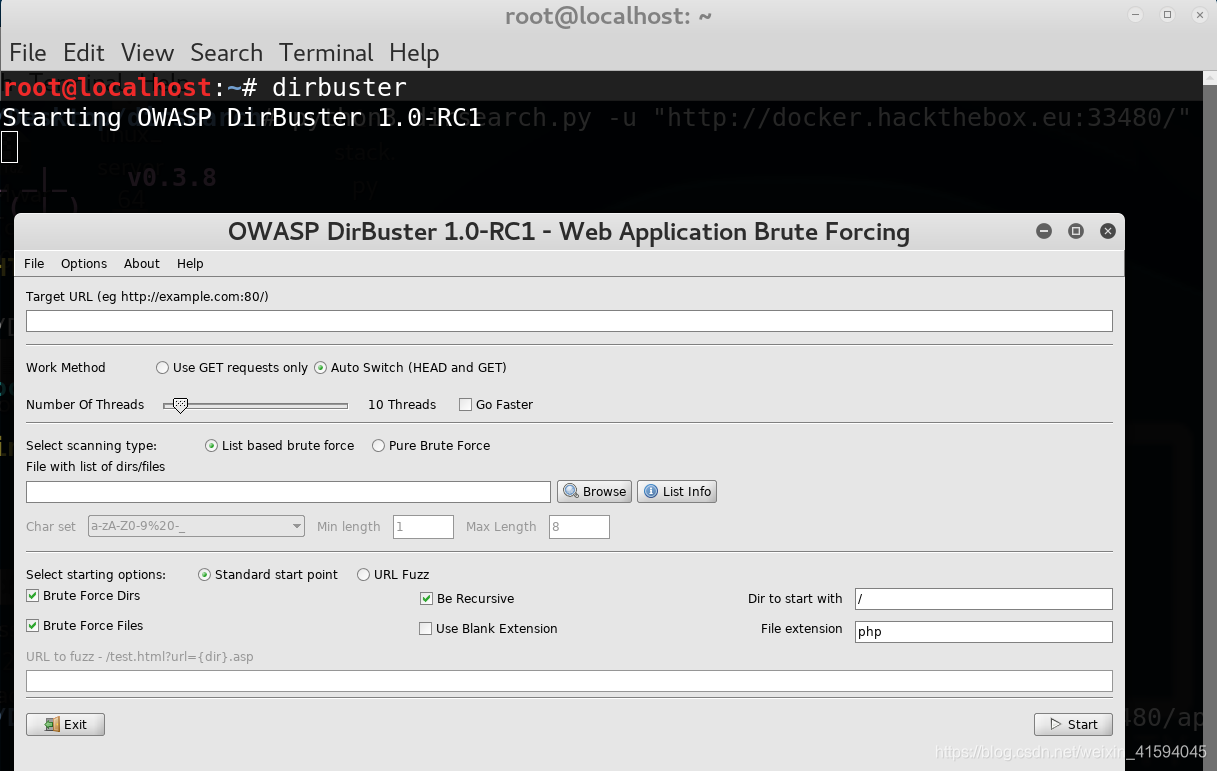
扫目录:
Target URL:docker.hackthebox.eu:33480
Auto Switch => Go faster => List based force => Browse => /usr/share/dirbuster/wordlists/directory-list-2.3-medium.txt => Standard start point => File extension:php,html,htm => Start
扫GET参数:
Target URL:docker.hackthebox.eu:33480
Auto Switch => Go faster => List based force => Browse => /usr/share/dirbuster/wordlists/directory-list-2.3-medium.txt => URL fuzz => /api/action.php?{dir} =a => Start =>查看Status 200
扫参数值
Target URL:docker.hackthebox.eu:33480
Auto Switch => Go faster => List based force => Browse => /usr/share/dirbuster/wordlists/directory-list-2.3-medium.txt => URL fuzz => /api/action.php?reset ={dir} => Start =>查看Status 200





 本文介绍了两种用于扫描目录的工具,分别是国内的御剑和国外的DirBuster。详细阐述了DirBuster如何进行目录扫描,包括设置Target URL、选择List base force模式、指定Wordlist文件、设置文件扩展名以及针对GET参数和参数值的扫描策略,以找到有效路径并检查Status 200响应。
本文介绍了两种用于扫描目录的工具,分别是国内的御剑和国外的DirBuster。详细阐述了DirBuster如何进行目录扫描,包括设置Target URL、选择List base force模式、指定Wordlist文件、设置文件扩展名以及针对GET参数和参数值的扫描策略,以找到有效路径并检查Status 200响应。
















 2070
2070

 被折叠的 条评论
为什么被折叠?
被折叠的 条评论
为什么被折叠?








