如图想实现下图效果:
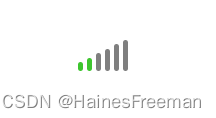
纯原生 html + css 实现方式:
<!DOCTYPE html>
<html lang="zh">
<head>
<meta charset="UTF-8" />
<meta name="viewport" content="width=device-width, initial-scale=1.0" />
<meta http-equiv="X-UA-Compatible" content="ie=edge" />
<title>Document</title>
<style>
* {
margin: 0;
padding: 0;
list-style: none;
}
.box {
width: 300px;
height: 300px;
margin: 200px auto;
}
ul {
position: relative;
width: 200px;
height: 200px;
}
li {
width: 5px;
position: absolute;
bottom: 0;
border-radius: 10px;
background: rgba(0, 0, 0, 0.5);
}
ul li:nth-child(1) {
height: 10px;
left: 0px;
}
ul li:nth-child(2) {
height: 15px;
left: 10px;
}
ul li:nth-child(3) {
height: 20px;
left: 20px;
}
ul li:nth-child(4) {
height: 25px;
left: 30px;
}
ul li:nth-child(5) {
height: 30px;
left: 40px;
}
ul li:nth-child(6) {
height: 35px;
left: 50px;
}
</style>
<script src="http://libs.baidu.com/jquery/2.0.0/jquery.min.js"></script>
</head>
<body>
<div class="box">
<ul>
<li></li>
<li></li>
<li></li>
<li></li>
<li></li>
<li></li>
</ul>
</div>
<script type="text/javascript">
setInterval(function () {
var n = Math.random() * 100;
console.log(n);
$("li").css("background-color", "rgba(0,0,0,.5)");
if (n < 16) {
$("ul li:lt(1)").css("background", "limegreen");
} else if (16 < n && n < 32) {
$("ul li:lt(2)").css("background", "limegreen");
} else if (32 < n && n < 48) {
$("ul li:lt(3)").css("background", "limegreen");
} else if (48 < n && n < 64) {
$("ul li:lt(4)").css("background", "limegreen");
} else if (64 < n && n < 80) {
$("ul li:lt(5)").css("background", "limegreen");
} else {
$("ul li").css("background", "limegreen");
}
}, 1000);
</script>
</body>
</html>
vue实现方式:
<template>
<div
class="signal-wrapper"
:style="{ transform: 'scale(' + scaleX + ',' + scaleY + ')' }"
>
<ul>
<li
v-for="i in 6"
:key="i"
:style="{
background:
'' + (i <= strength ? '#5cf548' : 'rgba(0, 0, 0, 0.4)') + ''
}"
></li>
</ul>
</div>
</template>
<script>
export default {
name: `demo`,
props: {
// 尺寸
width: {
type: Number,
default: 60
},
height: {
type: Number,
default: 40
},
// 信号强度,默认满格信号
strength: {
type: Number,
default: 6,
validator: function (value) {
// 必须为不大于6的整数
if (value > 6 || value < 0) {
console.error(`ERROR in 'SignalStrength.vue':you must provide a number <=6 and >=0!`)
return false
} else {
return true
}
}
}
},
computed: {
scaleX () {
return this.width / 60
},
scaleY () {
return this.height / 40
}
}
}
</script>
<style lang="scss" scoped>
* {
margin: 0;
padding: 0;
list-style: none;
}
.signal-wrapper {
width: 60px;
height: 40px;
}
ul {
position: relative;
width: 100%;
height: 100%;
}
li {
width: 5px;
position: absolute;
bottom: 0;
border-radius: 10px;
background: rgba(0, 0, 0, 0.5);
}
ul li:nth-child(1) {
height: 10px;
left: 0px;
}
ul li:nth-child(2) {
height: 15px;
left: 10px;
}
ul li:nth-child(3) {
height: 20px;
left: 20px;
}
ul li:nth-child(4) {
height: 25px;
left: 30px;
}
ul li:nth-child(5) {
height: 30px;
left: 40px;
}
ul li:nth-child(6) {
height: 35px;
left: 50px;
}
</style>






















 271
271











 被折叠的 条评论
为什么被折叠?
被折叠的 条评论
为什么被折叠?








