@Controller
@RequestMapping("/test")
public class mvcController1 {
@RequestMapping(value="/param")
public String testRequestParam(@RequestParam(value="id") Integer id,
@RequestParam(value="name")String name){
System.out.println(id+" "+name);
return "/hello";
}
}1.RestController
@Controller
@RequestMapping("/rest")
public class RestController {
@RequestMapping(value="/user/{id}",method=RequestMethod.GET)
public String get(@PathVariable("id") Integer id){
System.out.println("get"+id);
return "/hello";
}
@RequestMapping(value="/user/{id}",method=RequestMethod.POST)
public String post(@PathVariable("id") Integer id){
System.out.println("post"+id);
return "/hello";
}
@RequestMapping(value="/user/{id}",method=RequestMethod.PUT)
public String put(@PathVariable("id") Integer id){
System.out.println("put"+id);
return "/hello";
}
@RequestMapping(value="/user/{id}",method=RequestMethod.DELETE)
public String delete(@PathVariable("id") Integer id){
System.out.println("delete"+id);
return "/hello";
}
}2.form表单发送put和delete请求
在web.xml中配置
<!-- configure the HiddenHttpMethodFilter,convert the post method to put or delete -->
<filter>
<filter-name>HiddenHttpMethodFilter</filter-name>
<filter-class>org.springframework.web.filter.HiddenHttpMethodFilter</filter-class>
</filter>
<filter-mapping>
<filter-name>HiddenHttpMethodFilter</filter-name>
<url-pattern>/*</url-pattern>
</filter-mapping>在前台可以用以下代码产生请求
<form action="rest/user/1" method="post">
<input type="hidden" name="_method" value="PUT">
<input type="submit" value="put">
</form>
<form action="rest/user/1" method="post">
<input type="submit" value="post">
</form>
<form action="rest/user/1" method="get">
<input type="submit" value="get">
</form>
<form action="rest/user/1" method="post">
<input type="hidden" name="_method" value="DELETE">
<input type="submit" value="delete">
</form>1.导入以下jar包
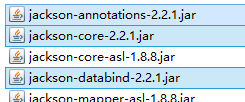
2.方法代码
@Controller
@RequestMapping("/json")
public class jsonController {
@ResponseBody
@RequestMapping("/user")
public User get(){
User u = new User();
u.setId(1);
u.setName("jayjay");
u.setBirth(new Date());
return u;
}
}1.处理局部异常(Controller内)
@ExceptionHandler
public ModelAndView exceptionHandler(Exception ex){
ModelAndView mv = new ModelAndView("error");
mv.addObject("exception", ex);
System.out.println("in testExceptionHandler");
return mv;
}
@RequestMapping("/error")
public String error(){
int i = 5/0;
return "hello";
}2.处理全局异常(所有Controller)
@ControllerAdvice
public class testControllerAdvice {
@ExceptionHandler
public ModelAndView exceptionHandler(Exception ex){
ModelAndView mv = new ModelAndView("error");
mv.addObject("exception", ex);
System.out.println("in testControllerAdvice");
return mv;
}
}3.另一种处理全局异常的方法
在SpringMVC配置文件中配置
<!-- configure SimpleMappingExceptionResolver -->
<bean class="org.springframework.web.servlet.handler.SimpleMappingExceptionResolver">
<property name="exceptionMappings">
<props>
<prop key="java.lang.ArithmeticException">error</prop>
</props>
</property>
</bean>error是出错页面.
设置一个自定义拦截器1.创建一个MyInterceptor类,并实现HandlerInterceptor接口
public class MyInterceptor implements HandlerInterceptor {
@Override
public void afterCompletion(HttpServletRequest arg0,
HttpServletResponse arg1, Object arg2, Exception arg3)
throws Exception {
System.out.println("afterCompletion");
}
@Override
public void postHandle(HttpServletRequest arg0, HttpServletResponse arg1,
Object arg2, ModelAndView arg3) throws Exception {
System.out.println("postHandle");
}
@Override
public boolean preHandle(HttpServletRequest arg0, HttpServletResponse arg1,
Object arg2) throws Exception {
System.out.println("preHandle");
return true;
}
}2.在SpringMVC的配置文件中配置
<!-- interceptor setting -->
<mvc:interceptors>
<mvc:interceptor>
<mvc:mapping path="/mvc/**"/>
<bean class="test.SpringMVC.Interceptor.MyInterceptor"></bean>
</mvc:interceptor>
</mvc:interceptors>3.拦截器执行顺序
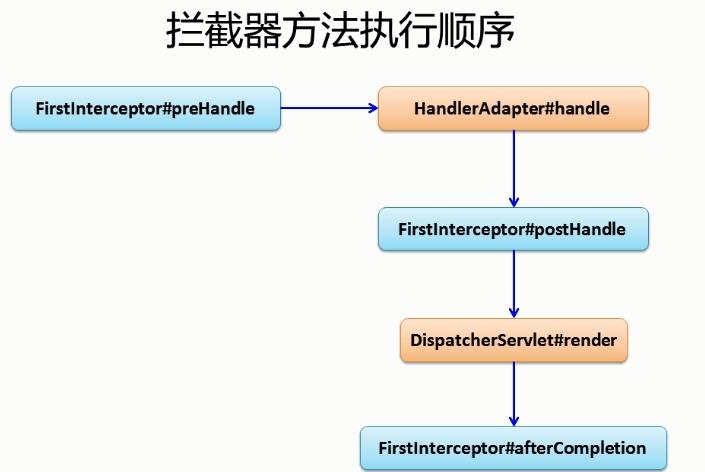
1.导入Hibernate-validate需要的jar包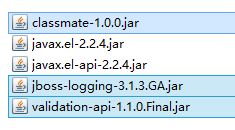 (未选中不用导入)
(未选中不用导入)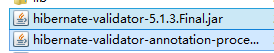
2.编写实体类User并加上验证注解
public class User {
public int getId() {
return id;
}
public void setId(int id) {
this.id = id;
}
public String getName() {
return name;
}
public void setName(String name) {
this.name = name;
}
public Date getBirth() {
return birth;
}
public void setBirth(Date birth) {
this.birth = birth;
}
@Override
public String toString() {
return "User [id=" + id + ", name=" + name + ", birth=" + birth + "]";
}
private int id;
@NotEmpty
private String name;
@Past
@DateTimeFormat(pattern="yyyy-MM-dd")
private Date birth;
}ps:@Past表示时间必须是一个过去值
3.在jsp中使用SpringMVC的form表单
<form:form action="form/add" method="post" modelAttribute="user">
id:<form:input path="id"/><form:errors path="id"/><br>
name:<form:input path="name"/><form:errors path="name"/><br>
birth:<form:input path="birth"/><form:errors path="birth"/>
<input type="submit" value="submit">
</form:form>ps:path对应name
4.Controller中代码
@Controller
@RequestMapping("/form")
public class formController {
@RequestMapping(value="/add",method=RequestMethod.POST)
public String add(@Valid User u,BindingResult br){
if(br.getErrorCount()>0){
return "addUser";
}
return "showUser";
}
@RequestMapping(value="/add",method=RequestMethod.GET)
public String add(Map<String,Object> map){
map.put("user",new User());
return "addUser";
}
}ps:
1.因为jsp中使用了modelAttribute属性,所以必须在request域中有一个"user".
2.@Valid 表示按照在实体上标记的注解验证参数
3.返回到原页面错误信息回回显,表单也会回显
5.错误信息自定义
在src目录下添加locale.properties
NotEmpty.user.name=name can't not be empty
Past.user.birth=birth should be a past value
DateTimeFormat.user.birth=the format of input is wrong
typeMismatch.user.birth=the format of input is wrong
typeMismatch.user.id=the format of input is wrong在SpringMVC配置文件中配置
<!-- configure the locale resource -->
<bean id="messageSource" class="org.springframework.context.support.ResourceBundleMessageSource">
<property name="basename" value="locale"></property>
</bean>6.国际化显示
在src下添加locale_zh_CN.properties
username=账号
password=密码locale.properties中添加
username=user name
password=password创建一个locale.jsp
<body>
<fmt:message key="username"></fmt:message>
<fmt:message key="password"></fmt:message>
</body>在SpringMVC中配置
<!-- make the jsp page can be visited -->
<mvc:view-controller path="/locale" view-name="locale"/>让locale.jsp在WEB-INF下也能直接访问
最后,访问locale.jsp,切换浏览器语言,能看到账号和密码的语言也切换了。





















 3228
3228

 被折叠的 条评论
为什么被折叠?
被折叠的 条评论
为什么被折叠?








