在写项目代码的时候难免需要获取到一个页面的所有数据,但是其文本框下拉框啥的又多,需要一个一个获取文本框里面的值,实在头疼,我看到我的一些同学一个一个的获取那些值都能把整个电脑屏幕的长度都给占了。想着,不如直接获取所有的那些信息的控件集合,然后一个一个遍历获取他们值就得了。
一个页面的xaml基本是这样:
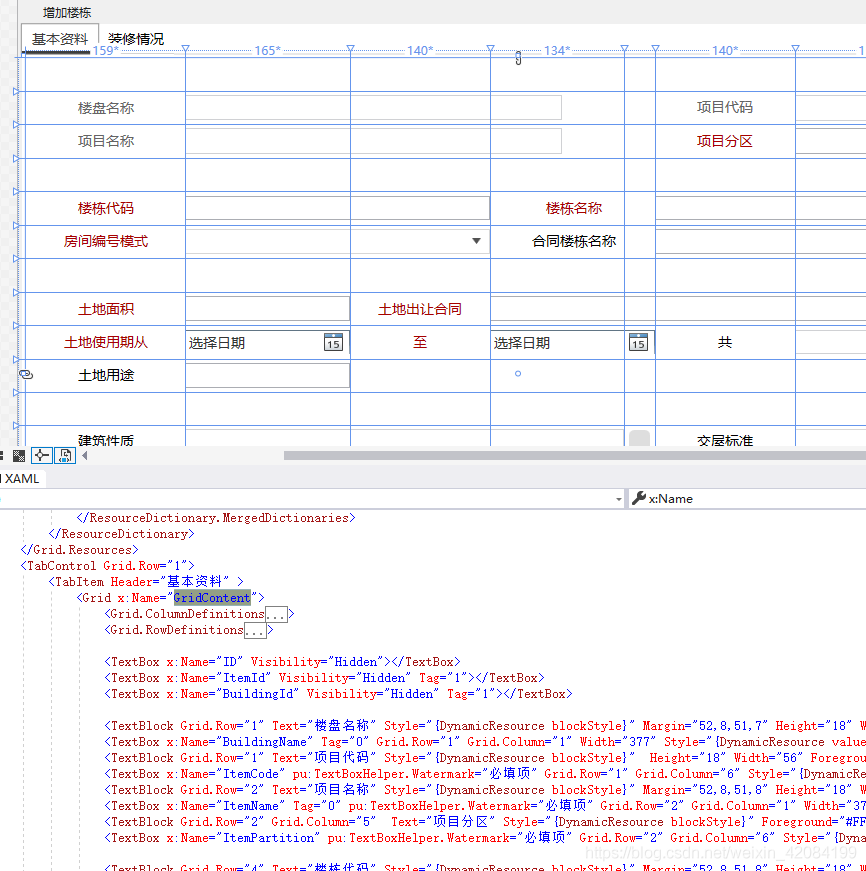
可以看到里面的框框条条很多,具体思路就是给包住所有那些的控件的grid添加一个name,到时候直接获取这个name直接获取她的所有子集和就像这样:
UIElementCollection panel = this.GridContent.Children;//获取控件如果将控件里的值要放到某一个model里,需要控件的name与model的属性一一对应。
然后再写一个遍历这些集合的函数方法:
public static T AssignmentModels<T>(UIElementCollection panel)
{
T obj = Activator.CreateInstance<T>();
foreach (var PropertieInfo in typeof(T).GetProperties())
{
foreach (var panelInfo in panel)
{
if (panelInfo is TextBox)
{
TextBox textBoxPanel = panelInfo as TextBox;
if (textBoxPanel.Name == PropertieInfo.Name)
{
if (PropertieInfo.PropertyType.FullName.ToLower() == "system.int32")//判断model的属性的数据类型是否为数字
{
PropertieInfo.SetValue(obj, Convert.ToInt32(textBoxPanel.Text.Trim()), null);
}
else
PropertieInfo.SetValue(obj, textBoxPanel.Text.Trim(), null);
}
}
else if (panelInfo is ComboBox)
{
ComboBox comboPanel = panelInfo as ComboBox;
if (comboPanel.Name == PropertieInfo.Name)
{
var boxItem = comboPanel.SelectedValue;
if (PropertieInfo.PropertyType.FullName.ToLower() == "system.int32")
PropertieInfo.SetValue(obj, Convert.ToInt32(boxItem), null);
else
{
if (boxItem == null)
PropertieInfo.SetValue(obj, "", null);
else
PropertieInfo.SetValue(obj, boxItem.ToString(), null);
}
}
}
else if (panelInfo is DatePicker)
{
DatePicker datePanel = panelInfo as DatePicker;
if (datePanel.Name == PropertieInfo.Name)
PropertieInfo.SetValue(obj, datePanel.SelectedDate, null);
}
else if (panelInfo is CheckBox)
{
CheckBox CheckPanel = panelInfo as CheckBox;
if (CheckPanel.Name == PropertieInfo.Name)
{
if (PropertieInfo.PropertyType.FullName.ToLower() == "system.boolean")
PropertieInfo.SetValue(obj, CheckPanel.IsChecked, null);
else PropertieInfo.SetValue(obj, CheckPanel.IsChecked.ToString(), null);
}
}
}
}
return obj;
}使用:
UIElementCollection panel = this.GridContent.Children;//获取控件
BsItemInfo bsItemInfo = CommonFunction.AssignmentModels<BsItemInfo>(panel);























 180
180











 被折叠的 条评论
为什么被折叠?
被折叠的 条评论
为什么被折叠?








