实现评论功能
数据库的构建
- 创建评论数据表
create table tbl_comment
(
id bigint auto_increment,
parent_id bigint not null comment '父类id,父类可能是question,也可以同样是comment',
type int not null comment '父类的类型,是问题或者评论',
commentator bigint null comment '评论人id',
time_create bigint not null,
time_modified bigint not null,
like_count bigint default 0 null,
content varchar(1024) null,
constraint tbl_comment_pk
primary key (id)
);
- 将其他表的主键类型都修改为Long所对应的BIGINT。并修改引起的数据类型相关的错误
alter table tbl_question modify id bigint auto_increment;
alter table tbl_user modify id bigint auto_increment;
alter table tbl_question modify creator bigint null comment '问题创建人id';
- mybatis generator生成mapper相关文件
<table tableName="tbl_comment" domainObjectName="Comment"></table>
异常的处理
- 定义一个请求返回信息类
package com.july.community.dto;
/**
* 自定义的post请求返回信息的类
*/
@Data
public class ResultDTO {
private Integer code;
private String message;
public static ResultDTO errorOf(Integer code,String message){
ResultDTO resultDTO = new ResultDTO();
resultDTO.setCode(code);
resultDTO.setMessage(message);
return resultDTO;
}
public static ResultDTO errorOf(CustomizeErrorCode customizeErrorCode) {
return errorOf(customizeErrorCode.getCode(),customizeErrorCode.getMessage());
}
public static ResultDTO successOf(){
ResultDTO resultDTO = new ResultDTO();
resultDTO.setCode(200);
resultDTO.setMessage("请求成功");
return resultDTO;
}
public static ResultDTO errorOf(CustomizeException e) {
return errorOf(e.getCode(),e.getMessage());
}
}
- 修改之前定义的一些异常处理相关的类。添加code相关
package com.july.community.exception;
public interface ICustomizeErrorCode {
Integer getCode();
String getMessage() ;
}
- 修改,并添加与评论相关的异常信息定义
package com.july.community.exception;
public enum CustomizeErrorCode implements ICustomizeErrorCode {
NO_LOGIN(3001,"未登录,请先登录再进行操作"),
UNKNOWN_EXCEPTION(3002,"出现未知异常,联系一下开发人员吧"),
QUESTION_NOT_FOUND(2001,"该问题不存在,请检查问题id是否正确"),
UPDATE_FAIL_QUESTION_NUT_FOUND(2002,"更新问题失败。数据库中可能已不存在该问题..."),
TARGET_PARAM_NOT_FOUND(2003,"未选中任何问题或评论进行回复"),
TYPE_PARAM_WRONG(2004,"评论类型错误或不存在"),
COMMENT_NOT_FOUND(2005,"你回复的评论不存在" );
private Integer code;
private String message;
CustomizeErrorCode(Integer code, String message) {
this.code = code;
this.message = message;
}
@Override
public Integer getCode() {
return code;
}
@Override
public String getMessage() {
return message;
}
}
- 修改自定义的异常类。添加code
package com.july.community.exception;
public class CustomizeException extends RuntimeException {
private Integer code;
private String message;
public CustomizeException(ICustomizeErrorCode errorCode) {
this.code=errorCode.getCode();
this.message=errorCode.getMessage();
}
public Integer getCode() {
return code;
}
@Override
public String getMessage() {
return message;
}
}
- 修改异常处理的逻辑。
常规异常跳转到error页面,特定contentType类型的异常返回JSON
package com.july.community.advice;
@ControllerAdvice
public class CustomizeExceptionHandler {
@ExceptionHandler(Exception.class)
Object handle(Throwable e, Model model,
HttpServletRequest request, HttpServletResponse response){
String contentType = request.getContentType();
if ("application/json".equals(contentType)){
ResultDTO resultDTO ;
//返回JSON
if(e instanceof CustomizeException){
resultDTO = ResultDTO.errorOf((CustomizeException) e);
}else{
//未知/未自己定义的异常时
resultDTO = ResultDTO.errorOf(CustomizeErrorCode.UNKNOWN_EXCEPTION);
}
try {
//手写要返回的json
response.setContentType("application/json");
response.setStatus(200);
response.setCharacterEncoding("utf-8");
PrintWriter writer = response.getWriter();
writer.write(JSON.toJSONString(resultDTO));
writer.close();
} catch (IOException ioExeption) {
ioExeption.printStackTrace();
}
return null;
}else {
//错误页面跳转
if(e instanceof CustomizeException){
model.addAttribute("message",e.getMessage());
}else{
//未知/未自己定义的异常时
model.addAttribute("message",CustomizeErrorCode.UNKNOWN_EXCEPTION.getMessage());
}
return new ModelAndView("error");
}
}
}
评论数增加的功能
- 修改自己扩展的question mapper
package com.july.community.mapper;
import com.july.community.model.Comment;
import com.july.community.model.Question;
public interface QuestionExtMapper {
int incView(Question record);
void incComment(Question record);
}
<update id="incComment" parameterType="com.july.community.model.Question">
update tbl_question set
comment_count = comment_count + #{commentCount,jdbcType=INTEGER}
where id = #{id}
</update>
实现评论功能的逻辑
- 创建关于评论type的枚举
package com.july.community.enums;
public enum CommentTypeEnum {
QUESTION(1),
COMMENT(2);
private Integer type;
public static boolean isExist(Integer type) {
for (CommentTypeEnum commentTypeEnum : CommentTypeEnum.values()) {
if (commentTypeEnum.getType() == type){
return true;
}
}
return false;
}
public Integer getType() {
return type;
}
CommentTypeEnum(Integer type) {
this.type = type;
}
}
- 编写controller
package com.july.community.controller;
import com.july.community.dto.CommentDTO;
import com.july.community.dto.ResultDTO;
import com.july.community.exception.CustomizeErrorCode;
import com.july.community.model.Comment;
import com.july.community.model.User;
import com.july.community.service.CommentService;
import org.springframework.beans.factory.annotation.Autowired;
import org.springframework.stereotype.Controller;
import org.springframework.web.bind.annotation.RequestBody;
import org.springframework.web.bind.annotation.RequestMapping;
import org.springframework.web.bind.annotation.RequestMethod;
import org.springframework.web.bind.annotation.ResponseBody;
import javax.servlet.http.HttpServletRequest;
@Controller
public class CommentController {
@Autowired
private CommentService commentService;
@ResponseBody
@RequestMapping(value = "/comment",method = RequestMethod.POST)
public Object post(@RequestBody CommentDTO commentDTO,
HttpServletRequest request){
//获取登录的用户信息
User user = (User)request.getSession().getAttribute("user");
if (user == null){
return ResultDTO.errorOf(CustomizeErrorCode.NO_LOGIN);
}
Comment comment = new Comment();
comment.setParentId(commentDTO.getParentId());
comment.setContent(commentDTO.getContent());
comment.setType(commentDTO.getType());
comment.setTimeCreate(System.currentTimeMillis());
comment.setTimeModified(System.currentTimeMillis());
comment.setCommentator(user.getId());
commentService.insert(comment);
return ResultDTO.successOf();
}
}
- 编写service
package com.july.community.service;
import com.july.community.enums.CommentTypeEnum;
import com.july.community.exception.CustomizeErrorCode;
import com.july.community.exception.CustomizeException;
import com.july.community.mapper.CommentMapper;
import com.july.community.mapper.QuestionExtMapper;
import com.july.community.mapper.QuestionMapper;
import com.july.community.model.Comment;
import com.july.community.model.Question;
import org.springframework.beans.factory.annotation.Autowired;
import org.springframework.stereotype.Service;
@Service
public class CommentService {
@Autowired
private CommentMapper commentMapper;
@Autowired
private QuestionMapper questionMapper;
@Autowired
private QuestionExtMapper questionExtMapper;
public void insert(Comment comment) {
//判断该评论的父存在
if(comment.getParentId() == null || comment.getParentId() == 0){
throw new CustomizeException(CustomizeErrorCode.TARGET_PARAM_NOT_FOUND);
}
//判断评论的类型是否存在
if (comment.getType() == null || !CommentTypeEnum.isExist(comment.getType())){
throw new CustomizeException(CustomizeErrorCode.TYPE_PARAM_WRONG);
}
if (comment.getType() == CommentTypeEnum.COMMENT.getType()){
//评论的回复
//查询该评论是否存在
Comment parentComment = commentMapper.selectByPrimaryKey(comment.getParentId());
if (parentComment == null){
throw new CustomizeException(CustomizeErrorCode.COMMENT_NOT_FOUND);
}
}else{
//问题的回复
//查询该问题是否存在
Question parentQuestion = questionMapper.selectByPrimaryKey(comment.getParentId());
if (parentQuestion == null){
throw new CustomizeException(CustomizeErrorCode.QUESTION_NOT_FOUND);
}
//给问题添加评论
parentQuestion.setCommentCount(1);
questionExtMapper.incComment(parentQuestion);
}
commentMapper.insert(comment);
}
}
事务-实现评论数增加
事务:一系列操作的全体组成事务。
在本例子中,回复问题+回复数增加两个操作希望成功的时候两者都成功,若其中一项操作失败,另外的操作也是失败的。于是把这两个操作组成一个事务来进行。
- 添加事务注解
@Transactional
public class CommentService {
......
}
ajax实现页面值的传递
- 新建js文件:community.js
function postComment() {
//获取评论的questionId
var questionId = $("#question_id").val();
//获取评论内容
var content = $("#comment_content").val();
//发出POST请求
$.ajax({
type:"POST",
url:"/comment",
contentType:"application/json",
dataType:"json",
data:JSON.stringify({
"parentId":questionId,
"content":content,
"type":1
}),
success:function (response,data) {
if (response.code == 200){
$("#comment_section").hide();
}else {
alert(response.message);
}
console.log(response);
}
});
}
- question.html页面编写
<script src="/js/community.js" type="application/javascript"></script>
......
<hr class="col-lg-12 col-md-12 col-sm-12 col-xs-12">
<!--评论部分-->
<div class="col-lg-12 col-md-12 col-sm-12 col-xs-12" id="comment_section">
<!-- 评论人 -->
<div class="media-body">
<div class="media">
<!-- 头像部分 -->
<div class="media-left">
<a href="#">
<img class="media-object img-rounded" th:src="${question.user.avatarUrl}">
</a>
</div>
<!--用户名部分-->
<div class="media-body">
<h5 class="media-heading">
<span th:text="${question.user.name}"></span>
</h5>
</div>
</div>
</div>
<!--输入框-->
<input type="hidden" id="question_id" th:value="${question.id}">
<textarea id="comment_content" class="form-control comment" rows="6"></textarea>
<button type="button" class="btn btn-success btn-comment" onclick="postComment(this)">回复</button>
</div>
实现不刷新页面登录
当回复时遇到没有登录的问题,我们希望引导用户去进行登录,且登录后仍在回复的页面。此时可以使用localStorage来实现不刷新页面登录。
- 修改js中请求成功后的代码
success:function (response) {
if (response.code == 200){
$("#comment_section").hide();
}else {
if(response.code == 3001){
//登录异常
var isAccepted = confirm(response.message);
if (isAccepted){
window.open("https://github.com/login/oauth/authorize?client_id=728bc9dfda3dc246ba09&redirect_uri=http://localhost:8887/callback&scope=user&state=1");
//实现不刷新页面的登录
window.localStorage.setItem("closable","true");
}
}else {
alert(response.message);
}
}
}
- 修改index.html
<script type="application/javascript">
//实现不刷新页面的登录
window.onload = function () {
var closable = window.localStorage.getItem("closable");
if (closable=="true"){
window.close();
window.localStorage.removeItem("closable");
}
}
</script>
工具使用
在开发过程中,使用POSTMAN工具客户端或插件来测试post接口。因为插件下载一直超时,我使用的是客户端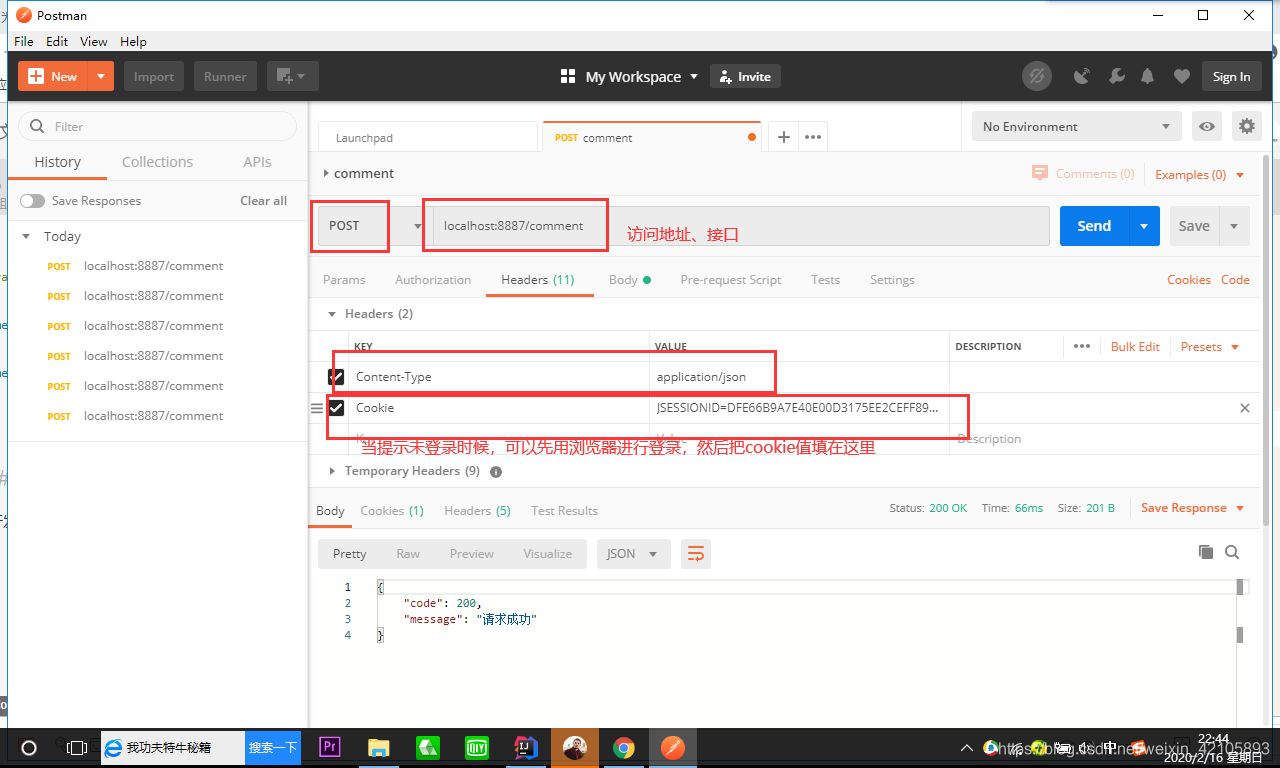
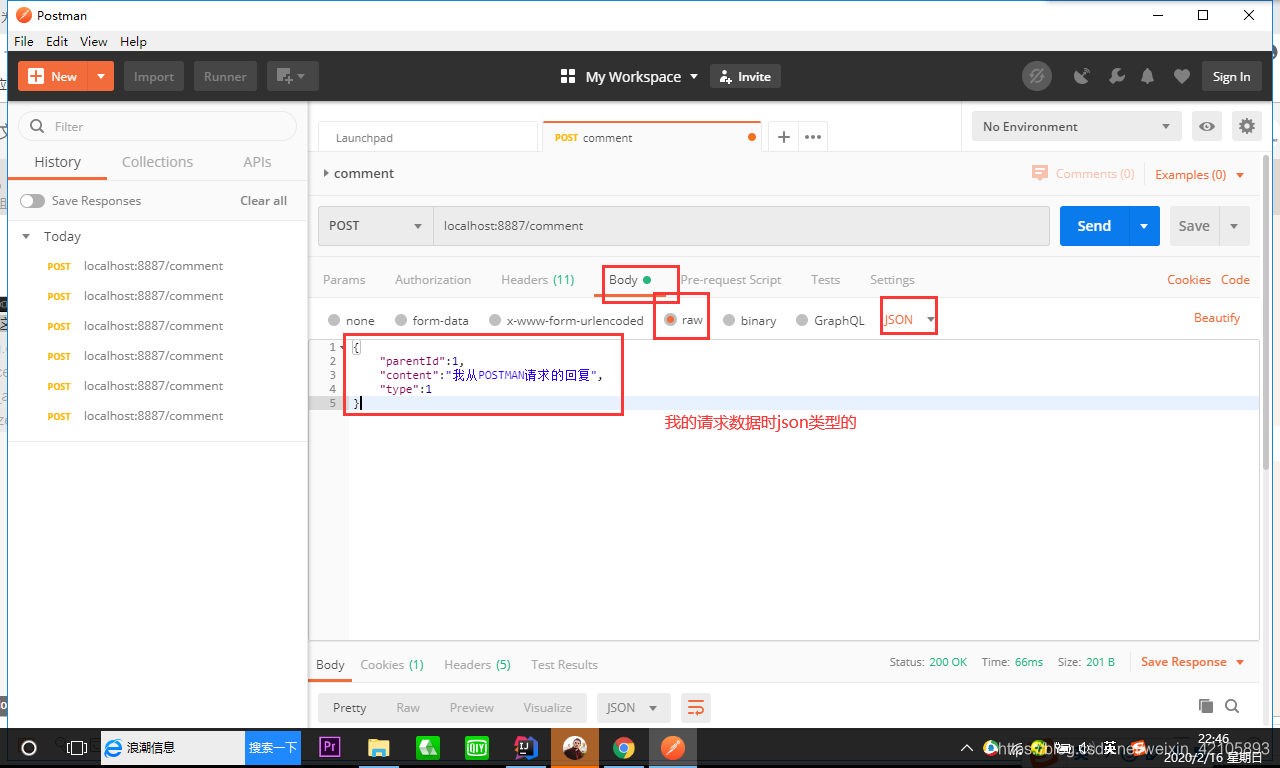
运行测试
搞定





















 7854
7854











 被折叠的 条评论
为什么被折叠?
被折叠的 条评论
为什么被折叠?








