Linux Jboss下常用命令:
启动:nohup ./run.sh -b 0.0.0.0 &
停止: sh shutdown.sh -S
[barcode@testmachine ~]$ ls
backup CZ50BML.tar.gz jboss-5.1.0.GA jboss-5.1.0.GA.zip mq
[barcode@testmachine ~]$ cd jboss*[barcode@testmachine jboss-5.1.0.GA]$ cd bin[barcode@testmachine bin]$ ls
classpath.sh run.bat twiddle.sh
jboss_init_hpux.sh run.conf wsconsume.bat
jboss_init_redhat.sh run.conf.bat wsconsume.sh
jboss_init_suse.sh run.jar wsprovide.bat
jbosssvc.exe run.sh wsprovide.sh
nohup.bak.08201750 service.bat wsrunclient.bat
nohup.out shutdown.bat wsrunclient.sh
password_tool.sh shutdown.jar wstools.bat
probe.bat shutdown.sh wstools.sh
probe.sh twiddle.bat
README-service.txt twiddle.jar
[barcode@testmachine bin]$ sh shutdown.sh -SShutdown message has been posted to the server.
Server shutdown may take a while - check logfiles for completion
[barcode@testmachine bin]$ nohup ./run.sh -b 0.0.0.0 &[1] 13967
[barcode@testmachine bin]$ nohup: appending output to `nohup.out'
[barcode@testmachine bin]$ tail -f nohup.out
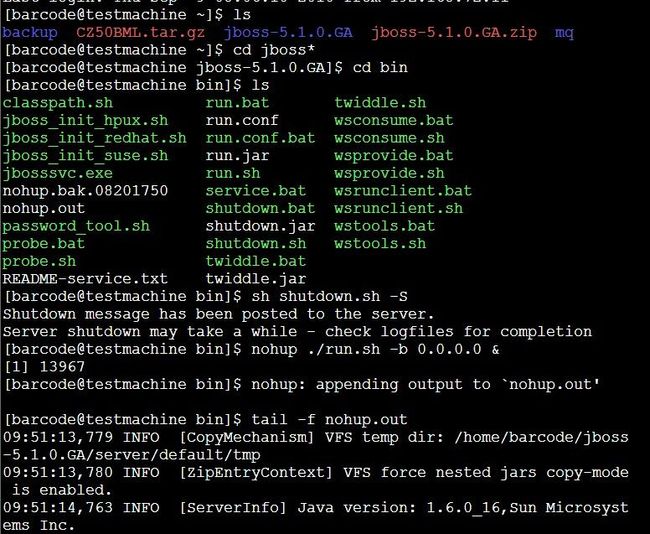
备份
[barcode@testmachine backup]$ mkdir 20100910
[barcode@testmachine backup]$ cd 20100910
[barcode@testmachine 20100910]$ pwd/home/barcode/backup/20100910

[barcode@testmachine deploy]$ cp -r depponBarCode.war /home/barcode/backup/20100910
[barcode@testmachine deploy]$ cd /home/barcode/backup/20100910
[barcode@testmachine 20100910]$ ls
depponBarCode.war

Linux下查看Java进程:ps -ef |grep java






















 被折叠的 条评论
为什么被折叠?
被折叠的 条评论
为什么被折叠?








