1.Redis是什么
性能极高,Redis能读的速度是110000次/s,写的速度是81000次/s 。
Redis支持数据的持久化,可以将内存中的数据保持在磁盘中,重启的时候可以再次加载进行使用。
Redis不仅仅支持简单的key-value类型的数据,同时还提供list,set,zset,hash等数据结构的存储。
Redis支持数据的备份,即master-slave模式的数据备份。
2.Redis特点
性能极高,Redis能读的速度是110000次/s,写的速度是81000次/s 。
Redis支持数据的持久化,可以将内存中的数据保持在磁盘中,重启的时候可以再次加载进行使用。
Redis不仅仅支持简单的key-value类型的数据,同时还提供list,set,zset,hash等数据结构的存储。
Redis支持数据的备份,即master-slave模式的数据备份。
3.Redis能做什么
内存存储和持久化:redis支持异步将内存中的数据写到硬盘上,同时不影响继续服务。
取最新N个数据的操作,如:可以将最新的10条评论的ID放在Redis的List集合里面。
模拟类似于HttpSession这种需要设定过期时间的功能。
发布、订阅消息系统
4.安装redis
中文官方网站:Http://www.redis.cn/
企业里面做Redis开发,99%都是Linux版的运用和安装。
第一步 下载redis
wget http://download.redis.io/releases/redis-4.0.6.tar.gz

第二步 解压压缩包
tar -zxvf redis-4.0.6.tar.gz
[root@iZwz991stxdwj560bfmadtZ local]# tar -zxvf redis-4.0.6.tar.gz
第三步 yum安装gcc依赖
yum install gcc
[root@iZwz991stxdwj560bfmadtZ local]# yum install gcc
遇到选择,输入y即可
第四步 跳转到redis解压目录下
cd redis-4.0.6
[root@iZwz991stxdwj560bfmadtZ local]# cd redis-4.0.6
第五步 编译安装
make MALLOC=libc
[root@iZwz991stxdwj560bfmadtZ redis-4.0.6]# make MALLOC=libc
将/usr/local/redis-4.0.6/src目录下的文件加到/usr/local/bin目录
cd src && make install
[root@iZwz991stxdwj560bfmadtZ redis-4.0.6]# cd src && make install
CC Makefile.dep
Hint: It's a good idea to run 'make test' ;)
INSTALL install
INSTALL install
INSTALL install
INSTALL install
INSTALL install
5.启动redis
方式一 直接启动redis
./redis-server
[root@iZwz991stxdwj560bfmadtZ src]# ./redis-server
18685:C 13 Dec 12:56:12.507 # oO0OoO0OoO0Oo Redis is starting oO0OoO0OoO0Oo
18685:C 13 Dec 12:56:12.507 # Redis version=4.0.6, bits=64, commit=00000000, modified=0, pid=18685, just started
18685:C 13 Dec 12:56:12.507 # Warning: no config file specified, using the default config. In order to specify a config file use ./redis-server /path/to/redis.conf
_._
_.-``__ ''-._
_.-`` `. `_. ''-._ Redis 4.0.6 (00000000/0) 64 bit
.-`` .-```. ```\/ _.,_ ''-._
( ' , .-` | `, ) Running in standalone mode
|`-._`-...-` __...-.``-._|'` _.-'| Port: 6379
| `-._ `._ / _.-' | PID: 18685
`-._ `-._ `-./ _.-' _.-'
|`-._`-._ `-.__.-' _.-'_.-'|
| `-._`-._ _.-'_.-' | http://redis.io
`-._ `-._`-.__.-'_.-' _.-'
|`-._`-._ `-.__.-' _.-'_.-'|
| `-._`-._ _.-'_.-' |
`-._ `-._`-.__.-'_.-' _.-'
`-._ `-.__.-' _.-'
`-._ _.-'
`-.__.-'
18685:M 13 Dec 12:56:12.508 # WARNING: The TCP backlog setting of 511 cannot be enforced because /proc/sys/net/core/somaxconn is set to the lower value of 128.
18685:M 13 Dec 12:56:12.508 # Server initialized
18685:M 13 Dec 12:56:12.508 # WARNING overcommit_memory is set to 0! Background save may fail under low memory condition. To fix this issue add 'vm.overcommit_memory = 1' to /etc/sysctl.conf and then reboot or run the command 'sysctl vm.overcommit_memory=1' for this to take effect.
18685:M 13 Dec 12:56:12.508 # WARNING you have Transparent Huge Pages (THP) support enabled in your kernel. This will create latency and memory usage issues with Redis. To fix this issue run the command 'echo never > /sys/kernel/mm/transparent_hugepage/enabled' as root, and add it to your /etc/rc.local in order to retain the setting after a reboot. Redis must be restarted after THP is disabled.
18685:M 13 Dec 12:56:12.508 * Ready to accept connections
如上图:redis启动成功,但是这种启动方式需要一直打开窗口,不能进行其他操作,不太方便。
按 ctrl + c可以关闭窗口。
方式二 以后台进程方式启动redis
第一步:修改redis.conf文件
将
daemonize no
修改为
daemonize yes
第二步:指定redis.conf文件启动
redis-server /usr/local/redis-4.0.6/redis.conf
ps -aux | grep redis查看redis进程
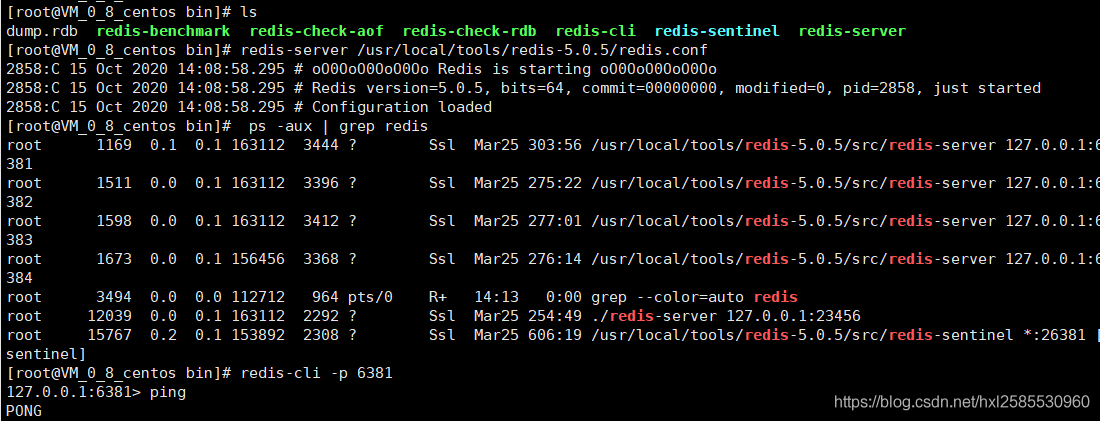
这样redis就在linux上安装成功了
6. redis的helloworld
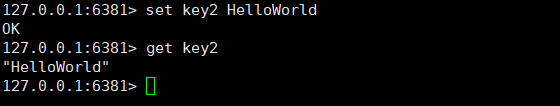
到此这篇关于Redis概述及linux安装redis的详细教程的文章就介绍到这了,更多相关linux安装redis内容请搜索脚本之家以前的文章或继续浏览下面的相关文章希望大家以后多多支持脚本之家!





















 1167
1167











 被折叠的 条评论
为什么被折叠?
被折叠的 条评论
为什么被折叠?








