Oracle数据库启动步骤:
Oracle数据库从shutdown至open分为四个阶段,如图(1-1):
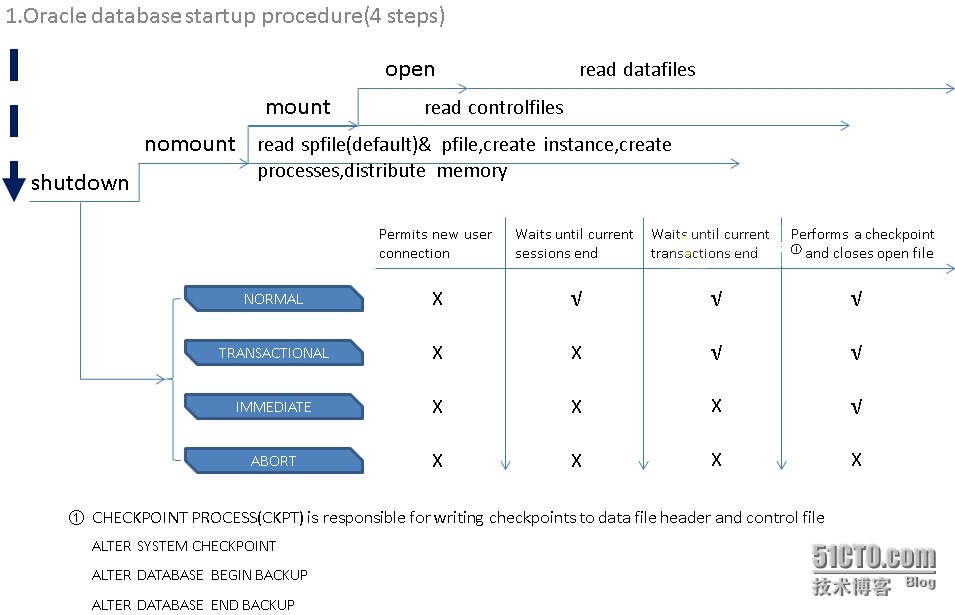
shutdown→nomountSQL> startup nomount;
ORACLE instance started.
Total System Global Area 6680915968 bytes
Fixed Size 2213936 bytes
Variable Size 3556771792 bytes
Database Buffers 3087007744 bytes
Redo Buffers 34922496 bytes
而该阶段出现的问题多半与配置文件有关
查看启动日志:Tue Dec 16 14:30:04 2014
Starting ORACLE instance (normal)
LICENSE_MAX_SESSION = 0
LICENSE_SESSIONS_WARNING = 0
Picked latch-free SCN scheme 3
Using LOG_ARCHIVE_DEST_1 parameter default value as USE_DB_RECOVERY_FILE_DEST #这里读取归档的路径即db_recovery_file_dest参数
Autotune of undo retention is turned on.
IMODE=BR
ILAT =27
LICENSE_MAX_USERS = 0
SYS auditing is disabled #SYS审计没有开启
Starting up:
Oracle Database 11g Enterprise Edition Release 11.2.0.1.0 - 64bit Production
With the Partitioning, OLAP, Data Mining and Real Application Testing options.
Using parameter settings in server-side spfile /DBBK/oracle/product/11.2.0.1.0/dbs/spfileorcl.ora #告知spfile的路径
System parameters with non-default values: #参数文件中非默认值的参数
processes = 150
memory_target = 6400M
control_files = "/DBBK/oracle/oradata/orcl/control01.ctl"
control_files = "/DBBK/oracle/flash_recovery_area/orcl/control02.ctl"
db_block_size = 8192
compatible = "11.2.0.0.0"
db_recovery_file_dest = "/DBBK/oracle/flash_recovery_area"
db_recovery_file_dest_size= 3882M
undo_tablespace = "UNDOTBS1"
remote_login_passwordfile= "EXCLUSIVE"
db_domain = ""
dispatchers = "(PROTOCOL=TCP) (SERVICE=orclXDB)"
audit_file_dest = "/DBBK/oracle/admin/orcl/adump"
audit_trail = "DB"
db_name = "orcl"
open_cursors = 300
diagnostic_dest = "/DBBK/oracle"
Tue Dec 16 14:30:06 2014 # 从这里开始均为数据库启动时加载的进程
PMON started with pid=2, OS id=20524
Tue Dec 16 14:30:06 2014
VKTM started with pid=3, OS id=20526 at elevated priority
VKTM running at (10)millisec precision with DBRM quantum (100)ms
Tue Dec 16 14:30:06 2014
GEN0 started with pid=4, OS id=20530
Tue Dec 16 14:30:06 2014
DIAG started with pid=5, OS id=20532
Tue Dec 16 14:30:06 2014
DBRM started with pid=6, OS id=20534
Tue Dec 16 14:30:06 2014
PSP0 started with pid=7, OS id=20536
Tue Dec 16 14:30:06 2014
DIA0 started with pid=8, OS id=20538
Tue Dec 16 14:30:06 2014
MMAN started with pid=9, OS id=20540
Tue Dec 16 14:30:06 2014
DBW0 started with pid=10, OS id=20542
Tue Dec 16 14:30:06 2014
LGWR started with pid=11, OS id=20544
Tue Dec 16 14:30:06 2014
CKPT started with pid=12, OS id=20546
Tue Dec 16 14:30:06 2014
SMON started with pid=13, OS id=20548
Tue Dec 16 14:30:06 2014
RECO started with pid=14, OS id=20550
Tue Dec 16 14:30:06 2014
MMON started with pid=15, OS id=20552
starting up 1 dispatcher(s) for network address '(ADDRESS=(PARTIAL=YES)(PROTOCOL=TCP))'...
Tue Dec 16 14:30:06 2014
MMNL started with pid=16, OS id=20554
starting up 1 shared server(s) ...
ORACLE_BASE from environment = /DBBK/oracle
日志归档的路径默认路径:SQL> show parameters 'db_recovery';
NAME TYPE VALUE
----------------------- --------------- -----------------------------
db_recovery_file_dest string /DBBK/oracle/flash_recovery_area
查看一下参数文件所在的位置:NAME TYPE VALUE
--------- -------- -------------------------------------------------spfile string /DBBK/oracle/product/11.2.0.1.0/dbs/spfileorcl.ora
当数据库启动的时候,是去加载该配置的文件的
关闭数据库,以下是关闭时的日志输出:Shutting down instance (immediate)
Shutting down instance: further logons disabled
Stopping background process MMNL
Stopping background process MMON
License high water mark = 2
All dispatchers and shared servers shutdown
这里我关闭的时遇到问题,日志上提示服务已经关闭,但进程还在,而且通过sqlplus登录后启动提示ORA-01012: not logged on报错
通过网上查看原因是应用异常连接没有释放导致的,回想一下刚才shutdown的时候,确实客户进程一直挂住的,通过kill进程的方式也没有解决问题,通过shutdown abort的方式关闭异常进程后发现确实登录后的一些不同点:[oracle@021Y-SH-BKAP ~]$ sqlplus / as sysdba #问题连接可以看到并没有连接实例
SQL*Plus: Release 11.2.0.1.0 Production on Tue Dec 16 15:58:51 2014
Copyright (c) 1982, 2009, Oracle. All rights reserved.
Connected.
SQL> startup nomount;
ORA-01012: not logged on
[oracle@021Y-SH-BKAP ~]$ sqlplus / as sysdba #正常的显示连接空闲实例
SQL*Plus: Release 11.2.0.1.0 Production on Tue Dec 16 16:00:57 2014
Copyright (c) 1982, 2009, Oracle. All rights reserved.
Connected to an idle instance.
SQL>
这里不在细说了,shutdown abort后可以看到日志中说明实例终断了。USER (ospid: 32205): terminating the instance
Instance terminated by USER, pid = 32205
这里我继续启动部分的内容,尝试修改该参数文件,看看会发生说明情况?[oracle@021Y-SH-BKAP dbs]$ mv spfileorcl.ora spfileorcl.ora.bak
SQL> startup nomount;
ORA-01078: failure in processing system parameters
LRM-00109: could not open parameter file '/DBBK/oracle/product/11.2.0.1.0/dbs/initorcl.ora'
可以看到报错表示加载系统参数报错,表示找不到数据库的参数文件。并且数据库默认去读取名称为initorcl.ora的文件。
这里我修改spfile的,重新nomount数据库后,手工创建pfile文件,可以看到上面的文件被创建出来了SQL> create pfile from spfile;
-rw-r--r-- 1 oracle oinstall 892 Dec 16 16:20 initorcl.ora
这次我再次重复修改参数文件,并启动数据库,可以看到日志中提示服务启动时加载的参数文件改变了Starting up:
Oracle Database 11g Enterprise Edition Release 11.2.0.1.0 - 64bit Production
With the Partitioning, OLAP, Data Mining and Real Application Testing options.
Using parameter settings in server-side pfile /DBBK/oracle/product/11.2.0.1.0/dbs/initorcl.ora
查看数据库中的参数文件,表示没有加载spfile文件SQL> show parameter spfile;
NAME TYPE VALUE
----------------- -------------- ----------------
spfile string
查看一下spfile与pfile文件的类型[oracle@021Y-SH-BKAP dbs]$ file spfileorcl.ora.bak
spfileorcl.ora.bak: data
[oracle@021Y-SH-BKAP dbs]$ file initorcl.ora
initorcl.ora: ASCII text
那么得到的结论即:数据启动时首先加载spfile(动态的参数文件),当找到不到该参数文件时,则加载pfile(静态参数文件),pfile为文本形式的参数文件,可以再文本编辑器中进行编辑修改启动参数,而spfile则需要在实例状态下进行修改,或则通过修改好的pfile来生产spfile。
参考官方文档中提到数据启时的最基本参数为DB_NAME。那么尝试仅适用该参数看能否启动数据呢?
修改SID,可以看到启动时需要参数文件,这里可以判断出,数据库启动时在代码中应该写的是$ORACLE_HOME/dbs/spfile+$ORACLE_SID.ora, 如果不存在则$ORACLE_HOME/dbs/init+$ORACLE_SID.ora。[oracle@021Y-SH-BKAP ~]$ export ORACLE_SID=joshua;
[oracle@021Y-SH-BKAP ~]$ echo $ORACLE_SID
joshua
[oracle@021Y-SH-BKAP ~]$ sqlplus / as sysdba
SQL*Plus: Release 11.2.0.1.0 Production on Tue Dec 16 16:51:16 2014
Copyright (c) 1982, 2009, Oracle. All rights reserved.
Connected to an idle instance.
SQL> startup nomount;
ORA-01078: failure in processing system parameters
LRM-00109: could not open parameter file '/DBBK/oracle/product/11.2.0.1.0/dbs/initjoshua.ora'
修该pfile,仅保留db_name,nomount数据库SQL>!echo "db_name=joshua" > /DBBK/oracle/product/11.2.0.1.0/dbs/initjoshua.ora #这里的!表示调用系统命令,输入!等于host
*.db_name='joshua'
[oracle@021Y-SH-BKAP ~]$ sqlplus / as sysdba
SQL*Plus: Release 11.2.0.1.0 Production on Tue Dec 16 17:01:13 2014
Copyright (c) 1982, 2009, Oracle. All rights reserved.
Connected to an idle instance.
SQL> startup nomount;
ORACLE instance started.
Total System Global Area 217157632 bytes
Fixed Size 2211928 bytes
Variable Size 159387560 bytes
Database Buffers 50331648 bytes
Redo Buffers 5226496 bytes
可以看到启动日志的内容如下:[root@021Y-SH-BKAP joshua]# cd /DBBK/oracle/diag/rdbms/joshua/joshua/trace/
[root@021Y-SH-BKAP trace]# tail -200 alert_joshua.log
Tue Dec 16 17:01:18 2014
Starting ORACLE instance (normal)
……
Shared memory segment for instance monitoring created
Picked latch-free SCN scheme 3
Using LOG_ARCHIVE_DEST_1 parameter default value as /DBBK/oracle/product/11.2.0.1.0/dbs/arch
Autotune of undo retention is turned on.
IMODE=BR
ILAT =19
……
Starting up:
Oracle Database 11g Enterprise Edition Release 11.2.0.1.0 - 64bit Production
With the Partitioning, OLAP, Data Mining and Real Application Testing options.
Using parameter settings in server-side pfile /DBBK/oracle/product/11.2.0.1.0/dbs/initjoshua.ora
System parameters with non-default values:
db_name = "joshua"
可以看到日志的路径指向了新的路径,查看部分参数,发现数据库已经默认将路径指向了对应的目录下:NAME TYPE VALUE
------------------------------------ --------------------------------- ------------------------------
background_dump_dest string /DBBK/oracle/diag/rdbms/joshua
/joshua/trace
core_dump_dest string /DBBK/oracle/diag/rdbms/joshua
/joshua/cdump
user_dump_dest string /DBBK/oracle/diag/rdbms/joshua
/joshua/trace
还有个有趣的现象:当通过RMAN进行数据库启动时,即使没有参数文件,数据库也可以启动RMAN> startup nomount;
connected to target database (not started)
startup failed: ORA-01078: failure in processing system parameters
LRM-00109: could not open parameter file '/DBBK/oracle/product/11.2.0.1.0/dbs/initorcl.ora'
starting Oracle instance without parameter file for retrieval of spfile
Oracle instance started
Total System Global Area 158662656 bytes
Fixed Size 2211448 bytes
Variable Size 92275080 bytes
Database Buffers 58720256 bytes
Redo Buffers 5455872 bytes
查看数据库名称发现为DUMMY
SQL> show parameters db_name
NAME TYPE VALUE
------------------------------------ ----------- ------------------------------
db_name string DUMMY告警日志的提示内容:
Starting ORACLE instance (restrict)
LICENSE_MAX_SESSION = 0
LICENSE_SESSIONS_WARNING = 0
Picked latch-free SCN scheme 3
Using LOG_ARCHIVE_DEST_1 parameter default value as /DBBK/oracle/product/11.2.0.1.0/dbs/arch
Autotune of undo retention is turned on.
IMODE=BR
ILAT =19
LICENSE_MAX_USERS = 0
SYS auditing is disabled
Starting up:
Oracle Database 11g Enterprise Edition Release 11.2.0.1.0 - 64bit Production
With the Partitioning, OLAP, Data Mining and Real Application Testing options.
Using parameter settings in client-side pfile /tmp/ora_tfilXbHu21 on machine 021Y-SH-BKAP
System parameters with non-default values:
sga_target = 152M
compatible = "11.2.0.1.0"
_dummy_instance = TRUE
remote_login_passwordfile= "EXCLUSIVE"
db_name = "DUMMY"
Wed Dec 17 12:11:55 2014
PMON started with pid=2, OS id=9619
Wed Dec 17 12:11:55 2014
VKTM started with pid=3, OS id=9621 at elevated priority
VKTM running at (10)millisec precision with DBRM quantum (100)ms
Wed Dec 17 12:11:55 2014
GEN0 started with pid=4, OS id=9625
Wed Dec 17 12:11:55 2014
DIAG started with pid=5, OS id=9627
Wed Dec 17 12:11:55 2014
DBRM started with pid=6, OS id=9629
Wed Dec 17 12:11:55 2014
PSP0 started with pid=7, OS id=9631
Wed Dec 17 12:11:55 2014
DIA0 started with pid=8, OS id=9633
Wed Dec 17 12:11:55 2014
MMAN started with pid=9, OS id=9635
Wed Dec 17 12:11:55 2014
DBW0 started with pid=10, OS id=9637
Wed Dec 17 12:11:55 2014
LGWR started with pid=11, OS id=9639
Wed Dec 17 12:11:55 2014
CKPT started with pid=12, OS id=9641
Wed Dec 17 12:11:55 2014
SMON started with pid=13, OS id=9643
Wed Dec 17 12:11:55 2014
RECO started with pid=14, OS id=9645
Wed Dec 17 12:11:55 2014
MMON started with pid=15, OS id=9647
Wed Dec 17 12:11:55 2014
MMNL started with pid=16, OS id=9649
ORACLE_BASE from environment = /DBBK/oracle
参考:《DBA入门、进阶与诊断案例》 盖国强著
ALTER DATABASE CLOSE NORMAL




















 870
870











 被折叠的 条评论
为什么被折叠?
被折叠的 条评论
为什么被折叠?








