原生js获取高度不就是就window.innerHeight一句话的事,可是真的这么简单吗
来看个测试页面,如果页面带有横向纵向的滚动条,我们打印出各个高度进行查看对比
顺便你也可以看看document.body和document.documentElement在各个浏览器的差异;document.documentElement返回的是整个文档的根节点即 html 标签;document.body 返回的是DOM对象里的body子节点,即 body 标签
console.log('document.documentElement.clientHeight-' + document.documentElement.clientHeight);
console.log('document.documentElement.scrollHeight-' + document.documentElement.scrollHeight);
console.log('document.documentElement.offsetHeight-' + document.documentElement.offsetHeight);
console.log('document.body.clientHeight-' + document.body.clientHeight);
console.log('document.body.scrollHeight-' + document.body.scrollHeight);
console.log('document.body.offsetHeight-' + document.body.offsetHeight);
console.log('window.innerHeight-' + window.innerHeight);
复制代码
ie8下各个值

ie9下各个值

ie10跟ie9一样不列图了
ie11下各个值
 6. 火狐浏览器下各个值
6. 火狐浏览器下各个值

chorme浏览器下各个值
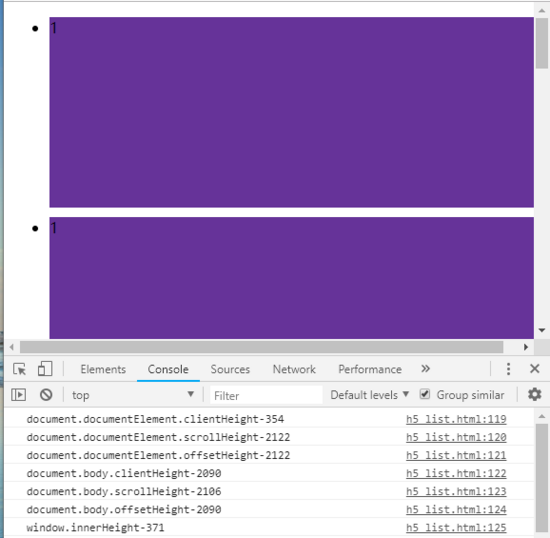
通过以上各图对比不难看出(先排除ie8)
window.innerHeight = document.documentElement.clientHeight + 滚动条高度;
如果没有滚动条则window.innerHeight = document.documentElement.clientHeight
在来说说ie8
ie8比较特殊不支持window.innerHeight并且html还自带有2像素的边框; 可以通过document.documentElement.offsetHeight - 2 * 2得到window.innerHeight的值
所以ie8的window.innerHeight = document.documentElement.offsetHeight - 2 * 2 = document.documentElement.clientHeight + 滚动条高度。
如果没有滚动条window.innerHeight = document.documentElement.offsetHeight - 2 * 2 = document.documentElement.clientHeight
所以获取可视区的高度不是简单的window.innerHeight,真正的可视区高度不应该包括滚动条
/**
* 获取视口宽高 兼容兼容到ie8
* @param {boolean} flag 标识返回的宽高是否包含滚动条
* @return {object} {widht: xxx, height: xxx} 视口宽高
/
function getViewPort (flag) {
if (typeof flag === 'undefined') {
return {
width: document.documentElement.clientWidth,
height: document.documentElement.clientHeight
};
}
if (flag === true) {
// ie8 html 有2像素边框 上下, 左右 4像素
return {
width: window.innerWidth || document.documentElement.offsetWidth - 2 * 2,
height: window.innerHeight || document.documentElement.offsetHeight - 2 * 2
};
}
}
复制代码
获取文档的宽高呢
通过以上各图的对比,整个文档的高度,可以通过document.documentElement.scrollHeight来获取各个浏览器都比较一致,你也不必纠结到底是用document.body 还是用document.documentElement; 用clientHeight还是offsetHeight
/**
* 获取文档宽高 兼容兼容到ie8
*
* @return {object} {widht: xxx, height: xxx} 视口宽高
/
function getDocumentPort (flag) {
return {
width: document.documentElement.scrollWidth,
height: document.documentElement.scrollHeight
};
}
复制代码





















 647
647











 被折叠的 条评论
为什么被折叠?
被折叠的 条评论
为什么被折叠?








