WHAT IS GOCOEDIT?
GoCoEdit is a Code and Text Editor optimized for fast opening and editing local (on iOS device) and remote (on server) files with your iOS Device.
It supports extended syntax highlighting on many coding languages and has a theamable interface with many dark and light themes.
One app fits all. Buy once and use GoCoEdit on all your iOS devices. It's universal!
(iPad, iPhone, iPod Touch)
BY THE WAY! That's not all. Some features of GoCoEdit can be extended by yourself.
Scroll down and see all features like an integrated shell or the preview browser.
Tabbed Code Editor
Edit multible files.
Switch faster.
Integrated Minishell
Connect your server by ssh.
Run shell scripts.
Extended File Browser
Browse local and remote files.
Rename / Add / Copy / Remove files.
FEATURES
Sublime like Code-Editor!
Universal App (use it on your iPad, iPhone & iPod Touch)
iPhone X (s/R/s Max) support
Full iPad pro support
Compatible with Apple Watch
Start a ssh-shell from your wrist right now!
Run your self defined scripts with one tap.
Extra keybar with swipe functions and trackball to precisely move the cursor
Syntax highlighting
for many coding languages
(apache, arduino, asp/vb.net, c, c#, c++, ceylon, clojure, coffeescript, css, dart, dockerfile, elixir, erlang, fortran, go, handlebars, haskel, html, jade, java, javascript (es6 support), jsx, kotlin, latex/stex, less, lisp, livescript, lua, markdown, mathematica, nginx, objective-c, pascal, perl, php, plist, powershell, pug, puppet, python, r, rss, ruby, rust, sass, scala, shader, shell, sql, squirrel, stylus, swift, typescript, vue(js), xml, yaml)
Create your own Syntax highlighting modes
now you can write own modes and use it for your own file types
Some comfort features: code hinting, auto indent, auto close brackets, code folding, line wrapping
(optional), tag and bracket matching, autoformat code (for many language), find by regular expressions, replace, replace all
CMD-mode (keep your hands on the vKeyboard, run commands like copy, cut, paste and many more by pressing cmd+c,cmd+x,cmd+v,...)
NEW! Multi-caret Editing Create multiple cursors and edit it together
NEW! Siri Shortcuts create newfile / start shell / connect to shell / preview /more soon...
Different light and dark themes (include solarized, monokai and many more)
Custom-Themes create your own editor themes
Sublime like Snippet-System with placeholder support easy create and use text fragments again and again.
Import / export or open files from icloud drive and other file providers
Open entire folders or repositories from the Git client Working Copy or the Files App using the iOS document picker
Markdown Preview & HTML Export
Preview Browser with full featured javascript console
(in iPad version resizeable for preview iPad or iPhone layout)
Connect to your servers via
SFTP,
FTP,
GOOGLE DRIVE or
DROPBOX
ONEDRIVE
NEW! OneDrive for Office 365 and Business supported
NEW! File has changed detection
(GCE is now able to detect external file changes on local and remote files)
Drag & Drop Support
- Support for Drag & Drop files from the Files App
- Support for Drag & Drop files / repos and folders from Working Copy App
- Support for Dragging local files from GoCoEdit to other Apps
Very fast reconnect and recover of open files after restart
Upload and Download files/folders or edit files directly on your server/dropbox/drive without download
Integrated Shell (ssh shell) to perform background tasks like a Grunt, Gulp, npm or another shell job
( type direct or define scripts and run it with a single tap )
Supporting iOS10, iOS11 features like textselection by cursor, Splitview, Slide-Over and Drag & Drop
3D Touch support
- Show/move cursor by 3D touch the keyboard
- Quick Actions (new file, start shell, connect shell to last server, show preview of last file)
External/Bluetooth keyboard support
(all iOS shot-cut keys are supported + lots of shortcuts available)
In "Remote Ftp Mode"*, GoCoEdit only requires port 80 (works on port-restricted lans)
* (optional) self-hosted "Connector" - available on Github:
github.com/gogolith/gocoeditserver
and still on development...
IMPRESSIONS

Multi Tabs

Precision
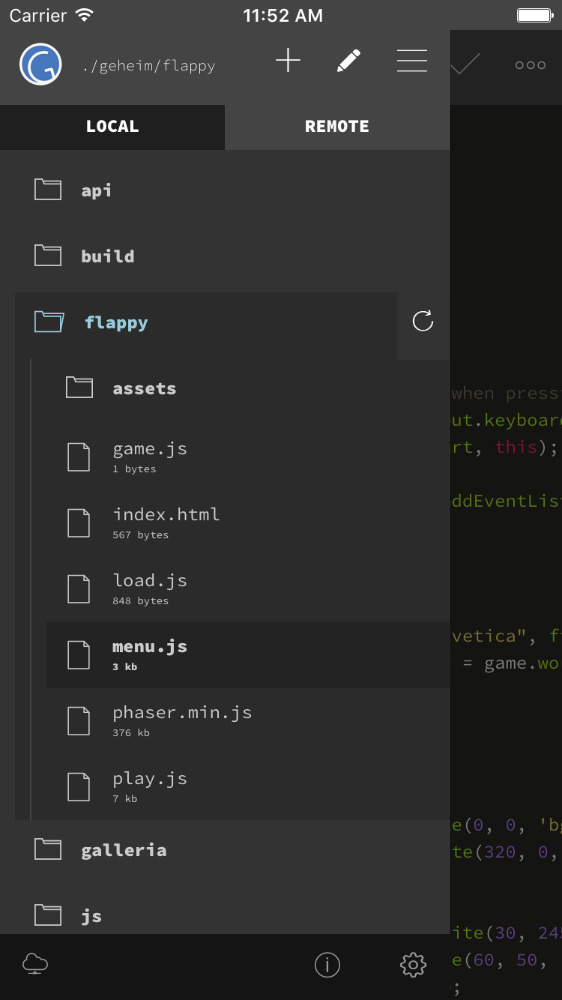
New file drawer

Find & Replace
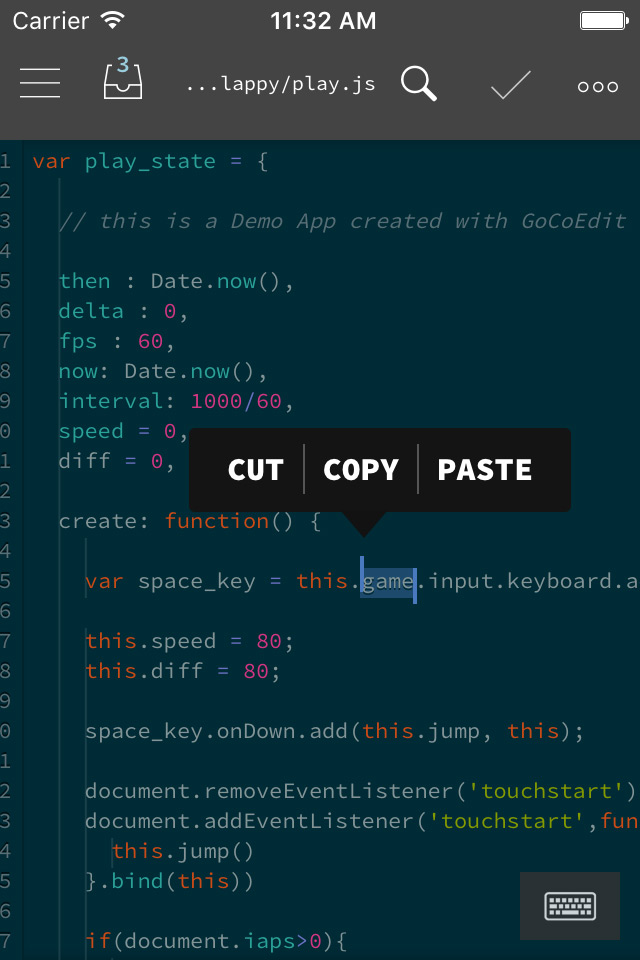
Multible Themes
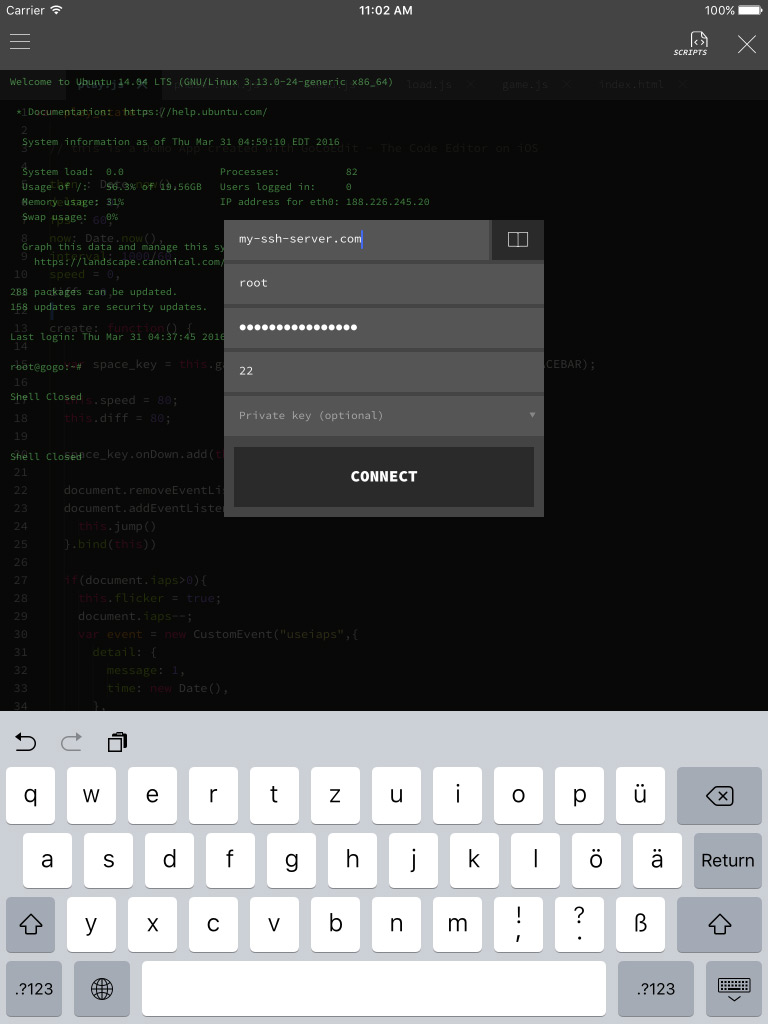
Integrated shell
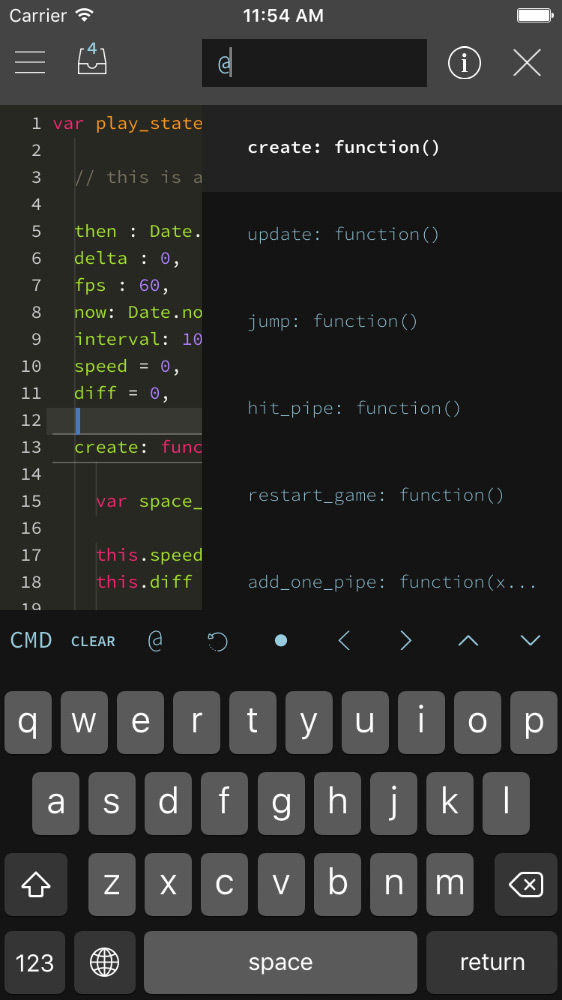
Symbolic/function search
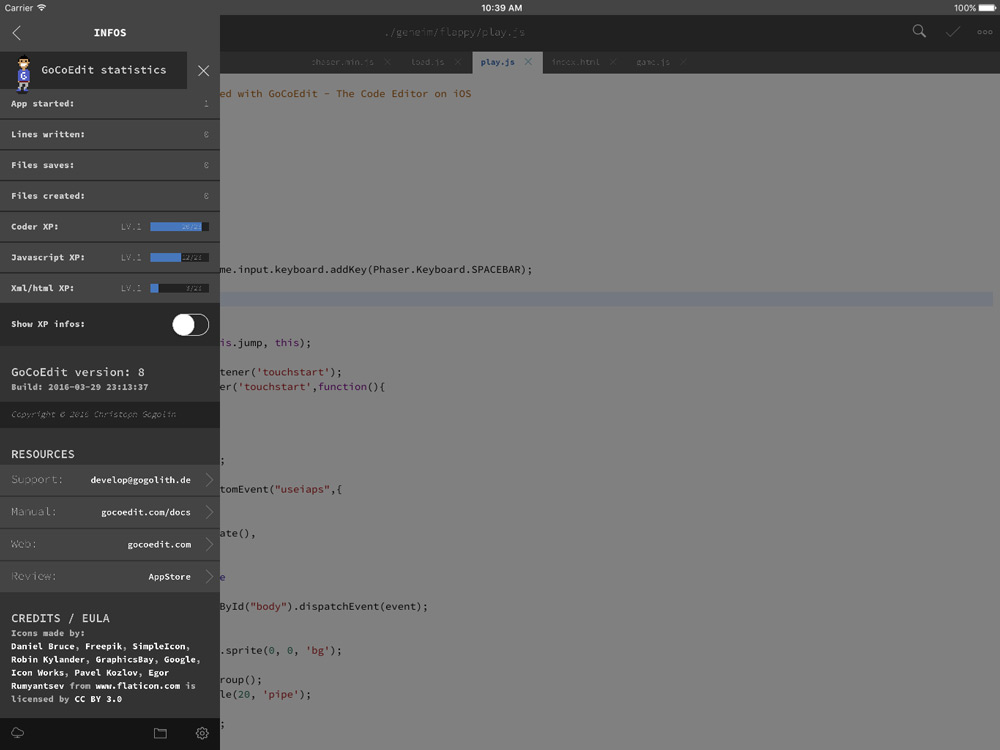
Gamified stats ;)
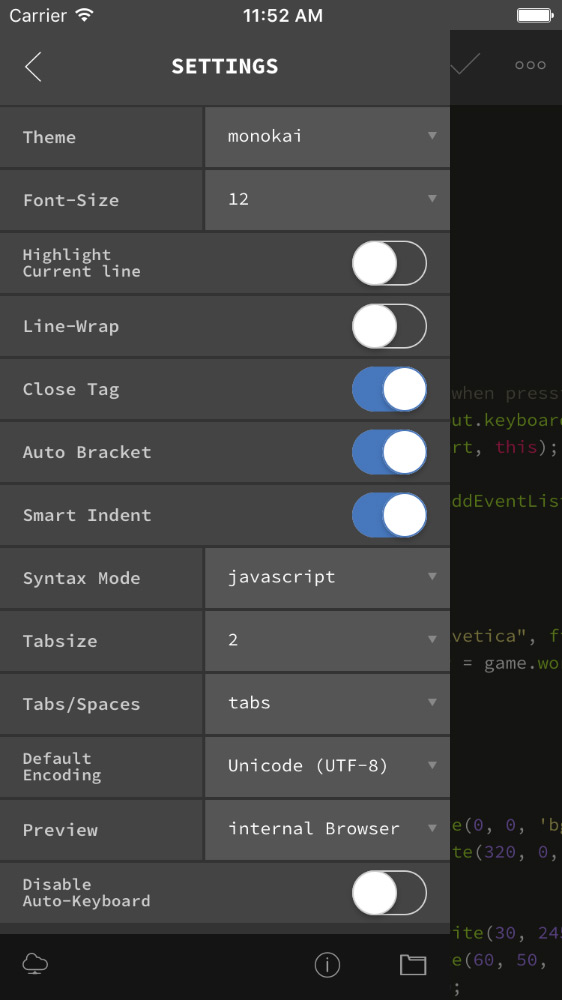
Lots of settings
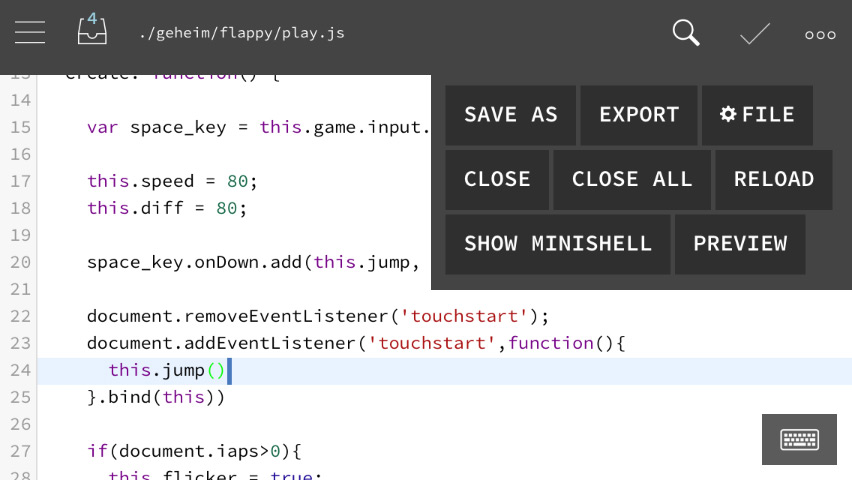
Integrated preview browser
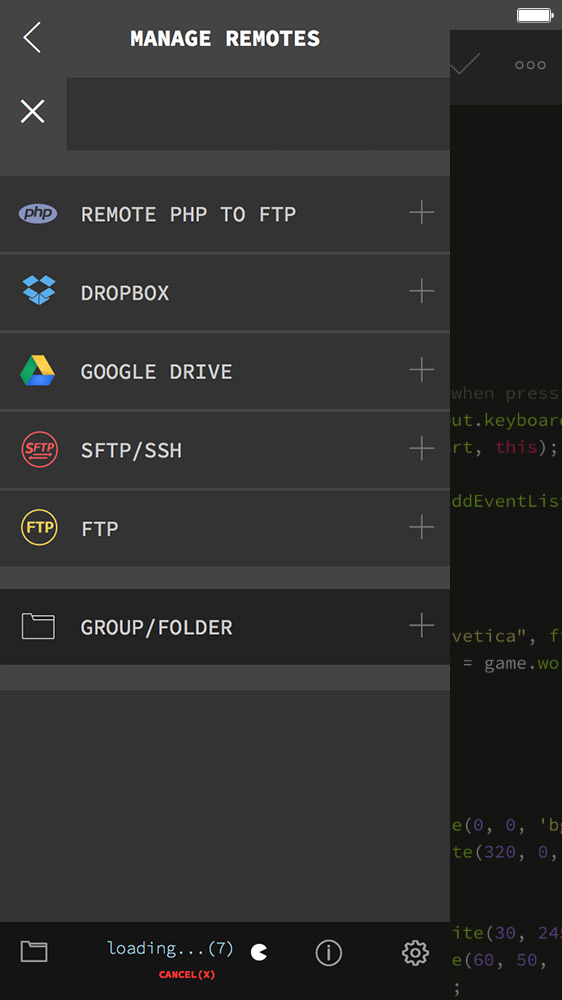
Connect your Dropbox and more...
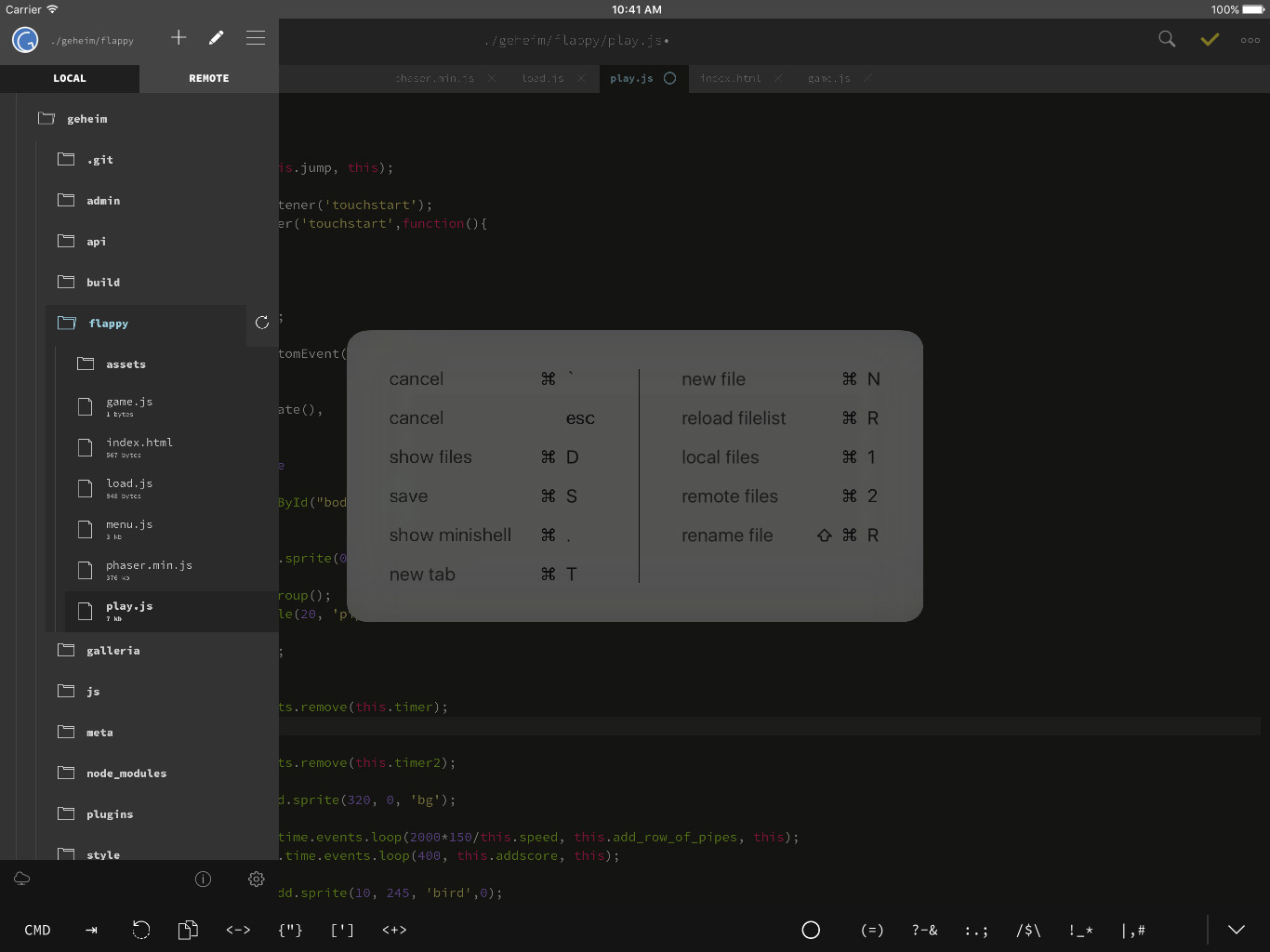
Lots of shortcuts

...and more of shortcuts




















 2644
2644











 被折叠的 条评论
为什么被折叠?
被折叠的 条评论
为什么被折叠?








