效果如图
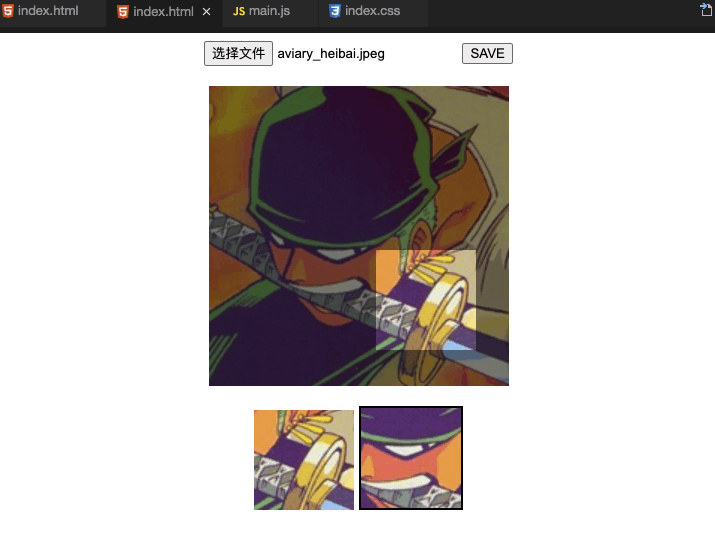
代码如下
index.html
HTML5 Grop ImageSAVE
index.css
body {
text-align: center;
}
#label {
border: 1px solid #cc;
background-color: #fff;
text-align: center;
height:300px;
width:300px;
margin:20px auto;
position:relative;
}
#get_image{
position:absolute;
}
#edit_pic{
position:absolute;
display:none;
background:#000;
}
#cover_box{
position:absolute;
z-index:9999;
display:none;
top:0px;
left:0px;
}
#show_edit{
margin:0 auto;
display:inline-block;
}
#show_pic{
height:100px;
width:100px;
border:2px solid #000;
overflow:hidden;
margin:0 auto;
display:inline-block;
}
main.js
var postFile = {
init: function () {
var t = this;
t.regional = document.getElementById('label');
t.getImage = document.getElementById('get_image');
t.editPic = document.getElementById('edit_pic');
t.editBox = document.getElementById('cover_box');
t.px = 0; //background image x
t.py = 0; //background image y
t.sx = 15; //crop area x
t.sy = 15; //crop area y
t.sHeight = 100; //crop area height
t.sWidth = 100; //crop area width
document
.getElementById('post_file')
.addEventListener('change', t.handleFiles, false);
document.getElementById('save_button').onclick = function () {
t.editPic.height = t.sHeight;
t.editPic.width = t.sWidth;
var ctx = t.editPic.getContext('2d');
var images = new Image();
images.src = t.imgUrl;
images.onload = function () {
ctx.drawImage(
images,
t.sx,
t.sy,
t.sHeight,
t.sWidth,
0,
0,
t.sHeight,
t.sWidth
);
document
.getElementById('show_pic')
.getElementsByTagName('img')[0].src = t.editPic.toDataURL();
};
};
},
handleFiles: function () {
var fileList = this.files[0];
var oFReader = new FileReader();
oFReader.readAsDataURL(fileList);
oFReader.onload = function (oFREvent) {
postFile.paintImage(oFREvent.target.result);
};
},
paintImage: function (url) {
var t = this;
var createCanvas = t.getImage.getContext('2d');
var img = new Image();
img.src = url;
img.onload = function () {
if (
img.width < t.regional.offsetWidth &&
img.height < t.regional.offsetHeight
) {
t.imgWidth = img.width;
t.imgHeight = img.height;
} else {
var pWidth = img.width / (img.height / t.regional.offsetHeight);
var pHeight = img.height / (img.width / t.regional.offsetWidth);
t.imgWidth = img.width > img.height ? t.regional.offsetWidth : pWidth;
t.imgHeight =
img.height > img.width ? t.regional.offsetHeight : pHeight;
}
t.px = (t.regional.offsetWidth - t.imgWidth) / 2 + 'px';
t.py = (t.regional.offsetHeight - t.imgHeight) / 2 + 'px';
t.getImage.height = t.imgHeight;
t.getImage.width = t.imgWidth;
t.getImage.style.left = t.px;
t.getImage.style.top = t.py;
createCanvas.drawImage(img, 0, 0, t.imgWidth, t.imgHeight);
t.imgUrl = t.getImage.toDataURL();
t.cutImage();
t.drag();
};
},
cutImage: function () {
var t = this;
t.editBox.height = t.imgHeight;
t.editBox.width = t.imgWidth;
t.editBox.style.display = 'block';
t.editBox.style.left = t.px;
t.editBox.style.top = t.py;
var cover = t.editBox.getContext('2d');
cover.fillStyle = 'rgba(0, 0, 0, 0.5)';
cover.fillRect(0, 0, t.imgWidth, t.imgHeight);
cover.clearRect(t.sx, t.sy, t.sHeight, t.sWidth);
document.getElementById('show_edit').style.background =
'url(' + t.imgUrl + ')' + -t.sx + 'px ' + -t.sy + 'px no-repeat';
document.getElementById('show_edit').style.height = t.sHeight + 'px';
document.getElementById('show_edit').style.width = t.sWidth + 'px';
},
drag: function () {
var t = this;
var draging = false;
var startX = 0;
var startY = 0;
document.getElementById('cover_box').onmousemove = function (e) {
var pageX = e.pageX - (t.regional.offsetLeft + this.offsetLeft);
var pageY = e.pageY - (t.regional.offsetTop + this.offsetTop);
if (
pageX > t.sx &&
pageX < t.sx + t.sWidth &&
pageY > t.sy &&
pageY < t.sy + t.sHeight
) {
this.style.cursor = 'move';
this.onmousedown = function () {
draging = true;
t.ex = t.sx;
t.ey = t.sy;
startX = e.pageX - (t.regional.offsetLeft + this.offsetLeft);
startY = e.pageY - (t.regional.offsetTop + this.offsetTop);
};
window.onmouseup = function () {
draging = false;
};
if (draging) {
if (t.ex + (pageX - startX) < 0) {
t.sx = 0;
} else if (t.ex + (pageX - startX) + t.sWidth > t.imgWidth) {
t.sx = t.imgWidth - t.sWidth;
} else {
t.sx = t.ex + (pageX - startX);
}
if (t.ey + (pageY - startY) < 0) {
t.sy = 0;
} else if (t.ey + (pageY - startY) + t.sHeight > t.imgHeight) {
t.sy = t.imgHeight - t.sHeight;
} else {
t.sy = t.ey + (pageY - startY);
}
t.cutImage();
}
} else {
this.style.cursor = 'auto';
}
};
},
};
postFile.init();






















 被折叠的 条评论
为什么被折叠?
被折叠的 条评论
为什么被折叠?








