Tools & Utilities / InspectExe

InspectExe lets you explore and diagnose problems with Win32 applications.
It is integrated directly into the Windows® Explorer and adds as a set of extra pages in the Properties sheet for the selected executable file. Look at the screen shots at the bottom of this page to see examples of the information it displays.
Display all import and export functions of in any executable file (.EXE, .OCX or .DLL). Additional file extensions can be selected on installation.
Shows list of function names in plain text and decorated form.
Show all the Windows PE sections contained in an executable file.
Shows executable manifests and CLR headers.
Display extended version information not shown on Version Properties tab.
Display exported symbols from library files (.LIB).
Works for 64bit and 32bit executable files.
List all the resources contained in an executable and display all resource strings (full license version).
Check whether the module can be loaded without executing it. This will verify that all dependent DLLs are available.
Compare executables and using computed checksum spots differences between different versions of files.
Runs on Windows® 95, 98, Me, NT4, 2000, XP, Vista,7 and 8.
Freeware !
An enhanced version of this utility is available for purchase. This allows dialogs, bitmap, icon, cursor and accelerator resources to be previewed from within Explorer, and to copy bitmap, icons and cursors
to the clipboard. Follow this link for more information.
Version 3.2.5.3 : August 2017 Download the installer inspinst.exe (676Kb) file by clicking the icon below.

When complete run the downloaded inspinst.exe installation program file and follow the installation instructions.
For increased security we have digitally signed this program with 'Silurian Software' as the publisher. You may see a message when you download or run the installer along the following lines. Just click on 'Run'.
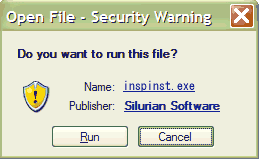
Version 3.2.5.3Pick up new library versions (August 2017)
Version 3.2.5.2Fix for license re-install (January 2016)
Version 3.2.5.1Fix for issues on Windows 10 (August 2015)
Version 3.2.5Rebuild to pick up library updates (August 2014)
Version 3.2.4Fix for Unicode string allocation (July 2011)
Version 3.2.3Rebuild for new updated librariies (April 2011)
Version 3.2.2Fix for occasional crash on resource scans (November 2010)
Version 3.2.1Fix for manual license reinstall, minor bug fixes (March 2010)
Version 3.2.0Analysis of .net programs, better binary data display
Version 3.1License update
Version 3.0.3Fix for Manifest display lockup and resource viewer crashes. (June 2008)
Version 3.0.2Windows Vista version;
Add scanning of 64bit and 32bit executables;
Add scanning of Manifest data;
Add scanning of CLR headers for .NET applications;
Add viewing of resources in text mode as well as hexadecimal;
List PE header properties in a separate dialog;
Able to view properties of a dependent DLL;
Diagnose load problems thoroughly is a separate sub-program
(April 2008)
Version 2.15.0Sorting of resources by numerical ID (March 2005)
Version 2.14.0Support multiple resource views, Licensing Changes (January 2004)
Version 2.13.0Licensing Changes (May 2003)
Version 2.12.0Faster scan, support extra file extensions (November 2002)
Version 2.11.0XP support, Copy binary resources, Show rich edit dialogs (July 2002)
Version 2.8.0Extra version information, bitmap/icon/cursor copying (May 2001)
Version 2.7.1Improved upgrade handling, smaller installer (December 2000)
Version 2.7.0General Improvements, full C++ name unscrambling (November 2000)
Version 2.5.0has some minor enhancements over 2.3.1 (August 2000)
Any suggestions, queries or comments contact us by E-Mail [email protected].
Reviews
InspectExe is referenced or reviewed in several external Internet sites. Here are some screen shots, please see the other pages in this section of the site for more details.
Displaying Imports
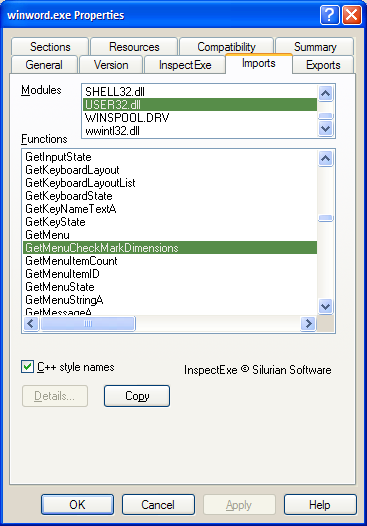
Displaying Exports
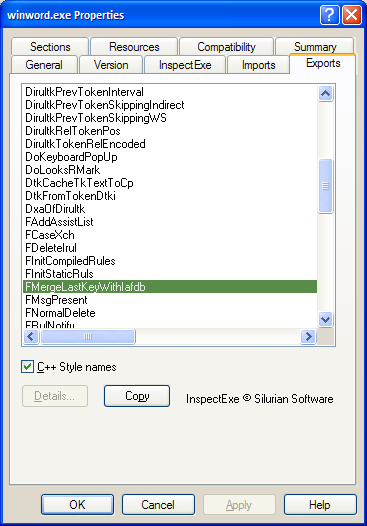
Displaying Resources
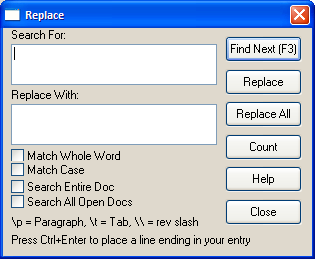
Displaying Sections
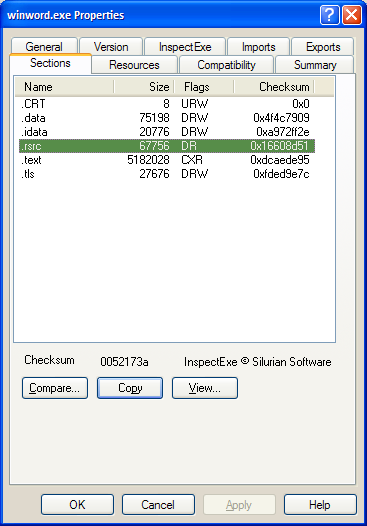
Displaying Library Exports
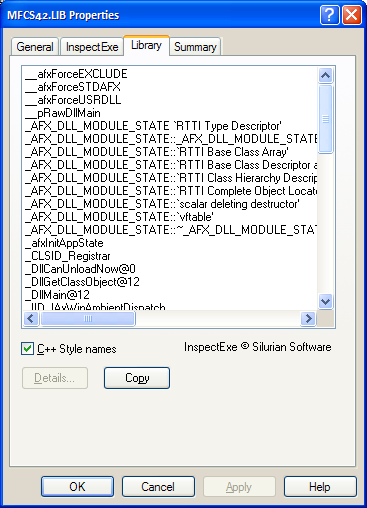





















 1万+
1万+











 被折叠的 条评论
为什么被折叠?
被折叠的 条评论
为什么被折叠?








