rpm包安装LAMP
实验环境:Redhat Enterprise Linux 5.4
需要安装的包:
Apache:
httpd-manual-2.2.3-31.el5
httpd-devel-2.2.3-31.el5
system-config-httpd-1.3.3.3-1.el5
httpd-2.2.3-31.el5
Mysql:
Mysql.i386
mysql-server.i386
Php:
php.i386
php-mysql.i386 php与mysql的连接器件
PhpMyadmin:
phpMyAdmin-2.11.10.1-all-languages.zip
php-mcrypt-5.1.6-5.el5.i386.rpm
libmcrypt-2.5.7-5.el5.i386.rpm php-mcrypt依赖的模块
php-mbstring表示支持一些通用的字符集
php-gd.i386支持一些在线绘图功能
php-pear包含大量模块
php-xml.i386用于数据的交换
Phpwind:
phpwind_GBK_8.3.zip
步骤:
安装apache:
[root@server ~]# yum install –y httpd
[root@server ~]# rpm -qa |grep http*
httpd-manual-2.2.3-31.el5
httpd-devel-2.2.3-31.el5
system-config-httpd-1.3.3.3-1.el5
httpd-2.2.3-31.el5
安装mysql:
[root@server ~]# yum list mysql*
[root@server ~]# yum install -y mysql mysql-server
[root@server ~]# chkconfig --list |grep mysql
mysqld 0:关闭1:关闭2:关闭3:关闭4:关闭5:关闭6:关闭
[root@server ~]# chkconfig mysqld on设置自动启动
[root@server ~]# service mysqld start
[root@server ~]# netstat -tupln |grep mysql查看监听端口
tcp 0 0 0.0.0.0:3306 0.0.0.0:* LISTEN 7039/mysqld
mysql的操作:
[root@server html]# mysql
Welcome to the MySQL monitor. Commands end with ; or \g.
Your MySQL connection id is 2
Server version: 5.0.77 Source distribution
Type 'help;' or '\h' for help. Type '\c' to clear the buffer.
mysql> show datebase;
ERROR 1064 (42000): You have an error in your SQL syntax; check the manual that corresponds to your MySQL server version for the right syntax to use near 'datebase' at line 1
mysql> use test;
Database changed
mysql> show tables;
Empty set (0.00 sec)
mysql> \q
Bye
[root@server html]# mysqladmin -u root -p password '123456'为管理员设置口令
[root@server html]# mysql -u root –p以管理员身份访问mysql
Enter password:
Welcome to the MySQL monitor. Commands end with ; or \g.
Your MySQL connection id is 4
Server version: 5.0.77 Source distribution
Type 'help;' or '\h' for help. Type '\c' to clear the buffer.
mysql>
安装php:
[root@server ~]# yum install -y php.i386
[root@server ~]# rpm -ql php
/etc/httpd/conf.d/php.conf
/usr/lib/httpd/modules/libphp5.so
/var/lib/php/session
/var/www/icons/php.gif
[root@server ~]# vim /etc/httpd/conf.d/php.conf
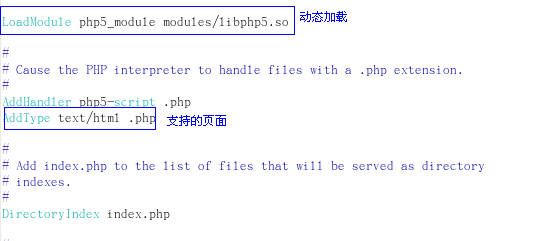
[root@server ~]# cd /etc/httpd/modules/
[root@server modules]# ll |grep php
-rwxr-xr-x 1 root root 3014140 2009-02-26 libphp5.so
测试php的功能:做一个小的网页php可以嵌入到html里
[root@server modules]# cd /var/www/html
[root@server html]# mv index.html index.php
[root@server html]# vim index.php

[root@server html]# service httpd restart
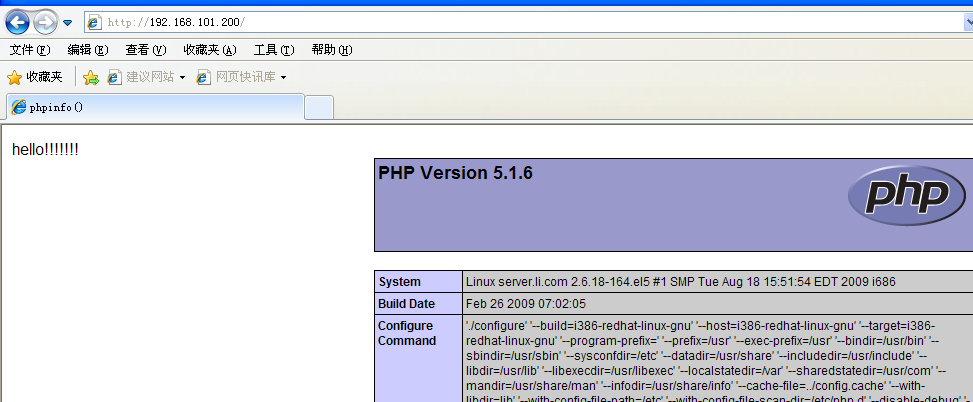
php中导入mysql:
[root@server ~]# yum list all php*
php-mysql.i386 php与mysql的连接器件 需安装
[root@server ~]# yum install -y php-mysql.i386
测试php与mysql连接是否成功:
[root@server ~]# cd /var/www/html
[root@server html]# vim index.php
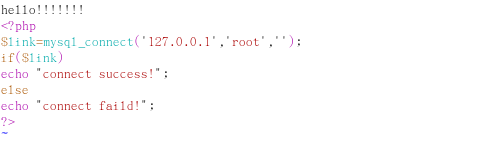
[root@server html]# service httpd restart重启服务
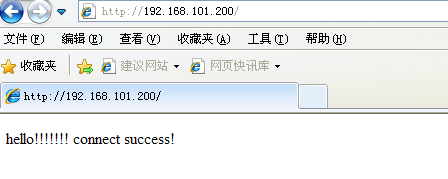
[root@server html]# service mysqld stop将连接失败
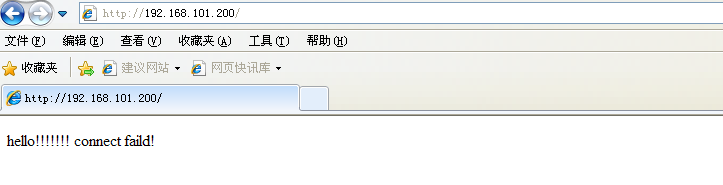
安装phpmyadmin通过网页的形式管理数据库
下载phpmyadmin.zip压缩包放到管理员家目录
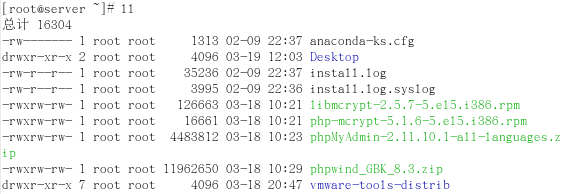
[root@server ~]# unzip phpMyAdmin-2.11.10.1-all-languages.zip解压缩源文件
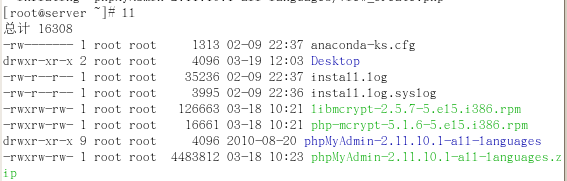
做成虚拟目录:
[root@server ~]# mv phpMyAdmin-2.11.10.1-all-languages /var/www/html/phpmyadmin
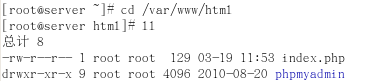
http://192.168.101.200/phpmyadmin设置口令访问拒绝
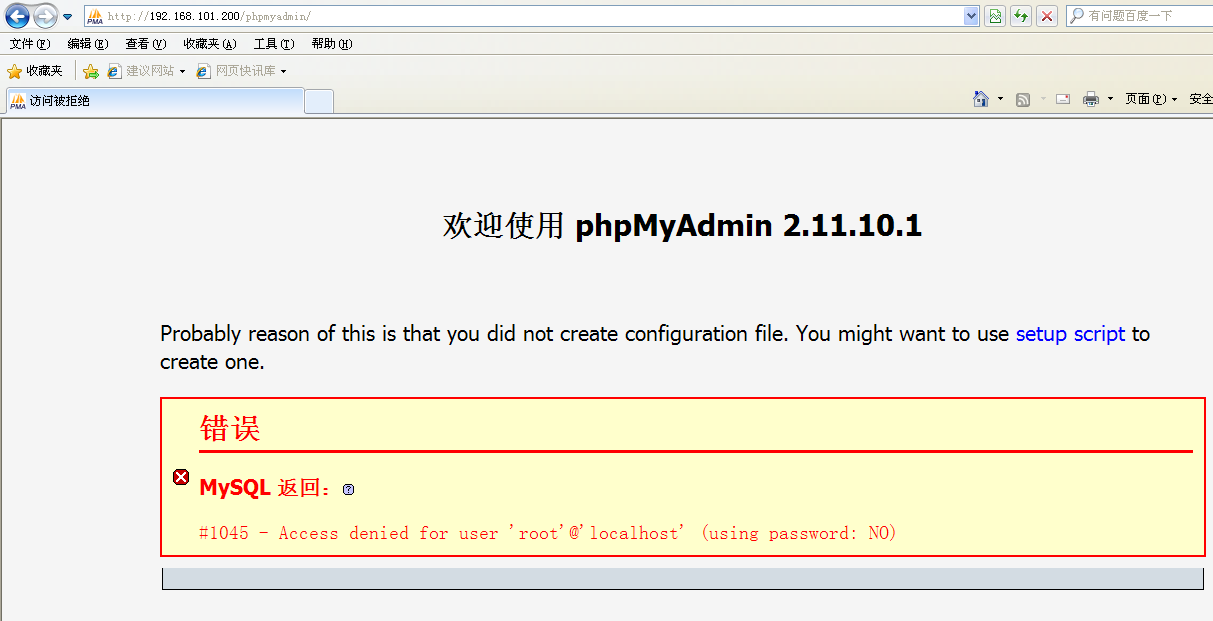
通过# mysqladmin -u root -p password ""删除用户登录密码
访问成功 可以通过网页管理数据库~但是没有密码,访问不安全 此时可以:
[root@server html]# cd /var/www/html/phpmyadmin

[root@server phpmyadmin]# cp config.sample.inc.php config.inc.php
[root@server phpmyadmin]# vim config.inc.php
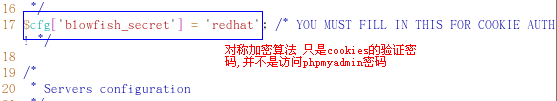
[root@server phpmyadmin]# service httpd restart
测试:
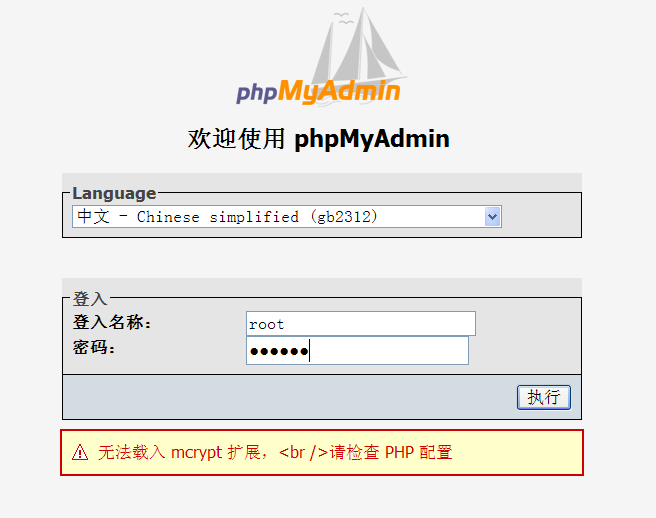
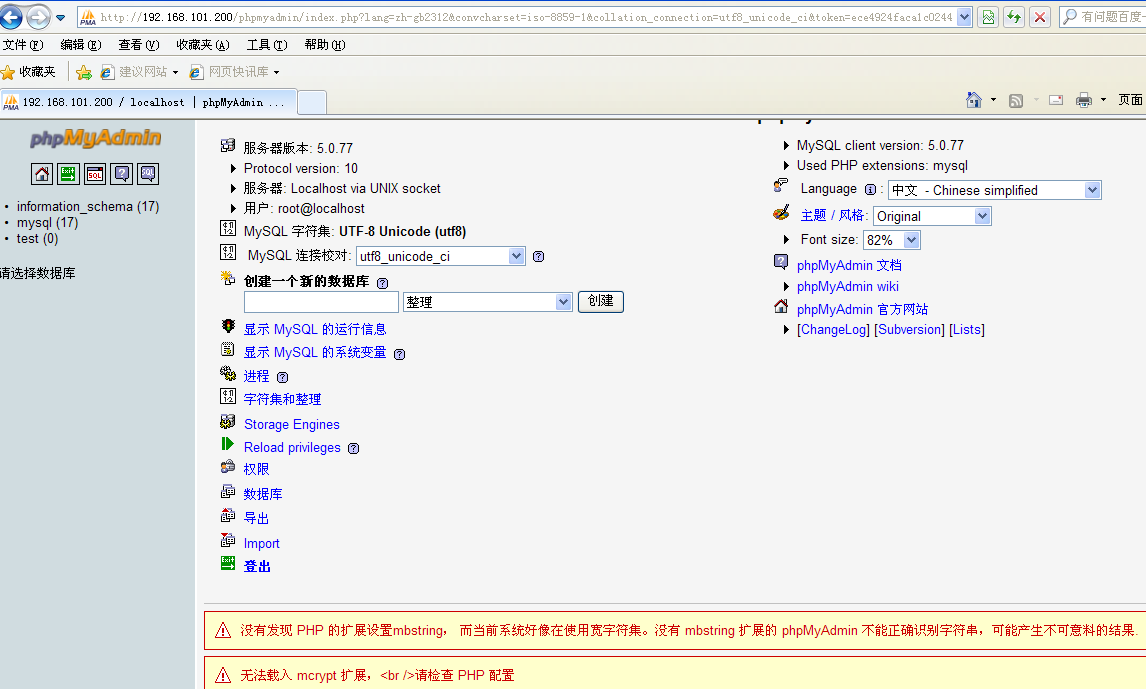
根据提示还需要安装以下包:
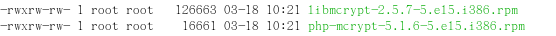
[root@server ~]# yum localinstall php-mcrypt-5.1.6-5.el5.i386.rpm libmcrypt-2.5.7-5.el5.i386.rpm --nogpgcheck
libmcrypt-2.5.7-5.el5.i386.rpm依赖的模块 -
--nogpgcheck取消gpg签名验证
[root@server ~]# yum list all |grep php
php-mbstring表示支持一些通用的字符集
php-gd.i386支持一些在线绘图功能
php-pear包含大量模块
php-xml.i386用于数据的交换
[root@server ~]# yum install -y php-mbstring.i386 php-gd.i386 php-pear.noarch php-xml.i386
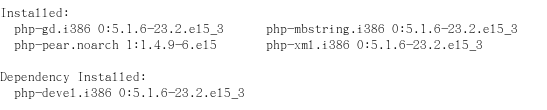
测试:
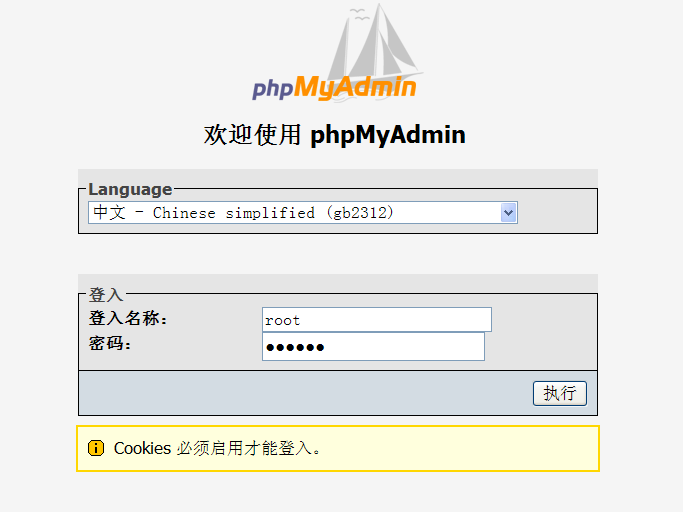

此时可以很完美的通过网页管理数据库!
搭建好lamp环境后,此时可以做基于php的动态网站的应用,比如论坛phpwind:
下载phpwind_GBK_8.3.zip放到管理员家目录
[root@server ~]# unzip phpwind_GBK_8.3.zip解压缩
做成物理目录的概念
[root@server ~]# cd phpwind_GBK_8.3
[root@server phpwind_GBK_8.3]# ll
总计8
drwxr-xr-x 4 root root 4096 2010-12-21 docs
drwxr-xr-x 22 root root 4096 2010-12-21 upload
[root@server phpwind_GBK_8.3]# mv upload/ /var/www/html/phpwind
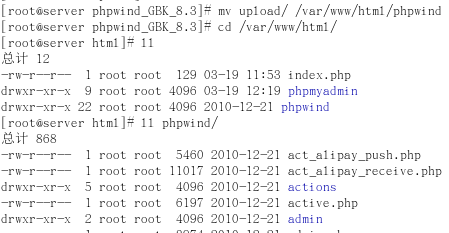
[root@server html]# vim /etc/httpd/conf/httpd.conf

访问http://192.168.101.200/phpwind
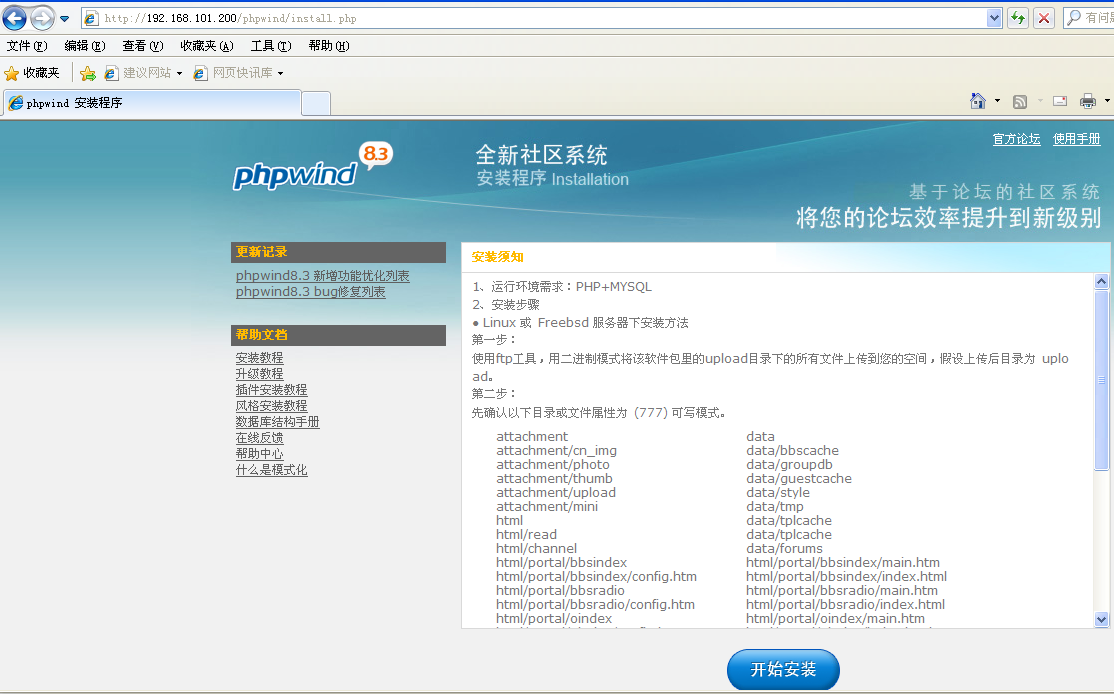
根据安装须知上的安装步骤:
第一步:
使用ftp工具,用二进制模式将该软件包里的upload目录下的所有文件上传到您的空间,假设上传后目录为upload
第二步:
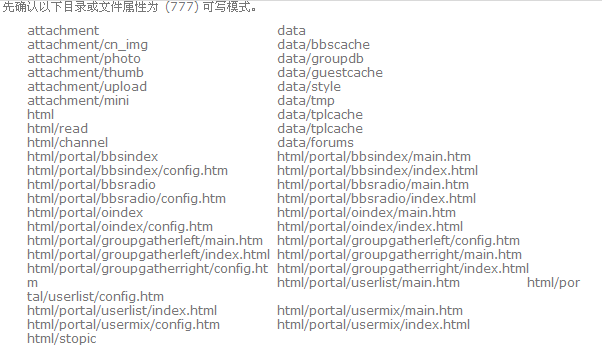
[root@server html]# cd /var/www/html/phpwind
[root@server phpwind]# chmod -R 777 p_w_upload
[root@server phpwind]# chmod -R 777 data
[root@server phpwind]# chmod -R 777 html
……
……
第三步:填写安装信息
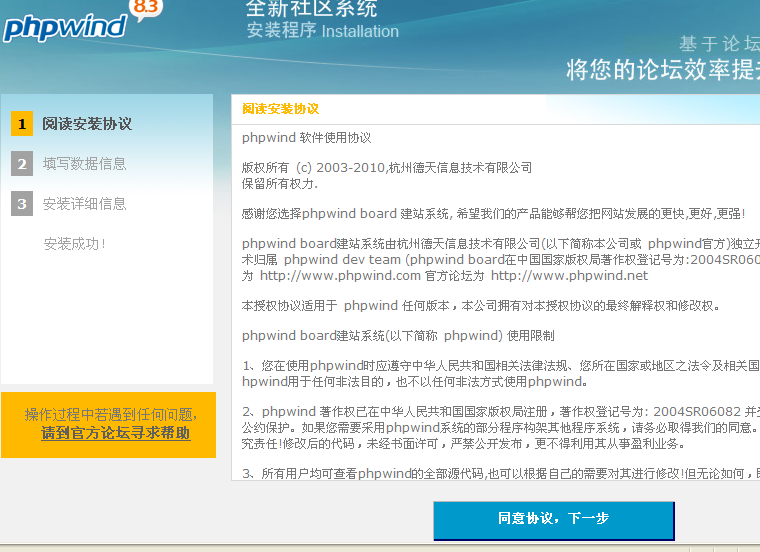
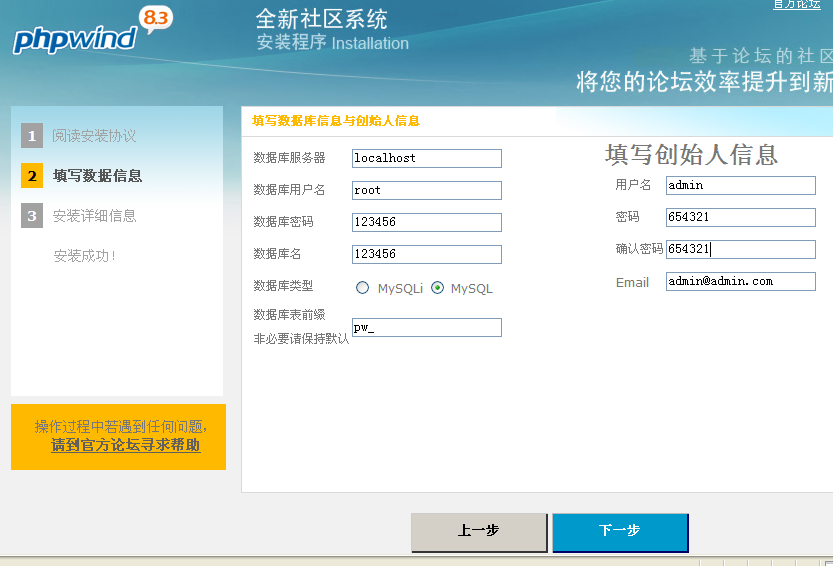
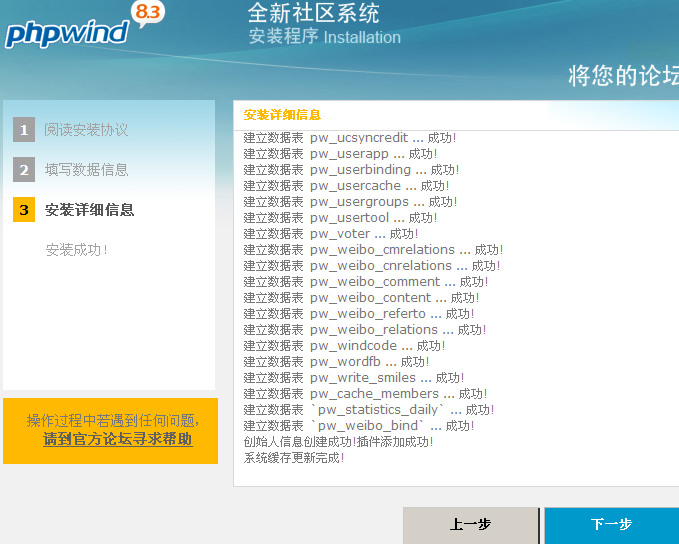
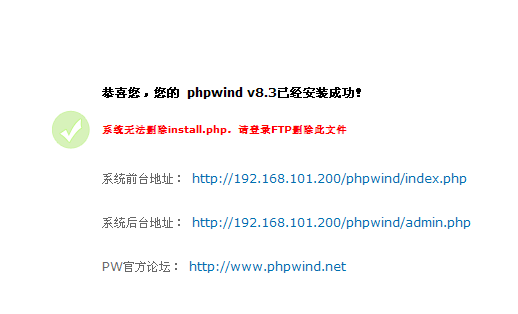
[root@server phpwind]# rm install.php删除掉install.php
rm:是否删除 一般文件 “install.php”? y
应用 http://192.168.101.200/phpwind:
前台页面 http://192.168.101.200/phpwind/index.php

后台页面 http://192.168.101.200/phpwind/admin.php























 8091
8091











 被折叠的 条评论
为什么被折叠?
被折叠的 条评论
为什么被折叠?








