Linux安装指南¶
This guide describes how to download, verify, install and encrypt the
Dash Core wallet for Linux. The guide is written for Ubuntu 20.04 LTS,
but the steps should be similar for other Linux distributions.
下载Dash Core钱包¶
Visit https://www.dash.org/downloads/ to download the latest Dash Core
wallet. In most cases, the website will properly detect which version
you need. Click the Dash Core button to download the package
directly.
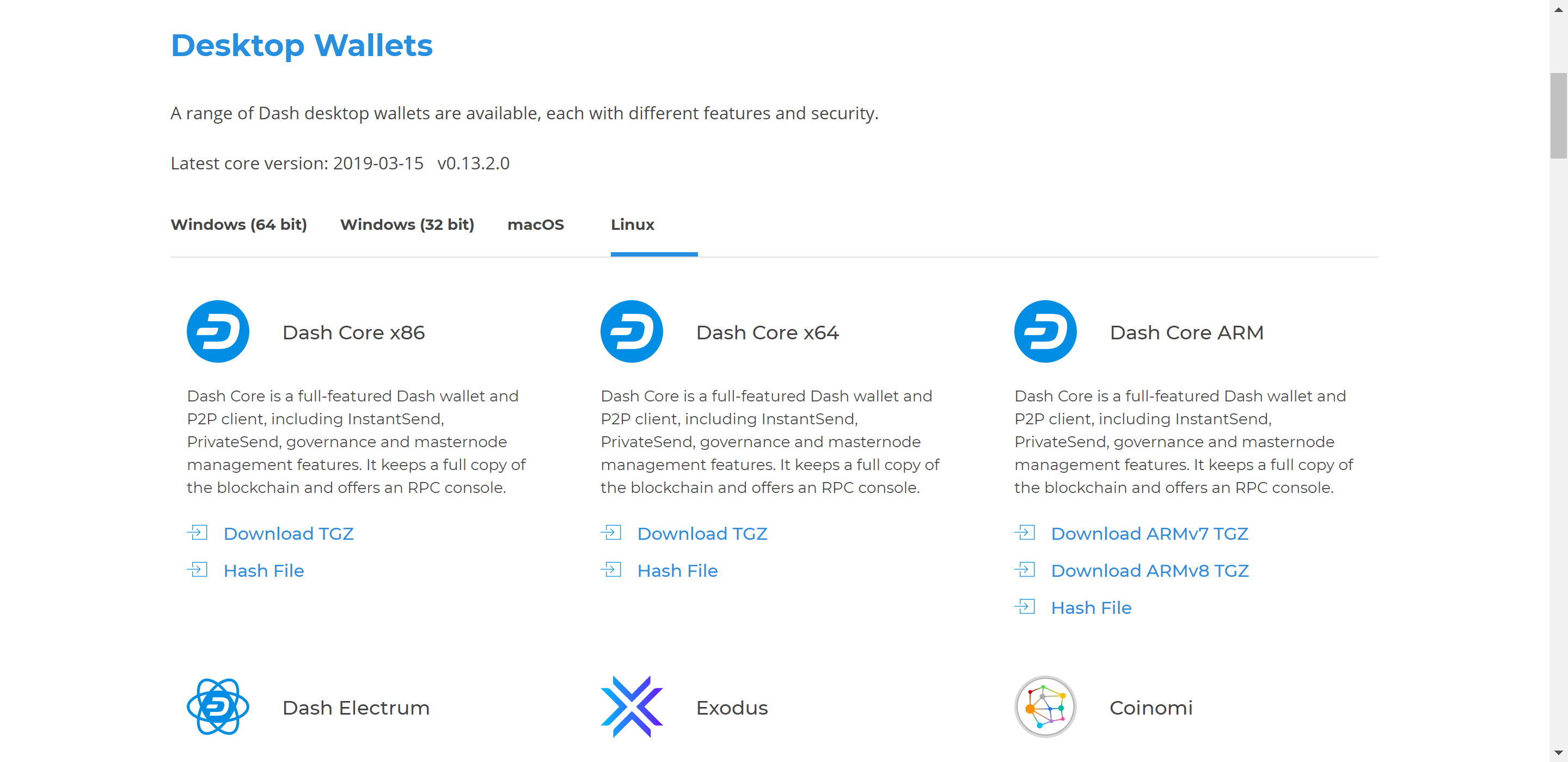
网站会正确检测到适合你系统的钱包软件
If detection does not work, you will need to manually choose your
operating system and whether you need a 32 or 64 bit version. If you are
unsure whether your version of Linux is 32 or 64 bit, you can check in
Ubuntu under the Settings > About > OS Type. For details on how to
check this in other versions of Linux, see here.
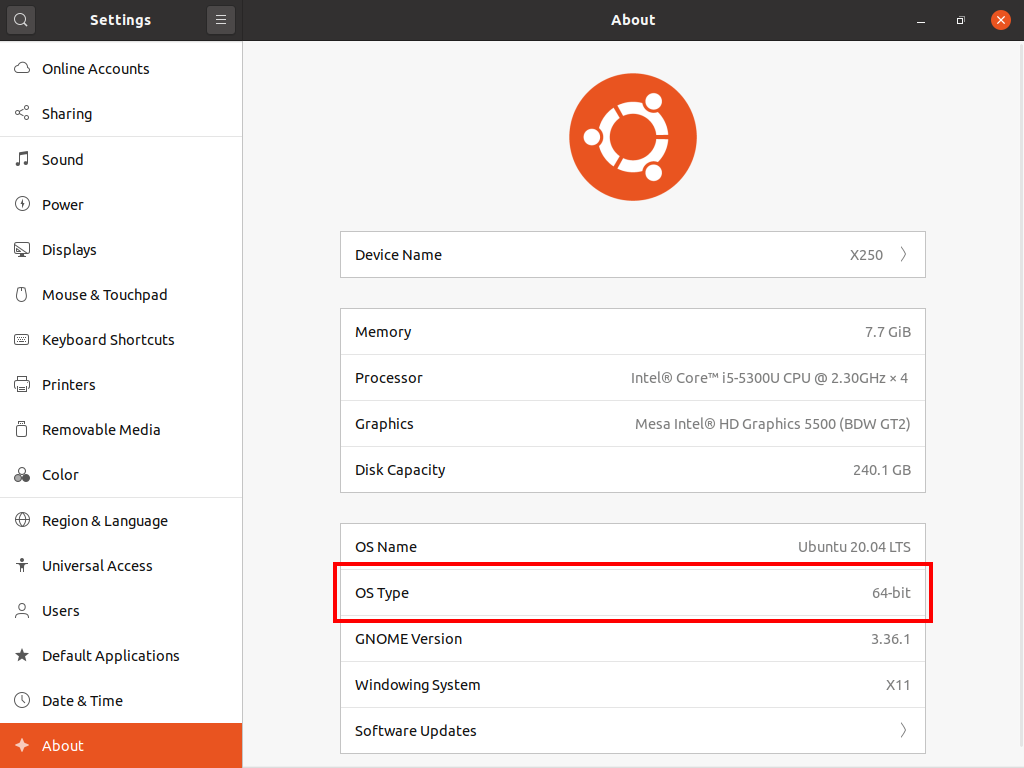
Ubuntu系统概况。这是64位系统。
If you have a 32-bit system, download Dash Core x86. If you have a
64-bit system, download Dash Core x64. Once you know which version
you need, download the Dash Core TGZ file to your computer from
https://www.dash.org/downloads/ and save it to your Downloads folder.
验证Dash Core¶
This step is optional, but recommended to verify the authenticity of the
file you downloaded. This is done by checking its detached signature
against the public key published by the Dash Core development team.
To download the detached signature, click the Signature button on the
wallet download page and save it to the same folder as the downloaded
binary.
All releases of Dash are signed using GPG with one of the following keys:
Alexander Block (codablock) with the key 63A9 6B40 6102 E091,
verifiable here on Keybase
Pasta (pasta) with the key 5252 7BED ABE8 7984, verifiable here
on Keybase
Open a terminal, import the keys and verify the authenticity of your
download as follows:
curl https://keybase.io/codablock/pgp_keys.asc | gpg --import
curl https://keybase.io/pasta/pgp_keys.asc | gpg --import
gpg --verify dashcore-0.16.0.1-x86_64-linux-gnu.tar.gz.asc
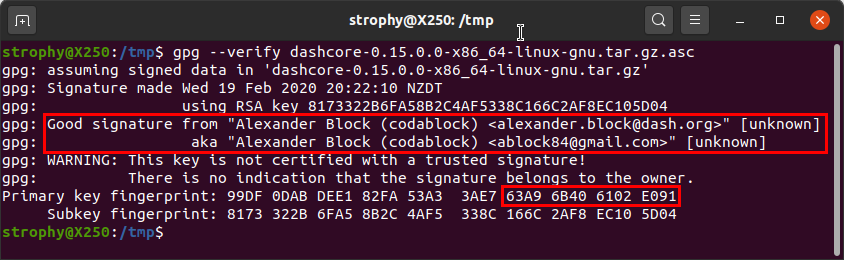
下载PGP密钥并验证已签名的二进制文件
If you see the message Good signature from ... then you have an
authentic copy of Dash Core for Linux.
提取Dash Core¶
Linux的Dash Core是以压缩文档而不是安装程序方式分发的。这是因为同一文档下还有其它文件存在,比如在服务器上运行主节点文件。本指南中,我们会解压一个带图形用户接口(GUI)的可执行文件,此图形用户接口是最终用户按钱包用途设计的。
Extract Dash Core as follows:
tar xzf dashcore-0.16.0.1-x86_64-linux-gnu.tar.gz
This will create a folder named dashcore-0.16.0 in the current working
directory. We will now install the executable binaries to
/usr/local/bin using the install command:
sudo install -m 0755 -o root -g root -t /usr/local/bin dashcore-0.16.0/bin/*
Start Dash Core from the terminal with the following command:
dash-qt
程序首次启动时,会问到你准备将区块链和钱包数据存储在哪里。区块链的大小能达到30GB+,所以请选择一个有足够可用空间的地方。建议尽量使用默认的数据文件夹。
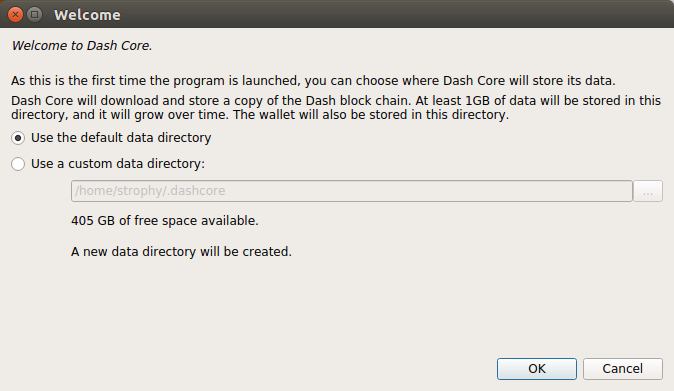
选择Dash Core数据文件夹
Dash Core随后便开始运行了。第一次运行会比正常情况时间久一点,因为Dash Core需要生成一些加密数据来保护你的钱包。

启动Dash Core
从达世币网络同步Dash Core¶
一旦Dash Core成功安装并启动,你就会看到钱包的主屏幕界面。这时钱包是“非同步状态”,窗口下面会有进度条显示同步的进程。
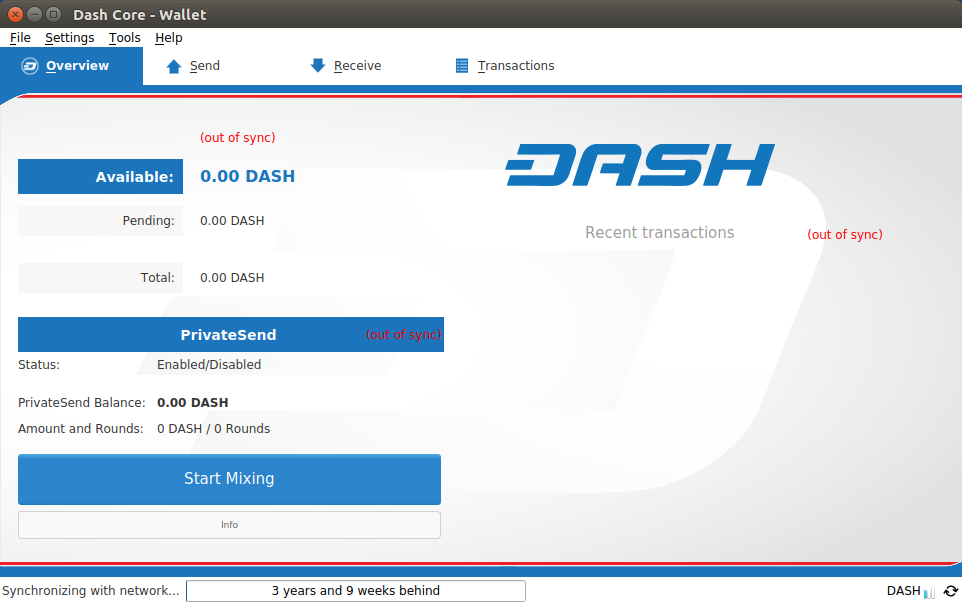
Dash Core和达世币网络进行同步
在同步过程中,Dash Core会从其它节点下载达世币区块链的完整拷贝到你的设备上。这可能会花上很长的一段时间,取决于你的网速。如果你看到“没有区块资源可用”的信息,请检查你的网络连接。当同步结束后,你会看到右下角出现一个蓝色的对勾。
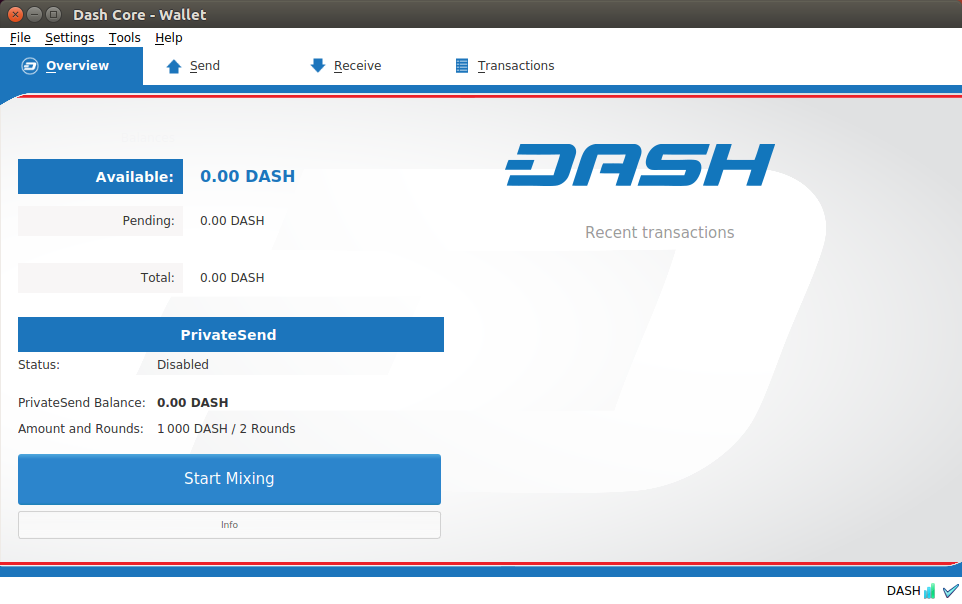
Dash Core同步完成
你现在可以通过你的钱包发送和接收资金了。
加密你的达世币钱包¶
当你的钱包与达世币网络同步完成后,强烈建议你为钱包设置一个密码或口令,以避免未经授权的登录。密码应该有一些难度,而且是你没有在别的地方使用过的新密码。记下你的密码,存放在一个安全的地方,否则你有可能因忘记密码而无法进入钱包获取资金。
加密你的钱包,请点击设置 > 加密钱包。
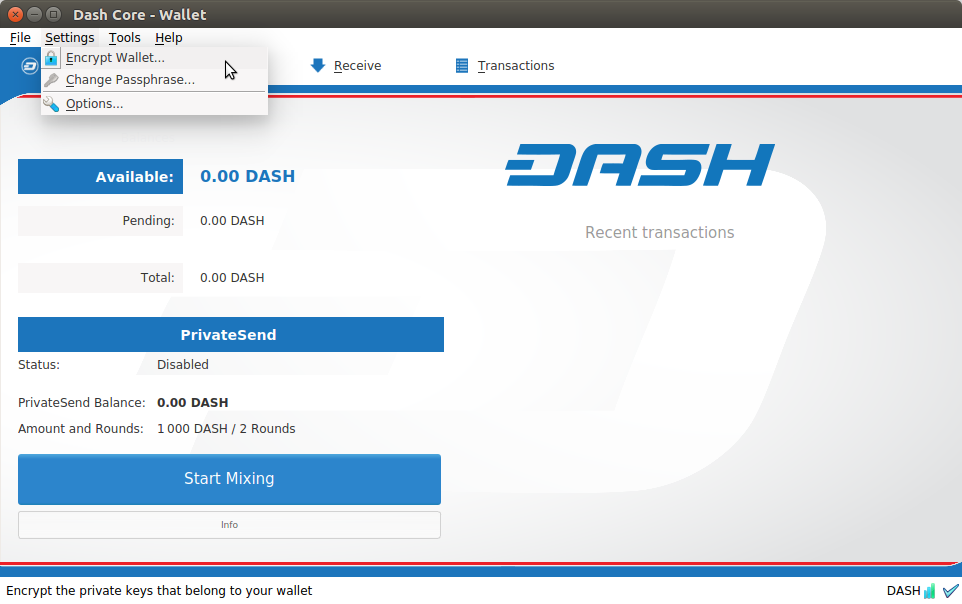
对达世币钱包进行加密
你将被要求输入和验证密码。
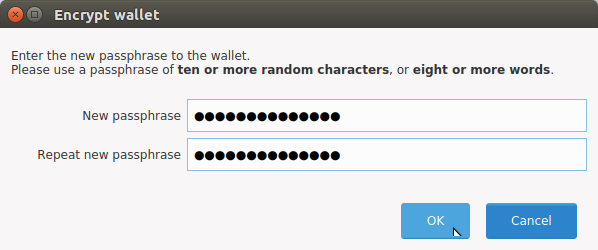
输入密码
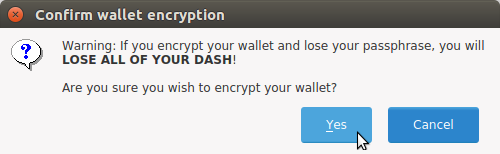
确认你想要加密你的钱包
当加密过程结束后,你会看到一条提示说钱包之前的备份已不可用,并要求关闭Dash Core。当你重新启动Dash Core后,你会看到右下角出现了一个蓝色的小锁。
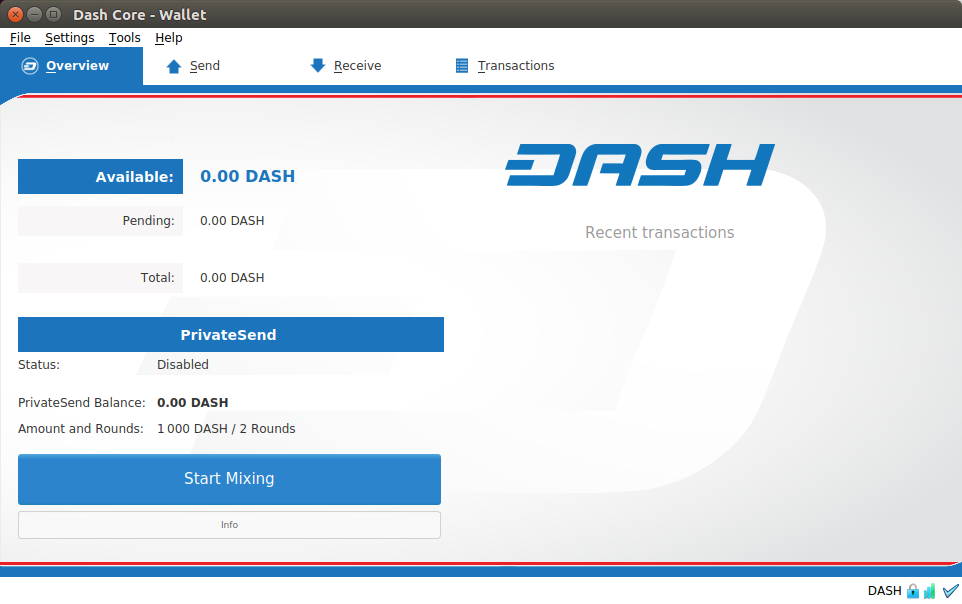
Dash Core钱包完成同步和加密





















 807
807











 被折叠的 条评论
为什么被折叠?
被折叠的 条评论
为什么被折叠?








