1.eDelivery中下载Oracle Database 19C和Oel的安装介质,并安装好操作系统
2.安装Oracle环境准备工具
[root@localhost ~]# yum -y install oracle-database-preinstall-19c
Loaded plugins: langpacks, ulninfo
Resolving Dependencies
--> Running transaction check
---> Package oracle-database-preinstall-19c.x86_64 0:1.0-1.el7 will be installed
--> Processing Dependency: compat-libcap1 for package: oracle-database-preinstall-19c-1.0-1.el7.x86_64
--> Processing Dependency: ksh for package: oracle-database-preinstall-19c-1.0-1.el7.x86_64
(many more lines suppressed)
Installed:
oracle-database-preinstall-19c.x86_64 0:1.0-1.el7
Dependency Installed:
compat-libcap1.x86_64 0:1.10-7.el7 compat-libstdc++-33.x86_64 0:3.2.3-72.el7
glibc-devel.x86_64 0:2.17-260.0.17.el7_6.6 glibc-headers.x86_64 0:2.17-260.0.17.el7_6.6
kernel-headers.x86_64 0:3.10.0-957.21.3.el7 ksh.x86_64 0:20120801-139.0.1.el7
libaio-devel.x86_64 0:0.3.109-13.el7 libstdc++-devel.x86_64 0:4.8.5-36.0.1.el7_6.2
Dependency Updated:
glibc.x86_64 0:2.17-260.0.17.el7_6.6 glibc-common.x86_64 0:2.17-260.0.17.el7_6.6
libstdc++.x86_64 0:4.8.5-36.0.1.el7_6.2
Complete!
[root@localhost ~]#
3.创建目录
[root@localhost ~]# mkdir -p /u01/app/oraInventory
[root@localhost ~]# mkdir -p /u01/app/oracle/product/19.3.0/dbhome_1
[root@localhost ~]# chown -R oracle: /u01/app/oraInventory
[root@localhost ~]# chown -R oracle: /u01/app/oracle
[root@localhost ~]# su - oracle
[oracle@localhost ~]$ unzip -q /stage/db/V982063-01.zip -d /u01/app/oracle/product/19.3.0/dbhome_1/
[oracle@localhost ~]$
4.开始安装
[oracle@localhost ~]$ unzip -q /stage/db/V982063-01.zip -d /u01/app/oracle/product/19.3.0/dbhome_1/
[oracle@localhost ~]$ export ORACLE_HOME=/u01/app/oracle/product/19.3.0/dbhome_1
[oracle@localhost ~]$ export DISPLAY=10.0.0.1:0.0
[oracle@localhost ~]$ /u01/app/oracle/product/19.3.0/dbhome_1/runInstaller
选择”Create and configure a single instance database”
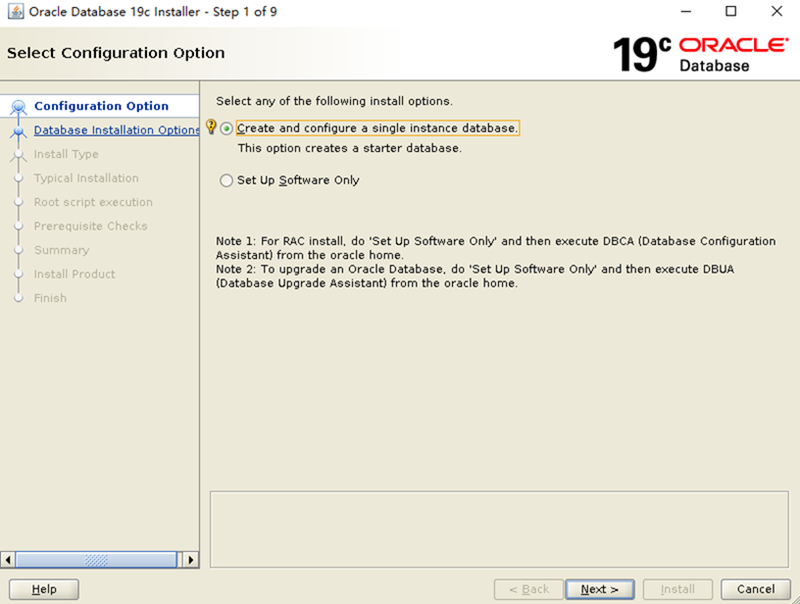
选择”Server class”来获得更多高级选项
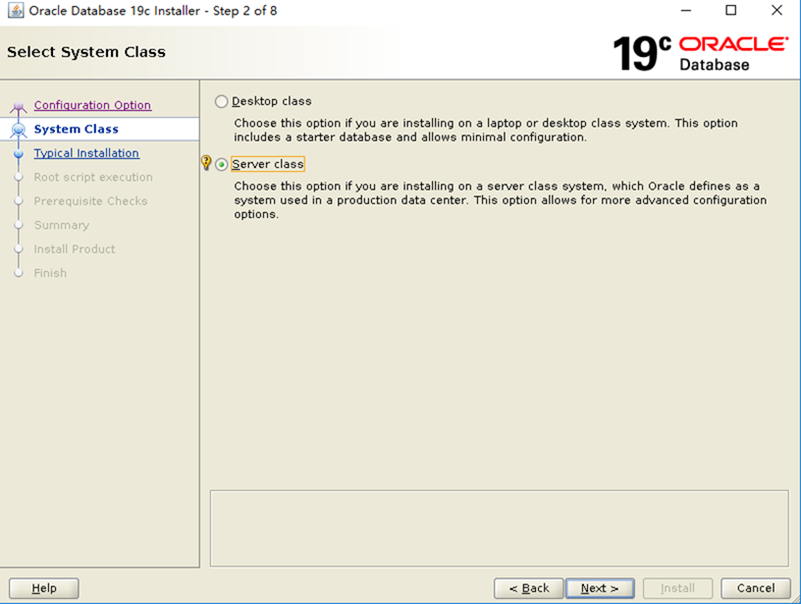
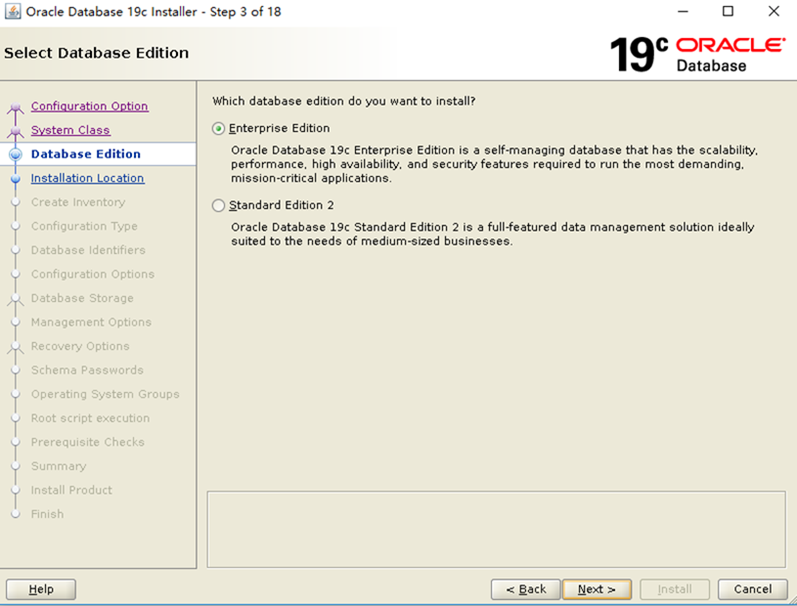
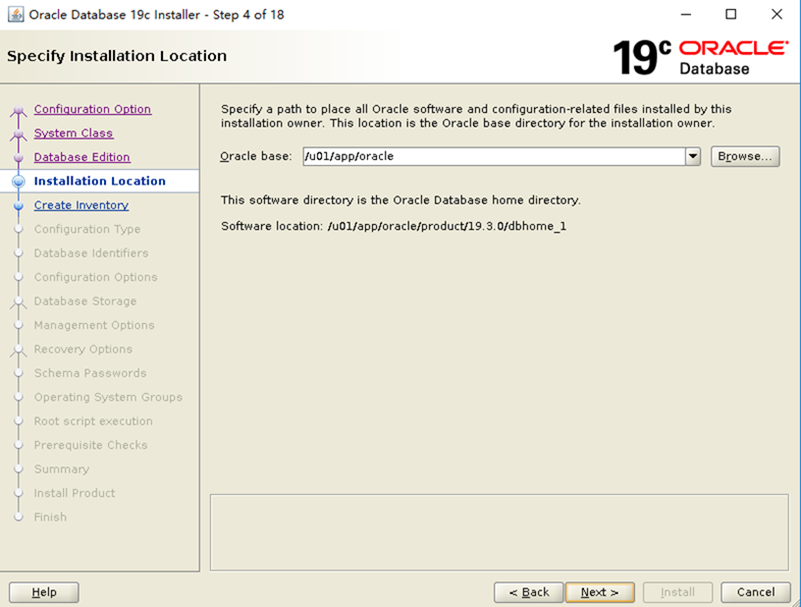 ...
...
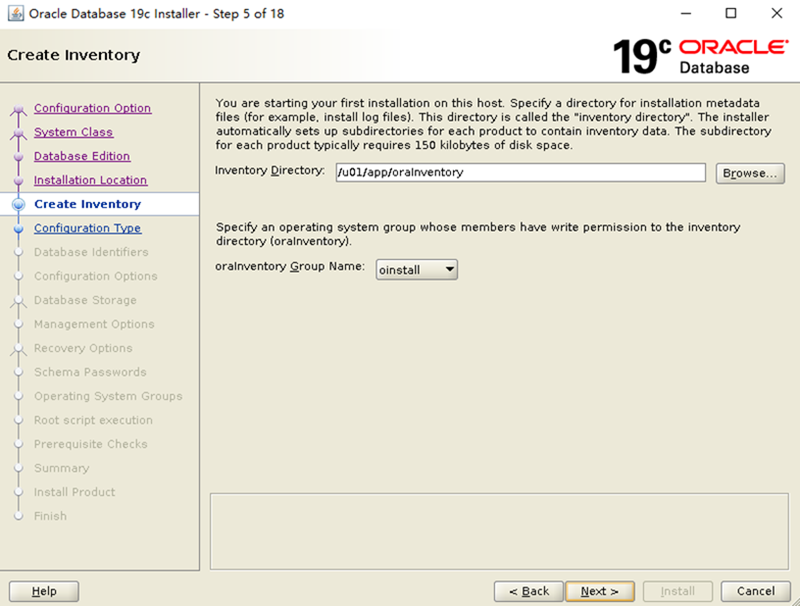 ...
...
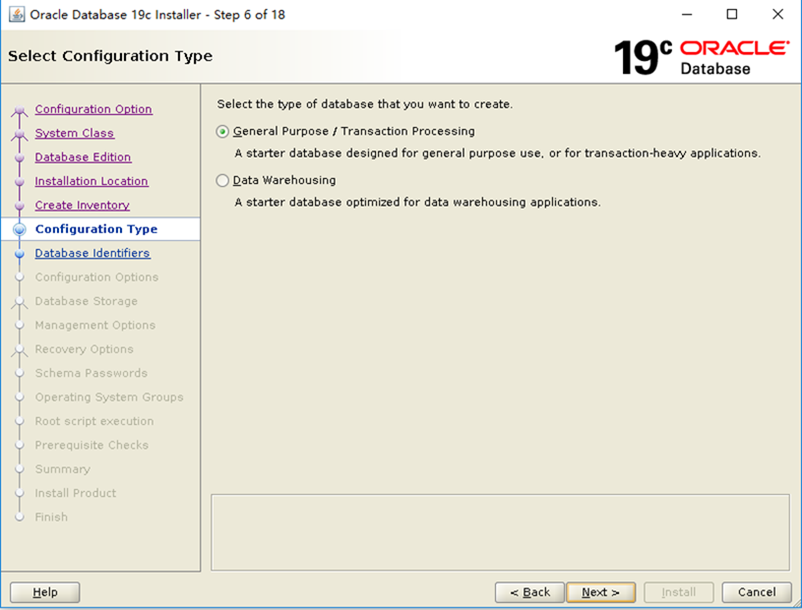 ...
...
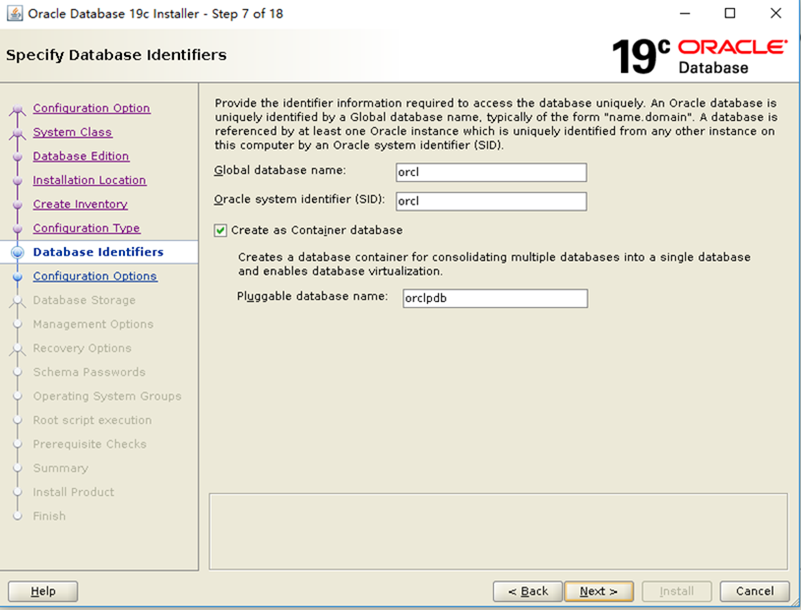 ...
...
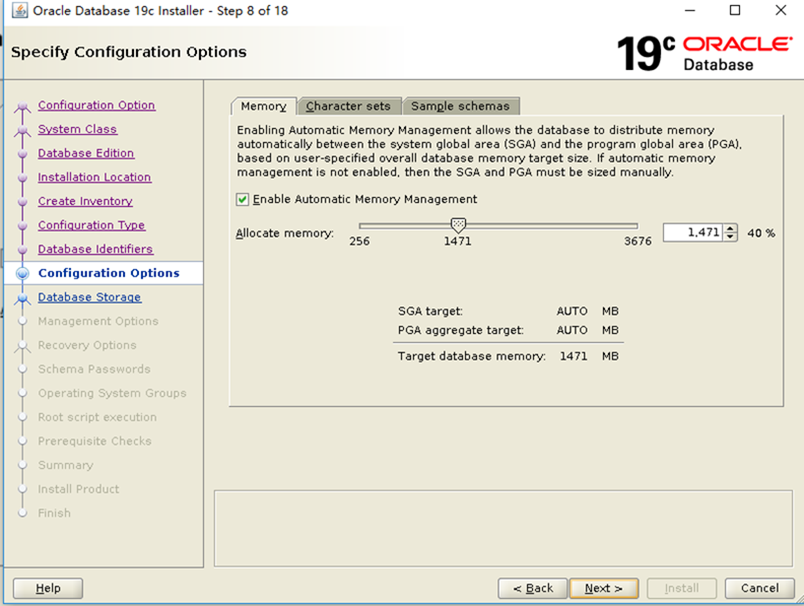 ...
...
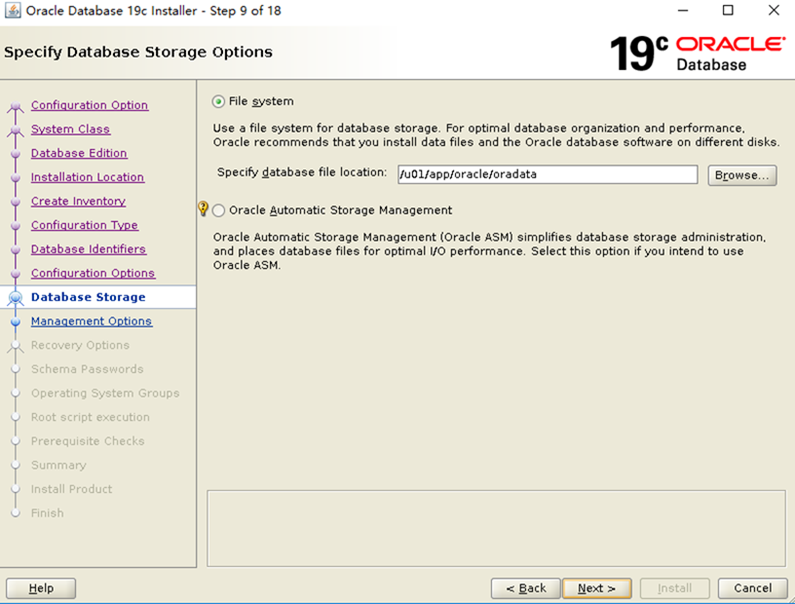
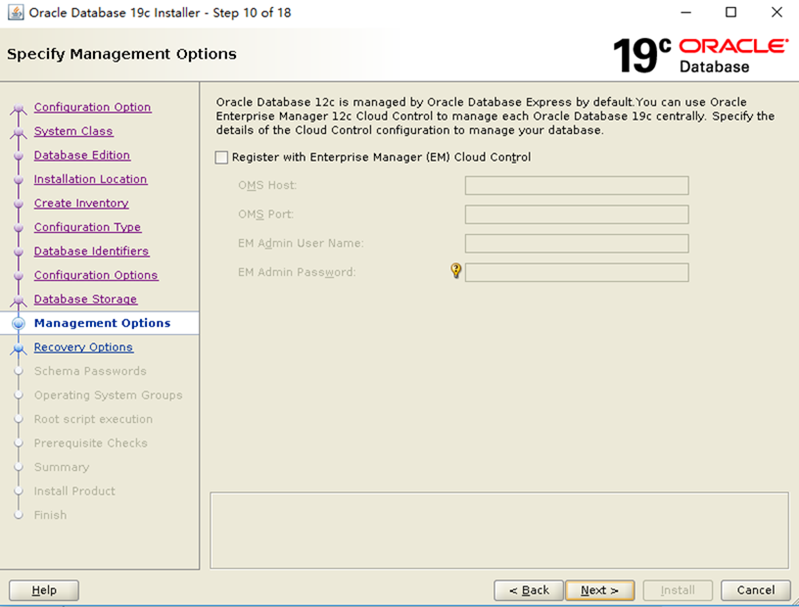
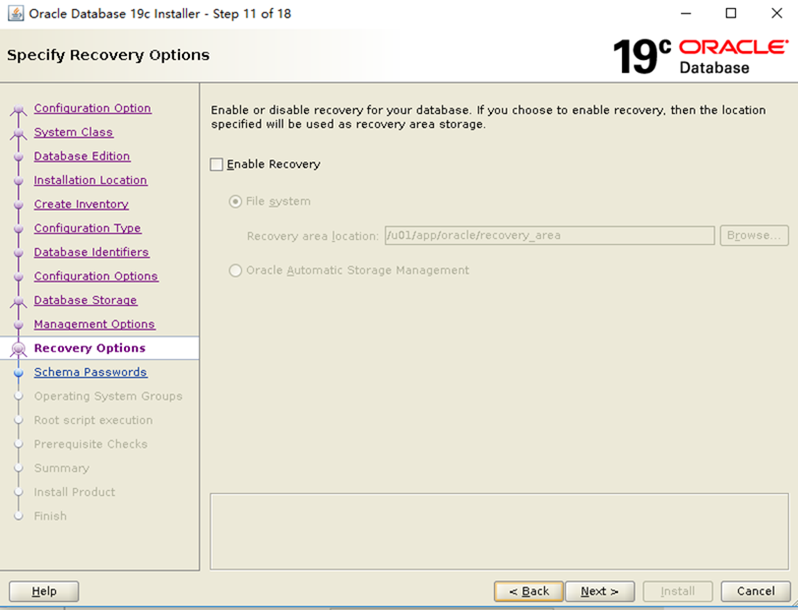

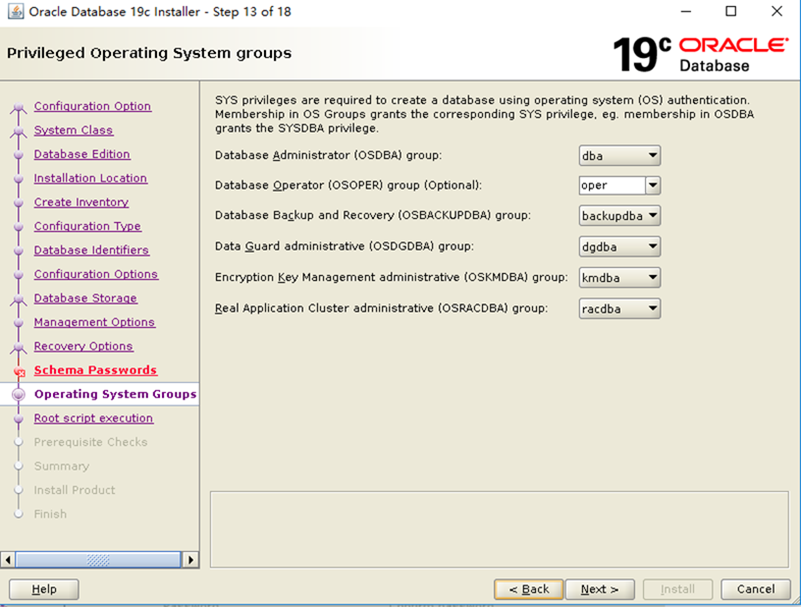
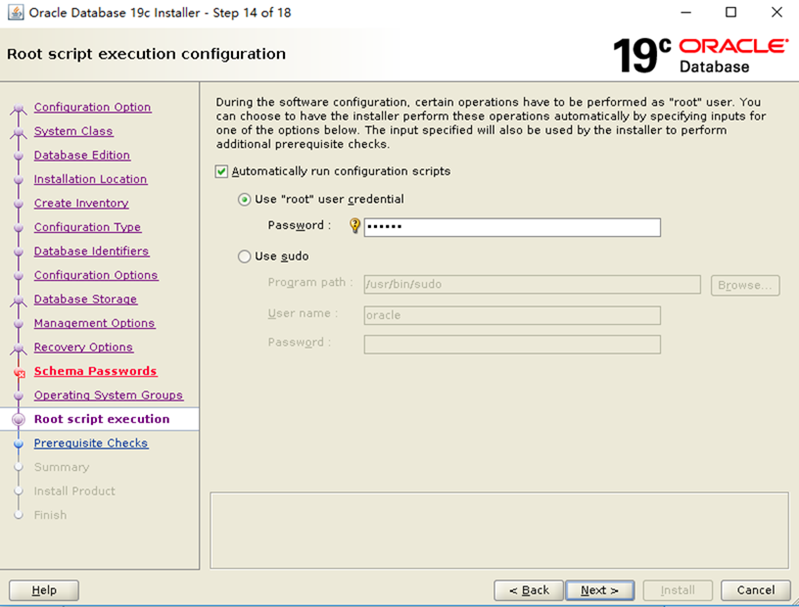
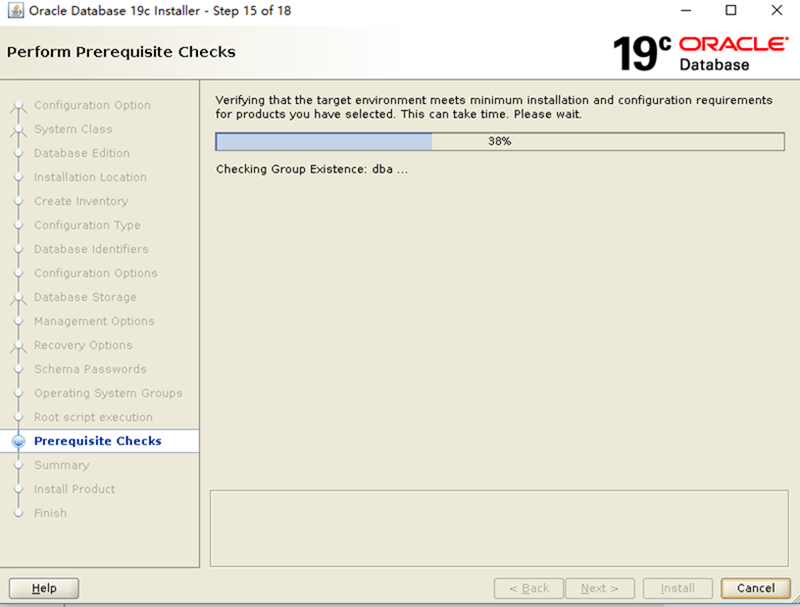
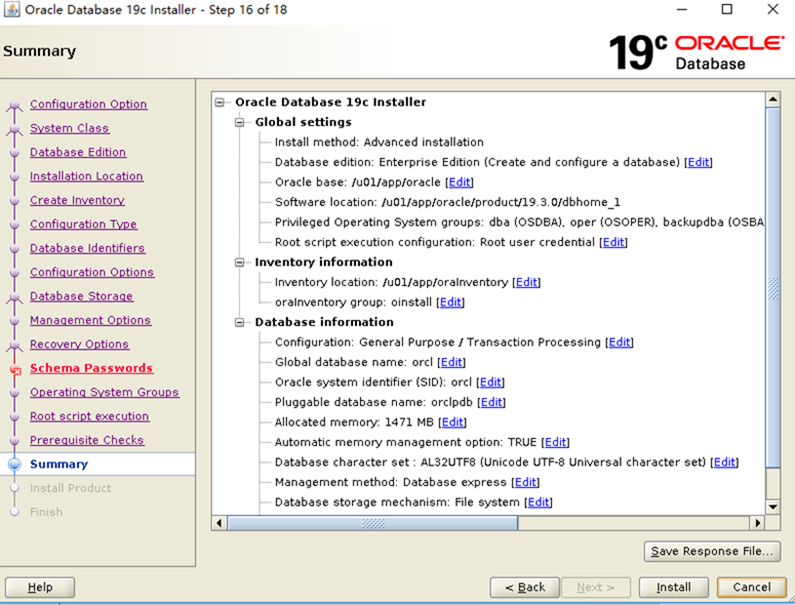
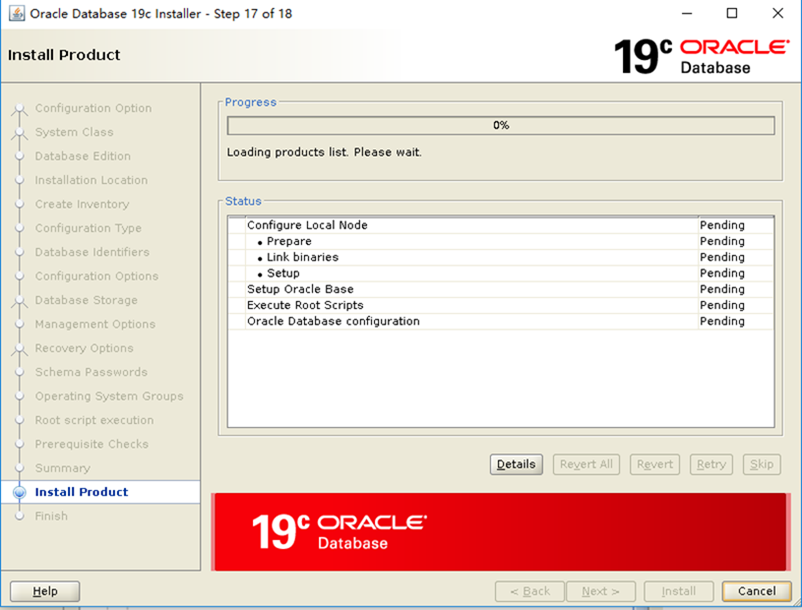
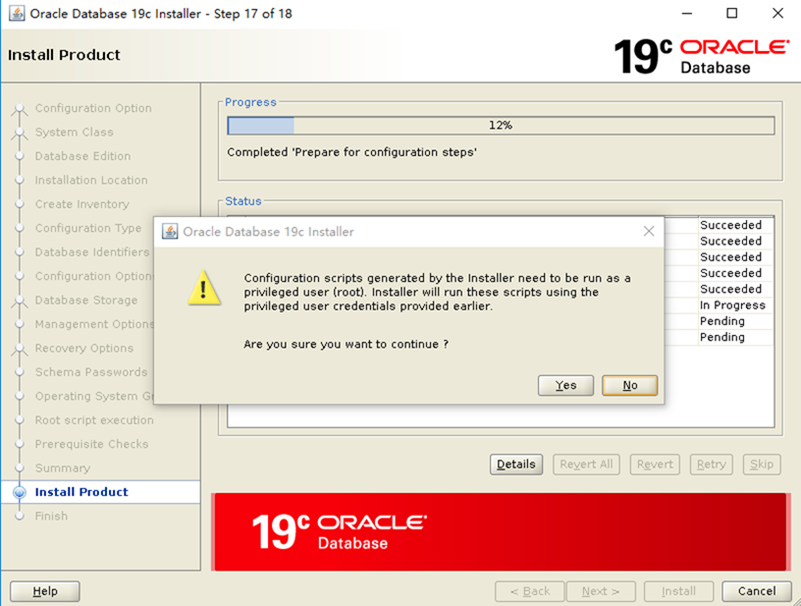
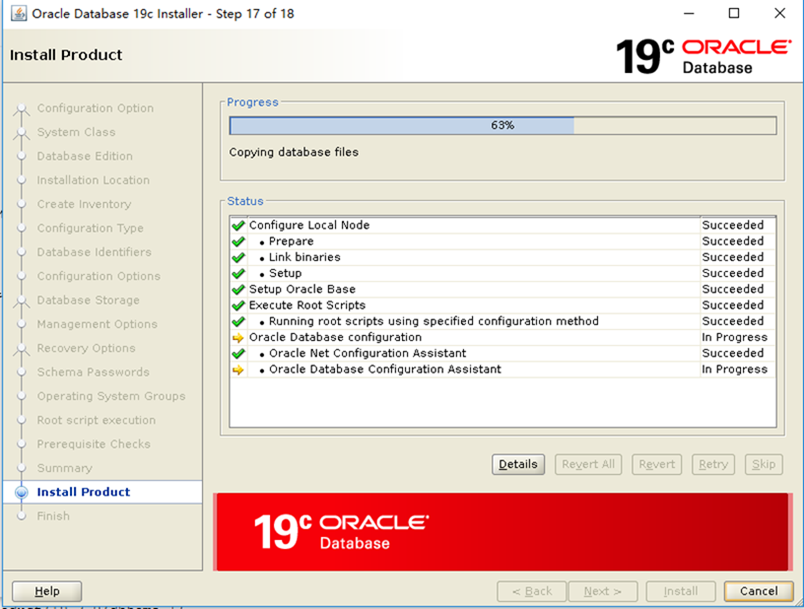 .
.
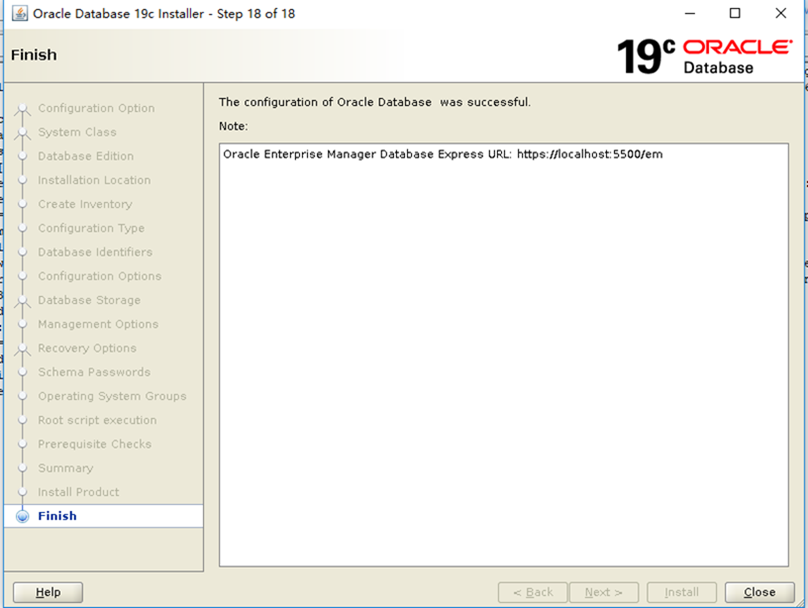
[oracle@localhost ~]$ export ORACLE_SID=orcl
[oracle@localhost ~]$ export ORACLE_HOME=/u01/app/oracle/product/19.3.0/dbhome_1
[oracle@localhost ~]$ export ORACLE_BASE=/u01/app/oracle/
[oracle@localhost ~]$ export PATH=$PATH:$ORACLE_HOME/bin
[oracle@localhost ~]$ sqlplus / as sysdba
SQL*Plus: Release 19.0.0.0.0 - Production on Thu Jul 25 17:59:11 2019
Version 19.3.0.0.0
Copyright (c) 1982, 2019, Oracle. All rights reserved.
Connected to:
Oracle Database 19c Enterprise Edition Release 19.0.0.0.0 - Production
Version 19.3.0.0.0
SQL> show pdbs;
CON_ID CON_NAME OPEN MODE RESTRICTED
---------- ------------------------------ ---------- ----------
2 PDB$SEED READ ONLY NO
3 ORCLPDB READ WRITE NO
SQL>





















 125
125











 被折叠的 条评论
为什么被折叠?
被折叠的 条评论
为什么被折叠?








