本文实例讲述了jquery实现网页的页面平滑滚动效果代码。分享给大家供大家参考,具体如下:
这款网页页面平滑滚动jquery代码,点击链接会让网页平滑滚动到链接对应的位置。
运行效果截图如下:
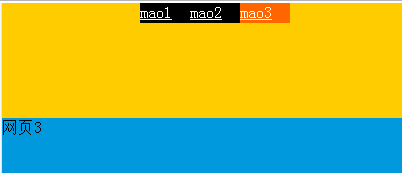
在线演示地址如下:
具体代码如下:
/p>
"http://www.w3.org/TR/xhtml1/DTD/xhtml1-transitional.dtd">
页面平滑滚动jquery代码(function($){
$.extend($.fn,{
scrollTo:function(time,to){
time=time||800;
to=to||1;
$('a[href*=#]', this).click(function(){
if (location.pathname.replace(/^\//, '') == this.pathname.replace(/^\//, '') &&
location.hostname == this.hostname) {
var $target = $(this.hash);
$target = $target.length && $target || $('[name=' + this.hash.slice(1) + ']');
if ($target.length) {
if (to == 1) {
$('html,body').animate({
scrollTop: $target.offset().top
}, time);
}
else if(to==2){
$('html,body').animate({
scrollLeft: $target.offset().left
}, time);
}else{
alert('argument error');
}
return false;
}
}
});
}
});
})(jQuery);
$(function(){
// $("#a111").scrollTo(600,2妯悜)
$("#a111").scrollTo(700)
});
html{ _overflow:hidden}
body {margin:0; height:100%; overflow-y:auto}
#a111 { position:fixed; width:1000px; left:10%;}
* html #a111 {position:absolute;}
#a111 a{ display:block; width:50px; height:20px; background:#000; color:#fff; float:left;}
#a111 a:hover{ background:#f60;}
#b11{ height:1000px; background:#090;}
#b22{ height:1000px; background:#fc0;}
#b33{ height:1000px; background:#09d;}
希望本文所述对大家jQuery程序设计有所帮助。





















 67
67











 被折叠的 条评论
为什么被折叠?
被折叠的 条评论
为什么被折叠?








