一、配置环境
(1)配置php.ini
添加:extension=php_com_dotnet.dll
com.allow_dcom = true // 去掉号,改为true
重启环境
(2) 安装:microsoft office 2010
(3)配置office组件服务
按 win+R 快捷键进入运行菜单,输入 Dcomcnfg
找到: [组件服务] —— [计算机]—— [我的电脑] —— [DCOM配置] ——[Microsoft Wrord 97-2003文档]
如果没找到(Microsoft Wrord 97-2003文档):
按 win+R 快捷键进入运行菜单
输入:mmc -32
[文件]——[添加或删除管理单元]——[组件服务](从可用管理单元,添加到所选管理单元,点击:确定)
添加完以后,在控制台根节点下,找到[Microsoft Wrord 97-2003文档],右键设置属性,设置“标识”为:交互式用户
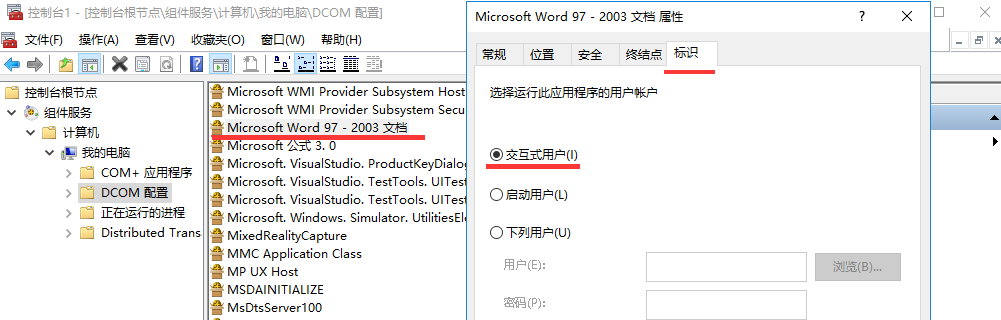
二、编写程序
word2pdf();
function word2pdf()
{
$filenamedoc = dirname(__FILE__)."/index.docx";
$filenamepdf = dirname(__FILE__)."/index.pdf";
$dd = $word = new COM("Word.Application") or die ("Could not initialise Object.");
// set it to 1 to see the MS Word window (the actual opening of the document)
$word->Visible = 0;
// recommend to set to 0, disables alerts like "Do you want MS Word to be the default .. etc"
$word->DisplayAlerts = 0;
// open the word 2007-2013 document
$word->Documents->Open($filenamedoc);
// save it as word 2003
// convert word 2007-2013 to PDF
//判断要生成的文件名是否存在
if(file_exists($filenamepdf)) {
//存在就删除
unlink ($filenamepdf);
}
$word->ActiveDocument->ExportAsFixedFormat($filenamepdf, 17, false, 0, 0, 0, 0, 7, true, true, 2, true, true, false);
// quit the Word process
$word->Quit(false);
// clean up
unset($word);
if(!function_exists('read_pdf')) {
header('Content-type: application/pdf');
header('filename='.$filenamepdf);
readfile($filenamepdf);
read_pdf('Python_study.pdf');
}
echo 'ok';
}
?>
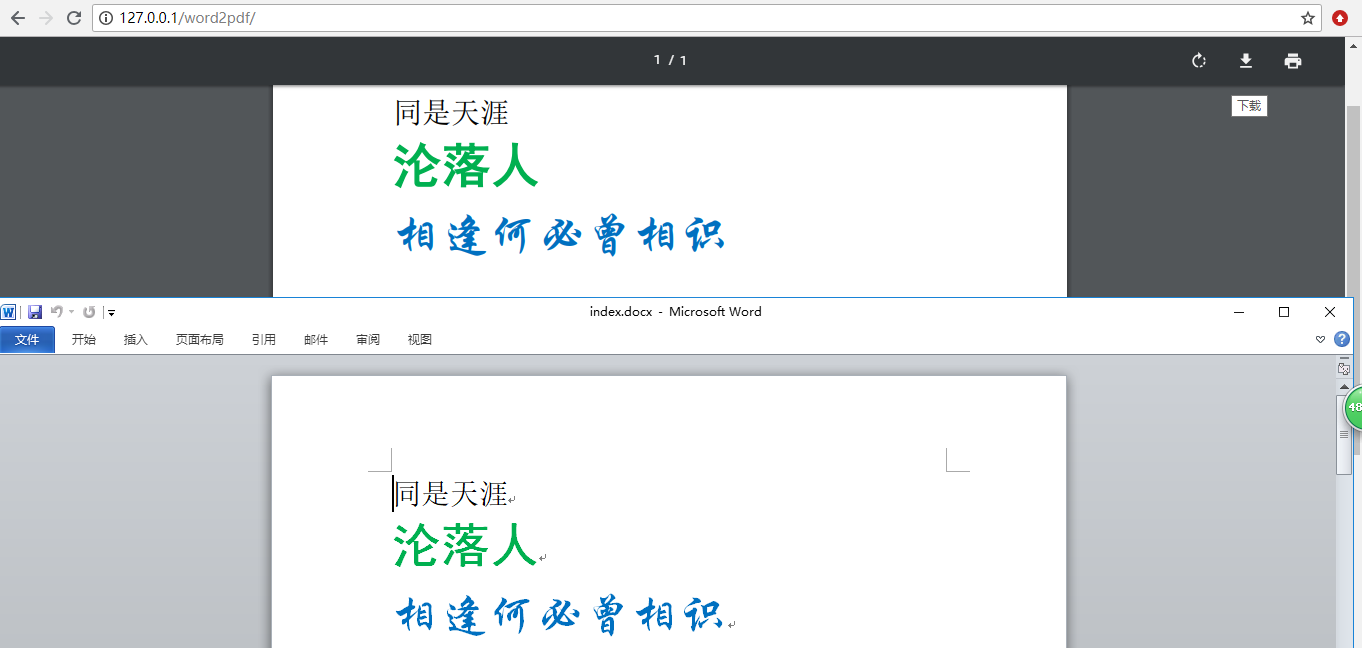




















 184
184











 被折叠的 条评论
为什么被折叠?
被折叠的 条评论
为什么被折叠?








