本文实例讲述了jQuery实现的Tab滑动选项卡及图片切换效果。分享给大家供大家参考。具体如下:
这里汇总了几个Tab,滑动门,选项卡,图片切换,在一个网页中实现了超多的常用效果,大家喜欢的滑动门,焦点图切换,标签选项卡以及文字轮番等都集中在了一起,无聊的功劳,忙的时候还顾不上写,另外还加入了圆角,都是参考以前学习的知识写的。期间使用了jquery-1.6.2.min.js框架库。
运行效果截图如下:
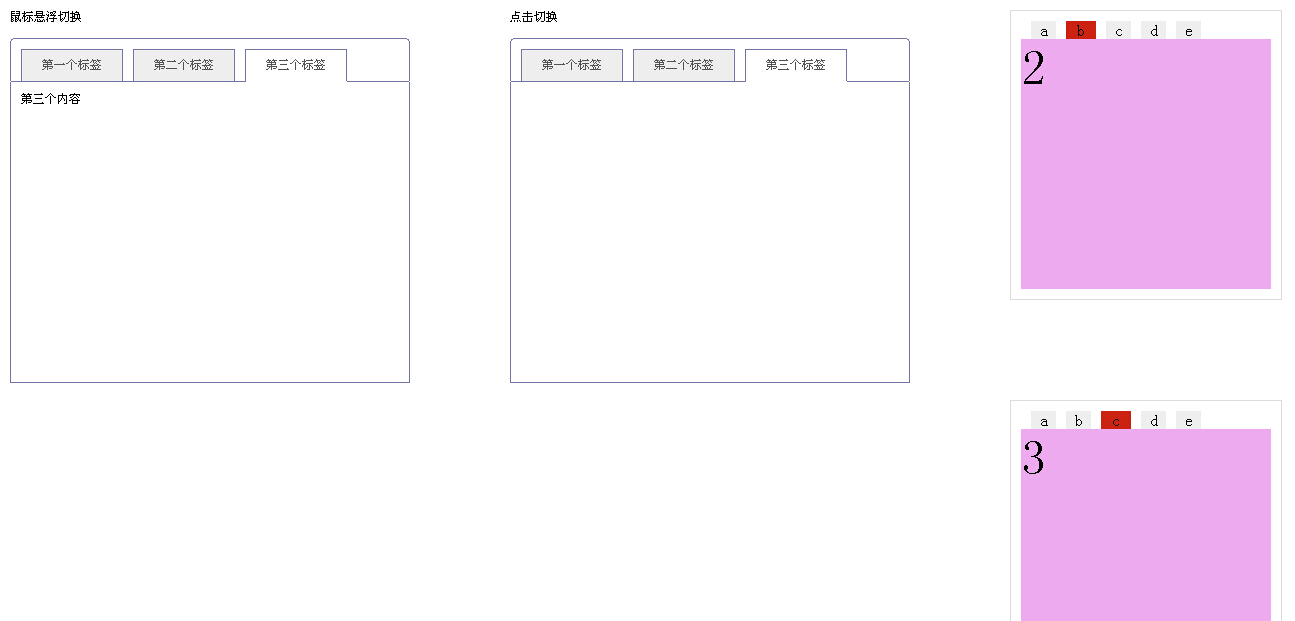
在线演示地址如下:
具体代码如下:
/p>
"http://www.w3.org/TR/html4/strict.dtd">
Tabhtml body {margin:0px; padding:0px;}
.t_body{border:1px solid #ddd; padding:10px; width:250px; margin:50px;float:left;}
.aa {background-color:#eee; width:25px; cursor:pointer; float:left; margin-left:10px; text-align:center;}
.bb {background-color:#eae; width:250px; height:250px; display:none; font-size:50px;}
.cc {background-color:#eee; width:100%; height:20px; display:none;}
.on {background-color:#c21; width:30px; border-bottom:0px; border-top:0px;}
.yuan1 span {display: block;overflow: hidden;height: 1px; border-color:#77a;}
.yuan2 span {display: block;overflow: hidden;height: 1px; border-color:#77a;}
.span1 {margin:0px 3px; background-color:#77a;}
.span2 {margin:0px 1px; border-left:2px solid; border-right:2px solid;}
.span3 {margin:0px 1px; border-left:1px solid; border-right:1px solid;}
.d_body {margin:50px;width:400px; height:400px; font-size:12px;float:left;}
.d_top {height:40px; border-left:1px solid #77a; border-right:1px solid #77a;}
.d_t {float:left; margin-top:7px; margin-left:10px; border:1px solid #77a; width:100px; height:31px; line-height:31px; background-color:#eee;}
.d_t a {color:#555; text-decoration:none;}
.d_t a:hover {color:#933; text-decoration:underline; font-weight:bold; }
.d_main {border:1px solid #77a; border-top:0px; height:300px;}
.ln {position:relative; border-bottom:1px solid #77a; top:40px; z-index:-1;}
.bbb {background-color:#fff; height:100%; display:none; margin:10px;}
.on1 {border-bottom:1px solid #fff; background-color:#fff;}
.fl {float:left;}
.clr {clear:both;}
.of {overflow:hidden;}
.textcenter{text-align:center;vertical-align:middle;}
$(document).ready(function() {
/*
o1: 标签元素
o2: 内容元素
c : 标签元素显示用样式
e : 触发事件 如 click mouseover
*/
function tab1(o1,o2,c,e){
o1.each(function(i){
$(this).bind(e,function(){
o2.hide().eq(i).show();
o1.removeClass(c);
$(this).addClass(c);
})
if ($(this).hasClass(c)) {
$(this).addClass(c);
o2.hide().eq(i).show();
}
})
}
/*
o1: 标签元素
o2: 内容元素
c : 标签元素显示用样式
t1: 标签切换时间
t2: 内容渐进时间
a : 内容渐进起始半透明度 0.1~1
b : 内容渐进结束半透明度 0.1~1
*/
function tab2(o1,o2,c,t1,t2,a,b){
var count=o1.size()-1;
var now;
var TimeInterval;
o1.each(function(i){
$(this).mouseover(function(){
o2.hide().eq(i).show();
o1.removeClass(c);
$(this).addClass(c);
window.clearInterval(TimeInterval);
}).mouseout(function(){
now = i+1;
TimeInterval = window.setInterval(changeimage,t1);
});
//初始化显示
if ($(this).hasClass(c)) {
$(this).addClass(c);
o2.hide().eq(i).show();
now = i+1;
}
})
TimeInterval = window.setInterval(changeimage,t1);
function changeimage(){
if(now>count)now=0;
o2.hide().eq(now).stop().fadeTo(0,a).fadeTo(t2,b);
o1.removeClass(c).eq(now).addClass(c);
now++;
}
}
/*
o1: 标签元素
o2: 内容元素
o3: 内容元素
c : 标签元素显示用样式
e : 触发事件 如 click mouseover
*/
function tab3(o1,o2,o3,c,e){
o1.each(function(i){
$(this).bind(e,function(){
o2.hide().eq(i).show();
o3.hide().eq(i).show();
o1.removeClass(c);
$(this).addClass(c);
})
if ($(this).hasClass(c)) {
$(this).addClass(c);
o2.hide().eq(i).show();
o3.hide().eq(i).show();
}
})
}
/*
o1: 标签元素
o2: 内容元素
o3: 内容元素
c : 标签元素显示用样式
t1: 标签切换时间
t2: 内容渐进时间
a : 内容渐进起始半透明度 0.1~1
b : 内容渐进结束半透明度 0.1~1
*/
function tab4(o1,o2,o3,c,t1,t2,a,b){
var count=o1.size()-1;
var now;
var TimeInterval;
o1.each(function(i){
$(this).mouseover(function(){
o2.hide().eq(i).show();
o3.hide().eq(i).show();
o1.removeClass(c);
$(this).addClass(c);
window.clearInterval(TimeInterval);
}).mouseout(function(){
now = i+1;
TimeInterval = window.setInterval(changeimage,t1);
});
//初始化显示
if ($(this).hasClass(c)) {
$(this).addClass(c);
o2.hide().eq(i).show();
o3.hide().eq(i).show();
now = i+1;
}
})
TimeInterval = window.setInterval(changeimage,t1);
function changeimage(){
if(now>count)now=0;
o3.hide().eq(now).show();
o2.hide().eq(now).stop().fadeTo(0,a).fadeTo(t2,b);
o1.removeClass(c).eq(now).addClass(c);
now++;
}
}
//调用函数
tab1($(".yuan1 .d_t"),$(".yuan1 .bbb"),"on1","mouseover");
tab1($(".yuan2 .d_t"),$(".yuan2 .bbb"),"on1","click");
tab1($(".d0 .aa"),$(".d0 .bb"),"on","click");
tab1($(".d1 .aa"),$(".d1 .bb"),"on","mouseover");
tab2($(".d2 .aa"),$(".d2 .bb"),"on",1500,800,0.1,1);
tab3($(".d3 .aa"),$(".d3 .bb"),$(".d3 .cc"),"on","mouseover");
tab4($(".d4 .aa"),$(".d4 .bb"),$(".d4 .cc"),"on",1500,800,0.1,1);
tab4($(".d5 .aa"),$(".d5 .bb"),$(".d5 .cc"),"on",1500,0,1,1);
});
第一个标签
第二个标签
第三个标签
第一个标签
第二个标签
第三个标签
希望本文所述对大家的jQuery程序设计有所帮助。





















 1086
1086











 被折叠的 条评论
为什么被折叠?
被折叠的 条评论
为什么被折叠?








