 First you will need to download the ADB driver and open the downloaded file. You will then normally have two options being the Windows 32bit option and the Windows 64bit driver. This is normally but not always used for the Xperia mobile phone or the Samsung mobile phone. Simply follow the pictures below as to how to install and get the ADB driver to work.
First you will need to download the ADB driver and open the downloaded file. You will then normally have two options being the Windows 32bit option and the Windows 64bit driver. This is normally but not always used for the Xperia mobile phone or the Samsung mobile phone. Simply follow the pictures below as to how to install and get the ADB driver to work.
Install ADB interface driver Xperia
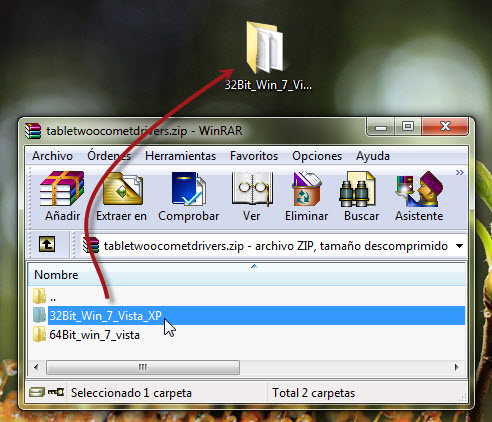
For the example we will install the 32bit driver for the ADB driver
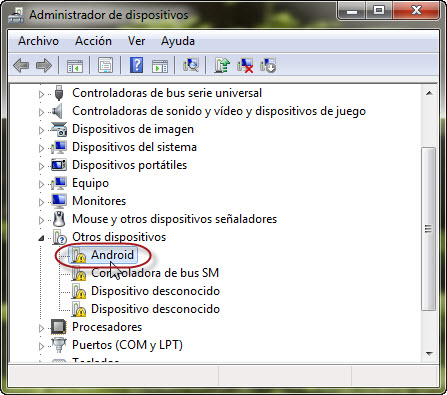
You will note that the Android driver for the phone shows that it is not configured correctly. You will now need to install the driver correctly by updating the ADB driver on your computer. In the Device Manager you will now need to ‘right Click’ on the Android driver which is not correct and then click on update.
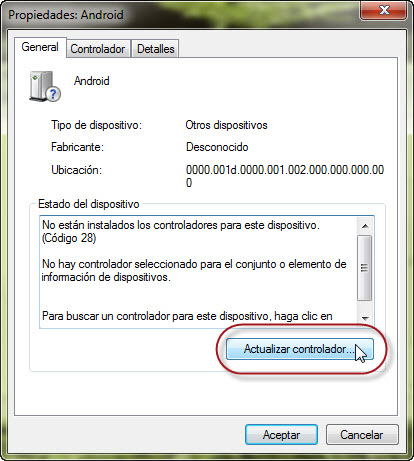
Click on update then click on browse for driver to bring up more options.
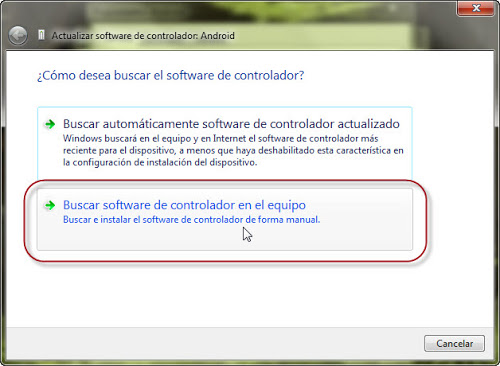
Now you will need to browse to where you downloaded and extracted the ADB driver from. From here you will choose the 32bit or 64bit driver and the system will then install the driver for you. Normally you do not need to restart your computer as the driver will show correctly in the device manager.
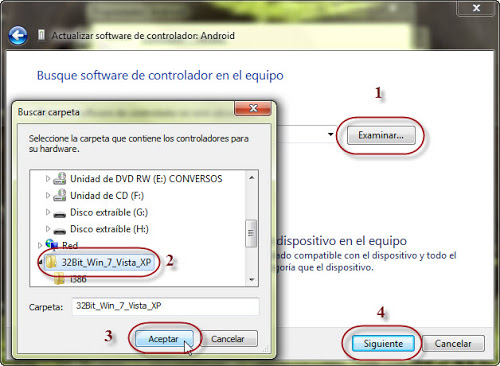
Once you click on accept the driver will install and your mobile phone will then be able to be viewed on your computer.
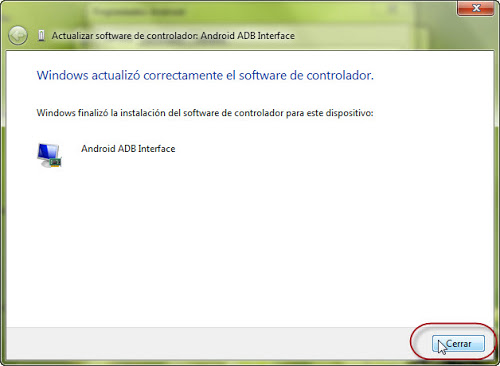

Incoming Search Terms:







 这篇博客指导用户如何下载并安装ADB驱动,主要针对Xperia和Samsung手机。首先,你需要下载ADB驱动文件,然后根据电脑系统选择32位或64位驱动。在设备管理器中,找到未正确配置的Android驱动,右键更新驱动,选择已下载的ADB驱动文件路径进行安装。通常不需要重启电脑,安装完成后,手机将在设备管理器中显示正常,从而能与电脑连接。
这篇博客指导用户如何下载并安装ADB驱动,主要针对Xperia和Samsung手机。首先,你需要下载ADB驱动文件,然后根据电脑系统选择32位或64位驱动。在设备管理器中,找到未正确配置的Android驱动,右键更新驱动,选择已下载的ADB驱动文件路径进行安装。通常不需要重启电脑,安装完成后,手机将在设备管理器中显示正常,从而能与电脑连接。

















 被折叠的 条评论
为什么被折叠?
被折叠的 条评论
为什么被折叠?








