1、小白兔视频格式转换器 www.xxxbbbttt.com 上传你的视频(腾讯qlv,爱奇艺qsv、优酷kux)都可以。

2、点击转换按钮,转换好后,我们把转换的视频下载到电脑里,就可以看到视频已经是MP4格式了。
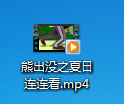
1、小白兔视频格式转换器 www.xxxbbbttt.com 上传你的视频(腾讯qlv,爱奇艺qsv、优酷kux)都可以。

2、点击转换按钮,转换好后,我们把转换的视频下载到电脑里,就可以看到视频已经是MP4格式了。
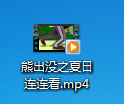











 被折叠的 条评论
为什么被折叠?
被折叠的 条评论
为什么被折叠?


