34*8# IOS 语音识别:
例如:语音项目,总是要考虑价格,可是…,总之去现场测试时,客户问:x x x合同里费用的事是怎么写。我*&&^&&%**^%$#。这事次数不少,我也不知道怎么怎么评价。【请忽略这些抱怨】。ios有自带的a
pi可以语音识别,语音合成
至于效果好不好,智不智能,请君自辨。
步骤:
iOS官网有例子可以下载学习api
- 录音
先打开录音,录取声音 - 识别
把录取的声音文件,放入SFSpeechRecognizer 中识别 - 加入unity注意事项
3.1 加载语音静态库
Bulid Phases-> Link Binary With Libraries 中添加 Speech静态库。不能正确读取到静态库


3.2 解决问题
找到speech.库,放到xcode文件添加进去 【$(SRCROOT)/…/…/lib】
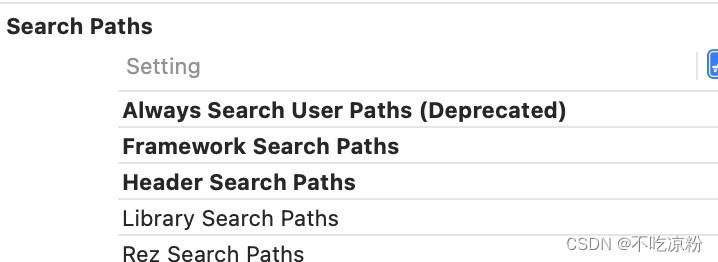
如果还不行 修改 OtherLinker Flags + -Wl,-undefined,dynamic_lookup
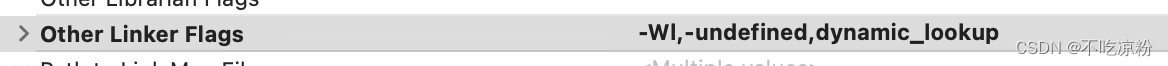
- unity调用
#import <Speech/Speech.h>
#import "UnityInterface.h"
@interface SpeechFunction : NSObject<AVAudioRecorderDelegate,AVAudioPlayerDelegate>
@property(nonatomic,strong) NSURL *url;// 识别路径
@property (nonatomic, strong) NSArray *videoArray; // 录音文件
@property(nonatomic,strong)AVAudioRecorder *audioRecorder;
@property (nonatomic, strong) AVAudioPlayer *audioPlayer; // 音频播放器
@property (nonatomic, strong) UIProgressView *audioPower; // 音频波动
-(NSURL *)getSavePath;
@end
@implementation SpeechFunction
static SpeechFunction *speech=nil;
-(instancetype)init
{
self=[super init];
return self;
}
+(SpeechFunction *)instatanceSpeech
{
if(speech==nil)
speech=[[SpeechFunction alloc]init];
return speech;
}
#pragma mark -- speech --
#pragma mark -- 路径读取 --
- (NSURL *)getSavePath
{
NSString *urlStr = [NSSearchPathForDirectoriesInDomains(NSDocumentDirectory, NSUserDomainMask, YES) lastObject];
NSInteger audioNum = [[NSUserDefaults standardUserDefaults] integerForKey:@"audioNum"];
urlStr = [urlStr stringByAppendingPathComponent:[NSString stringWithFormat:@"myAudio%ld.caf", audioNum - 1]];
self.url = [NSURL fileURLWithPath:urlStr];
NSLog(@"url :%@", self.url);
return self.url;
}
#pragma mark -- 取得录音文件设置 --
- (NSDictionary *)getAudioSetting
{
NSMutableDictionary *dicM = [NSMutableDictionary dictionary];
// 设置录音格式
[dicM setObject:@(kAudioFormatLinearPCM) forKey:AVFormatIDKey];
// 设置录音采样率
[dicM setObject:@(44100.0) forKey:AVSampleRateKey];
// 设置通道 1为单声道
[dicM setObject:@(2) forKey:AVNumberOfChannelsKey];
// 每个采样点数 分为8 16 24 32
[dicM setObject:@(16) forKey:AVLinearPCMBitDepthKey];
// 是否使用浮点采样
[dicM setObject:@(YES) forKey:AVLinearPCMIsFloatKey];
//录音质量
[dicM setObject:[NSNumber numberWithInt:AVAudioQualityHigh] forKey:AVEncoderAudioQualityKey];
return dicM;
}
#pragma mark -- 获取录音机对象 --
- (AVAudioRecorder *)audioRecorder
{
if (!_audioRecorder) {
// 创建录音文件保存路径
NSURL *url = [self getSavePath];
// 创建录音格式设置
NSDictionary *setting = [self getAudioSetting];
// 创建录音机
NSError *error = nil;
_audioRecorder = [[AVAudioRecorder alloc] initWithURL:url settings:setting error:&error];
_audioRecorder.delegate = self;
_audioRecorder.meteringEnabled = YES; // 如果要监控声波则设置为YES
if (error) {
NSLog(@"创建录音机对象发生错误,错误信息:%@", error.localizedDescription);
return nil;
}
}
return _audioRecorder;
}
#pragma mark -- 录音 --
- (void)recorderWithUrl:(NSURL *)url
{
// 创建录音格式设置
NSDictionary *setting = [self getAudioSetting];
// 创建录音机
NSError *error = nil;
[[AVAudioSession sharedInstance] setCategory:AVAudioSessionCategoryPlayAndRecord withOptions:AVAudioSessionCategoryOptionDefaultToSpeaker error:&error]; // 将播放设置调为录音模式
self.audioRecorder = [[AVAudioRecorder alloc] initWithURL:url settings:setting error:&error];
self.audioRecorder.delegate = self;
self.audioRecorder.meteringEnabled = YES; // 如果要监控声波则设置为YES
if (error) {
NSLog(@"创建录音机对象发生错误,错误信息:%@", error.localizedDescription);
}
else if (![self.audioRecorder isRecording]) {
[self.audioRecorder record];
}
}
#pragma mark -- 结束 --
- (void)stopClick
{
if ([self.audioRecorder isRecording]) {NSLog(@"audio stop");
[self.audioRecorder stop];
self.timer.fireDate = [NSDate distantFuture];
self.audioPower.progress = 0.0;
NSString *urlStr = [NSSearchPathForDirectoriesInDomains(NSDocumentDirectory, NSUserDomainMask, YES) lastObject];
NSLog(@"file path == %@", urlStr);
NSInteger audioNum = [[NSUserDefaults standardUserDefaults] integerForKey:@"audioNum"];
audioNum += 1;
[[NSUserDefaults standardUserDefaults] setInteger:audioNum forKey:@"audioNum"];
[[NSUserDefaults standardUserDefaults] synchronize];
}
}
- (void)speechRecognitionWithUrl:(NSURL *)url
{
[SFSpeechRecognizer requestAuthorization:^(SFSpeechRecognizerAuthorizationStatus status) {
if (status == 3) {
NSLog(@"授权成功");
}
else {
NSLog(@"授权失败");
[self OSCallUnity:@"error:未授权"];
return;
}
}];
//Undefined symbol: _OBJC_CLASS_$_SFSpeechRecognizer
NSLocale *loc = [NSLocale localeWithLocaleIdentifier: @"zh-CN"]; // zh-CN
// 创建语音识别操作类对象
SFSpeechRecognizer *rec = [[SFSpeechRecognizer alloc] initWithLocale:loc];
SFSpeechRecognitionRequest *request = [[SFSpeechURLRecognitionRequest alloc] initWithURL:url];
// 进行请求
[rec recognitionTaskWithRequest:request resultHandler:^(SFSpeechRecognitionResult * _Nullable result, NSError * _Nullable error) {
NSLog(@"result %@", result.bestTranscription.formattedString);
NSURL *Str = result.bestTranscription.formattedString ? result.bestTranscription.formattedString : @"无法识别";
[speech OSCallUnity:Str];
}];
}
#pragma mark --end speech--
void OnInitSpeech()
{
if(speech==nil)
{
[SpeechFunction instatanceSpeech];
}
}
void startRe()
{
if(speech==nil)
{
NSLog(@"speech isn't init");
return;
}
[speech recorderWithUrl:[speech getSavePath]];
}
void endRe()
{
if(speech==nil)
{
NSLog(@"speech isn't init");
return;
}
[speech stopClick];
[speech speechRecognitionWithUrl:speech.url];
}
-(void) OSCallUnity:(NSString *)info
{
const char *s=[info cStringUsingEncoding:NSUTF8StringEncoding];
UnitySendMessage("CallObj", "OSCallUnityEven", s);
}
@end
测试结果:
例如:
- 周一至周五晚上 7 点—晚上9点

语音合成:
之前已经有篇技术文章
参考:
参考技术忘了保存,感谢!!!!




 本文介绍了如何在iOS中使用内置API进行语音识别和录音,包括SFSpeechRecognizer的使用方法,以及AVAudioRecorder用于录音的步骤。同时,提到了在现场测试中遇到的关于合同费用的问题,但主要焦点在于技术实现上。
本文介绍了如何在iOS中使用内置API进行语音识别和录音,包括SFSpeechRecognizer的使用方法,以及AVAudioRecorder用于录音的步骤。同时,提到了在现场测试中遇到的关于合同费用的问题,但主要焦点在于技术实现上。
















 571
571

 被折叠的 条评论
为什么被折叠?
被折叠的 条评论
为什么被折叠?








