这里返回总目录>>返回总目录
core_display_signal_slots.py
本例从https://github.com/tpaviot/pythonocc-demos搬运而来
运行版本:0.18.1 在其余版本运行不保证正确
先上结果图
按键盘上的G来切换是选择体还是面亦或是边等。。。
代码部分
from __future__ import print_function
import sys
from OCC.BRepGProp import brepgprop_LinearProperties
from OCC.BRepPrimAPI import BRepPrimAPI_MakeBox, BRepPrimAPI_MakeSphere
from OCC.Display.SimpleGui import init_display
from OCC.Display.backend import get_qt_modules
from OCC.GProp import GProp_GProps
from OCC.TopAbs import TopAbs_SOLID, TopAbs_EDGE, TopAbs_FACE
from OCC.TopLoc import TopLoc_Location
from OCC.gp import gp_Trsf, gp_Vec
display, start_display, add_menu, add_function_to_menu = init_display("qt-pyqt5")
QtCore, QtGui, QtWidgets, QtOpenGL = get_qt_modules()
from OCC.Display.qtDisplay import qtViewer3d
print("Usage: press G to find the linear properties for volume, face, edge, vertex...")
def get_occ_viewer():
"""
Returns
-------
qtViewer3d
"""
app = QtWidgets.QApplication.instance() # checks if QApplication already exists
if not app:
app = QtWidgets.QApplication(sys.argv)
widgets = app.topLevelWidgets()
for wi in widgets:
if hasattr(wi, "_menus"): # OCC.Display.SimpleGui.MainWindow
viewer = wi.findChild(qtViewer3d, "qt_viewer_3d")
return viewer
def on_select(shapes):
"""
Parameters
----------
shape : TopoDS_Shape
"""
g1 = GProp_GProps()
for shape in shapes:
brepgprop_LinearProperties(shape, g1)
mass = g1.Mass()
centre_of_mass = g1.CentreOfMass()
com_x = centre_of_mass.X()
com_y = centre_of_mass.Y()
com_z = centre_of_mass.Z()
static_moments = g1.StaticMoments()
print("shape {shape}: \n mass: {mass}"
"\n center of mass: {com_x}, {com_y}, {com_z}"
"\n static moments: {static_moments}".format(**vars()))
def also_on_select(shapes):
for shape in shapes:
if shape.ShapeType() == TopAbs_SOLID:
print("solid selected")
if shape.ShapeID() == TopAbs_EDGE:
print("edge selected")
if shape.ShapeType() == TopAbs_FACE:
print("face selected")
def location_from_vector(x, y, z):
trsf = gp_Trsf()
trsf.SetTranslation(gp_Vec(x, y, z))
loc = TopLoc_Location(trsf)
return loc
cube = BRepPrimAPI_MakeBox(100, 100, 100).Shape()
sphere = BRepPrimAPI_MakeSphere(100).Shape()
sphere.Move(location_from_vector(500, 0, 0))
display.DisplayShape(cube)
display.DisplayShape(sphere)
viewer = get_occ_viewer()
viewer.sig_topods_selected.connect(on_select)
viewer.sig_topods_selected.connect(also_on_select)
display.FitAll()
start_display()








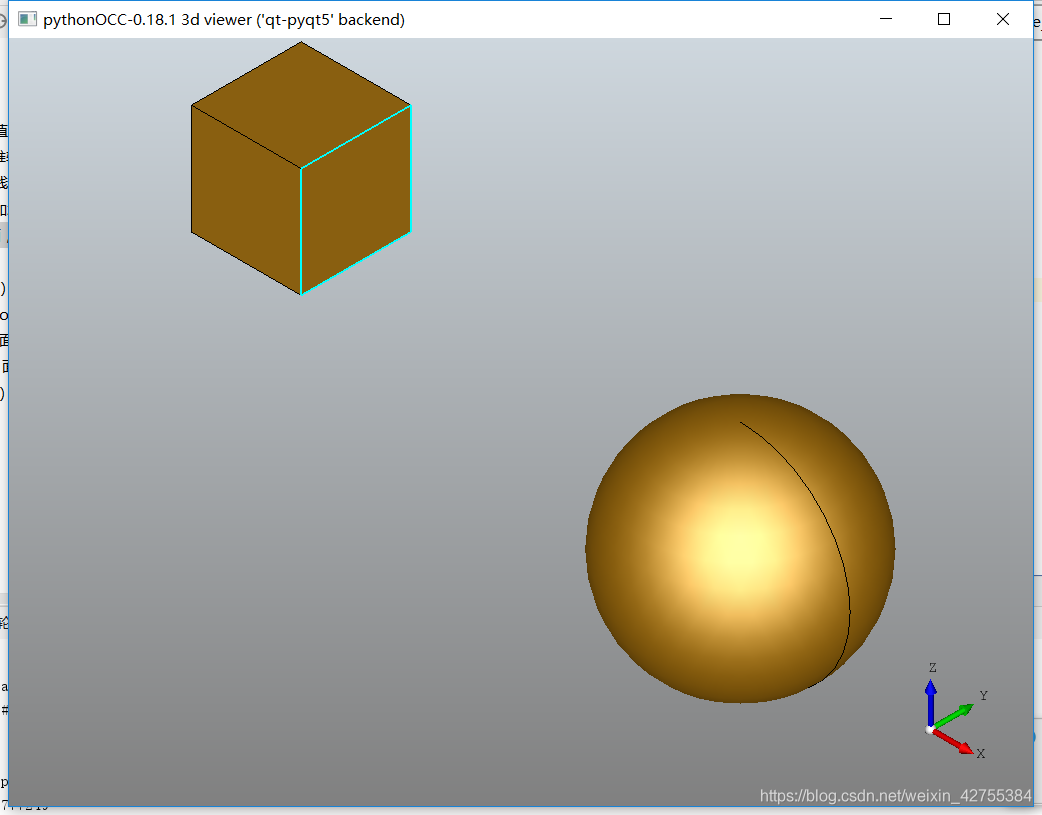













 335
335











 被折叠的 条评论
为什么被折叠?
被折叠的 条评论
为什么被折叠?








