需求
在开发中,客户每天需要定时调用我们的api去上传一些数据到数据库中,当数据库发生异常或者系统发生异常,上传的一些数据会丢失不做入库操作,现想防止数据库或系统发生异常,数据能不丢失,同时,等系统恢复时,能重新入库。
思路
一开始,我想到的是当系统异常时,备份那些sql语句到文件里,然后定时地执行这些语句,就是上一篇《MybatisPLus输出sql语句到指定文件(附带完整的参数)》,但是实现完去调测后,发现不对劲,异常时根本不走mybatis拦截器,于是,这种备份sql语句的方案行不通,我采取了另一种方案AOP获取调用方法时传入的请求体
(1)首先,创建一个注解,然后创建一个切面类将这个注解定义为一个切点,在controller层需要拦截的方法加上这个注解即可;
(2)在切面类中定义@AfterThrowing异常抛出后处理的方法,用于获取请求体并追加到文件中;
(3)使用xxl-job定时去执行文件中的内容
步骤
1、在采集程序模块中,利用AOP进行异常处理,以自定义 @LogPrint 注解为切点,当发生异常时捕获请求的相关内容封装成json字符串,然后调用备份的微服务(aomp-data-capture-backup)将其追加到文件中
- 注解
import java.lang.annotation.*;
@Retention(RetentionPolicy.RUNTIME)//注解不仅被保存到class文件中,jvm加载class文件之后,仍存在
@Target(ElementType.METHOD) //注解添加的位置
@Documented
public @interface LogPrint {
String description() default "";
}
- 利用AOP进行异常处理
import com.alibaba.fastjson.JSONObject;
import com.cspg.dataworks.MainApplication;
import com.cspg.dataworks.api.SqlBackUpApi;
import com.fasterxml.jackson.core.JsonProcessingException;
import lombok.extern.slf4j.Slf4j;
import org.aspectj.lang.JoinPoint;
import org.aspectj.lang.annotation.AfterThrowing;
import org.aspectj.lang.annotation.Aspect;
import org.aspectj.lang.annotation.Pointcut;
import org.springframework.beans.factory.annotation.Autowired;
import org.springframework.stereotype.Component;
import org.springframework.util.StringUtils;
import org.springframework.web.context.request.RequestContextHolder;
import org.springframework.web.context.request.ServletRequestAttributes;
import org.springframework.web.multipart.MultipartFile;
import javax.servlet.http.HttpServletRequest;
import javax.servlet.http.HttpServletResponse;
import java.io.BufferedReader;
import java.io.IOException;
@Aspect
@Component
@Slf4j
public class WebExceptionAspect {
@Autowired
SqlBackUpApi sqlBackUpApi;
/** 以自定义 @LogPrint 注解为切点 */
@Pointcut("@annotation(com.cspg.dataworks.exception.LogPrint)")
public void logPrint() {}
@AfterThrowing(pointcut = "logPrint()")
//controller类抛出的异常在这边捕获
public void handleThrowing(JoinPoint joinPoint) throws JsonProcessingException {
// 开始打印请求日志
ServletRequestAttributes attributes = (ServletRequestAttributes) RequestContextHolder.getRequestAttributes();
HttpServletRequest request = attributes.getRequest();
String requestArgs = getJsonRequest(request);
log.info("捕获异常Start");
String applicatonName = MainApplication.applicatonName;
String url = "http://" + applicatonName + request.getRequestURI();
JSONObject content = new JSONObject();
content.put("url", url);
content.put("method", request.getMethod());
if (!StringUtils.isEmpty(request.getHeader("accessToken"))){
content.put("accessToken", "aomp-data-backup");
}
if (!StringUtils.isEmpty(requestArgs)){
//请求体不为空,为post请求时
content.put("requestBody", requestArgs);
content.put("requestParam","");
}else{
//请求体为空而请求参数不为空时,为get请求时
content.put("requestBody","");
content.put("requestParam", getParams(joinPoint));
}
String contentStr = JSONObject.toJSONString(content) + ";";
JSONObject result = new JSONObject();
result.put("content", contentStr);
result.put("filePath", "/data/home/backup" + applicatonName + ".txt");
sqlBackUpApi.pushSqlToFile(result);
}
private String getParams(JoinPoint joinPoint) {
String params = "";
if (joinPoint.getArgs() != null && joinPoint.getArgs().length > 0) {
for (int i = 0; i < joinPoint.getArgs().length; i++) {
Object arg = joinPoint.getArgs()[i];
if ((arg instanceof HttpServletResponse) || (arg instanceof HttpServletRequest)
|| (arg instanceof MultipartFile) || (arg instanceof MultipartFile[])) {
continue;
}
try {
params += JSONObject.toJSONString(joinPoint.getArgs()[i]);
} catch (Exception e1) {
log.error(e1.getMessage());
}
}
}
return params;
}
private String getJsonRequest(HttpServletRequest request) {
org.json.JSONObject result = null;
StringBuilder sb = new StringBuilder();
try (BufferedReader reader = request.getReader();) {
char[] buff = new char[1024];
int len;
while ((len = reader.read(buff)) != -1) {
sb.append(buff, 0, len);
}
log.info("request中参数为:{}", sb.toString());
String s = sb.toString();
return s;
} catch (IOException e) {
log.error("", e);
}
return "";
}
}
文件里主要存这些参数
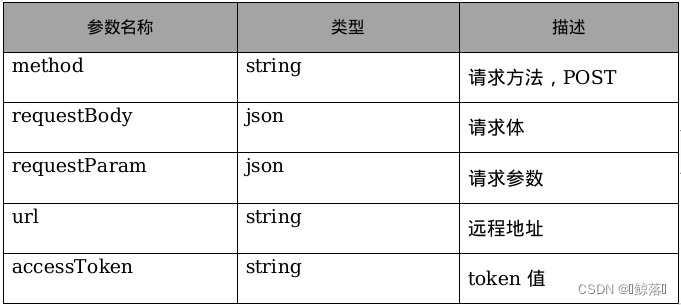
- SqlBackUpApi
import com.alibaba.fastjson.JSONObject;
import org.springframework.cloud.openfeign.FeignClient;
import org.springframework.web.bind.annotation.PostMapping;
import org.springframework.web.bind.annotation.RequestBody;
@FeignClient(value = "aomp-data-backup",path = "/api/dataBackUp")
public interface SqlBackUpApi {
@PostMapping("/pushSqlToFile")
void pushSqlToFile(@RequestBody JSONObject jsonObject);
}
- 在需要捕获异常的方法上添加@LogPrint 注解
@PostMapping("/battery/upload")
@ApiOperation("2.2.上报充电过程电池信息数据")
@LogPrint
public Map<Object,Object> saveBattery(@RequestBody BatteryStatus batteryStatus) {
Map<Object, Object> map = checkToken();
if (!CollectionUtils.isEmpty(map)) {
return map;
}
batteryStatusService.saveBatteryStatus(batteryStatus);
String remoteHost = ReqUtils.getRequestIP(request);
log.info("{} 上传充电过程电池信息数据成功",remoteHost);
return Result.msg(Result.SUCCESS_CODE);
}
2、创建一个名为aomp-data-capture-backup的微服务,其向外提供一个api用于异常时将未执行的请求内容封装成json字符串插入到文件中,另外,结合了xxl-job分布式任务调度框架,可定时读取文件中的请求内容,然后使用restTemplate重新请求远程地址去执行入库,执行成不成功都要删除对应的的json字符串,因为不成功aop会继续追加json字符串到文件中;
(1)向外提供用于将未执行的请求内容插入到文件的api
@SneakyThrows
@PostMapping("/pushSqlToFile")
@ApiOperation("将未执行的请求内容插入到文件中")
public void pushSqlToFile(@RequestBody FileRequest fileRequest){
FileUtils.insertSqlToFile(fileRequest);
}
(2)定时读取文件中的请求内容
@Component
@Slf4j
public class DataBackUpXxlJob {
@Autowired
private RestTemplate restTemplate;
@XxlJob("demoJobHandler")
public void demoJobHandler() throws Exception {
System.out.println("执行定时任务,执行时间:" + new Date());
}
@XxlJob("dataworksHandler")
public void dataworksHandler() throws Exception {
String fileName = "aomp-data-capture-dataworks.txt";
// 读取文件内容拆分每条JSON字符串
JSONArray jsonStrs = FileUtils.readJsonStr("/data/home/backup" + fileName);
dataHandler(jsonStrs, fileName);
}
@XxlJob("photovoltHandler")
public void photovoltHandler() throws Exception {
String fileName = "aomp-data-capture-photovolt.txt";
// 读取文件内容拆分每条JSON字符串
JSONArray jsonStrs = FileUtils.readJsonStr("/data/home/backup" + fileName);
dataHandler(jsonStrs, fileName);
}
@XxlJob("parrotHandler")
public void parrotHandler() throws Exception {
String fileName = "aomp-data-capture-parrot.txt";
// 读取文件内容拆分每条JSON字符串
JSONArray jsonStrs = FileUtils.readJsonStr("/data/home/backup" + fileName);
dataHandler(jsonStrs, fileName);
}
@XxlJob("dataHandler")
public void dataHandler(JSONArray jsonStrs, String fileName){
if (jsonStrs != null && jsonStrs.size() > 0) {
for (int i = 0; i < jsonStrs.size(); i++) {
JSONObject jsonStr = jsonStrs.getJSONObject(i);
String contentStr = jsonStr.getStr("content");
JSONObject content = JSONUtil.parseObj(contentStr);
// 获取要调用远程地址时要传递的参数
String requestBody = content.getStr("requestBody");
String requestParam = content.getStr("requestParam");
String accessToken = content.getStr("accessToken");
String requestBodyUrl = content.getStr("url");
String method = content.getStr("method");
try {
log.info("开始请求第三方传递参数重新执行方法");
ResponseEntity<String> response = null;
if (!StringUtils.isEmpty(requestBody)) {
// post请求,只有请求体有数据时
HttpHeaders headers = new HttpHeaders();
headers.setContentType(MediaType.APPLICATION_JSON);
if (!StringUtils.isEmpty(accessToken)){
headers.add("accessToken", accessToken);
}
HttpEntity<String> httpEntity = new HttpEntity<>(requestBody, headers);
response = restTemplate.exchange(requestBodyUrl, HttpMethod.resolve(method), httpEntity, String.class);
} else if (!StringUtils.isEmpty(requestParam)) {
// get请求,只有请求参数有数据时
JSONObject params = JSONUtil.parseObj(requestParam);
StringBuilder requestParamUrl = new StringBuilder();
requestParamUrl.append(requestBodyUrl).append("?");
int index = 0;
for (JSONObject.Entry<String, Object> entry : params) {
if (index == 0) {
requestParamUrl.append(entry.getKey()).append("=").append(entry.getValue());
} else {
requestParamUrl.append("&").append(entry.getKey()).append("=").append(entry.getValue());
}
index++;
}
HttpHeaders headers = new HttpHeaders();
if (!StringUtils.isEmpty(accessToken)){
headers.add("accessToken", accessToken);
}
HttpEntity<String> httpEntity = new HttpEntity<>(headers);
response = restTemplate.exchange(requestParamUrl.toString() , HttpMethod.resolve(method), httpEntity, String.class);
}
String body = response.getBody();
log.info("请求第三方后响应的结果: " + body);
Integer endIndex = jsonStr.getInt("endIndex");
// 删除对应的json字符串
FileUtils.removeJsonStrFromFile("/data/home/backup" + fileName, endIndex);
} catch (Exception e) {
e.printStackTrace();
}
}
}
}
}
文件工具类
public class FileUtils {
// 将请求内容保存到文件中
@SneakyThrows
public static void insertSqlToFile(FileRequest fileRequest) {
// 创建文件
File file = new File(fileRequest.getFilePath());
if (!file.getParentFile().exists()) {
file.getParentFile().mkdirs();
}
if (!file.exists()) {
file.createNewFile();
}
// 写入文件
FileWriter fw = new FileWriter(fileRequest.getFilePath(), true);
BufferedWriter bw = new BufferedWriter(fw);
bw.write(fileRequest.getContent());
bw.newLine();
bw.close();
fw.close();
}
//读取文件内容拆分每条JSON字符串
public static JSONArray readJsonStr(String fileName) throws Exception {
JSONArray statements = JSONUtil.createArray();
File file = new File(fileName);
if (file.exists()) {
BufferedReader reader = new BufferedReader(new FileReader(fileName));
try {
String line = reader.readLine();
StringBuilder sb = new StringBuilder();
while (line != null) {
sb.append(line);
//完整的一条JSON字符串
String singleSql = sb.toString();
// 语句以分号结尾
if (line.endsWith(";")) {
int endIndex = singleSql.lastIndexOf(singleSql.charAt(singleSql.length() -1));
JSONObject statement = JSONUtil.createObj();
statement.put("content", singleSql);
//最后一个字符的索引
statement.put("endIndex", endIndex);
statements.add(statement);
sb.setLength(0);
}
line = reader.readLine();
}
} catch (Exception e) {
// 处理异常
e.printStackTrace();
} finally {
if (reader != null) {
reader.close();
}
}
}
return statements;
}
public static void removeJsonStrFromFile(String fileName, int endIndex) throws Exception {
// 创建输入流
BufferedReader reader = new BufferedReader(new FileReader(fileName));
// 读取文件内容
StringBuilder content = new StringBuilder();
String line;
while ((line = reader.readLine()) != null) {
if (!line.trim().isEmpty()){
content.append(line).append(System.lineSeparator());
}
}
// 删除指定索引的字符串
String modifiedContent = content.substring(endIndex + 1);
// 创建输出流
BufferedWriter writer = new BufferedWriter(new FileWriter(fileName));
// 关闭输入流
reader.close();
// 将修改后的内容写回文件中
writer.write(modifiedContent);
// 关闭输出流
writer.close();
}
}
aomp-data-capture-backup的xxl-job配置
### 调度中心部署根地址 [选填]:如调度中心集群部署存在多个地址则用逗号分隔。执行器将会使用该地址进行"执行器心跳注册"和"任务结果回调";为空则关闭自动注册;
xxl:
job:
admin:
addresses: http://127.0.0.1:30316/xxl-job-admin
### 执行器通讯TOKEN [选填]:非空时启用;
accessToken: default_token
### 执行器AppName [选填]:执行器心跳注册分组依据;为空则关闭自动注册
executor:
appname: xxl-job-sqlBackUp-executor
### 执行器IP [选填]:默认为空表示自动获取IP,多网卡时可手动设置指定IP,该IP不会绑定Host仅作为通讯实用;地址信息用于 "执行器注册" 和 "调度中心请求并触发任务";
ip: 127.0.0.1
### 执行器端口号 [选填]:小于等于0则自动获取;默认端口为9999,单机部署多个执行器时,注意要配置不同执行器端口;
port: 9999
### 执行器运行日志文件存储磁盘路径 [选填] :需要对该路径拥有读写权限;为空则使用默认路径;
logpath: /data/applogs/xxl-job/jobhandler
### 执行器日志文件保存天数 [选填] : 过期日志自动清理, 限制值大于等于3时生效; 否则, 如-1, 关闭自动清理功能;
logretentiondays: 30
3、xxl-job项目就不多说了,用开源的代码后配置信息改一改
### actuator
management:
server:
servlet:
context-path: /actuator
health:
mail:
enabled: false
### mybatis
mybatis:
mapper-locations: classpath:/mybatis-mapper/*Mapper.xml
spring:
datasource:
### datasource-pool
type: com.zaxxer.hikari.HikariDataSource
hikari:
auto-commit: true
connection-test-query: SELECT 1
connection-timeout: 10000
idle-timeout: 30000
max-lifetime: 900000
maximum-pool-size: 30
minimum-idle: 10
pool-name: HikariCP
validation-timeout: 1000
### xxl-job, datasource
driver-class-name: com.mysql.cj.jdbc.Driver
url: jdbc:mysql://127.0.0.1:3306/cspg_aomp_db_ms_new?useUnicode=true&characterEncoding=UTF-8&autoReconnect=true&serverTimezone=Asia/Shanghai
username: root
password: ning
### freemarker
freemarker:
charset: UTF-8
request-context-attribute: request
settings:
number_format: 0.##########
suffix: .ftl
templateLoaderPath: classpath:/templates/
### xxl-job, email
mail:
from: xxx@qq.com
host: smtp.qq.com
password: xxx
port: 25
properties:
mail:
smtp:
auth: true
socketFactory:
class: javax.net.ssl.SSLSocketFactory
starttls:
enable: true
required: true
username: xxx@qq.com
### resources
mvc:
servlet:
load-on-startup: 0
static-path-pattern: /static/**
resources:
static-locations: classpath:/static/
xxl:
job:
### xxl-job, access token
accessToken: default_token
### xxl-job, i18n (default is zh_CN, and you can choose "zh_CN", "zh_TC" and "en")
i18n: zh_CN
### xxl-job, log retention days
logretentiondays: 30
## xxl-job, triggerpool max size
triggerpool:
fast:
max: 200
slow:
max: 100
最后注意一下:这些项目都需注册到nacos,日后方便远程调用




















 549
549











 被折叠的 条评论
为什么被折叠?
被折叠的 条评论
为什么被折叠?








