注意:
默认情况下,只有路由Route直接渲染的组件才能够获取到路由信息(比如:history.go()等),如果需要在其他组件中获取到路由信息可以通过 withRouter 高阶组件获取
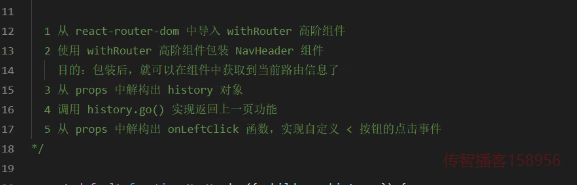
import React from "react";
import "./index.css";
import { Route } from "react-router-dom";
import { TabBar } from "antd-mobile";
// 组件
import Index from "../Index/index";
import List from "../List/index";
import News from "../News/index";
import My from "../My/index";
// 导航栏数据
const tabItems = [
{
title: "首页",
icon: "icon-ind",
path: "/home",
},
{
title: "找房",
icon: "icon-findHouse",
path: "/home/list",
},
{
title: "咨询",
icon: "icon-infom",
path: "/home/news",
},
{
title: "我的",
icon: "icon-my",
path: "/home/my",
},
];
class Home extends React.Component {
constructor(props) {
super(props);
this.state = {
selectedTab: this.props.location.pathname,
};
}
renderTabItem = () => {
return tabItems.map((item) => (
<TabBar.Item
title={item.title}
key={item.title}
icon={<i className={"iconfont " + item.icon} />}
selectedIcon={<i className={`iconfont ${item.icon}`} />}
selected={this.state.selectedTab === item.path}
onPress={() => {
this.setState({
selectedTab: item.path,
});
this.props.history.push(item.path);
}}
></TabBar.Item>
));
};
componentDidUpdate (pre) {
if (pre.location.pathname !== this.props.location.pathname) {
this.setState({
selectedTab: this.props.location.pathname
})
}
}
render() {
return (
<div className="home">
{/* 当路由是/home时,匹配到了home组件,home组件里又匹配到了下面的路由,故展示 */}
<Route exact path="/home" component={Index}></Route>
<Route path="/home/list" component={List}></Route>
<Route path="/home/news" component={News}></Route>
<Route path="/home/my" component={My}></Route>
<TabBar tintColor="#21b97a" barTintColor="white" noRenderContent>
{this.renderTabItem()}
</TabBar>
</div>
);
}
}
export default Home;
只能在Index等组件中可以直接使用history.go(),但是在Index中使用导入的公共组件,那么是使用不了的。
import React from "react";
import NavHeader from "../../components/NavHeader";
import "./index.css";
class Map extends React.Component {
// 容器准备好了再进行初始化地图实例
componentDidMount() {
// 创建地图实例
const map = new window.BMap.Map('container')
// 设置中心点
const point = new window.BMap.Point(116.404,39.915)
// 地图初始化,同时设置地图展示级别
map.centerAndZoom(point, 15);
}
render() {
return (
<div className="map">
<NavHeader>
地图找房
</NavHeader>
<div id="container"></div>
</div>
);
}
}
export default Map;
在这里面是不能使用 到history.go(-1)
import React from "react";
import { NavBar} from "antd-mobile";
import './index.css'
export default function NavHeader(props) {
return (
<NavBar
mode="light"
icon={<i className="iconfont icon-back" />}
onLeftClick={() => {props.history.go(-1)}}
>
{props.children}
</NavBar>
)
}
改成如下的,就好
import React from "react";
import { withRouter } from "react-router-dom";
import { NavBar } from "antd-mobile";
import "./index.css";
function NavHeader(props) {
const defaultHandler = () => { props.history.go(-1)};
return (
<NavBar
mode="light"
icon={<i className="iconfont icon-back" />}
onLeftClick={ props.onLeftClick || defaultHandler }
>
{props.children}
</NavBar>
);
}
// withRouter(NavHeader) 返回值也是一个组件
export default withRouter(NavHeader);





 本文介绍了在React应用中,如何通过withRouter高阶组件来在非直接渲染的组件中获取和使用路由信息,例如实现历史操作history.go(-1)。示例代码展示了在NavHeader组件中,如何通过修改以使用withRouter解决无法访问history的问题。
本文介绍了在React应用中,如何通过withRouter高阶组件来在非直接渲染的组件中获取和使用路由信息,例如实现历史操作history.go(-1)。示例代码展示了在NavHeader组件中,如何通过修改以使用withRouter解决无法访问history的问题。

















 1297
1297

 被折叠的 条评论
为什么被折叠?
被折叠的 条评论
为什么被折叠?










