Mach-O为Mach Object文件格式的缩写,它是一种用于可执行文件,目标代码,动态库,内核转储的文件格式。作为a.out格式的替代,Mach-O提供了更强的扩展性,并提升了符号表中信息的访问速度。
Mach-O格式为大部分基于Mach内核的操作系统所使用的,包括NeXTSTEP, Mac OS X和iOS,它们都以Mach-O格式作为其可执行文件,动态库,目标代码的文件格式。
Mach-O简介
在iOS开发中,我们的代码在编译后会生成一个.app的文件(Product文件夹下),而.app文件我们可以把它看做是一个文件夹,内部存放了APP正常运行所需要的文件,通常比较容易识别的是一些资源文件。如图:
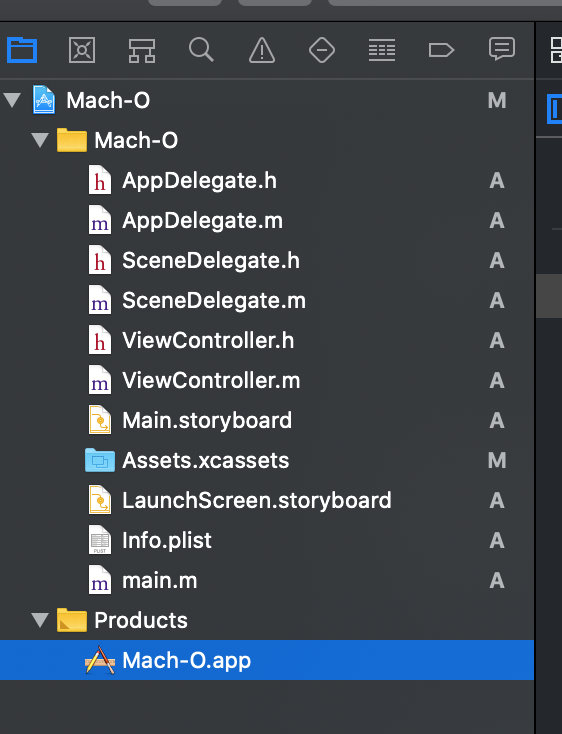
我们通过显示包内容看下.app文件夹内都有什么:
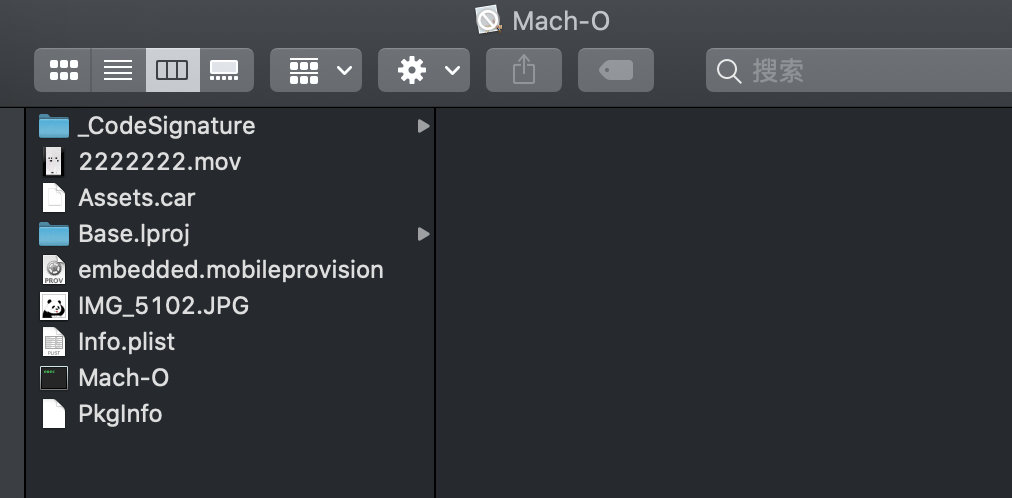
当然我们这片文章的主角也在这个文件夹内:
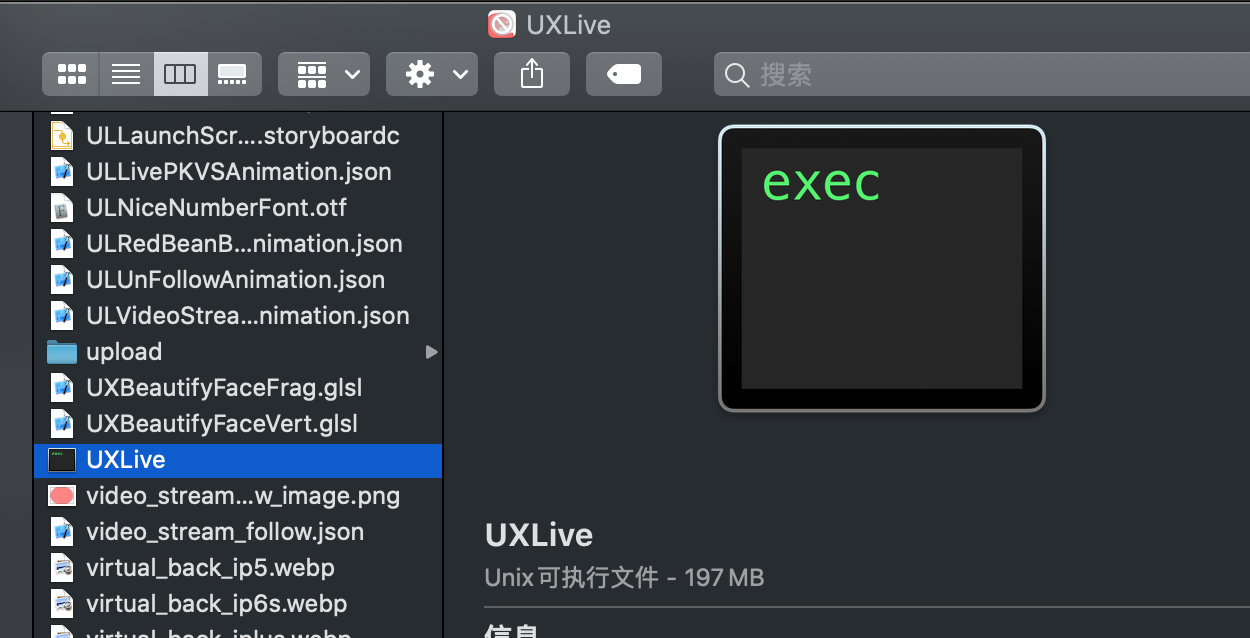
系统识别Mach-O(这个名字是项目的名字)为可执行文件(Mach-O是一种可执行文件格式),我们来看下这个文件,Mach-O文件是无法直接打开或者查看包内容,这里我们需要借助MachOView工具来查看,工具是开源的如果你想看具体的实现,你可以看工具的源码,当然你可以直接下载使用。
打开后的页面是这样的:
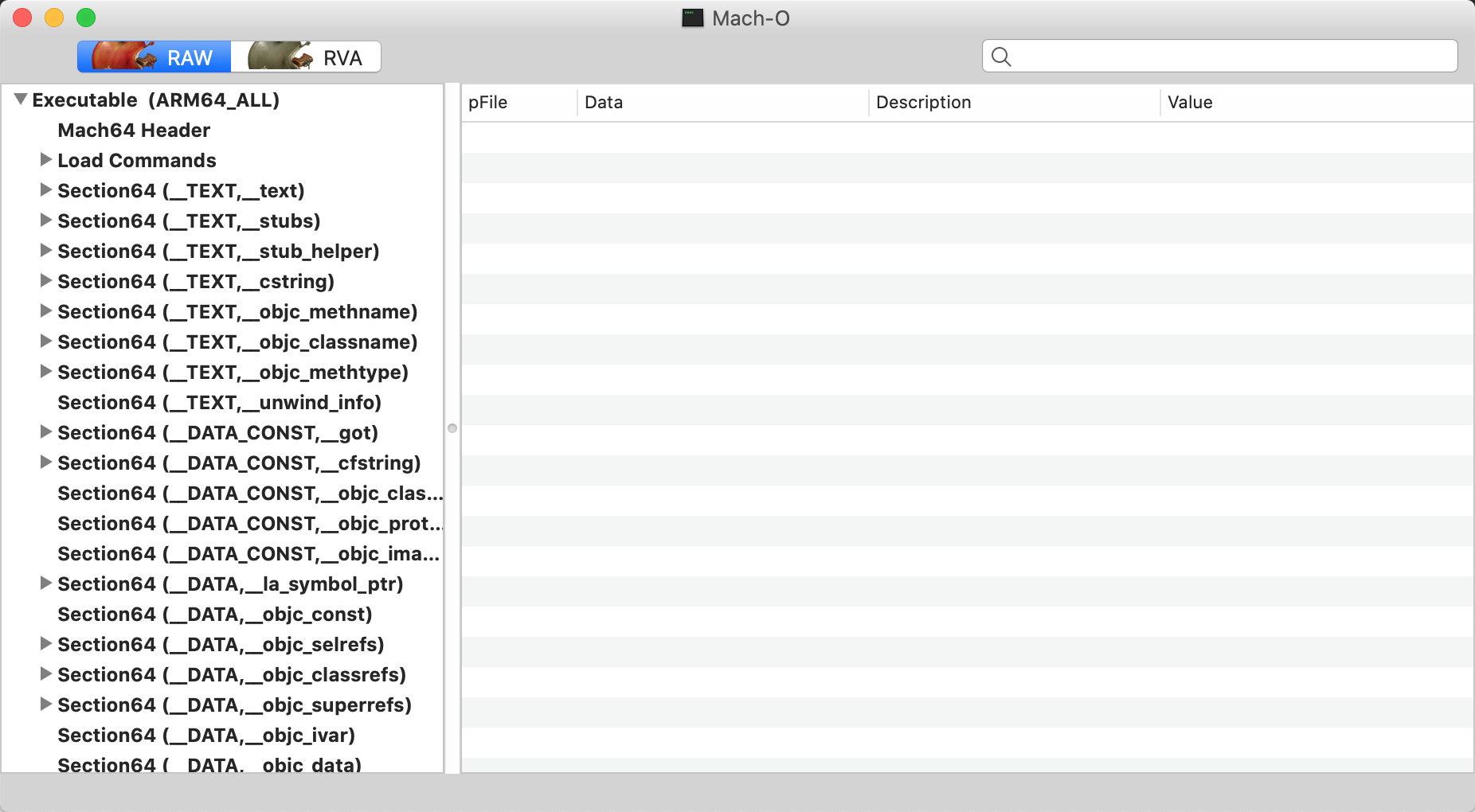
Mach-O结构
实际上我们从使用MachOView打开后的文件目录也可以看出,Mach-O的文件结构分为三大部分:Header,Load Commands,Data。
下面是官方提供的一张结构图:
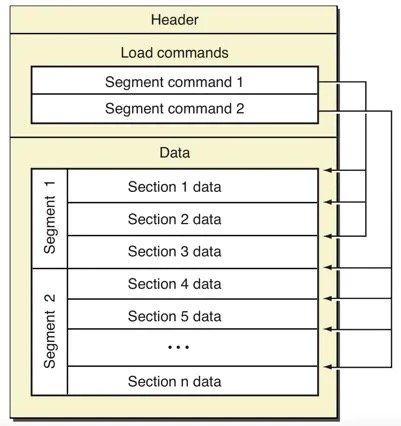
根据上图,我们将我们看到的目录大致划分为:
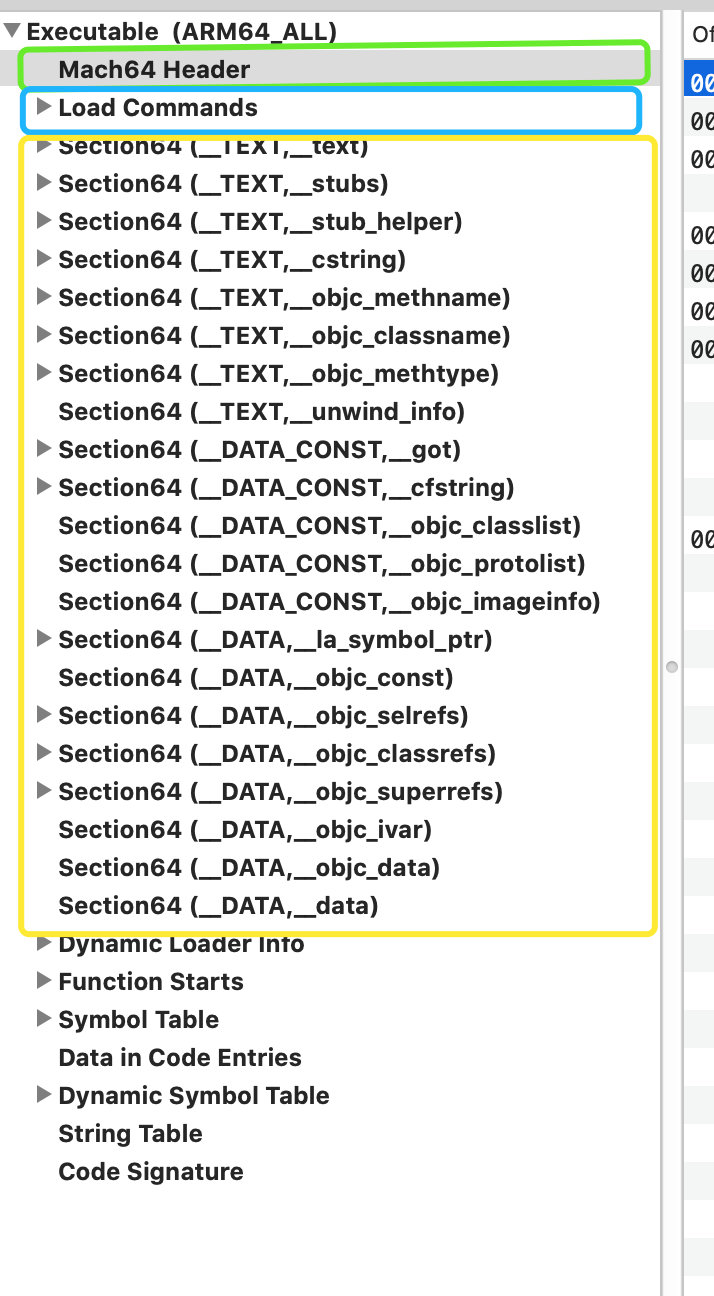
- Mach-O 头(Mach Header):这里描述了 Mach-O 的 CPU 架构、文件类型以及加载命令等信息;
- 加载命令(Load Command):当系统加载Mach-O文件时,load command会指导苹果的动态加载器(dyld)h或内核,该如何加载文件的Data数据。
- 数据区(Data):Mach-O文件的数据区,包含代码和数据。其中包含若干Segment块,每个Segment块中包含0个或多个seciton。Segment根据对应的load command被dyld加载入内存中。
注意:通过对比我们发现实际上官网给出的结构并不准确,在实际结果中还包含了Dynamic Loader Info,Function Starts,Symbol Table,Data In Code Entries,Dynamic Symbol Table,String Table,Code Signature等。
下面我们来详细看下每部分的内容
Mach64 Header
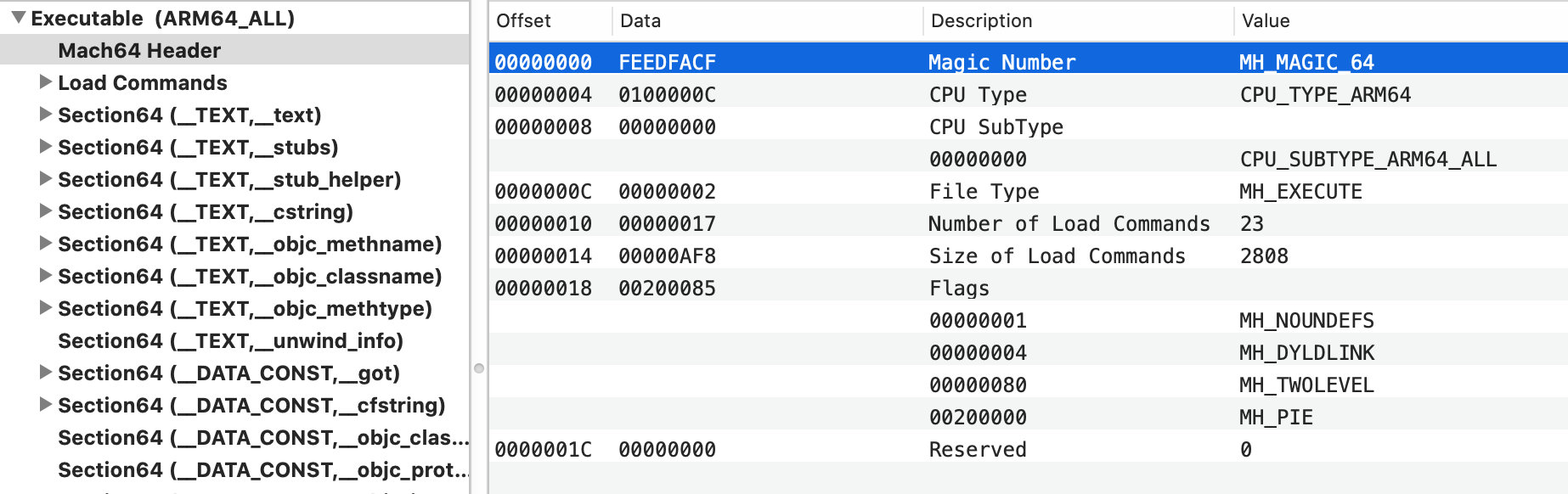
这里我们可以和苹果开源的Darwin源码一起看方便理解,源码在这里。
32位
/*
* The 32-bit mach header appears at the very beginning of the object file for
* 32-bit architectures.
*/
struct mach_header {
uint32_t magic; /* mach magic number identifier */
cpu_type_t cputype; /* cpu specifier */
cpu_subtype_t cpusubtype; /* machine specifier */
uint32_t filetype; /* type of file */
uint32_t ncmds; /* number of load commands */
uint32_t sizeofcmds; /* the size of all the load commands */
uint32_t flags; /* flags */
};
64位:
/*
* The 64-bit mach header appears at the very beginning of object files for
* 64-bit architectures.
*/
struct mach_header_64 {
uint32_t magic; /* mach magic number identifier */
cpu_type_t cputype; /* cpu specifier */
cpu_subtype_t cpusubtype; /* machine specifier */
uint32_t filetype; /* type of file */
uint32_t ncmds; /* number of load commands */
uint32_t sizeofcmds; /* the size of all the load commands */
uint32_t flags; /* flags */
uint32_t reserved; /* reserved */
};
我们看到32位和64位的mach_header基本是一致的,只是在64位中新增了reserved字段,下面我们来看下其中每个字段所表示的意义。
Magic Number
| offset | data | description | value |
|---|---|---|---|
| 00000000 | FEEDFACF | Magic Number | MH_MAGIC_64 |
我们可以将其直译为魔数,他的值(Value)有两个:
#define MH_MAGIC 0xfeedface /* the mach magic number */ 32位
#define MH_MAGIC_64 0xfeedfacf /* the 64-bit mach magic number */ 64位
用于这个Mach-O文件的标识,有32位和64位两个值。由此可以看出我们的示例是一个64位的Mach-O文件。
CPU Type ,CPU SubType
| offset | data | description | value |
|---|---|---|---|
| 00000004 | 0100000C | CPU Type | CPU_TYPE_64 |
| 00000008 | 00000000 | CPU SubType | |
| 00000000 | CPU_SubType_ARM64_ALL |
CPU Type和CPU SubType 表示支持的CUP架构类型和子类型,如ARM。而具体的类型有哪些我们可以通过查询/mach/machine.h.中的定义查看这里不做过多的扩展,具体可以看这里
我们的示例中,APP是支持所有arm64的机型的:CUP_SUBTYPE_ARM64_ALL。
File Type
| offset | data | description | value |
|---|---|---|---|
| 0000000C | 00000002 | File Type | MH_EXECUTE |
File Type 表示 Mach-O的文件类型。包括
#define MH_OBJECT 0x1 /* Target 文件:编译器对源码编译后得到的中间结果 */
#define MH_EXECUTE 0x2 /* 可执行二进制文件 */
#define MH_FVMLIB 0x3 /* VM 共享库文件(还不清楚是什么东西) */
#define MH_CORE 0x4 /* Core 文件,一般在 App Crash 产生 */
#define MH_PRELOAD 0x5 /* preloaded executable file */
#define MH_DYLIB 0x6 /* 动态库 */
#define MH_DYLINKER 0x7 /* 动态连接器 /usr/lib/dyld */
#define MH_BUNDLE 0x8 /* 非独立的二进制文件,往往通过 gcc-bundle 生成 */
#define MH_DYLIB_STUB 0x9 /* 静态链接文件(还不清楚是什么东西) */
#define MH_DSYM 0xa /* 符号文件以及调试信息,在解析堆栈符号中常用 */
#define MH_KEXT_BUNDLE 0xb /* x86_64 内核扩展 */
这里类型均是在loader.h文件中定义的
对于我们示例中的我们的File Type为 MH_EXECUTE表示 可执行的二进制文件。
ncmds(Number of Load Commands)
| offset | data | description | value |
|---|---|---|---|
| 00000010 | 00000017 | Number of Load Commands | 23 |
ncmds表示load command的数量。在我们的示例中表示数量为23个。
sizeofcmds(Size of Load Commands)
| offset | data | description | value |
|---|---|---|---|
| 00000014 | 00000AF8 | Size of Load Commands | 2808 |
sizeofcmds表示所有load command的总大小。示例中总大小为2808。
Flags
| offset | data | description | value |
|---|---|---|---|
| 00000018 | 00200085 | Flags | |
| 00000001 | MH_NOUNDEFS | ||
| 00000004 | MH_DYLDLINK | ||
| 00000080 | MH_TWOLEVEL | ||
| 00200000 | MH_PIE |
Flags 是Mach-O文件的标志位。主要作用是告诉系统该如何加载这个Mach-O文件以及该文件的一些特性。有很多值,我们取常见的几种
#define MH_NOUNDEFS 0x1 /* Target 文件中没有带未定义的符号,常为静态二进制文件 */
#define MH_SPLIT_SEGS 0x20 /* Target 文件中的只读 Segment 和可读写 Segment 分开 */
#define MH_TWOLEVEL 0x80 /* 该 Image 使用二级命名空间(two name space binding)绑定方案 */
#define MH_FORCE_FLAT 0x100 /* 使用扁平命名空间(flat name space binding)绑定(与 MH_TWOLEVEL 互斥) */
#define MH_WEAK_DEFINES 0x8000 /* 二进制文件使用了弱符号 */
#define MH_BINDS_TO_WEAK 0x10000 /* 二进制文件链接了弱符号 */
#define MH_ALLOW_STACK_EXECUTION 0x20000/* 允许 Stack 可执行 */
#define MH_PIE 0x200000 /* 加载程序在随机的地址空间,只在 MH_EXECUTE中使用 */
#define MH_NO_HEAP_EXECUTION 0x1000000 /* 将 Heap 标记为不可执行,可防止 heap spray 攻击 */
结合我们的示例,我们共有4个Flags:
- MH_NOUNDEFS
- MH_DYLDLINK dyld是苹果公司的动态链接库,用来把Mach-O文件加载入内存
- MH_TWOLEVEL 表示其符号空间中还会包含所在库的信息。这样可以使得不同的库导出通用的符号。与其相对的是扁平命名空间。
- MH_PIE 每次系统加载进程后,都会为其随机分配一个虚拟内存空间(在传统系统中,进程每次加载的虚拟内存是相同的。这就让黑客有可能篡改内存来破解软件)
注意:flags的值也定义在loader.h文件中 都可以通过源码查看。
Load Commands
Load Commands 紧跟在Header之后,用来告诉内核和dyld,如何将各个Segment加载入内存中。load command被源码表示为struct,有若干种load command,但是共同的特点是,在其结构的开头处,必须是如下两个属性:
/*
* The load commands directly follow the mach_header. The total size of all
* of the commands is given by the sizeofcmds field in the mach_header. All
* load commands must have as their first two fields cmd and cmdsize.
* The cmd
* field is filled in with a constant for that command type.
* Each command type
* has a structure specifically for it.
* The cmdsize field is the size in bytes
* of the particular load command structure plus anything that follows it that
* is a part of the load command (i.e. section structures, strings, etc.).
* To
* advance to the next load command the cmdsize can be added to the offset or
* pointer of the current load command.
* The cmdsize for 32-bit architectures
* MUST be a multiple of 4 bytes and for 64-bit architectures MUST be a multiple
* of 8 bytes (these are forever the maximum alignment of any load commands).
* The padded bytes must be zero. All tables in the object file must also
* follow these rules so the file can be memory mapped. Otherwise the pointers
* to these tables will not work well or at all on some machines. With all
* padding zeroed like objects will compare byte for byte.
*/
struct load_command {
uint32_t cmd; /* type of load command */
uint32_t cmdsize; /* total size of command in bytes */
};
对应我们示例中的Load Commands
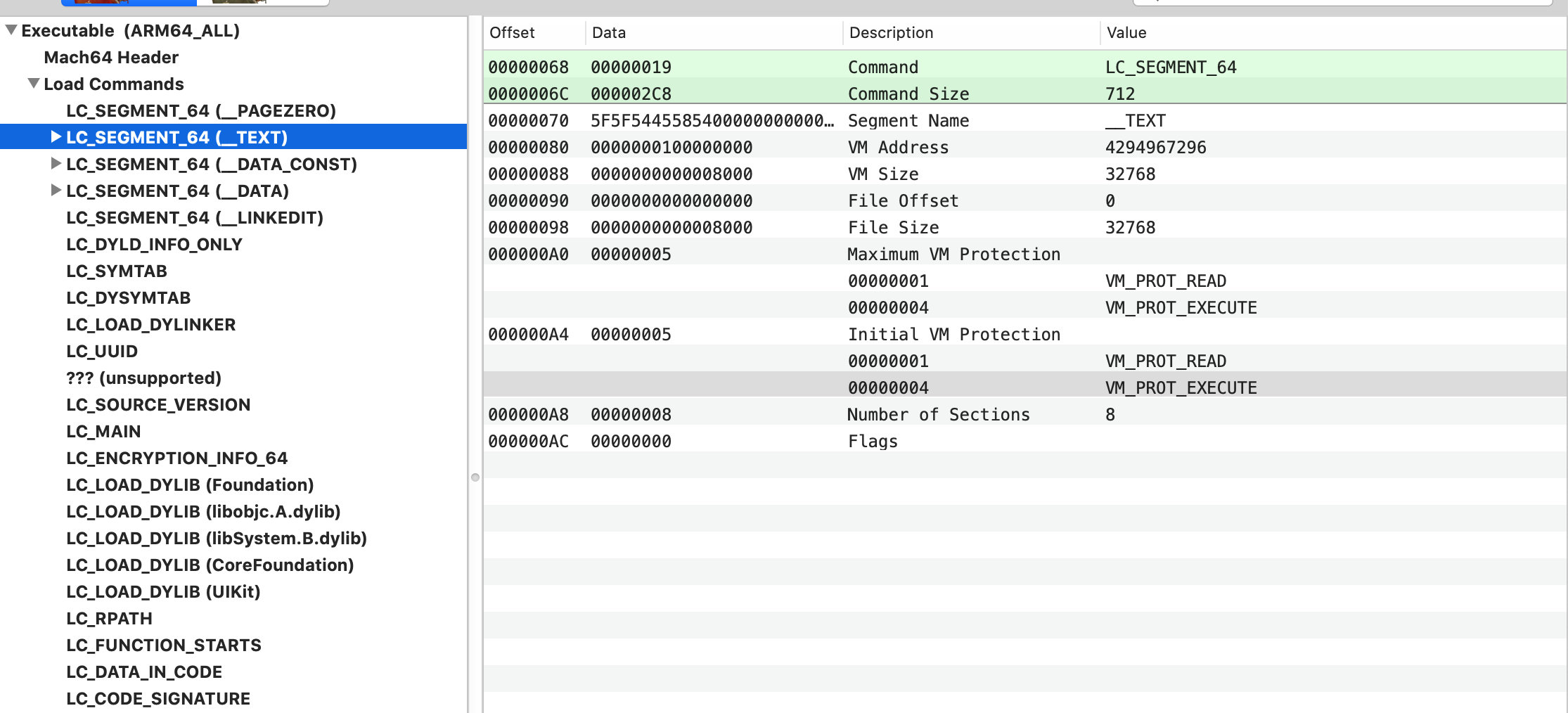
我们在尝试去理解load_command的注释:
load commands紧跟着mach_header,load commands的总大小由mach_header汇总的sizeofcmds字段给出,所有的load commands都必须以cmd和cmdsize两个字段作为前两个字段(结合我们的示例也得到验证),cmd字段的值为commandtype常量,每一个commandtype都有一种特定的结构。cmdsize字段以字节为单位包含loadcommand结构和额外的其他字段(例如 section structures,strings等)。要前进到下一个加载命令,可以将cmdsize添加到当前加载命令的偏移量或指针。对于32位体系结构的cmdsize
必须是4字节的倍数,并且对于64位架构,必须是8字节的倍数(这些永远是所有装入命令的最大对齐),填充字节必须为零。
Segment
在这么多的load command中,需要我们重点关注的是segment load command,segment command解释了该如何将Data中的各个Segment加载入内存中,而和我们APP相关的逻辑及数据,则大部分位于各个Segment中。
而和我们的Run time相关的Segment,则位于__DATA类型Segment下。
Segment load command也分为32位和64位:
32位
/*
* The segment load command indicates that a part of this file is to be
* mapped into the task's address space. The size of this segment in memory,
* vmsize, maybe equal to or larger than the amount to map from this file,
* filesize. The file is mapped starting at fileoff to the beginning of
* the segment in memory, vmaddr. The rest of the memory of the segment,
* if any, is allocated zero fill on demand. The segment's maximum virtual
* memory protection and initial virtual memory protection are specified
* by the maxprot and initprot fields. If the segment has sections then the
* section structures directly follow the segment command and their size is
* reflected in cmdsize.
*/
struct segment_command { /* for 32-bit architectures */
uint32_t cmd; /* LC_SEGMENT */
uint32_t cmdsize; /* includes sizeof section structs */
char segname[16]; /* segment name */
uint32_t vmaddr; /* memory address of this segment */
uint32_t vmsize; /* memory size of this segment */
uint32_t fileoff; /* file offset of this segment */
uint32_t filesize; /* amount to map from the file */
vm_prot_t maxprot; /* maximum VM protection */
vm_prot_t initprot; /* initial VM protection */
uint32_t nsects; /* number of sections in segment */
uint32_t flags; /* flags */
};
64位
/*
* The 64-bit segment load command indicates that a part of this file is to be
* mapped into a 64-bit task's address space. If the 64-bit segment has
* sections then section_64 structures directly follow the 64-bit segment
* command and their size is reflected in cmdsize.
*/
struct segment_command_64 { /* for 64-bit architectures */
uint32_t cmd; /* LC_SEGMENT_64 */
uint32_t cmdsize; /* includes sizeof section_64 structs */
char segname[16]; /* segment name */
uint64_t vmaddr; /* memory address of this segment */
uint64_t vmsize; /* memory size of this segment */
uint64_t fileoff; /* file offset of this segment */
uint64_t filesize; /* amount to map from the file */
vm_prot_t maxprot; /* maximum VM protection */
vm_prot_t initprot; /* initial VM protection */
uint32_t nsects; /* number of sections in segment */
uint32_t flags; /* flags */
};
32位和64位的segment_command基本一致,只是在64位的结构中把和寻址相关的数据类型由uint32_t改为uint64_t
我们先看下示例中,和Segment相关的Command:

结合源码我们可以看到:
#define SEG_PAGEZERO "__PAGEZERO" /* 当时 MH_EXECUTE 文件时,捕获到空指针 */
#define SEG_TEXT "__TEXT" /* 代码/只读数据段 */
#define SEG_DATA "__DATA" /* 数据段 */
#define SEG_LINKEDIT "__LINKEDIT" /* 包含需要被动态链接器使用的符号和其他表,包括符号表、字符串表等 */
根据前面结构图我们知道Load Commands实际上是一个二级结构:Segment->Section,正如示例中所示

因此,下面我们在看下section的结构
Section
/*
* A segment is made up of zero or more sections. Non-MH_OBJECT files have
* all of their segments with the proper sections in each, and padded to the
* specified segment alignment when produced by the link editor. The first
* segment of a MH_EXECUTE and MH_FVMLIB format file contains the mach_header
* and load commands of the object file before its first section. The zero
* fill sections are always last in their segment (in all formats). This
* allows the zeroed segment padding to be mapped into memory where zero fill
* sections might be. The gigabyte zero fill sections, those with the section
* type S_GB_ZEROFILL, can only be in a segment with sections of this type.
* These segments are then placed after all other segments.
*
* The MH_OBJECT format has all of its sections in one segment for
* compactness. There is no padding to a specified segment boundary and the
* mach_header and load commands are not part of the segment.
*
* Sections with the same section name, sectname, going into the same segment,
* segname, are combined by the link editor. The resulting section is aligned
* to the maximum alignment of the combined sections and is the new section's
* alignment. The combined sections are aligned to their original alignment in
* the combined section. Any padded bytes to get the specified alignment are
* zeroed.
*
* The format of the relocation entries referenced by the reloff and nreloc
* fields of the section structure for mach object files is described in the
* header file <reloc.h>.
*/
struct section { /* for 32-bit architectures */
char sectname[16]; /* name of this section Section 名字 */
char segname[16]; /* segment this section goes in */
uint32_t addr; /* memory address of this section */
uint32_t size; /* size in bytes of this section */
uint32_t offset; /* file offset of this section */
uint32_t align; /* section alignment (power of 2) */
uint32_t reloff; /* file offset of relocation entries */
uint32_t nreloc; /* number of relocation entries */
uint32_t flags; /* flags (section type and attributes)*/
uint32_t reserved1; /* reserved (for offset or index) */
uint32_t reserved2; /* reserved (for count or sizeof) */
};
struct section_64 { /* for 64-bit architectures */
char sectname[16]; /* Section 名字 */
char segname[16]; /* 所在的Segment名称*/
uint64_t addr; /* Section 所在的内存地址 */
uint64_t size; /* Section 的大小 */
uint32_t offset; /* Section 所在的文件偏移 */
uint32_t align; /* Section 的内存对齐边界 (2 的次幂) */
uint32_t reloff; /* 重定位信息的文件偏移 */
uint32_t nreloc; /* 重定位条目的数目 */
uint32_t flags; /* 标志属性 (section type and attributes)*/
uint32_t reserved1; /* 保留字段1 (for offset or index) */
uint32_t reserved2; /* 保留字段2 (for count or sizeof) */
uint32_t reserved3; /* 保留字段3 */
};
在64位和32位的section定义中,64位新增了一个reserved3保留字段,以及将section的addr和size字段由原来的uint32_t类型升级为uint64_t。
在Data中,程序的逻辑和数据是按照Segment(段)存储,在Segment中,又分为0或多个section,每个section中在存储实际的内容。而之所以这么做的原因在于,在section中,可以不用内存对齐达到节约内存的作用,而所有的section作为整体的Segment,又可以整体的内存对齐。
结合我们示例中的一个section结构如下图:
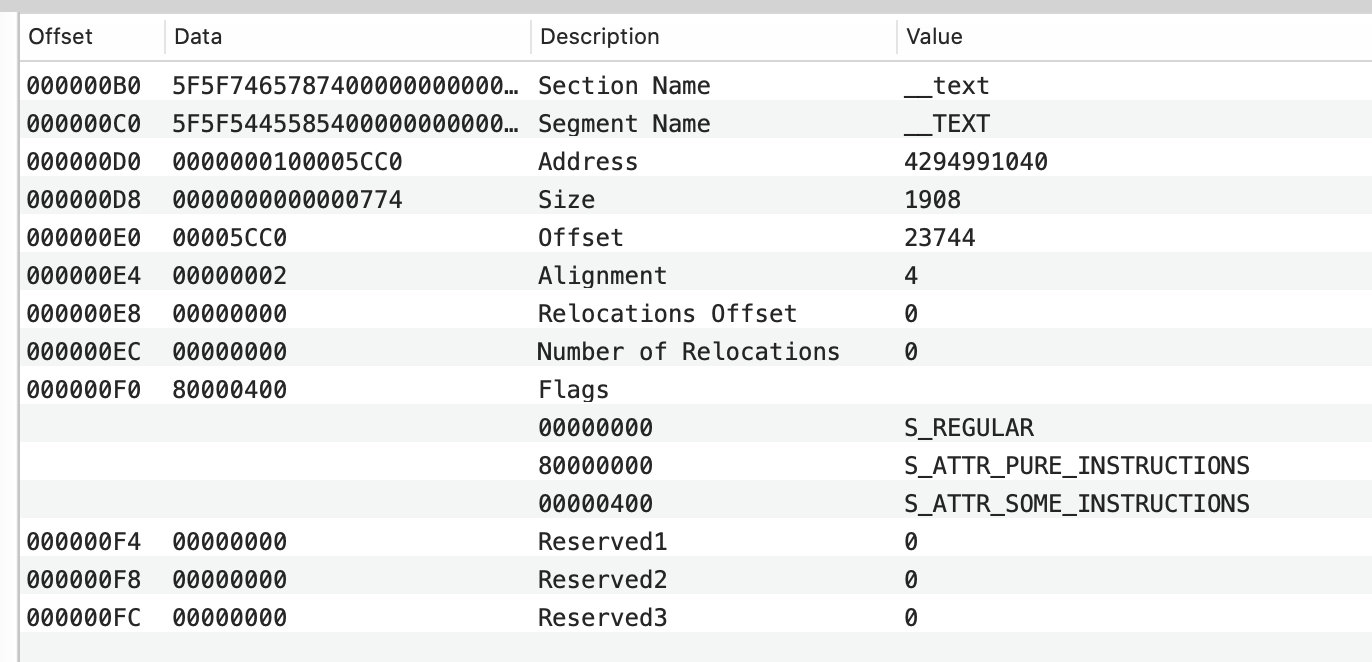
DATA(数据)
Mach-O的Data部分,其实是真正存储APP二进制数据的位置,前面的header和load command,仅是提供文件的说明以及加载信息的功能。
前面我们介绍过,我们通过Load Commands从DATA中读取数据,而Load Commands被划分成了多个Segment,也就是说 我们通过不同的Load Commands从DATA中读取不同的数据。
在介绍Segment的时候我们说过Segment被划分成__PAGEZERO,__TEXT,__DATA,__LINKEDIT这几段。
结合我们的示例,我们发现DATA被划分为:__TEXT,__DATA
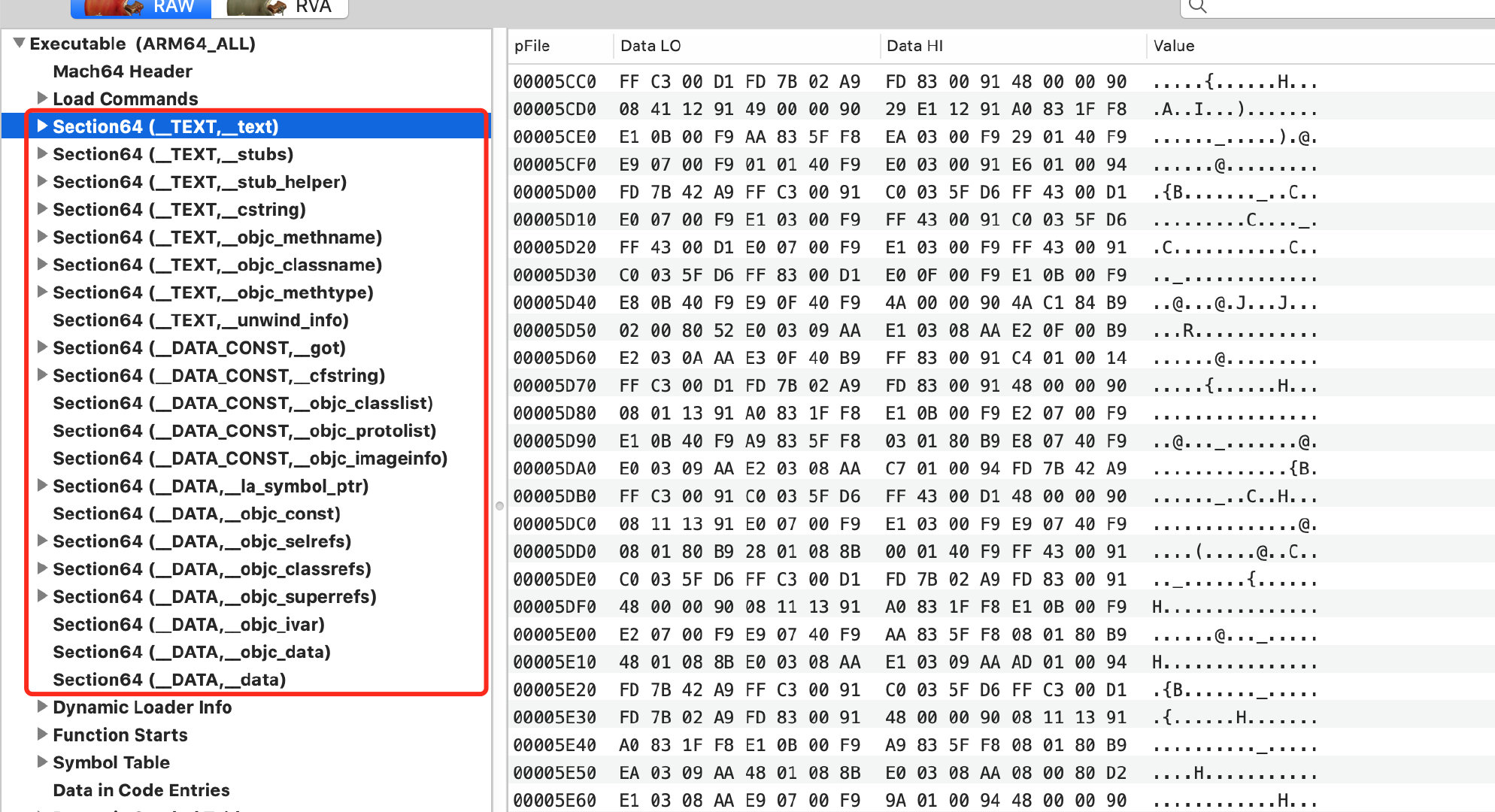
下面我们来看下这几个数据段(section):
__TEXT段
__TEXT是程序的只读段,用于保存我们所写的代码和字符串常量,const修饰常量等。
下面是几个我们常见的section:
| Section | 存储内容 |
|---|---|
| __TEXT.__text | 主程序代码 |
| __TEXT.__cstring | C 语言字符串 |
| __TEXT.__const | const 关键字修饰的常量 |
| __TEXT.__stubs | 用于 Stub 的占位代码,很多地方称之为桩代码。 |
| __TEXT.__stubs_helper | 当 Stub 无法找到真正的符号地址后的最终指向 |
| __TEXT.__objc_methname | Objective-C 方法名称 |
| __TEXT.__objc_methtype | Objective-C 方法类型 |
| __TEXT.__objc_classname | Objective-C 类名称 |
我们来结合示例看下这几个section的内容:
cstring
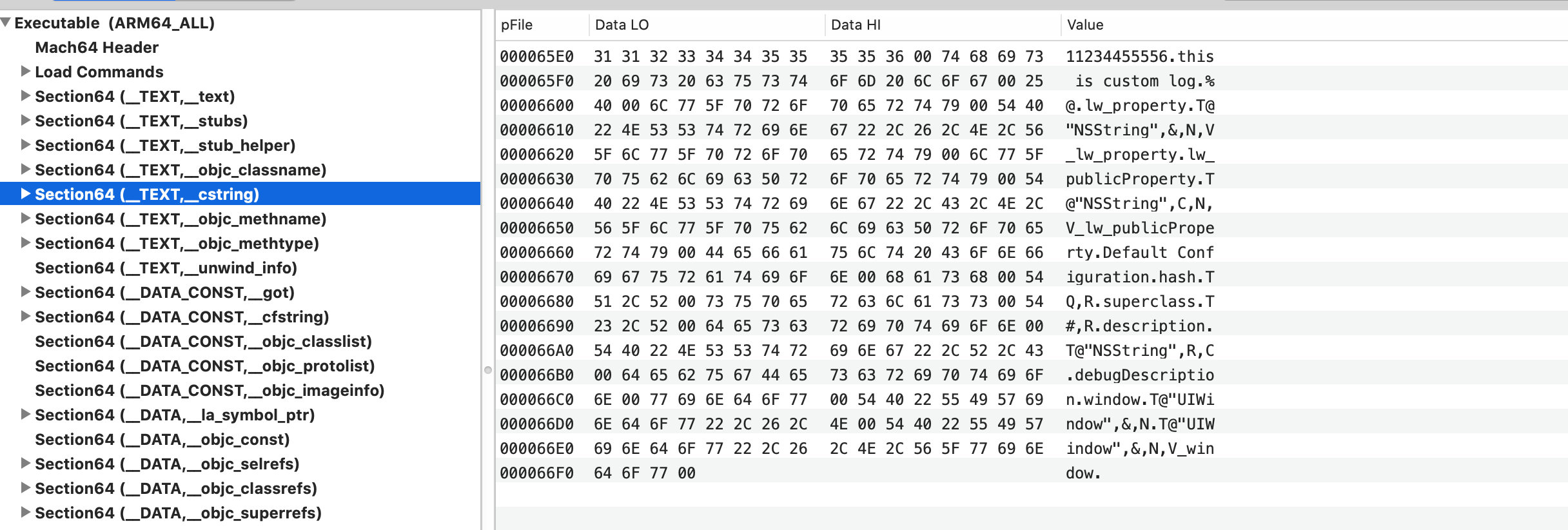
我们可以从中看到lw_property,lw_publicproperty这两个属性名。以及我们打印的NSLog中的内容,同时我们发现,我们可能定义的某些三方key或者appid在这里都暴露在外部。
static const NSString *lw_constsecretKey = @"11234455556";

objc_methname
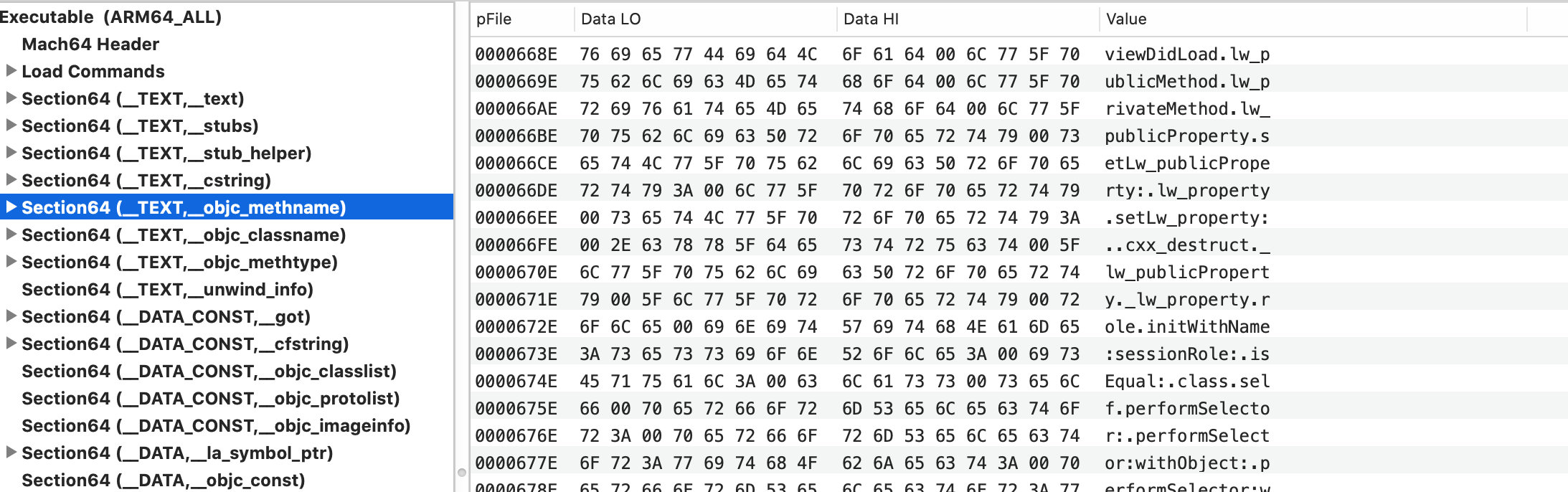
我们可以看到我们自定义的方法名lw_publicMethod,lw_privateMethod以及lw_property,lw_publicproperty重写的setter和getter方法。
classname
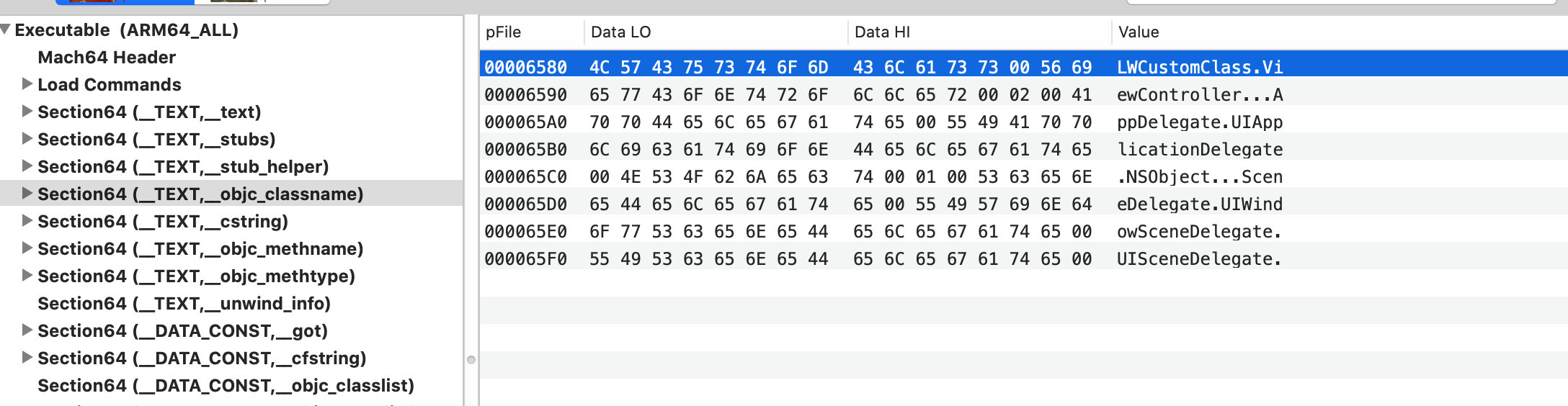
我们可以看到我们自定义的类的类:LWCustomClass
_DATA
__DATA段用于存储程序中所定义的数据,可读写。__DATA段下常见的sectin有:
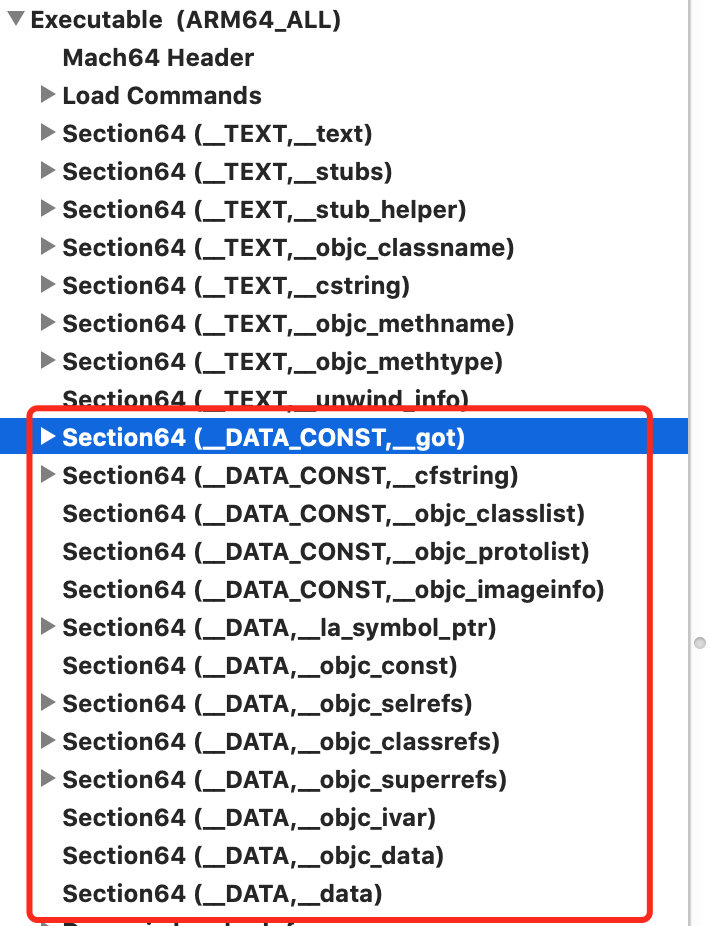
下面我们看下常见的__DATA下的section:
| Section | 用途 |
|---|---|
| __DATA.__data | 初始化过的可变数据 |
| __DATA.__la_symbol_ptr | lazy binding 的指针表,表中的指针一开始都指向 __stub_helper |
| __DATA.nl_symbol_ptr | 非 lazy binding 的指针表,每个表项中的指针都指向一个在装载过程中,被动态链机器搜索完成的符号 |
| __DATA.__const | 没有初始化过的常量 |
| __DATA.__cfstring | 程序中使用的 Core Foundation 字符串(CFStringRefs) |
| __DATA.__bss | BSS,存放为初始化的全局变量,即常说的静态内存分配 |
| __DATA.__common | 没有初始化过的符号声明 |
| __DATA.__objc_classlist | Objective-C 类列表 |
| __DATA.__objc_protolist | Objective-C 协议列表 |
| __DATA.__objc_imginfo | Objective-C 镜像信息 |
| __DATA.__objc_selfrefs | Objective-C self 引用 |
| __DATA.__objc_protorefs | Objective-C 原型引用 |
| __DATA.__objc_superrefs | Objective-C 超类引用 |
这些以objc开头的DATA字段都是跟runtime有关的,后面我们会详细分析。
__objc_imageinfo
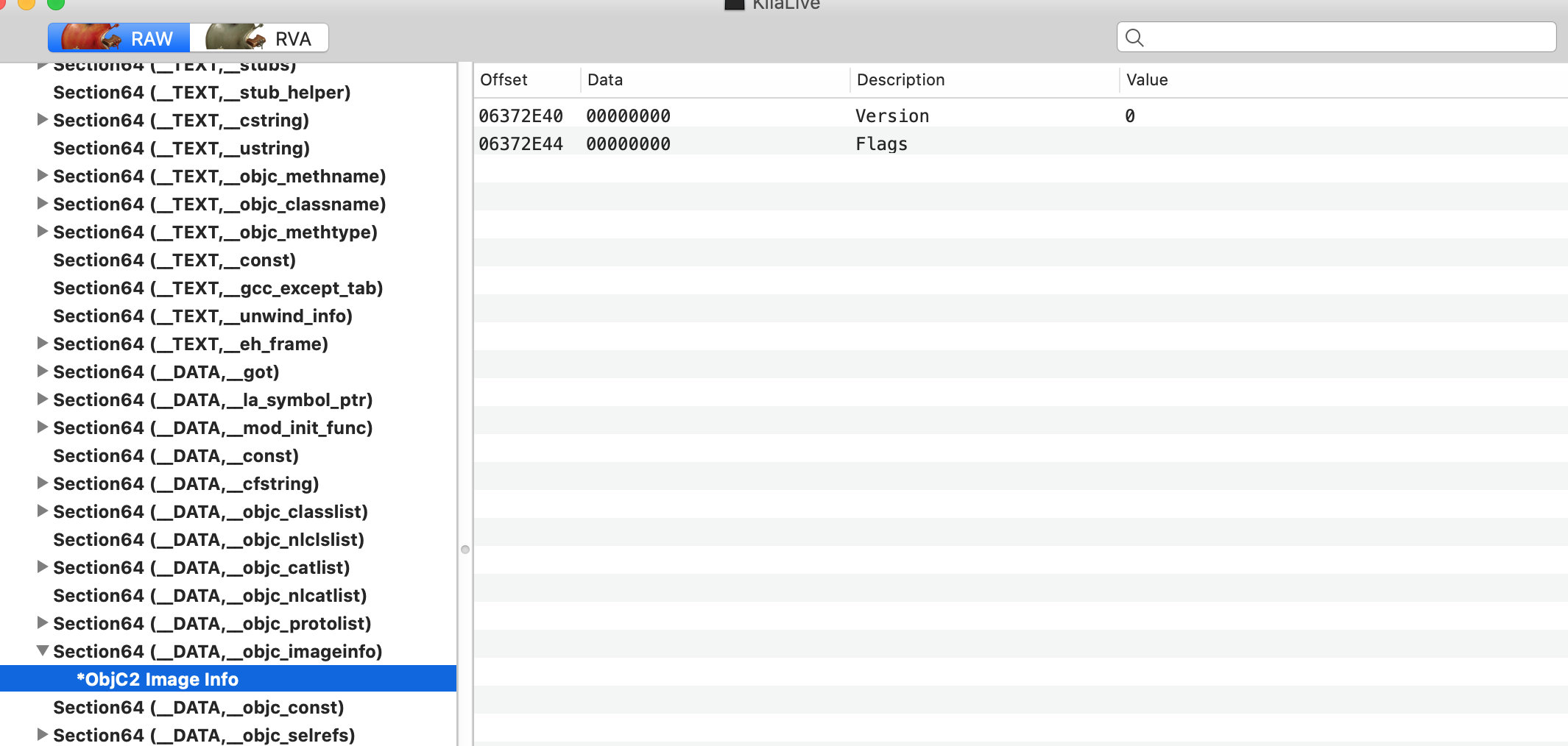
typedef struct objc_image_info {
uint32_t version; // currently 0
uint32_t flags;
#if __cplusplus >= 201103L
private:
// 位移枚举
enum : uint32_t {
IsReplacement = 1<<0, // used for Fix&Continue, now ignored
SupportsGC = 1<<1, // 是否支持垃圾回收
RequiresGC = 1<<2, // 镜像是否需要回收
OptimizedByDyld = 1<<3, // image is from an optimized shared cache
CorrectedSynthesize = 1<<4, // used for an old workaround, now ignored
IsSimulated = 1<<5, // image compiled for a simulator platform
HasCategoryClassProperties = 1<<6, // class properties in category_t
SwiftVersionMaskShift = 8,
SwiftVersionMask = 0xff << SwiftVersionMaskShift // Swift ABI version
};
public:
enum : uint32_t {
SwiftVersion1 = 1,
SwiftVersion1_2 = 2,
SwiftVersion2 = 3,
SwiftVersion3 = 4
};
public:
bool isReplacement() const { return flags & IsReplacement; }
bool supportsGC() const { return flags & SupportsGC; }
bool requiresGC() const { return flags & RequiresGC; }
bool optimizedByDyld() const { return flags & OptimizedByDyld; }
bool hasCategoryClassProperties() const { return flags & HasCategoryClassProperties; }
bool containsSwift() const { return (flags & SwiftVersionMask) != 0; }
uint32_t swiftVersion() const { return (flags & SwiftVersionMask) >> SwiftVersionMaskShift; }
#endif
} objc_image_info;
我们发现objc_image_info中主要是有version字段和flag字段,
__objc_classlist
这个section列出了所有的class,包括meta class。
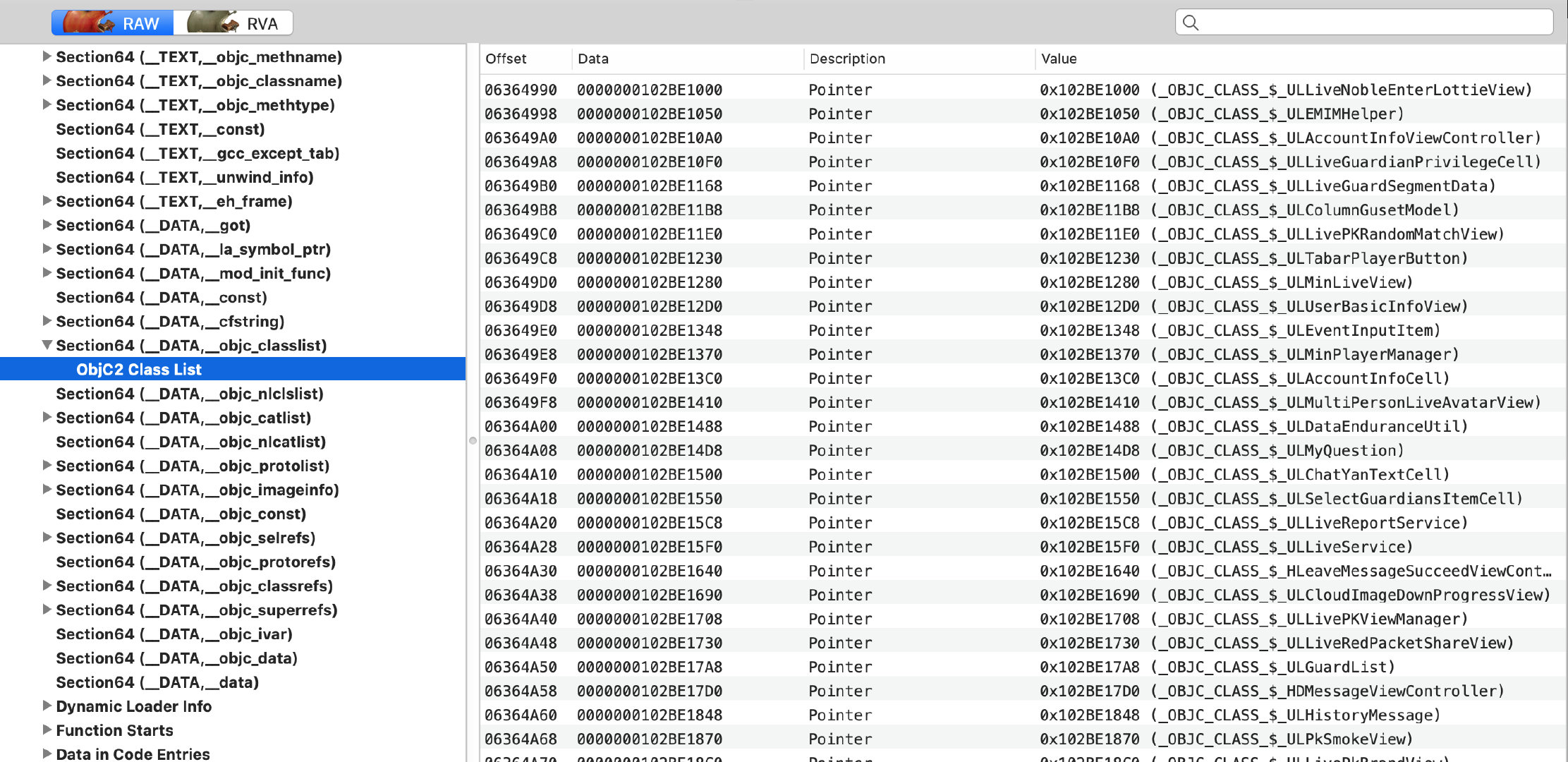
图中的value值是就是这个类结构体的地址(包括元类),类结构体的结构为objc中的objc_class结构体,结构如下:
struct objc_class : objc_object {
// Class ISA;
Class superclass;
cache_t cache; // formerly cache pointer and vtable
class_data_bits_t bits; // class_rw_t * plus custom rr/alloc flags
}
__objc_catlist
这里可以查看代码中的所有分类,其value的值为指向分类结构体的指针
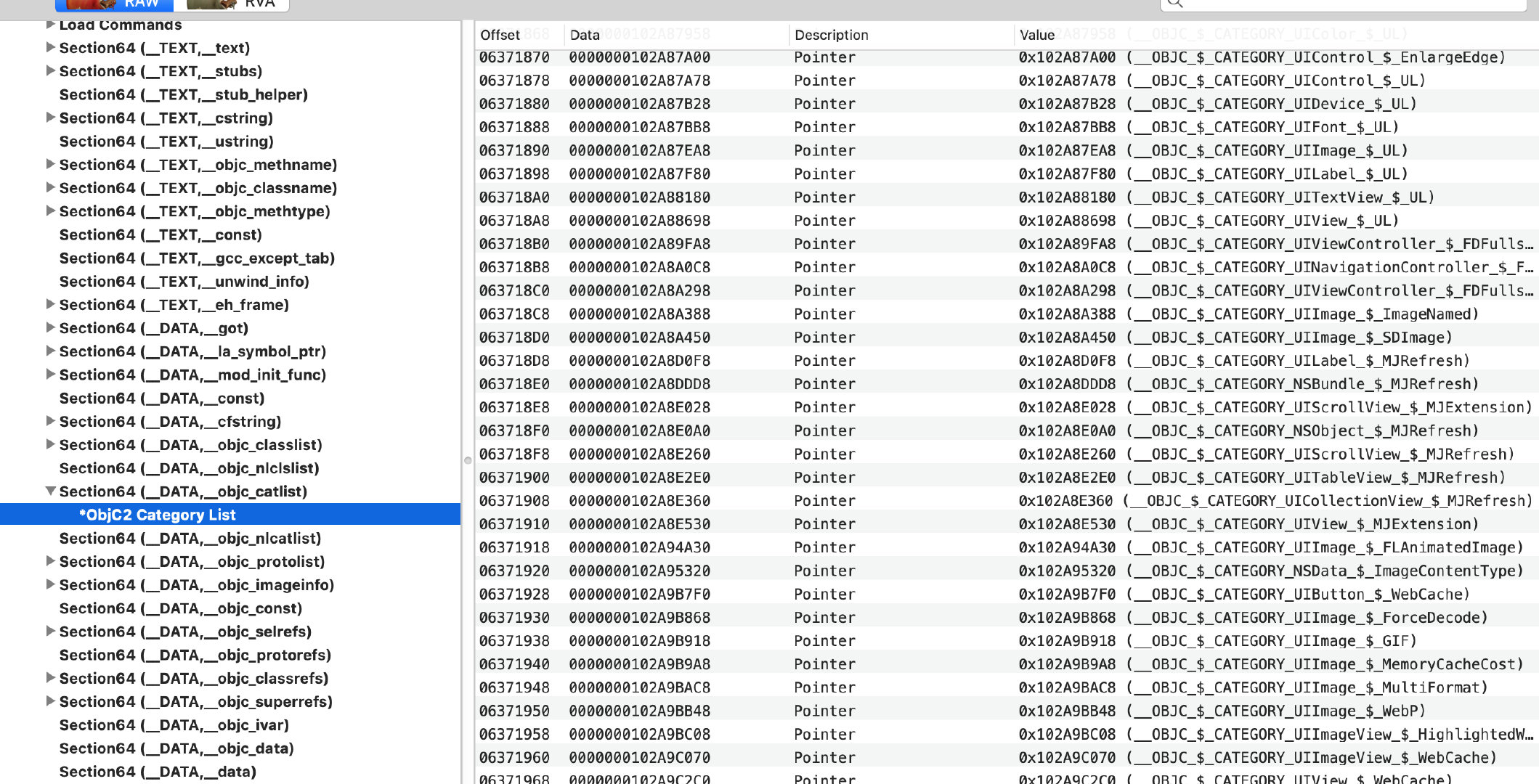
对应oc中的结构为category_t,具体结构如下:
struct category_t {
// 是指 class_name 而不是 category_name
const char *name;
// 要扩展的类对象,编译期间是不会定义的,而是在运行时通过 * name 对应到对应的类对象。
classref_t cls;
// 对象方法列表
struct method_list_t *instanceMethods;
// 类方法列表
struct method_list_t *classMethods;
// 协议列表
struct protocol_list_t *protocols;
// 实例属性
struct property_list_t *instanceProperties;
// Fields below this point are not always present on disk.
// 类属性(这个结构体以_开头命名???)
struct property_list_t *_classProperties;
// methodsForMeta 返回类方法列表或者对象方法列表
method_list_t *methodsForMeta(bool isMeta) {
if (isMeta) return classMethods;
else return instanceMethods;
}
// 属性列表返回方法
property_list_t *propertiesForMeta(bool isMeta, struct header_info *hi);
};
__objc_protolist
该Section中记录了项目中所有的协议。 其value值为指向协议的指针
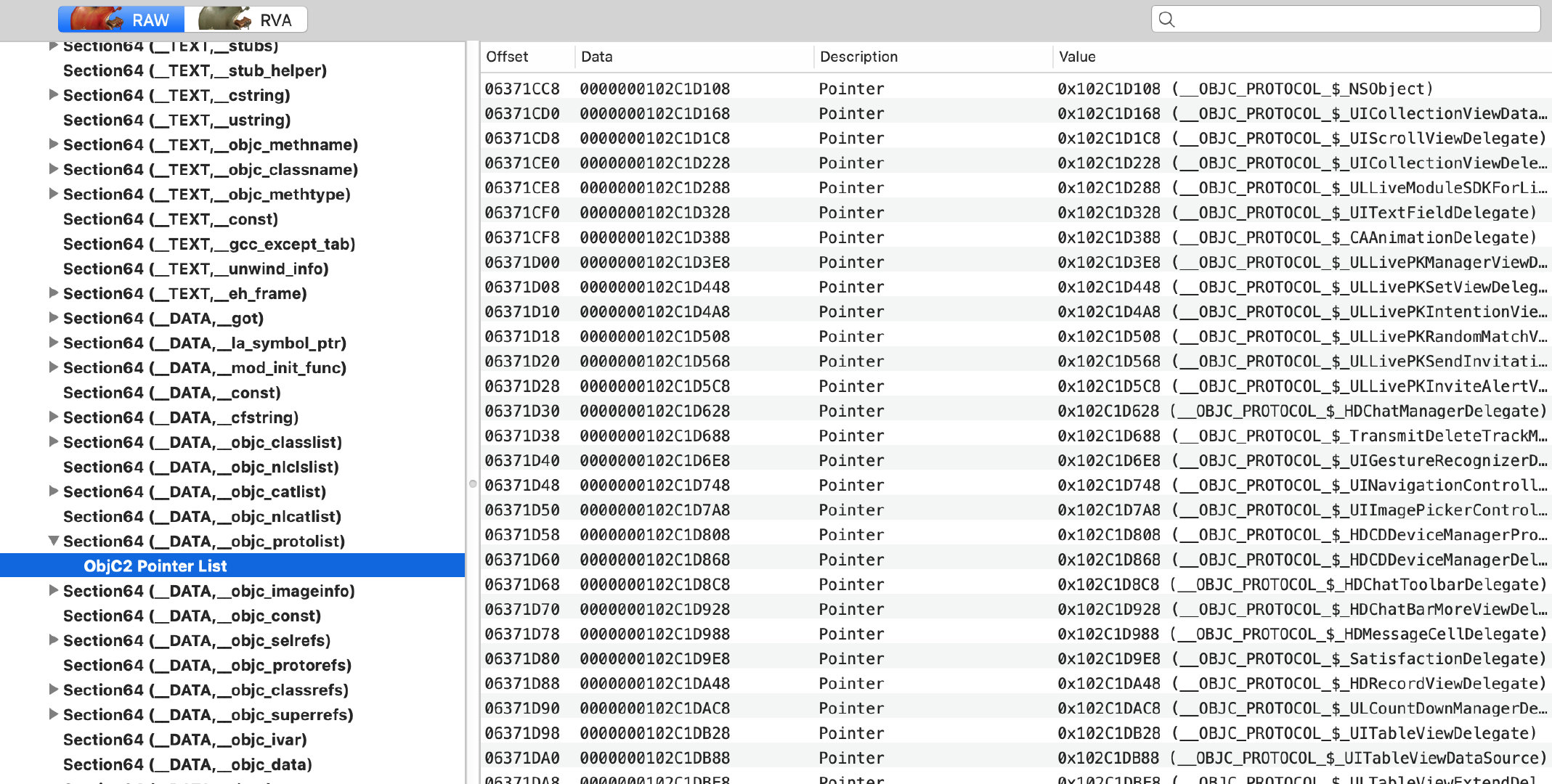
协议的结构体为protocol_t,具体如下:
struct protocol_t : objc_object {
const char *mangledName;
struct protocol_list_t *protocols;
method_list_t *instanceMethods;
method_list_t *classMethods;
method_list_t *optionalInstanceMethods;
method_list_t *optionalClassMethods;
property_list_t *instanceProperties;
uint32_t size; // sizeof(protocol_t)
uint32_t flags;
// Fields below this point are not always present on disk.
const char **_extendedMethodTypes;
const char *_demangledName;
property_list_t *_classProperties;
}
__objc_classrefs
该section记录了哪些class被引用了,这里记录了所有被实例化的class,有些类虽然在包里,但是我们并未使用,因此这里不会有。
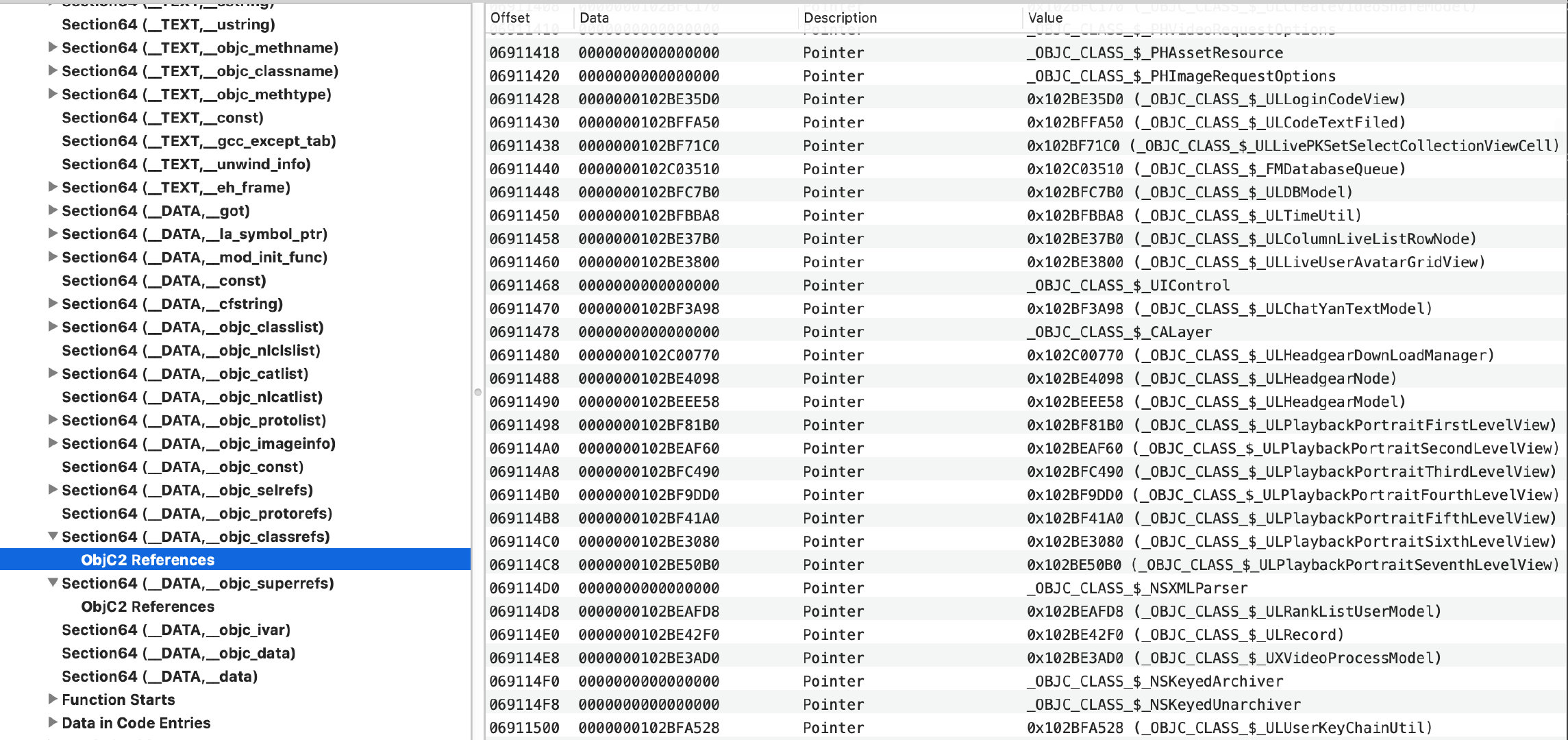
__objc_selrefs
这section记录哪些SEL对应的字符串被引用了,有系统方法,也有自定义方法:
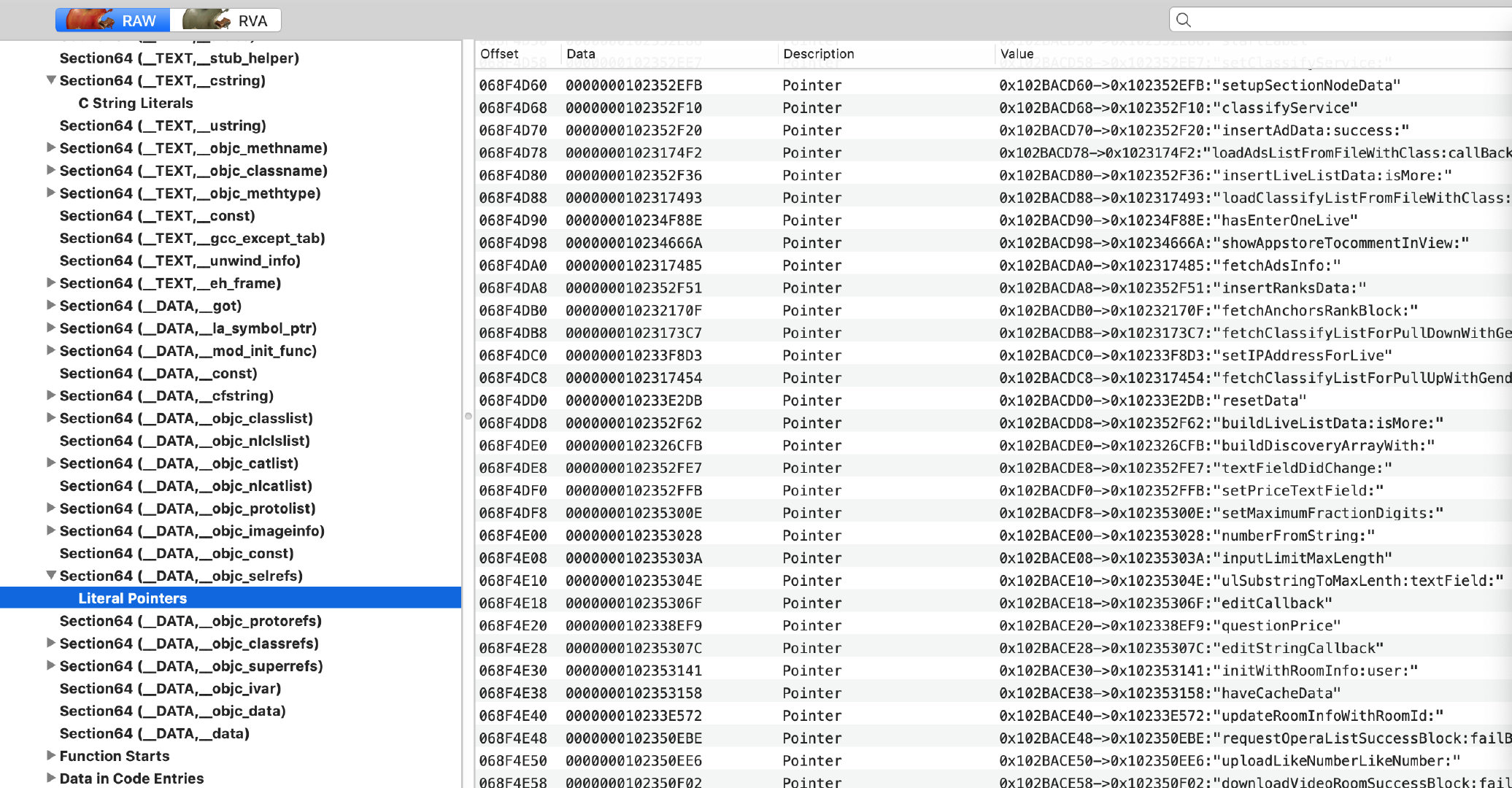
__objc_superrefs
该section记录了调用super方法的类。
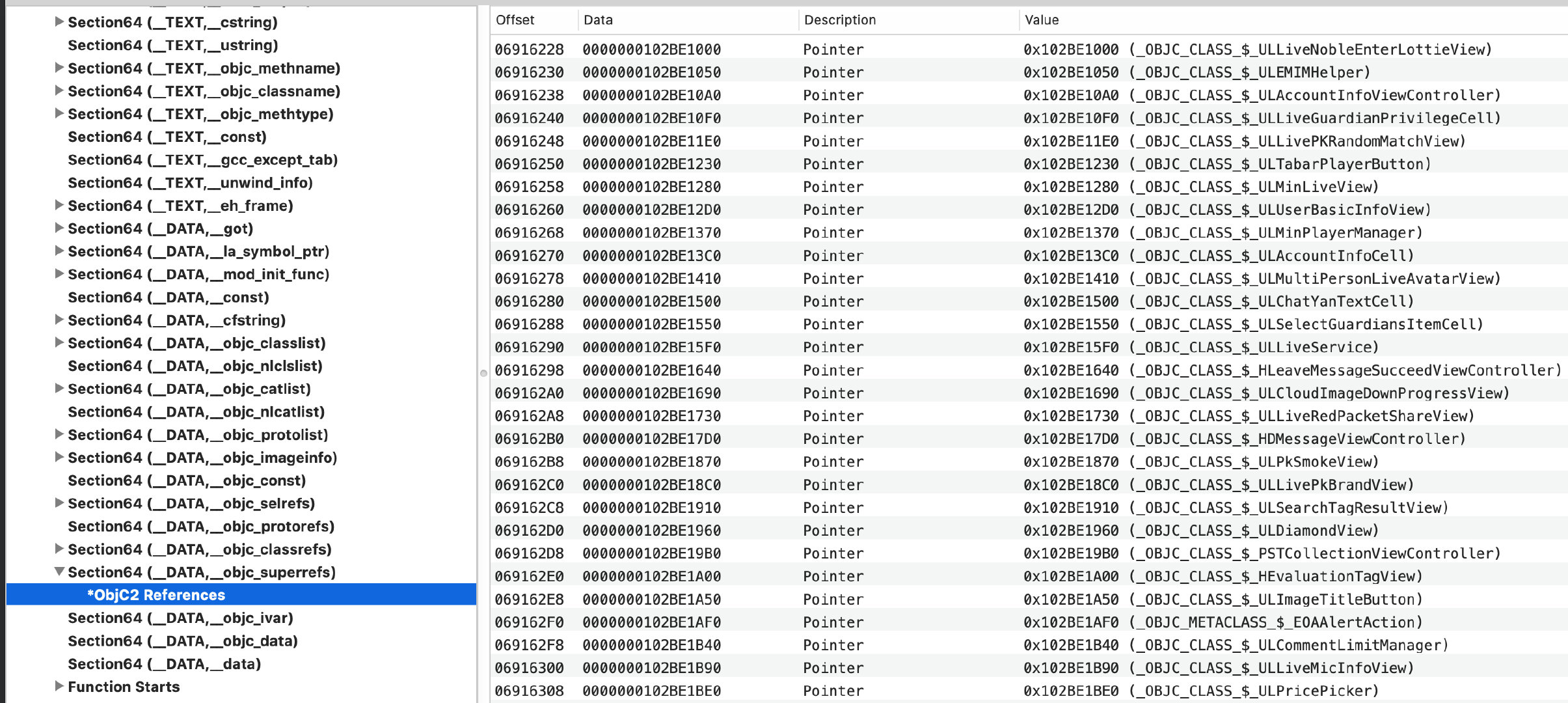
比如,在子类方法中,我们调用了父类的方法,就会将子类记录在这里。
__objc_const
该section用来记录在OC内存初始化过程中的不可变内容。这里所谓的不可变内容并不是我们在程序中所写的const NSInteger k = 5这种常量数据(它存在__TEXT的const section中),而是在OC内存布局中不可变得部分。
应用启动
根据上面介绍的在应用启动期间,dyld和kern会读取Mach-O文件中的Load Command去读取和加载_DATA数据段下的内容,而这一切都发生在main函数之前。所以我们看下main函数之前都发生了什么?
启动调用堆栈
添加一个符号断点(Symbolic BreakPoint)让应用在执行到_objc_init方法是断点执行。
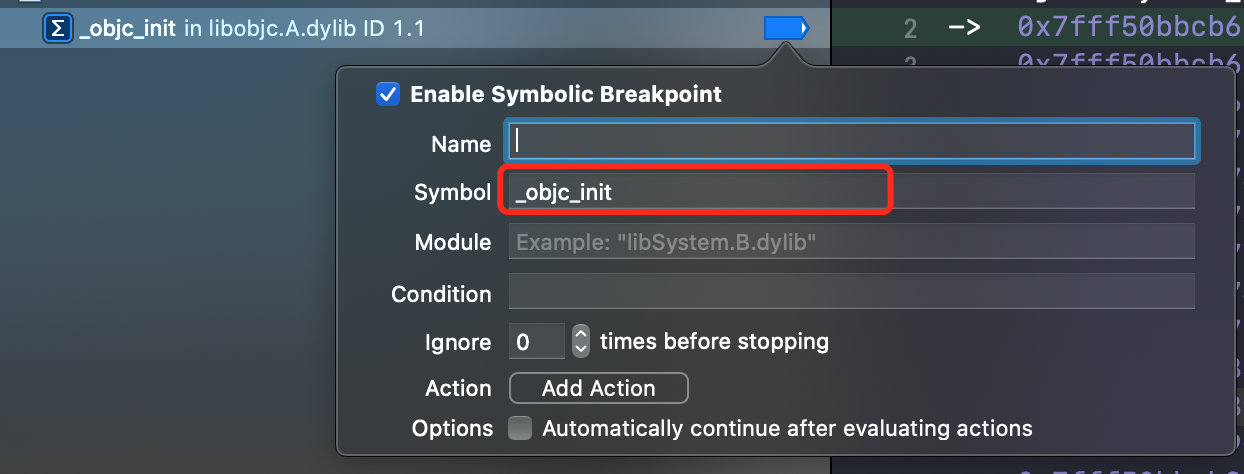
这样我们就能看到下面的这个调用栈:
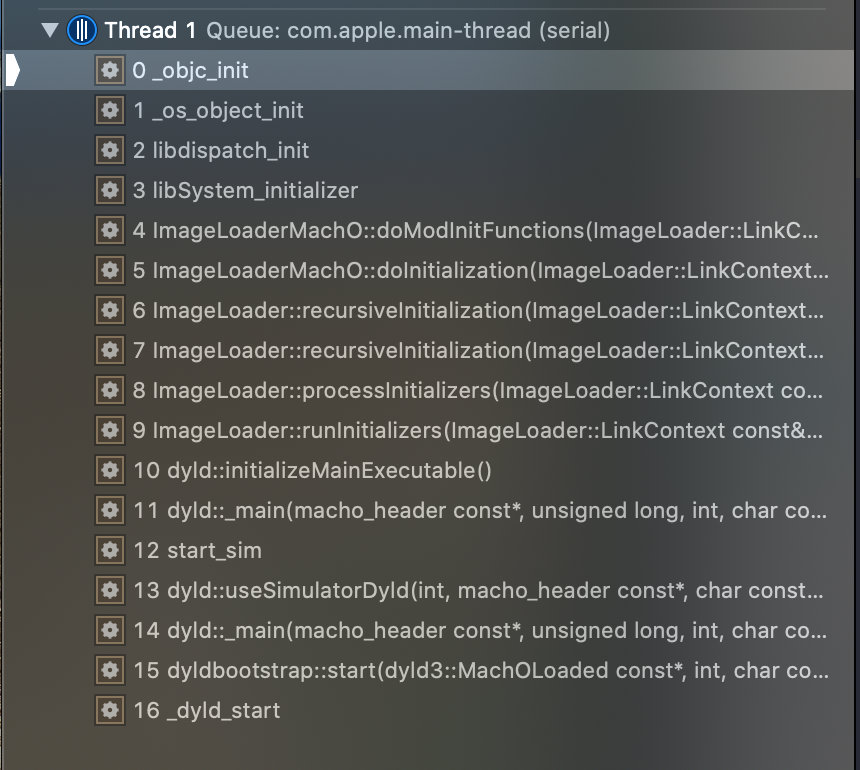
因为_objc_init方法是runtime的入口,因此在这之前调用的方法都是dyld和ImageLoader的操作
dyld
dyld(the dynamic link editor)动态链接器,系统 kernel 做好启动程序的初始准备后,交给 dyld 负责,dyld的主要工作内容为(参考 dyld: Dynamic Linking On OS X ):
- 从 kernel 留下的原始调用栈引导和启动自己
- 将程序依赖的动态链接库递归加载进内存,当然这里有缓存机制
- non-lazy 符号立即 link 到可执行文件,lazy 的存表里
- Runs static initializers for the executable
- 找到可执行文件的 main 函数,准备参数并调用
- 程序执行中负责绑定 lazy 符号、提供 runtime dynamic loading services、提供调试器接口
- 程序main函数 return 后执行 static terminator
- 某些场景下 main 函数结束后调 libSystem 的 _exit 函数
ImageLoader
这里的image不是图片的意思,它是一个二进制文件,你可以把他理解为一个镜像文件。内部是被编译过的符号、代码等,因此ImageLoader作用是将这些文件加载进内存,且每一个文件对应一个ImageLoader实例来负责加载。
他的主要工作为:
- 在程序运行时它先将动态链接的 image 递归加载 (也就是上面测试栈中一串的递归调用的时刻)
- 再从可执行文件 image 递归加载所有符号
ImageLoaderMachO
顾名思义这里应该是去加载MachO文件,从堆栈中我们可以看到主要跟doInitialization方法和doModInitFunctions方法。
doInitialization
这个方法的主要作用是:获取Mach-O的init方法的地址并调用
bool ImageLoaderMachO::doInitialization(const LinkContext& context)
{
CRSetCrashLogMessage2(this->getPath());
// mach-o has -init and static initializers
doImageInit(context);
doModInitFunctions(context);
CRSetCrashLogMessage2(NULL);
return (fHasDashInit || fHasInitializers);
}
void ImageLoaderMachO::doImageInit(const LinkContext& context)
{
if ( fHasDashInit ) {
// mach-o文件中指令的个数
const uint32_t cmd_count = ((macho_header*)fMachOData)->ncmds;
// 遍历指令
for (uint32_t i = 0; i < cmd_count; ++i) {
switch (cmd->cmd) {
case LC_ROUTINES_COMMAND:
// 获取macho_routines_command的init_address
Initializer func = (Initializer)(((struct macho_routines_command*)cmd)->init_address + fSlide);
// 执行-init方法
func(context.argc, context.argv, context.envp, context.apple, &context.programVars);
break;
}
// 计算下一个指令((char*)cmd)+cmd->cmdsize
cmd = (const struct load_command*)(((char*)cmd)+cmd->cmdsize);
}
}
}
doModInitFunctions
这个方法的主要作用是:获取Mach-O的static initializer的地址并调用
void ImageLoaderMachO::doModInitFunctions(const LinkContext& context)
{
if ( fHasInitializers ) {
// mach-o文件中指令的个数
const uint32_t cmd_count = ((macho_header*)fMachOData)->ncmds;
// 遍历所有的指令
for (uint32_t i = 0; i < cmd_count; ++i) {
// 如果指令是Mach-o中的LC_SEGMENT_COMMAND
if ( cmd->cmd == LC_SEGMENT_COMMAND ) {
// 从sectionsStart到sectionsEnd
for (const struct macho_section* sect=sectionsStart; sect < sectionsEnd; ++sect) {
const uint8_t type = sect->flags & SECTION_TYPE;
if ( type == S_MOD_INIT_FUNC_POINTERS ) {
for (size_t i=0; i < count; ++i) {
if ( context.verboseInit )
dyld::log("dyld: calling initializer function %p in %s\n", func, this->getPath());
// 执行initializer方法
func(context.argc, context.argv, context.envp, context.apple, &context.programVars);
}
}
}
}
// 根据指令的地址+指令大小获取到下一个指令
cmd = (const struct load_command*)(((char*)cmd)+cmd->cmdsize);
}
}
}
总结
上述我们介绍了Mach-O文件的主要结构,以及每个segment和section的功能和字段的作用,结尾处我们通过查看应用启动调用堆栈来确认Mach-O文件何时被ImageLoader解析并加载到内存中,提供给后续的runtime使用。鉴于main函数之前系统内核,dyld,ImageLoader,rumtime做了很多准备,我们决定新开一篇文章来讲述这个过程发生了什么,敬请期待!
参考文章
XNU源码
探秘 Mach-O 文件
Mach-O文件结构理解
Mach-O 与动态链接
iOS 程序 main 函数之前发生了什么






















 622
622











 被折叠的 条评论
为什么被折叠?
被折叠的 条评论
为什么被折叠?








