运用scikit-learn库进行线性和非线性分类
鸢尾花数据是进行机器学习常用的数据之一,本文就鸢尾花数据对分类进行系统的学习。鸢尾花数据获得来自http://archive.ics.uci.edu/ml/machine-learning-databases/iris/iris.data。
数据分类分为线性分类和非线性分类。线性分类分为感知器算法、Logistic回归、SVM(支持向量机)、决策树、随机森林等;非线性分类有核SVM、K近邻算法。
一、线性分类
(一)感知器算法
在对数据进行分类之前,先对数据进行预处理。
from sklearn import datasets
import numpy as np
# 鸢尾花数据集包含在sklearn中
iris = datasets.load_iris()
# 获取特征矩阵(花瓣长度和花瓣宽度)
X = iris.data[:,[2,3]]
# 获取花朵的类标
y = iris.target
# 将数据集划分为训练数据集和测试数据集
from sklearn.cross_validation import train_test_split
# test_size = 0.3表示选取30%的数据集作为测试数据集,
# random_state = 0表示每次选取都重新排列训练数据集
X_train, X_test, y_train, y_test = train_test_split(X, y, test_size = 0.3, random_state = 0)
# 对特征矩阵进行标准化
from sklearn.preprocessing import StandardScaler
sc = StandardScaler()
# 获取每个特征的均值和标准差
sc.fit(X_train)
# 按每个特征的均值和标准差对每个特征进行标准化
X_train_std = sc.transform(X_train)
# 对获得的均值和标准差对测试数据集进行标准化
X_test_std = sc.transform(X_test)
# 设置 决策区域 图函数
from matplotlib.colors import ListedColormap
import matplotlib.pyplot as plt
import warnings
def versiontuple(v):
return tuple(map(int, (v.split("."))))
def plot_decision_regions(X, y, classifier, test_idx=None, resolution=0.02):
# setup marker generator and color map
markers = ('s', 'x', 'o', '^', 'v')
colors = ('red', 'blue', 'lightgreen', 'gray', 'cyan')
cmap = ListedColormap(colors[:len(np.unique(y))])
# plot the decision surface
x1_min, x1_max = X[:, 0].min() - 1, X[:, 0].max() + 1
x2_min, x2_max = X[:, 1].min() - 1, X[:, 1].max() + 1
xx1, xx2 = np.meshgrid(np.arange(x1_min, x1_max, resolution),
np.arange(x2_min, x2_max, resolution))
Z = classifier.predict(np.array([xx1.ravel(), xx2.ravel()]).T)
Z = Z.reshape(xx1.shape)
plt.contourf(xx1, xx2, Z, alpha=0.4, cmap=cmap)
plt.xlim(xx1.min(), xx1.max())
plt.ylim(xx2.min(), xx2.max())
for idx, cl in enumerate(np.unique(y)):
plt.scatter(x=X[y == cl, 0], y=X[y == cl, 1],
alpha=0.8, c=cmap(idx),
marker=markers[idx], label=cl)
# highlight test samples
if test_idx:
# plot all samples
if not versiontuple(np.__version__) >= versiontuple('1.9.0'):
X_test, y_test = X[list(test_idx), :], y[list(test_idx)]
warnings.warn('Please update to NumPy 1.9.0 or newer')
else:
X_test, y_test = X[test_idx, :], y[test_idx]
plt.scatter(X_test[:, 0],
X_test[:, 1],
c='y',
alpha=1.0,
linewidths=1,
marker='v',
s=55, label='test set')
# 使用感知器规则算法对标准化的数据进行训练
from sklearn.linear_model import Perceptron
ppn = Perceptron(n_iter = 40, eta0 = 0.1, random_state = 0)
ppn.fit(X_train_std, y_train)
# 使用测试数据集进行测试
y_pred = ppn.predict(X_test_std)
# 查看错误分类数量
print('错误分类数量:%d' % (y_pred != y_test).sum())
# 查看精确分类率
from sklearn.metrics import accuracy_score
print('精确度: %.2f' % accuracy_score(y_test, y_pred))
# 可视化感知器分类结果
import matplotlib.pyplot as plt
# 使文字可以展示
plt.rcParams['font.sans-serif'] = ['SimHei']
# 使负号可以展示
plt.rcParams['axes.unicode_minus'] = False
# 纵向合并
X_combined_std = np.vstack((X_train_std, X_test_std))
# 横向合并
y_combined = np.hstack((y_train, y_test))
plot_decision_regions(X = X_combined_std, y = y_combined, classifier = ppn, test_idx = range(105,150))
# 设置x轴标题
plt.xlabel("标准化花瓣长度")
# 设置y轴标题
plt.ylabel('标准化花瓣宽度')
# 设置图例位置
plt.legend(loc = 'upper left')
plt.show()
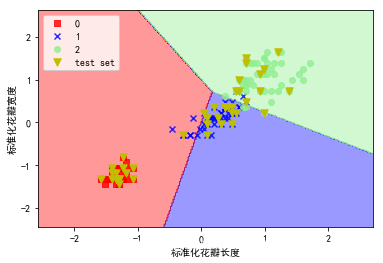
(二)Logistic回归
from sklearn.linear_model import LogisticRegression
# C是正则化系数的倒数
lr = LogisticRegression(C = 1000.0, random_state = 0)
lr.fit(X_train_std, y_train)
# 可视化分类结果
plot_decision_regions(X_combined_std, y_combined, classifier = lr, test_idx = range(105, 150))
# 设置x轴标题
plt.xlabel('标准化花瓣长度')
# 设置y轴标题
plt.ylabel('标准化花瓣宽度')
# 设置图例
plt.legend(loc = 'upper left')
plt.show()
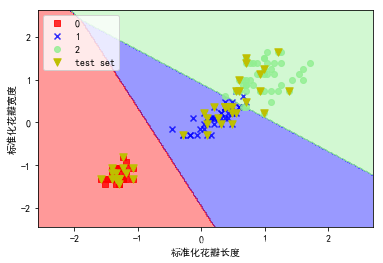
(三)SVM(支持向量机)
from sklearn.svm import SVC
svm = SVC(kernel = 'linear', C = 1.0, random_state = 0)
svm.fit(X_train_std, y_train)
# 可视化分类结果
plot_decision_regions(X_combined_std, y_combined, classifier = svm, test_idx = range(105,150))
plt.xlabel('标准化花瓣长度')
plt.ylabel('标准化花瓣宽度')
plt.legend(loc = 'upper left')
plt.show()
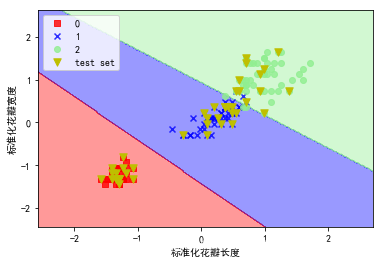
(四)决策树
# 以熵作为不纯度度量标准
from sklearn.tree import DecisionTreeClassifier
tree = DecisionTreeClassifier(criterion = 'entropy', max_depth = 3, random_state = 0)
tree.fit(X_train, y_train)
X_combined = np.vstack((X_train, X_test))
y_combined = np.hstack((y_train, y_test))
# 可视化分类结果
plot_decision_regions(X_combined, y_combined, classifier = tree, test_idx =range(105, 150))
plt.xlabel('花瓣长度(cm)')
plt.ylabel('花瓣宽度(cm)')
plt.legend(loc = 'upper left')
plt.show()
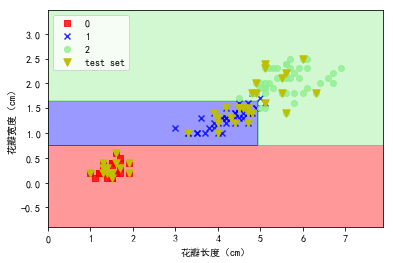
(五)随机森林
from sklearn.ensemble import RandomForestClassifier
# n_estimator = 10表示有10颗决策树
# n_jobs = 2表示使用CPU的两个内核
forest = RandomForestClassifier(criterion = 'entropy', n_estimators = 10, random_state = 1, n_jobs = 2)
forest.fit(X_train, y_train)
# 可视化分类结果
plot_decision_regions(X_combined, y_combined, classifier = forest, test_idx = range(105, 150))
plt.xlabel('花瓣长度')
plt.xlabel('花瓣宽度')
plt.legend(loc = 'upper left')
plt.show()
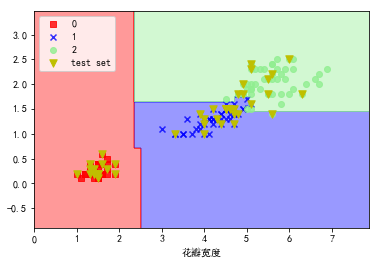
二、非线性分类
(一)核SVM
svm = SVC(kernel = 'rbf', random_state = 0, gamma = 0.2, C = 0.2)
svm.fit(X_train_std, y_train)
# 可视化分类结果
plot_decision_regions(X_combined_std, y_combined,classifier = svm, test_idx = range(105, 150))
plt.xlabel('标准化花瓣长度')
plt.ylabel('标准化花瓣宽度')
plt.legend(loc = 'upper left')
plt.show()
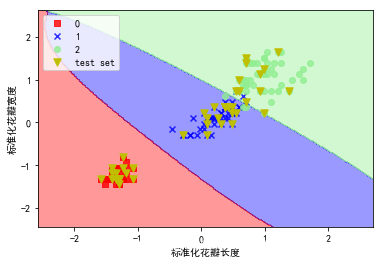
(二)K近邻算法
from sklearn.neighbors import KNeighborsClassifier
knn = KNeighborsClassifier(n_neighbors = 5, p = 2, metric= 'minkowski')
knn.fit(X_train_std, y_train)
# 可视化分类结果
plot_decision_regions(X_combined_std, y_combined, classifier = knn, test_idx= range(105, 150))
plt.xlabel('标准化花瓣长度')
plt.ylabel('标准化花瓣宽度')
plt.legend(loc = 'upper left')
plt.show()
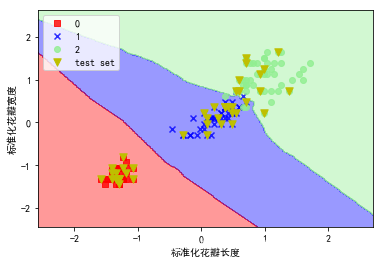





















 2329
2329











 被折叠的 条评论
为什么被折叠?
被折叠的 条评论
为什么被折叠?








