解决方案
<template>
<div class="course-table" >
<el-scrollbar style="height: 100%" >
<div class="course-table-content" >
<div class="top":style="{width:courseWidth * weekTable.length + 'px'}">
<div v-for="item in weekTable" class="top-text" :style="{width: courseWidth + 'px'}">周{{item}}</div>
</div>
<div class="main" :style="{ width:courseWidth * weekTable.length + 35 + 'px',
height:courseHeight * timeTable.length +'px'}">
<div class="period">
<div v-for="item in timeTable" class="left-text" :style="{height: courseHeight + 'px'}">{{item}}</div>
</div>
<!--课表-->
<div v-for="(item,index) in usualCourses">
<div class="flex-item kcb-item" @click="selectedCourseIndex = index;showUsualCourseDialog=true"
:style="{ marginLeft:(item.day-1) * courseWidth + 'px',
marginTop:(item.period-1) * courseHeight + 5+ 'px',
width:courseWidth + 'px',
height:item.length * courseHeight - 5 +'px',
backgroundColor:colorArrays[index%9]}">
<div class="small-text" >{{item.name+'@'+item.room}}</div>
</div>
</div>
<!--事件课显示按钮-->
<el-button type="primary" @click="showPracticeCourseDialog = true" class="btn_practice_course">实践课</el-button>
</div>
</div>
</el-scrollbar>
<el-dialog
title="我的实践课"
:visible.sync="showPracticeCourseDialog"
width="30%"
center>
<el-scrollbar style="height: 500px;" wrap-style="overflow-x:hidden;">
<div class="dialog-content">
<div v-for="(item,index) in practiceCourses">
<div>课程名称: {{item.name}}</div>
<div>上课教师: {{item.teacher}}</div>
</div>
<div class="tip" v-if="practiceCourses.length < 1">本学期没有实践课哦</div>
</div>
</el-scrollbar>
</el-dialog>
<el-dialog
title="课程信息"
:visible.sync="showUsualCourseDialog"
width="30%"
center>
<div class="dialog-content">
<div v-if="typeof(selectedCourse) != 'undefined'" >
<div>课程名称: {{selectedCourse.name}}</div>
<div>上课时间: {{selectedCourse.week + ' ' +
'第' + selectedCourse.period +
'-' + (Number(selectedCourse.period) + Number(selectedCourse.length) - 1) + '节'}}</div>
<div>上课教师: {{selectedCourse.teacher}}</div>
<div>上课地点: {{selectedCourse.room}}</div>
</div>
<div v-else class="tip" >本学期没有课哦</div>
</div>
<span slot="footer" class="dialog-footer">
<el-button type="primary" @click="showUsualCourseDialog = false">确 定</el-button>
</span>
</el-dialog>
</div>
</template>
<script>
export default {
name: "CourseTable",
data(){
return {
showUsualCourseDialog:false,
showPracticeCourseDialog:false,
selectedCourseIndex:0
}
},
props:{
width:{
type:Number,
default:385
},
height:{
type:Number,
default:635
},
usualCourses:{
type:Array,
default:()=>[]
},
practiceCourses:{
type:Array,
default:()=>[]
},
weekTable:{
type:Array,
default:()=>['一','二','三','四','五','六','日']
},
timeTable:{
type:Array,
default:()=>[1,2,3,4,5,6,7,8,9,10,11,12]
},
colorArrays: {
type:Array,
default:()=>['#ef5b9c','#f15b6c', '#f26522', '#ffd400', '#8552a1', '#7fb80e', '#65c294', '#78cdd1', '#33a3dc']
}
},
computed:{
courseWidth(){
return Math.max((this.width - 35) / this.weekTable.length,50)
},
courseHeight(){
return Math.max((this.height - 35) / this.timeTable.length,50)
},
selectedCourse(){
return this.usualCourses[this.selectedCourseIndex];
}
},
created(){
},
mounted(){
},
methods:{
}
}
</script>
<style scoped>
.course-table{
border-radius: 12px;
}
.top {
display: flex;
flex-direction: row;
padding-left: 35px;
background-color: #31c27c;
color: #fff;
}
.top-text {
width: 100px;
height: 35px;
font-size: 26px;
justify-content: center;
display: flex;
align-items: center;
}
.main{
height:1200px;
width:730px;
display:flex;
position: relative;
}
.flex-item {
width: 95px;
height: 200px;
}
.kcb-item {
position: absolute;
justify-content: center;
display: flex;
align-items: center;
border-radius: 12px;
overflow: hidden;
}
.period{
background-color:#31c27c;
color:#fff;
}
.small-text {
font-size: 22px;
color: #fff;
text-align: center;
}
.left-text {
width: 35px;
height: 100px;
font-size: 26px;
justify-content: center;
display: flex;
align-items: center;
}
.btn_practice_course{
position: absolute;
z-index: 110;
top: 35px;
right: 0px;
width: 100px;
height: 100px;
line-height: 24px;
background: #31c27c;
border-radius: 50px;
font-size: 24px;
text-align: center;
color: #fff;
opacity: 0.7;
padding: 12px;
}
.el-dialog .dialog-content{
color: #000;
line-height: 60px;
}
.el-dialog .dialog-content .tip{
color: #000;
line-height: 60px;
text-align: center;
}
</style>
运行结果

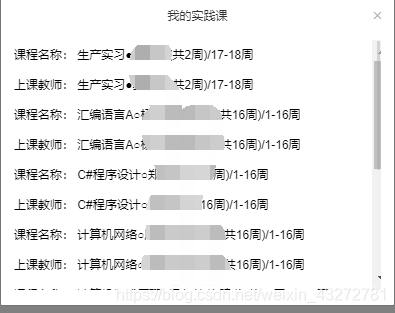
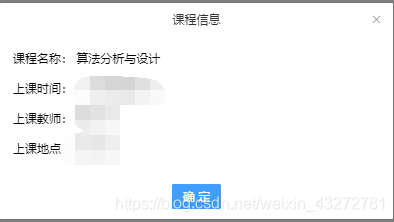
参考文章
http://www.jq22.com/jquery-info20282

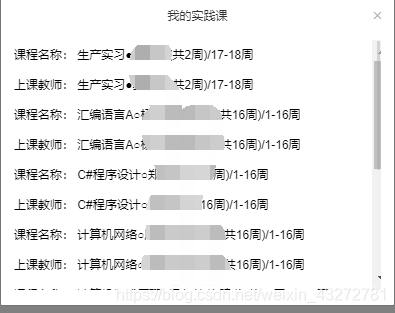
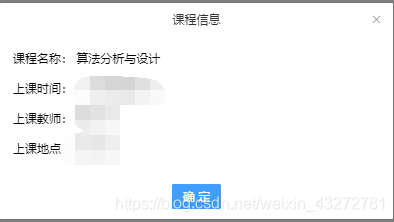






















 535
535











 被折叠的 条评论
为什么被折叠?
被折叠的 条评论
为什么被折叠?










