
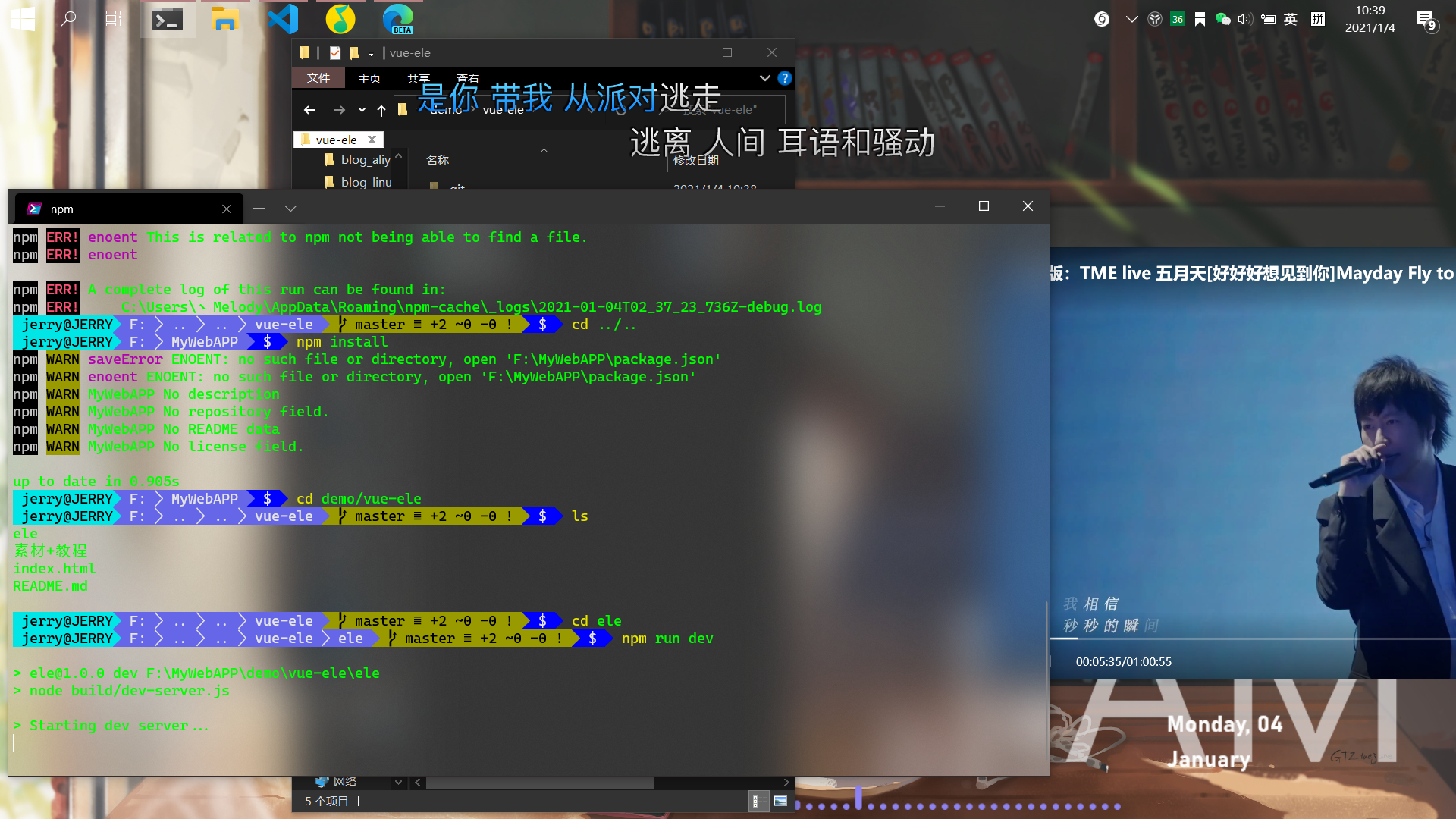
Terminal
- 是我开发历程中,接触的、第二个微软Microsoft开源的开发者工具
- 第一个是VS Code)。
- 吸引我的是
- 高自定义性
- 可扩展性
- UI(个人审美比较……hh
详细配置
毛玻璃
- 在配置文件
profiles.json中的profiles,设置参数
"profiles":
[
{
//开启毛玻璃特效
"useAcrylic": true,
}
],
设置 Powerline
来自微软官方文档
- Powerline 提供自定义的命令提示符体验,提供 Git 状态颜色编码和提示符。
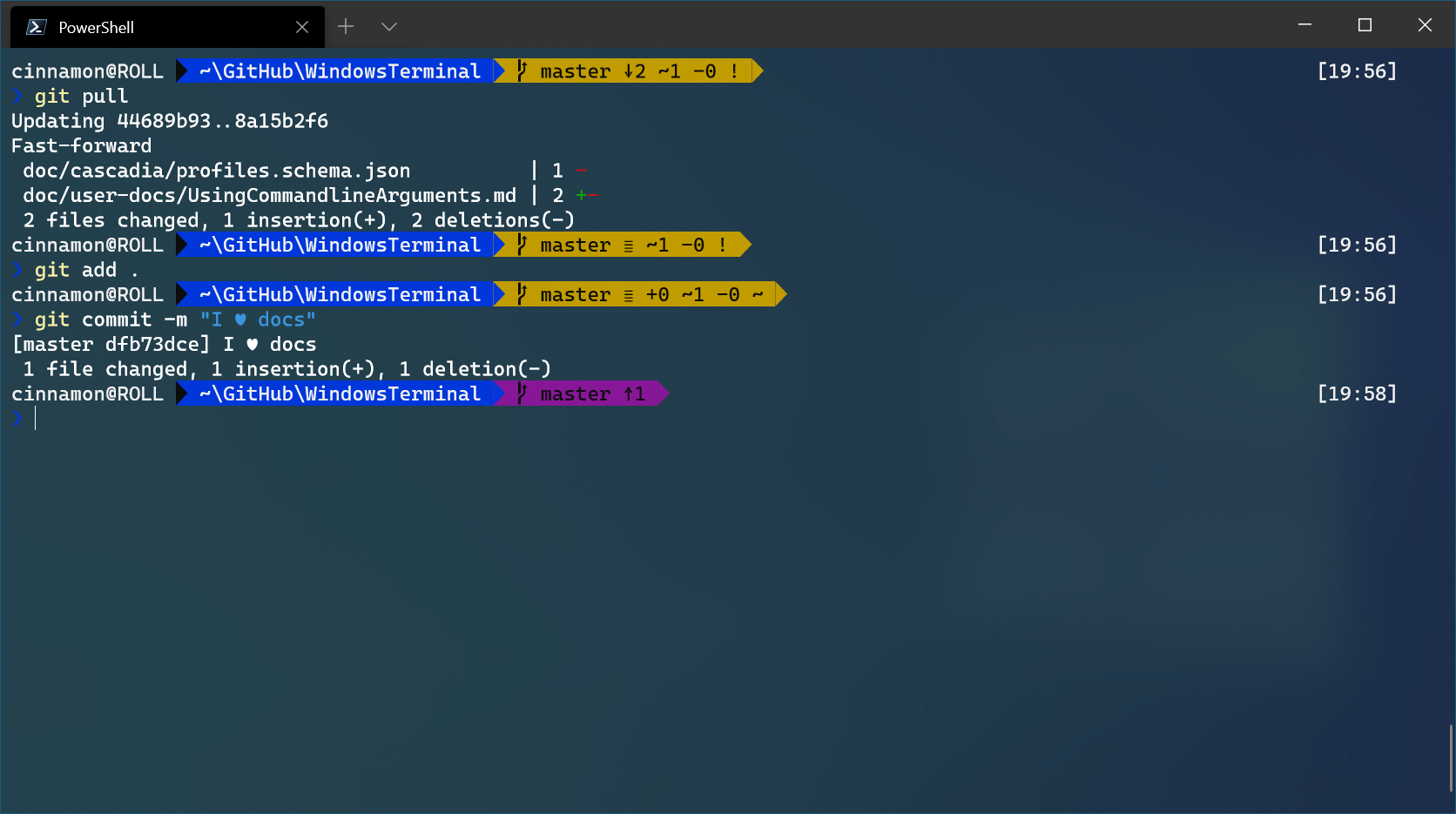
右键添加“在此处打开Terminal”
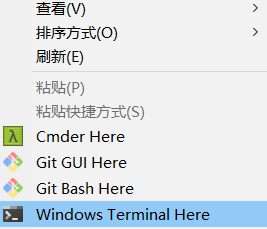
- 新建一个注册表文件
.reg,内容如下:
Windows Registry Editor Version 5.00
[HKEY_CLASSES_ROOT\Directory\Background\shell\wt]
@="Windows Terminal Here"
"Icon"="C:\\Users\\Administrator\\terminal.ico"
[HKEY_CLASSES_ROOT\Directory\Background\shell\wt\command]
@="C:\\Program
参考文章
更多配色方案
https://windowsterminalthemes.dev/
完整配置文件
// To view the default settings, hold "alt" while clicking on the "Settings" button.
// For documentation on these settings, see: https://aka.ms/terminal-documentation
{
"$schema": "https://aka.ms/terminal-profiles-schema",
"theme": "dark",
"profiles": [
{
"name" : "Powershell",
"source" : "Windows.Terminal.PowershellCore",
"acrylicOpacity" : 0.3,
"colorScheme" : "Campbell",
"cursorColor" : "#FFFFFD",
"fontFace" : "Cascadia Code PL",
"useAcrylic" : true,
"acrylic" : 0.3
}
],
"defaultProfile": "{574e775e-4f2a-5b96-ac1e-a2962a402336}",
"profiles":
{
"defaults":
{
// Put settings here that you want to apply to all profiles
//将"在此处启动Windows Terminal"添加到右键菜单
"startingDirectory" : ".",
},
"list":
[
{
// Powershell 7.1.0-preview.2 配置
"guid": "{574e775e-4f2a-5b96-ac1e-a2962a402336}",
"hidden": false,
"name": "pwsh",
// 注意:一定要写上 -nologo,否则开启 powershll 会有一段话输出,很讨厌!
"commandline": "C:/Program Files/PowerShell/7-preview/pwsh.exe -nologo",
"source": "Windows.Terminal.PowershellCore",
// 启动菜单一定要设置为 <.>,否则后面重要的一步将会无效!
"startingDirectory": ".",
// 字体
"fontFace": "Cascadia Code PL",
"fontSize": 11,
"historySize": 9001,
"padding": "5, 5, 20, 25",
"snapOnInput": true,
"useAcrylic": false,
//配色方案








 最低0.47元/天 解锁文章
最低0.47元/天 解锁文章















 5725
5725











 被折叠的 条评论
为什么被折叠?
被折叠的 条评论
为什么被折叠?










