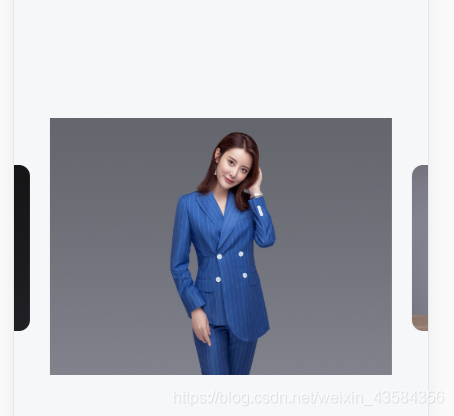
<!DOCTYPE html>
<html lang="en">
<head>
<meta charset="UTF-8">
<meta name="viewport" content="width=device-width, initial-scale=1.0">
<title>photo</title>
<link rel="stylesheet" href="./swiper.min.css">
<style>
main {
width: 750px;
margin: 0 auto;
overflow: hidden;
}
/* img {
width: 610px;
} */
.swiper-container {
margin-top: 20px;
width: 750px;
height: 100vh;
margin-bottom: 53px;
overflow: visible!important;
}
.swiper-container .swiper-wrapper .swiper-slide{ width: 620px; }
.swiper-container .swiper-wrapper .swiper-slide img{width: 100%; }
.swiper-container .swiper-wrapper .swiper-slide-prev{ margin-top: 15vh; height: 549px!important;}
.swiper-container .swiper-wrapper .swiper-slide-prev img{ height: 549px!important;}
.swiper-container .swiper-wrapper .swiper-slide-next{ margin-top: 15vh; height: 549px!important;}
.swiper-container .swiper-wrapper .swiper-slide-next img{ height: 549px!important;}
.swiper-container .swiper-wrapper .swiper-slide-active{ width: 620px;}
.swiper-pagination{
bottom: -30px!important;
}
.swiper-pagination .swiper-pagination-bullet{width: 12px; height: 12px; background: #ff1e1e;}
.swiper-pagination .swiper-pagination-bullet-active{width: 21px; height: 12px; background: #e75230; border-radius: 6px;}
</style>
</head>
<body>
<main>
<div class="swiper-container">
<div class="swiper-wrapper">
<div class="swiper-slide"><img src="./img/1.png" alt=""></div>
<div class="swiper-slide"><img src="./img/2.png" alt=""></div>
<div class="swiper-slide"><img src="./img/3.png" alt=""></div>
<div class="swiper-slide"><img src="./img/4.png" alt=""></div>
</div>
<!-- 如果需要分页器 -->
<!-- <div class="swiper-pagination"></div> -->
<!-- 如果需要导航按钮 -->
<!-- <div class="swiper-button-prev"></div>
<div class="swiper-button-next"></div> -->
<!-- 如果需要滚动条 -->
<!-- <div class="swiper-scrollbar"></div> -->
</div>
</main>
<script src="./swiper.min.js"></script>
<script>
var mySwiper = new Swiper ('.swiper-container', {
direction: 'horizontal',
loop: true,
autoplay: true,
slidesPerView: "auto",
centeredSlides:true,
spaceBetween: 30,
// 如果需要分页器
// pagination: '.swiper-pagination',
})
</script>
</body>
</html>
`
这是dom实现 还是样式写的额
vue项目导入swiper 全局引入
<template>
<main>
<AppHeader :name="title"></AppHeader>
<div class="main">
<div class="swiper-container">
<div class="swiper-wrapper" >
<div class="swiper-slide" v-for="item in list.imgs" :key="item.id">
<!-- 水印 -->
<!-- <img :src="item + '?x-oss-process=image/watermark,image_5a6i54Wn5rC05Y2wLnBuZz94LW9zcy1wcm9jZXNzPWltYWdlL3Jlc2l6ZSxQXzYw,g_south,y_100,/resize,w_610'" alt=""> -->
<img :src="item + '?x-oss-process=image/resize,w_610'" alt="">
</div>
</div>
</div>
</div>
<div class="flex ac jc h110">
<div class="botton flex ac jc" @click="tolist('1')">下载照片</div>
</div>
</main>
</template>
<script>
import AppHeader from "./Tabbar/AppHeader";
import { Toast,Indicator } from "mint-ui";
import Swiper from "swiper"
export default {
components: { AppHeader },
name:'photodaownload',
data() {
return{
title: '图片下载',
id: '', // 订单id
token: '',
list: [], // 数据
status: 1, // 1单张图 2多张图数组
activePopup: false, /// 原图 水印
img: '',
}
},
mounted() {
const ts = this;
Indicator.close();
var ids = ts.$route.query.id; /// 传参数获取
ts.id = ids;
if (JSON.parse(localStorage.getItem('userInfo'))) {
ts.token = JSON.parse(localStorage.getItem('userInfo')).token;
} else {
ts.token = ''
}
ts.post();
},
watch: {
list() {
this.$nextTick(() => {
var mySwiper = new Swiper ('.swiper-container', {
direction: 'horizontal',
loop: true,
autoplay: true,
slidesPerView: "auto",
centeredSlides:true,
spaceBetween: 20,
speed:500,
})
});
}
},
methods: {
post() {
const ts = this;
ts.$axios.post(ts.baseURL + "/h5/order/getOrderImg", {token: ts.token, order_id: ts.id}).then(res => {
if (res.data.code == 1) {
ts.list = res.data.data
}
});
},
tolist(e) {
const ts = this;
ts.$router.push({path: '/photoshow', query: { id : ts.id, status: e }})
}
}
}
</script>
<style scoped>
.main {
margin-top: 130px;
}
.title img{
width: 100%;
height: 120px;
}
.content {
margin: 20px;
padding: 20px;
background:rgba(255,255,255,1);
border-radius:10px;
}
.content:nth-last-child(1) {
margin-bottom: 130px;
}
img {
width: 50%;
}
.download {
width:170px;
height:54px;
background:rgba(215,9,47,1);
border-radius:10px;
color: #fff;
font-size: 26px;
}
.h110 {
position: fixed;
bottom: 0;
width:750px;
height:110px;
padding: 30px;
background:rgba(255,255,255,1);
box-shadow:0px 0px 10px 0px rgba(1,7,16,0.08);
}
.botton {
width:210px;
height:70px;
background:rgba(216,9,48,1);
border-radius:10px;
font-size: 32px;
color: #fff;
}
.table {
width: 750px;
background: #fff;
margin-bottom: 30px;
font-size: 28px;
}
.downphoto {
margin: 0 20px;
height: 100px;
}
.bb1 {
border-bottom: 1.2px solid #eee;
}
.swiper-container {
margin-top: 20px;
width: 750px;
margin-bottom: 53px;
}
.swiper-container .swiper-wrapper .swiper-slide{ width: 620px; }
.swiper-container .swiper-wrapper .swiper-slide img {width: 100%;}
.swiper-container .swiper-wrapper .swiper-slide-prev{margin:auto; height: 300px!important; border-radius: 20px;}
.swiper-container .swiper-wrapper .swiper-slide-prev img{ height: 300px!important; border-radius: 20px;}
.swiper-container .swiper-wrapper .swiper-slide-next{margin:auto;; height: 300px!important; border-radius: 20px;}
.swiper-container .swiper-wrapper .swiper-slide-next img{ height: 300px!important; border-radius: 20px;}
.swiper-container .swiper-wrapper .swiper-slide-active{ width: 620px; margin:auto;}
.swiper-pagination{
bottom: -30px!important;
}
.swiper-pagination .swiper-pagination-bullet{width: 12px; height: 12px;}
.swiper-pagination .swiper-pagination-bullet-active{width: 21px; height: 12px; background: #e75230; border-radius: 6px;}
</style>
```后面的样式很关键





















 5726
5726











 被折叠的 条评论
为什么被折叠?
被折叠的 条评论
为什么被折叠?








