在写一个安卓App的时候遇到了一个致命的问题 import java.util.BASE64Encoder ?我相信初学者遇到这个问题肯定需要耗费一些时间来能解决?废话不多说,答案如下:
1、建一个Java 类 ,名字如下decode:
public class decode {
public static class BASE64Encoder {
private static final char last2byte = (char) Integer
.parseInt("00000011", 2);
private static final char last4byte = (char) Integer
.parseInt("00001111", 2);
private static final char last6byte = (char) Integer
.parseInt("00111111", 2);
private static final char lead6byte = (char) Integer
.parseInt("11111100", 2);
private static final char lead4byte = (char) Integer
.parseInt("11110000", 2);
private static final char lead2byte = (char) Integer
.parseInt("11000000", 2);
private static final char[] encodeTable = new char[] { 'A', 'B', 'C', 'D',
'E', 'F', 'G', 'H', 'I', 'J', 'K', 'L', 'M', 'N', 'O', 'P', 'Q',
'R', 'S', 'T', 'U', 'V', 'W', 'X', 'Y', 'Z', 'a', 'b', 'c', 'd',
'e', 'f', 'g', 'h', 'i', 'j', 'k', 'l', 'm', 'n', 'o', 'p', 'q',
'r', 's', 't', 'u', 'v', 'w', 'x', 'y', 'z', '0', '1', '2', '3',
'4', '5', '6', '7', '8', '9', '+', '/' };
/**
* Base64 encoding.
*
* @param from
* The src data.
* @return
*/
public static String encode(byte[] from) {
StringBuffer to = new StringBuffer((int) (from.length * 1.34) + 3);
int num = 0;
char currentByte = 0;
for (int i = 0; i < from.length; i++) {
num = num % 8;
while (num < 8) {
switch (num) {
case 0:
currentByte = (char) (from[i] & lead6byte);
currentByte = (char) (currentByte >>> 2);
break;
case 2:
currentByte = (char) (from[i] & last6byte);
break;
case 4:
currentByte = (char) (from[i] & last4byte);
currentByte = (char) (currentByte << 2);
if ((i + 1) < from.length) {
currentByte |= (from[i + 1] & lead2byte) >>> 6;
}
break;
case 6:
currentByte = (char) (from[i] & last2byte);
currentByte = (char) (currentByte << 4);
if ((i + 1) < from.length) {
currentByte |= (from[i + 1] & lead4byte) >>> 4;
}
break;
}
to.append(encodeTable[currentByte]);
num += 6;
}
}
if (to.length() % 4 != 0) {
for (int i = 4 - to.length() % 4; i > 0; i--) {
to.append("=");
}
}
return to.toString();
}
}
}
2、在其他文件,引入调用即可
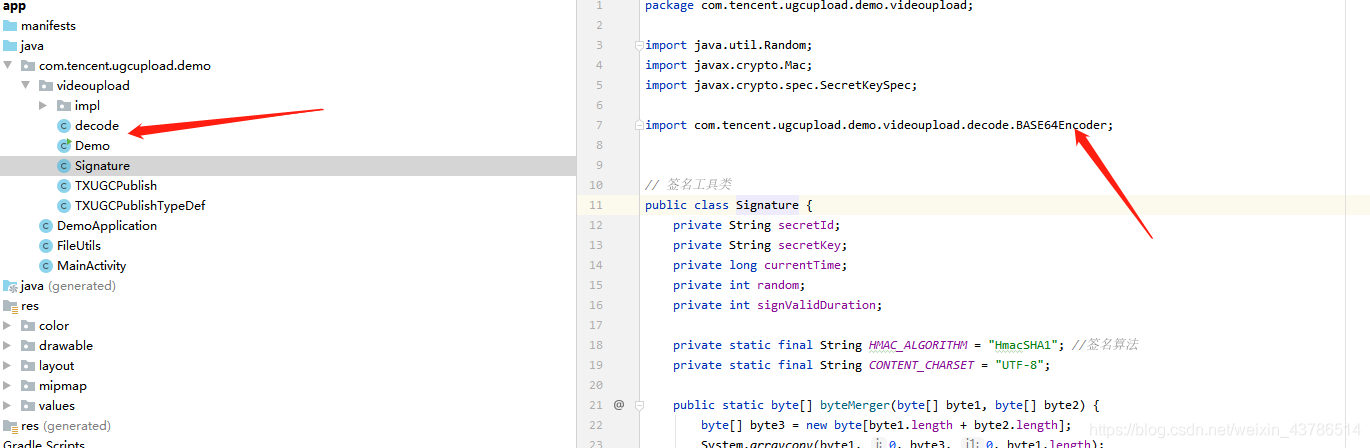
3、引用即可
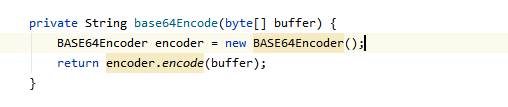





 本文介绍了一个自定义的Base64编码器实现方法,适用于Android应用开发中遇到的java.util.BASE64Encoder导入问题。通过创建一个名为decode的Java类,并在其中定义BASE64Encoder静态内部类,实现了Base64编码的功能。该解决方案适用于需要Base64编码但又无法直接使用标准库的情况。
本文介绍了一个自定义的Base64编码器实现方法,适用于Android应用开发中遇到的java.util.BASE64Encoder导入问题。通过创建一个名为decode的Java类,并在其中定义BASE64Encoder静态内部类,实现了Base64编码的功能。该解决方案适用于需要Base64编码但又无法直接使用标准库的情况。

















 被折叠的 条评论
为什么被折叠?
被折叠的 条评论
为什么被折叠?








