正好由于最近肺炎感染严重,没事不用出门,本来是想直接学习springboot的,但是听一个朋友说最好先了解一下ssm然后学习springboot更加舒服。这里来总结一下我自己这段时间学习的ssm+maven的一些东西
ssm 是Spring MVC + Spring + MyBatis的缩写,Java EE企业级框架之一。
maven是一个项目管理工具。它负责管理项目开发过程中的几乎所有的东西,但是我现在主要理解的是maven仓库与本地仓储,需要什么jar包就写在pom.xml文件中,它会maven仓库中下载到本地仓库里面,比之前的lib文件下复制粘贴舒服多了
ssm复杂的主要是xml文件配置
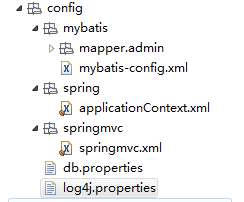
首先mybatis-config.xml这个文件里面我做增删改查时不需要做任何的配置
<?xml version="1.0" encoding="UTF-8" ?>
<!DOCTYPE configuration
PUBLIC "-//mybatis.org//DTD Config 3.0//EN"
"http://mybatis.org/dtd/mybatis-3-config.dtd">
<configuration>
<!-- 暂时不需做任何配置 -->
</configuration>
加载配数据源配置文件 db.properties,这个是数据库驱动以及相关账号密码另外拿出来,方便修改,下面已经是比较全面的相关配置
datasource.connection.driver_class=com.mysql.jdbc.Driver
datasource.connection.url=jdbc:mysql://localhost:3306/db_base_project?useUnicode=true&characterEncoding=utf-8
datasource.connection.username=root
datasource.connection.password=123
#连接池保持的最小连接数,default : 3(建议使用)
datasource.connection.minPoolSize=3
#连接池中拥有的最大连接数,如果获得新连接时会使连接总数超过这个值则不会再获取新连接,而是等待其他连接释放,所以这个值有可能会设计地很大,default : 15(建议使用)
datasource.connection.maxPoolSize=15
#连接的最大空闲时间,如果超过这个时间,某个数据库连接还没有被使用,则会断开掉这个连接。如果为0,则永远不会断开连接,即回收此连接。default : 0 单位 s(建议使用)
datasource.connection.maxIdleTime=0
#连接池在无空闲连接可用时一次性创建的新数据库连接数,default : 3(建议使用)
datasource.connection.acquireIncrement=3
#连接池为数据源缓存的PreparedStatement的总数。由于PreparedStatement属于单个Connection,所以这个数量应该根据应用中平均连接数乘以每个连接的平均PreparedStatement来计算。同时maxStatementsPerConnection的配置无效。default : 0(不建议使用)
datasource.connection.maxStatements=0
#连接池为数据源单个Connection缓存的PreparedStatement数,这个配置比maxStatements更有意义,因为它缓存的服务对象是单个数据连接,如果设置的好,肯定是可以提高性能的。为0的时候不缓存。default : 0(看情况而论)
datasource.connection.maxStatementsPerConnection=0
#连接池初始化时创建的连接数,default : 3(建议使用)
datasource.connection.initialPoolSize=3
#用来配置测试空闲连接的间隔时间。测试方式还是上面的两种之一,可以用来解决MySQL8小时断开连接的问题。因为它保证连接池会每隔一定时间对空闲连接进行一次测试,从而保证有效的空闲连接能每隔一定时间访问一次数据库,将于MySQL8小时无会话的状态打破。为0则不测试。default : 0(建议使用)
datasource.connection.idleConnectionTestPeriod=0
#连接池在获得新连接失败时重试的次数,如果小于等于0则无限重试直至连接获得成功。default : 30(建议使用)
datasource.connection.acquireRetryAttempts=30
#如果为true,则当连接获取失败时自动关闭数据源,除非重新启动应用程序。所以一般不用。default : false(不建议使用)
datasource.connection.breakAfterAcquireFailure=false
#性能消耗大。如果为true,在每次getConnection的时候都会测试,为了提高性能,尽量不要用。default : false(不建议使用)
datasource.connection.testConnectionOnCheckout=false
#配置当连接池所有连接用完时应用程序getConnection的等待时间。为0则无限等待直至有其他连接释放或者创建新的连接,不为0则当时间到的时候如果仍没有获得连接,则会抛出SQLException。其实就是acquireRetryAttempts*acquireRetryDelay。default : 0(与上面两个,有重复,选择其中两个都行)
datasource.connection.checkoutTimeout=30000
#如果为true,则在close的时候测试连接的有效性。default : false(不建议使用)
datasource.connection.testConnectionOnCheckin=false
#配置一个表名,连接池根据这个表名用自己的测试sql语句在这个空表上测试数据库连接,这个表只能由c3p0来使用,用户不能操作。default : null(不建议使用)
datasource.connection.automaticTestTable=c3p0TestTable
#连接池在获得新连接时的间隔时间。default : 1000 单位ms(建议使用)
datasource.connection.acquireRetryDelay=1000
#为0的时候要求所有的Connection在应用程序中必须关闭。如果不为0,则强制在设定的时间到达后回收Connection,所以必须小心设置,保证在回收之前所有数据库操作都能够完成。这种限制减少Connection未关闭情况的不是很适用。建议手动关闭。default : 0 单位 s(不建议使用)
datasource.connection.unreturnedConnectionTimeout=0
#这个配置主要是为了快速减轻连接池的负载,比如连接池中连接数因为某次数据访问高峰导致创建了很多数据连接,但是后面的时间段需要的数据库连接数很少,需要快速释放,必须小于maxIdleTime。其实这个没必要配置,maxIdleTime已经配置了。default : 0 单位 s(不建议使用)
datasource.connection.maxIdleTimeExcessConnections=0
#配置连接的生存时间,超过这个时间的连接将由连接池自动断开丢弃掉。当然正在使用的连接不会马上断开,而是等待它close再断开。配置为0的时候则不会对连接的生存时间进行限制。default : 0 单位 s(不建议使用)
datasource.connection.maxConnectionAge=0
然后spring和mybatis整合成applicationContext.xml
<?xml version="1.0" encoding="UTF-8"?>
<beans xmlns="http://www.springframework.org/schema/beans"
xmlns:xsi="http://www.w3.org/2001/XMLSchema-instance" xmlns:context="http://www.springframework.org/schema/context"
xmlns:tx="http://www.springframework.org/schema/tx"
xsi:schemaLocation="
http://www.springframework.org/schema/beans
http://www.springframework.org/schema/beans/spring-beans-4.2.xsd
http://www.springframework.org/schema/context
http://www.springframework.org/schema/context/spring-context-4.2.xsd
http://www.springframework.org/schema/tx
http://www.springframework.org/schema/tx/spring-tx-4.2.xsd">
<context:component-scan base-package="com.ischoolbar.programmer">
<context:include-filter type="annotation"
expression="org.springframework.stereotype.Component" />
<context:include-filter type="annotation"
expression="org.springframework.stereotype.Repository" />
<context:include-filter type="annotation"
expression="org.springframework.stereotype.Service" />
</context:component-scan>
<!-- 加载配数据源配置文件 db.properties -->
<context:property-placeholder location="classpath:config/db.properties" />
<!-- 配置 C3P0 数据源 -->
<bean id="dataSource" class="com.mchange.v2.c3p0.ComboPooledDataSource" destroy-method="close">
<property name="driverClass" value="${datasource.connection.driver_class}"/>
<property name="jdbcUrl" value="${datasource.connection.url}"/>
<property name="user" value="${datasource.connection.username}"/>
<property name="password" value="${datasource.connection.password}"/>
<property name="minPoolSize" value="${datasource.connection.minPoolSize}"/>
<!--连接池中保留的最大连接数。Default: 15 -->
<property name="maxPoolSize" value="${datasource.connection.maxPoolSize}"/>
<!--最大空闲时间,60秒内未使用则连接被丢弃。若为0则永不丢弃。Default: 0 -->
<property name="maxIdleTime" value="${datasource.connection.maxIdleTime}"/>
<!--当连接池中的连接耗尽的时候c3p0一次同时获取的连接数。Default: 3 -->
<property name="acquireIncrement" value="${datasource.connection.acquireIncrement}"/>
<!--JDBC的标准参数,用以控制数据源内加载的PreparedStatements数量。但由于预缓存的statements 属于单个connection而不是整个连接池。所以设置这个参数需要考虑到多方面的因素。
如果maxStatements与maxStatementsPerConnection均为0,则缓存被关闭。Default: 0 -->
<property name="maxStatements" value="${datasource.connection.maxStatements}"/>
<!--maxStatementsPerConnection定义了连接池内单个连接所拥有的最大缓存statements数。Default: 0 -->
<property name="maxStatementsPerConnection"
value="${datasource.connection.maxStatementsPerConnection}"/>
<!--初始化时获取三个连接,取值应在minPoolSize与maxPoolSize之间。Default: 3 -->
<property name="initialPoolSize" value="${datasource.connection.initialPoolSize}"/>
<!--每60秒检查所有连接池中的空闲连接。Default: 0 -->
<property name="idleConnectionTestPeriod"
value="${datasource.connection.idleConnectionTestPeriod}"/>
<!--定义在从数据库获取新连接失败后重复尝试的次数。Default: 30 -->
<property name="acquireRetryAttempts"
value="${datasource.connection.acquireRetryAttempts}"/>
<!--获取连接失败将会引起所有等待连接池来获取连接的线程抛出异常。但是数据源仍有效 保留,并在下次调用getConnection()的时候继续尝试获取连接。如果设为true,那么在尝试
获取连接失败后该数据源将申明已断开并永久关闭。Default: false -->
<property name="breakAfterAcquireFailure"
value="${datasource.connection.breakAfterAcquireFailure}"/>
<!--因性能消耗大请只在需要的时候使用它。如果设为true那么在每个connection提交的 时候都将校验其有效性。建议使用idleConnectionTestPeriod或automaticTestTable
等方法来提升连接测试的性能。Default: false -->
<property name="testConnectionOnCheckout"
value="${datasource.connection.testConnectionOnCheckout}"/>
<property name="checkoutTimeout" value="${datasource.connection.checkoutTimeout}"/>
<property name="testConnectionOnCheckin"
value="${datasource.connection.testConnectionOnCheckin}"/>
<property name="automaticTestTable" value="${datasource.connection.automaticTestTable}"/>
<property name="acquireRetryDelay" value="${datasource.connection.acquireRetryDelay}"/>
<!--自动超时回收Connection-->
<property name="unreturnedConnectionTimeout" value="${datasource.connection.unreturnedConnectionTimeout}"/>
<!--超时自动断开-->
<property name="maxIdleTimeExcessConnections" value="${datasource.connection.maxIdleTimeExcessConnections}"/>
<property name="maxConnectionAge" value="${datasource.connection.maxConnectionAge}"/>
</bean>
<!-- 事务管理器 (JDBC) -->
<bean id="transactionManager"
class="org.springframework.jdbc.datasource.DataSourceTransactionManager">
<property name="dataSource" ref="dataSource"></property>
</bean>
<!-- 启动声明式事务驱动 -->
<tx:annotation-driven transaction-manager="transactionManager" />
<!-- spring 通过 sqlSessionFactoryBean 获取 sqlSessionFactory 工厂类 -->
<bean id="sqlSessionFactory" class="org.mybatis.spring.SqlSessionFactoryBean">
<property name="dataSource" ref="dataSource"></property>
<!-- 扫描 po 包,使用别名 -->
<property name="typeAliasesPackage" value="com.ischoolbar.programmer.entity"></property>
<!-- 扫描映射文件 -->
<property name="mapperLocations" value="classpath:config/mybatis/mapper/admin/*.xml"></property>
</bean>
<!-- 配置扫描 dao 包,动态实现 dao 接口,注入到 spring 容器中 -->
<bean class="org.mybatis.spring.mapper.MapperScannerConfigurer">
<property name="basePackage" value="com.ischoolbar.programmer.dao" />
<!-- 注意使用 sqlSessionFactoryBeanName 避免出现spring 扫描组件失效问题 -->
<property name="sqlSessionFactoryBeanName" value="sqlSessionFactory" />
</bean>
<bean id="gson" class="com.google.gson.Gson" scope="prototype"></bean>
</beans>
还有springmvc.xml这个配置
<?xml version="1.0" encoding="UTF-8"?>
<beans xmlns="http://www.springframework.org/schema/beans"
xmlns:xsi="http://www.w3.org/2001/XMLSchema-instance" xmlns:context="http://www.springframework.org/schema/context"
xmlns:mvc="http://www.springframework.org/schema/mvc" xmlns:aop="http://www.springframework.org/schema/aop"
xmlns:task="http://www.springframework.org/schema/task"
xsi:schemaLocation="http://www.springframework.org/schema/mvc http://www.springframework.org/schema/mvc/spring-mvc-4.2.xsd
http://www.springframework.org/schema/beans http://www.springframework.org/schema/beans/spring-beans-4.2.xsd
http://www.springframework.org/schema/context http://www.springframework.org/schema/context/spring-context-4.2.xsd
http://www.springframework.org/schema/aop http://www.springframework.org/schema/aop/spring-aop-4.2.xsd
http://www.springframework.org/schema/task http://www.springframework.org/schema/task/spring-task-3.2.xsd">
<!-- 只需要扫描包中的 Controller 注解 -->
<context:component-scan base-package="com.ischoolbar.programmer.controller">
<context:include-filter type="annotation"
expression="org.springframework.stereotype.Controller" />
</context:component-scan>
<!-- 启动 mvc 注解驱动 -->
<mvc:annotation-driven></mvc:annotation-driven>
<!-- 启动定时任务 -->
<task:annotation-driven/>
<!-- 静态资源处理 -->
<mvc:default-servlet-handler/>
<!-- 配置视图解析器 -->
<bean class="org.springframework.web.servlet.view.InternalResourceViewResolver">
<property name="prefix" value="/WEB-INF/views/"></property>
<property name="suffix" value=".jsp"></property>
</bean>
<!-- 文件上传 -->
<bean id="multipartResolver"
class="org.springframework.web.multipart.commons.CommonsMultipartResolver">
<!-- 上传文件大小限制 -->
<property name="maxUploadSize">
<value>10485760</value>
</property>
<!-- 请求的编码格式, 和 jsp 页面一致 -->
<property name="defaultEncoding">
<value>UTF-8</value>
</property>
</bean>
<!-- 后台访问拦截器 -->
<!-- -->
<mvc:interceptors>
<mvc:interceptor>
<mvc:mapping path="/admin/**"/>
<mvc:mapping path="/system/*"/>
<mvc:exclude-mapping path="/system/login"/>
<mvc:exclude-mapping path="/system/get_cpacha"/>
<mvc:exclude-mapping path="/resources/**"/>
<bean class="com.ischoolbar.programmer.interceptor.admin.LoginInterceptor"></bean>
</mvc:interceptor>
</mvc:interceptors>
</beans>
日志log4j.properties
### direct log message to stdout ###
log4j.appender.stdout.Target = System.out
log4j.appender.stdout=org.apache.log4j.ConsoleAppender
log4j.appender.stdout.layout = org.apache.log4j.PatternLayout
log4j.appender.stdout.layout.ConversionPattern = %d{ABSOLUTE} %5p %c{1}:%L - %m%n
log4j.rootLogger=INFO, stdout
#debug,info,warning,error
还有最主要的web.xml
<?xml version="1.0" encoding="UTF-8"?>
<web-app xmlns:xsi="http://www.w3.org/2001/XMLSchema-instance" xmlns="http://java.sun.com/xml/ns/javaee" xmlns:web="http://java.sun.com/xml/ns/javaee/web-app_2_5.xsd" xsi:schemaLocation="http://java.sun.com/xml/ns/javaee http://java.sun.com/xml/ns/javaee/web-app_2_5.xsd" id="WebApp_ID" version="2.5">
<!-- 中文乱码处理 -->
<filter>
<filter-name>CharacterEncodingFilter</filter-name>
<filter-class>org.springframework.web.filter.CharacterEncodingFilter</filter-class>
<init-param>
<param-name>encoding</param-name>
<param-value>UTF-8</param-value>
</init-param>
<init-param>
<param-name>forceEncoding</param-name>
<param-value>true</param-value>
</init-param>
</filter>
<filter-mapping>
<filter-name>CharacterEncodingFilter</filter-name>
<url-pattern>/*</url-pattern>
</filter-mapping>
<filter>
<filter-name>HiddenHttpMethodFilter</filter-name>
<filter-class>org.springframework.web.filter.HiddenHttpMethodFilter</filter-class>
</filter>
<filter-mapping>
<filter-name>HiddenHttpMethodFilter</filter-name>
<url-pattern>/*</url-pattern>
</filter-mapping>
<!-- Spring配置文件信息 -->
<context-param>
<param-name>contextConfigLocation</param-name>
<param-value>classpath:config/spring/applicationContext.xml</param-value>
</context-param>
<!-- ContextLoaderListener监听器 -->
<listener>
<listener-class>org.springframework.web.context.ContextLoaderListener</listener-class>
</listener>
<!-- 日志配置 -->
<context-param>
<param-name>log4jConfigLocation</param-name>
<param-value>classpath:config/log4j.properties</param-value>
</context-param>
<listener>
<listener-class>org.springframework.web.util.Log4jConfigListener</listener-class>
</listener>
<!-- 配置前端控制器 -->
<servlet>
<servlet-name>DispatcherServlet</servlet-name>
<servlet-class>org.springframework.web.servlet.DispatcherServlet</servlet-class>
<init-param>
<param-name>contextConfigLocation</param-name>
<param-value>classpath:config/springmvc/springmvc.xml</param-value>
</init-param>
<load-on-startup>1</load-on-startup>
</servlet>
<servlet-mapping>
<servlet-name>DispatcherServlet</servlet-name>
<url-pattern>/</url-pattern>
</servlet-mapping>
<error-page>
<error-code>404</error-code>
<location>/WEB-INF/errors/404.jsp</location>
</error-page>
<error-page>
<error-code>500</error-code>
<location>/WEB-INF/errors/500.jsp</location>
</error-page>
<welcome-file-list>
<welcome-file>index.jsp</welcome-file>
</welcome-file-list>
</web-app>
由jsp用户输入某个指令传输到controller层,然后分发到service定义好的接口,由serviceImpl实现去调用dao层的接口,由于mapper.xml文件中的sql语句与dao层定义的接口绑定了,所以就调用了相关的sql语句。





















 360
360











 被折叠的 条评论
为什么被折叠?
被折叠的 条评论
为什么被折叠?








