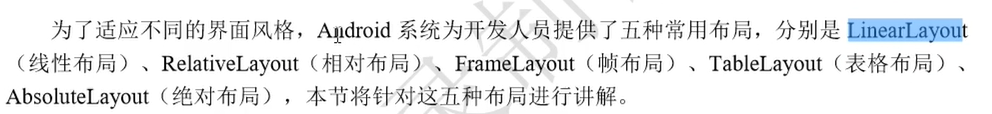
线性布局(LINEARLLAYOUT)
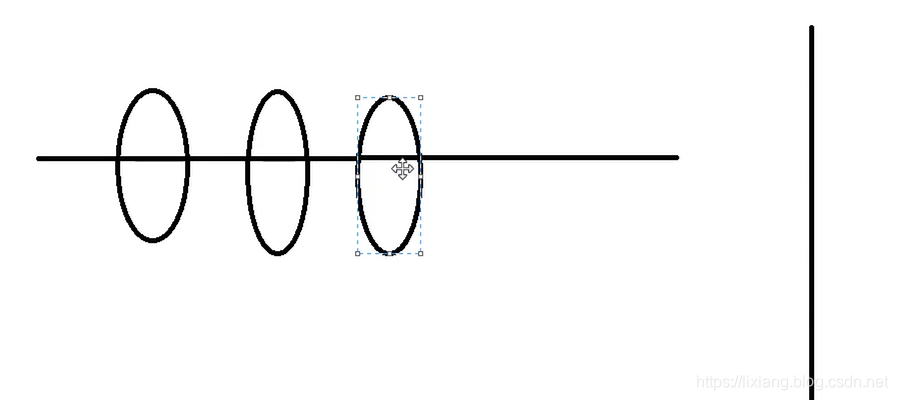
<?xml version="1.0" encoding="utf-8"?>
<LinearLayout xmlns:android="http://schemas.android.com/apk/res/android"
android:layout_width="match_parent"
android:orientation="vertical"
android:layout_height="match_parent">
<Button android:layout_width="match_parent"
android:layout_height="wrap_content"
android:text="按钮1"
android:textSize="20sp"
/>
<Button android:layout_width="wrap_content"
android:layout_height="wrap_content"
android:text="按钮2"
android:textSize="20sp"
/>
<Button android:layout_width="wrap_content"
android:layout_height="wrap_content"
android:text="按钮3"
android:textSize="20sp"
/>
</LinearLayout>
<?xml version="1.0" encoding="utf-8"?>
<LinearLayout xmlns:android="http://schemas.android.com/apk/res/android"
android:layout_width="match_parent"
android:orientation="horizontal"
android:layout_height="match_parent">
<Button android:layout_width="0dp"
android:layout_height="wrap_content"
android:layout_weight="1"
android:text="按钮1"
android:textSize="20sp"
/>
<Button android:layout_width="0dp"
android:layout_height="wrap_content"
android:text="按钮2"
android:layout_weight="1"
android:textSize="20sp"
/>
<Button android:layout_width="0dp"
android:layout_height="wrap_content"
android:text="按钮3"
android:layout_weight="1"
android:textSize="20sp"
/>
</LinearLayout>
1、
Android UI开发中,设置线性布局为垂直显示需修改的属性的()
A、android:orientation="vertical"
B、android:orientation="horizontal"
C、android:layout_centerHorizontal="true"
D、android:layout_centerVertical="true"
您提交答案:A
正确答案:A
2、
在下列选项中,设置线性布局方向的属性是()
A、orientation
B、gravity
C、layout_gravity
D、padding
您提交答案:A
正确答案:A
3、
在线性布局中,当控件水平排列时,控件属性layout_width设置为()
A、wrap_content
B、match_parent
C、fill_parent
D、以上都可以
您提交答案:D
正确答案:A
相对布局
默认相对布局左上角
<?xml version="1.0" encoding="utf-8"?>
<RelativeLayout xmlns:android="http://schemas.android.com/apk/res/android"
android:layout_width="match_parent"
android:paddingBottom="20dp"
android:layout_height="match_parent">
<Button
android:id="@+id/btn_one"
android:layout_width="wrap_content"
android:layout_height="wrap_content"
android:textSize="20sp"
android:text="按钮1"
android:layout_alignParentBottom="true"
/>
<Button
android:id="@+id/btn_two"
android:layout_width="wrap_content"
android:layout_height="wrap_content"
android:textSize="20sp"
android:text="按钮2"
android:layout_centerHorizontal="true"
android:layout_marginTop="260dp"
/>
<Button
android:id="@+id/btn_three"
android:layout_width="wrap_content"
android:layout_height="wrap_content"
android:textSize="20sp"
android:text="按钮3"
android:layout_toRightOf="@id/btn_two"
android:layout_alignBottom="@id/btn_two"
android:layout_marginBottom="100dp"
/>
</RelativeLayout>
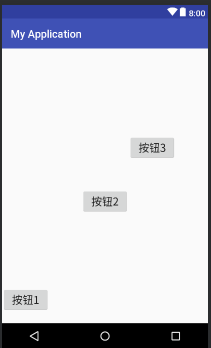
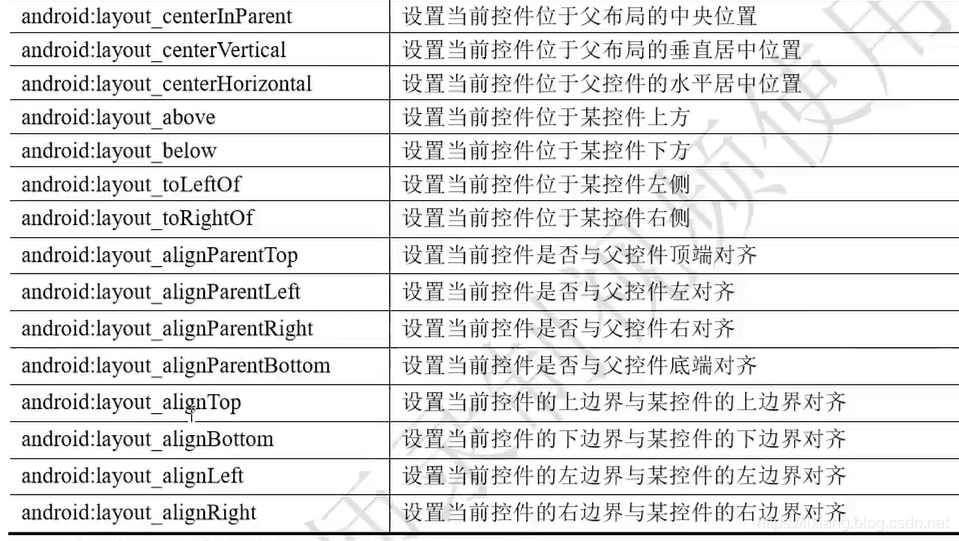
1、
在相对布局文件中,把控件与另外一个控件的下边使用的属性是()
A、layout_above
B、padding
C、layout_below
D、layout_margin
您提交答案:C
正确答案:C
2、
在相对布局文件中,把控件显示在另外一个控件的右侧使用的属性是()
A、layout_toRightOf
B、layout_toLeftOf
C、layout_toStartOf
D、layout_toEndOf
您提交答案:A
正确答案:A
3、
Android相对布局中,使控件相对父控件底部对齐使用的属性是()。
A、android:layout_alignParentBottom
B、android:layout_alignBottom
C、android:layout_alignBaseline
D、android:layout_alignParentTop
您提交答案:A
正确答案:A
帧布局(Framelayout)
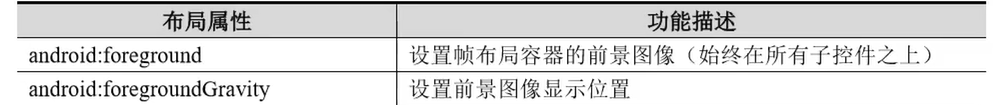
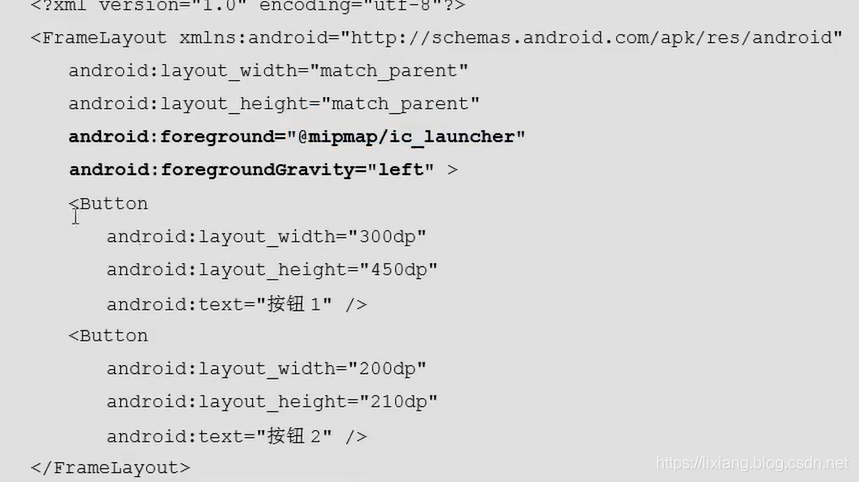
1、
在Android UI开发中,常见的刮刮卡是通过()实现的。
A、FrameLayout
B、LinearLayout
C、RelativeLayout
D、TableLayout
您提交答案:A
正确答案:A
2、
Android UI开发中,帧布局中的子控件都是()对齐的。
A、右上角
B、左上角
C、左下角
D、右下角
您提交答案:B
正确答案:B
3、
Android UI开发中,常见的刮刮卡是通过()实现的。
A、帧布局
B、线性布局
C、相对布局
D、没有答案
您提交答案:A
正确答案:A
表格布局(Tablelayout)
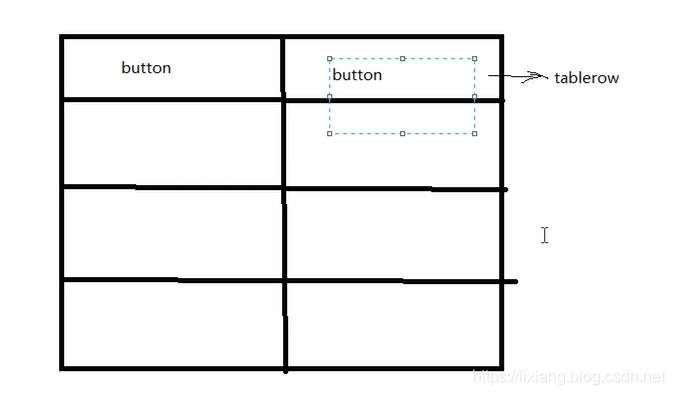
<?xml version="1.0" encoding="utf-8"?>
<TableLayout xmlns:android="http://schemas.android.com/apk/res/android"
android:layout_width="match_parent"
android:layout_height="match_parent">
<TableRow
android:layout_width="match_parent"
android:layout_height="wrap_content">
<Button
android:layout_width="wrap_content"
android:layout_height="wrap_content"
android:text="111"
/>
</TableRow>
<TableRow>
<Button
android:layout_width="wrap_content"
android:layout_height="wrap_content"
android:text="111"
/>
<Button
android:layout_width="wrap_content"
android:layout_height="wrap_content"
android:text="111"
/>
</TableRow>
</TableLayout>
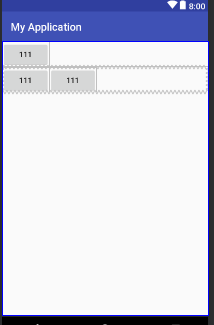
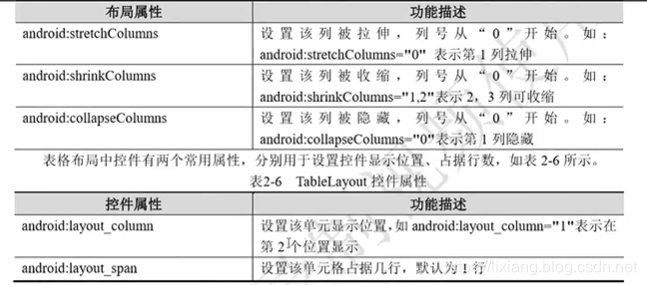
绝对布局absolutelayout
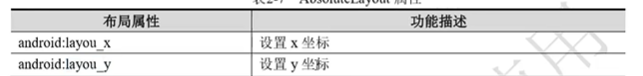
<?xml version="1.0" encoding="utf-8"?>
<AbsoluteLayout xmlns:android="http://schemas.android.com/apk/res/android"
xmlns:tools="http://schemas.android.com/tools"
android:layout_width="match_parent"
android:layout_height="match_parent">
<Button
android:id="@+id/button"
android:layout_width="wrap_content"
android:layout_height="wrap_content"
android:text="Button"
tools:layout_editor_absoluteX="103dp"
tools:layout_editor_absoluteY="52dp" />
<Button
android:id="@+id/button2"
android:layout_width="wrap_content"
android:layout_height="wrap_content"
android:text="Button"
tools:layout_editor_absoluteX="142dp"
tools:layout_editor_absoluteY="192dp" />
</AbsoluteLayout>
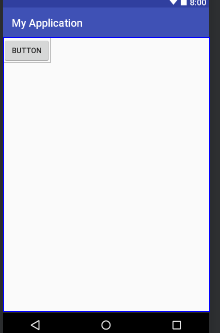
常见控件
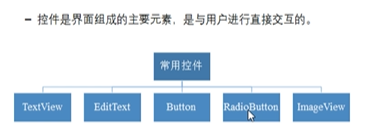
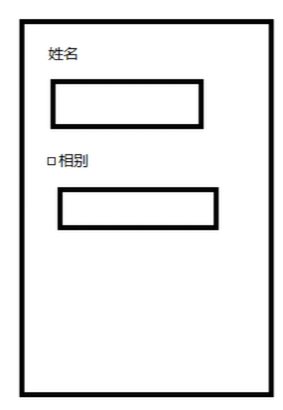
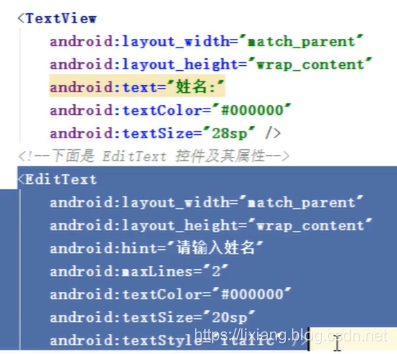
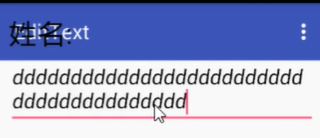
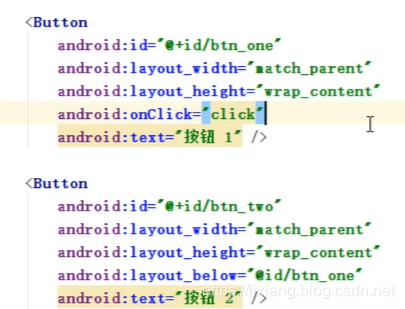
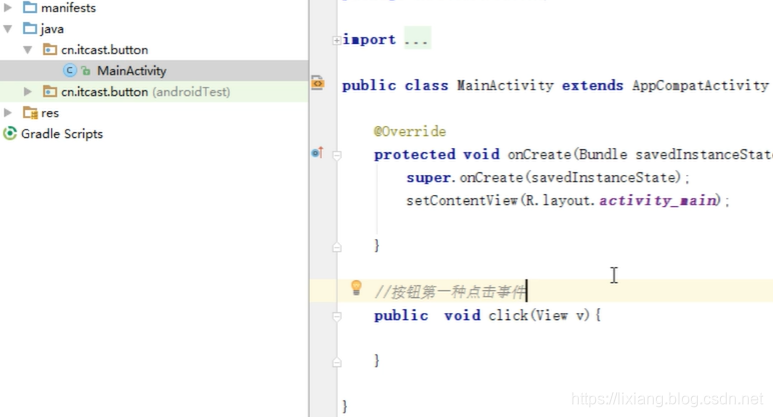
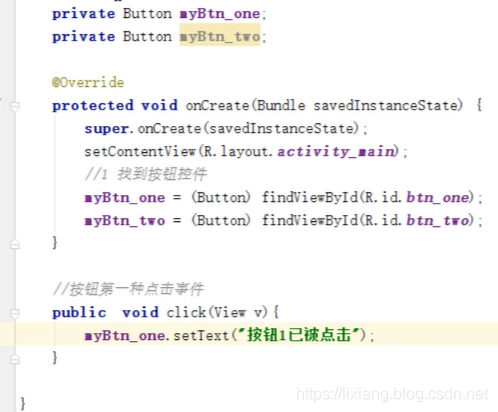
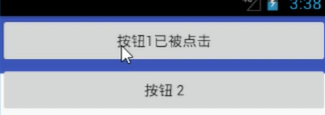
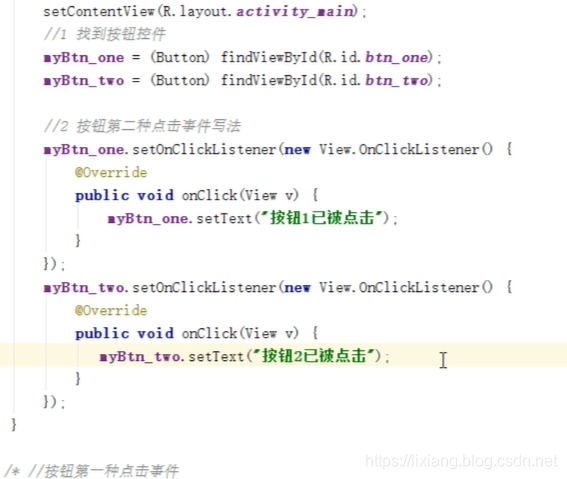
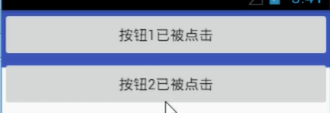
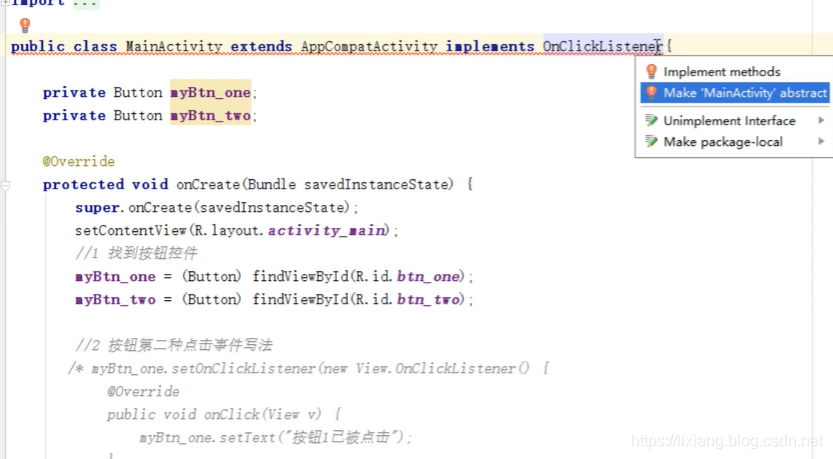
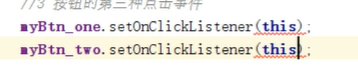
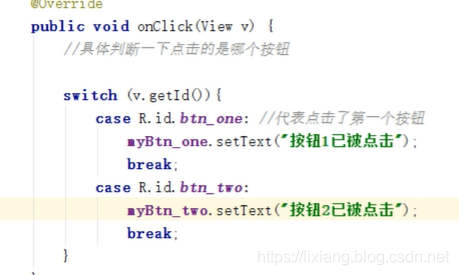
radio button

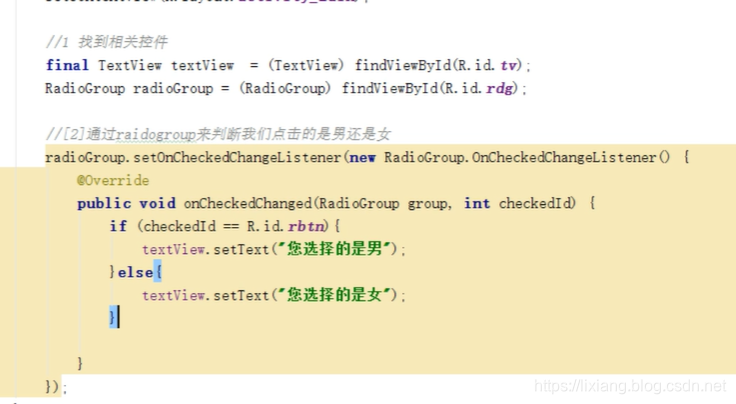
监听
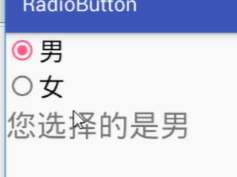
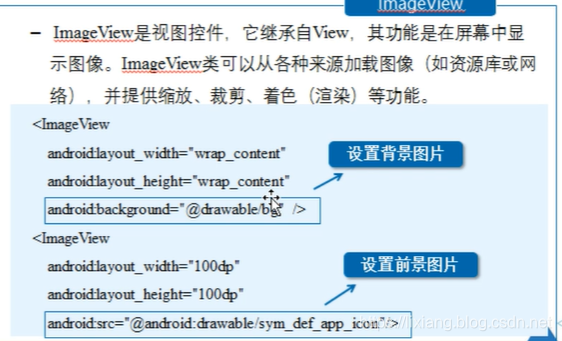
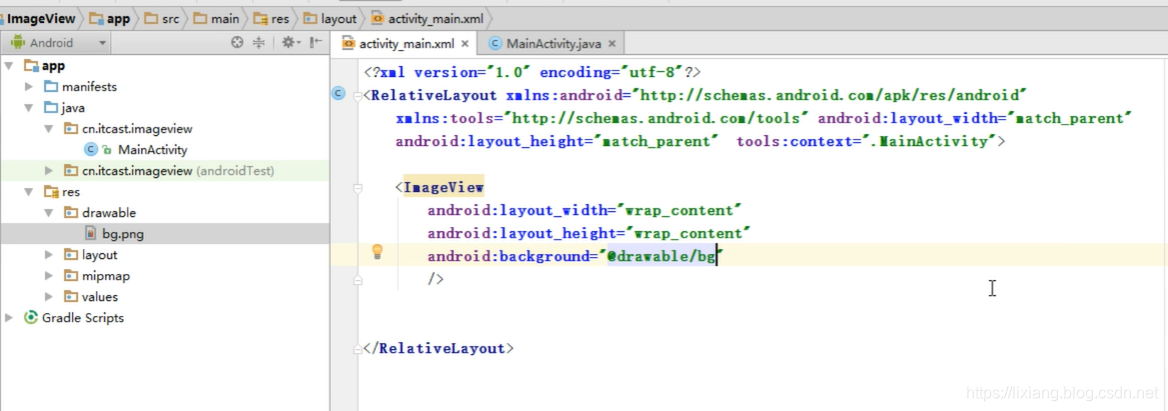
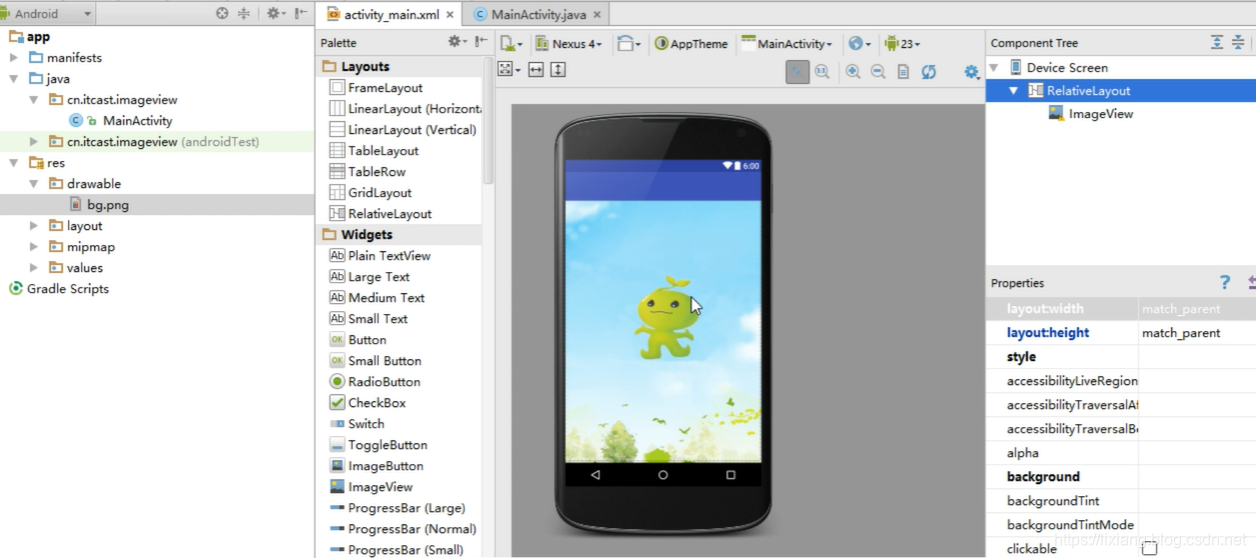
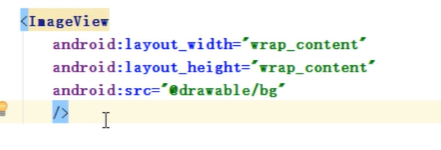







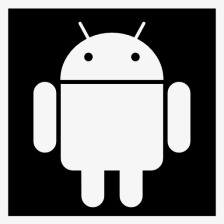
















 被折叠的 条评论
为什么被折叠?
被折叠的 条评论
为什么被折叠?










