MultipartFile是springmvc官方提供的一个比较完善的文件上传组件,MultipartFile是一个组织接口它的实现类有
org.springframework.web.multipart.commons.CommonsMultipartFile
org.springframework.mock.web.MockMultipartFile
它在springmvc中的org.springframework.web.multipart这个包内,与org.springframework.web.multipart.commons和org.springframework.web.multipart.support包内的类接口组合使用该。
<dependency>
<groupId>commons-io</groupId>
<artifactId>commons-io</artifactId>
<version>2.4</version>
</dependency>
<dependency>
<groupId>commons-fileupload</groupId>
<artifactId>commons-fileupload</artifactId>
<version>1.3.1</version>
</dependency>
如果在依赖jar上有不是只要加入commons-fileupload的问题,在这里要解释下。因为这个jar包1.0 版本到1.1版本的时候把org.apache.commons.io.output.DeferredFileOutputStream.class移除了,所以要使用commons-io这个jar中的这个类来弥补。所以说如果上传你碰到这个问题
HTTP Status 500 - Handler processing failed; nested exception is java.lang.NoClassDefFoundError: org/apache/commons/io/output/DeferredFileOutputStream,那就赶紧加入那个依赖吧。
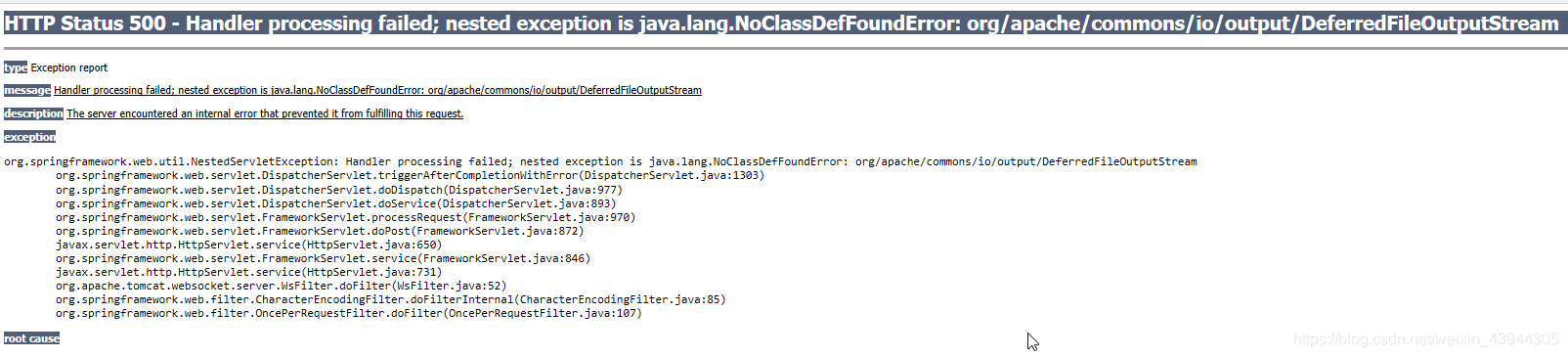
这个是spring的
<bean id="multipartResolver" class="org.springframework.web.multipart.commons.CommonsMultipartResolver">
<property name="defaultEncoding" value="utf-8"></property>
<property name="maxUploadSize" value="10485760000"></property>
<property name="maxInMemorySize" value="40960"></property>
</bean>
如果是springboot的话,直接@Bean注入一下然后配置就完事了
@Bean
CommonsMultipartResolver commonsMultipartResolver(){
CommonsMultipartResolver commonsMultipartResolver = new CommonsMultipartResolver();
commonsMultipartResolver.setDefaultEncoding("UTF-8");
commonsMultipartResolver.setMaxUploadSize(Long.valueOf("10485760000").longValue());
commonsMultipartResolver.setMaxInMemorySize(40960);
return commonsMultipartResolver;
}
光加入依赖还是远远不够的,在前台页面也需要改不然后台接收不到数据。默认的form提交是application/x-www-form-urlencoded而上传文件是把文件用2进制的方式传输默认的格式已经满足不了需求,就需要使用multipart/form-data格式来发送接收。
前端html中的form表单
<html>
<head>
<meta http-equiv="Content-Type" content="text/html; charset=UTF-8">
<title>Insert title here</title>
</head>
<body>
<h2>上传多个文件 实例</h2>
<form action="/upload/filesUpload" method="post" enctype="multipart/form-data">
<p>选择文件:<input type="file" name="files"></p>
<p>选择文件:<input type="file" name="files"></p>
<p><input type="submit" value="提交"></p>
</form>
</body>
</html>
//上传多文件的话,需在表单的input中加入multiple="multiple"。(可一次选择多个文件)
<form action="/upload/filesUpload" method="post" enctype="multipart/form-data">
<input type="file" name="files" multiple="multiple" /><p>
<input type="submit" value="提交" /><p>
<input type="reset" value="清空" /><p>
</form>
//上传文件夹的话,需在表单input中加入webkitdirectory directory。(仅可以选择文件夹,文件夹内的文件也能成功上传)
<form action="/upload/filesUpload" method="post" enctype="multipart/form-data">
<input type="file" name="files" multiple="multiple" webkitdirectory directory /><p>
<input type="submit" value="提交" /><p>
<input type="reset" value="清空" /><p>
</form>
controller中接收
单文件上传,注意MultipartFile的实例名要与页面中表单的name值一致。
@RequestMapping("/upload")
@Controller
public class FileController {
@RequestMapping("/filesUpload")
public ModelAndView fileUpload(HttpServletRequest request,@RequestParam("files") MultipartFile[] files) throws IOException {
ModelAndView mv = new ModelAndView();
String path=request.getServletContext().getRealPath("/");
File file =new File(path);
if (!file.exists()){
file.mkdirs();
}
if (upload!=null&&upload.length>0){
for (int i=0;i<upload.length;i++){
String filename = upload[i].getOriginalFilename();
String uuid = UUID.randomUUID().toString().toUpperCase();
filename = uuid+"_"+filename;
upload[i].transferTo(new File(file,filename));
mv.addObject("info","上传成功!");
mv.setViewName("success");
}
}
return mv;
}
}
StandardMultipartHttpServletRequest上传文件,在请求中上传文件,比如图片
@PostMapping("upload")
public void upload(HttpServletRequest request, HttpServletResponse response){
StandardMultipartHttpServletRequest httpServletRequest = (StandardMultipartHttpServletRequest) request;
Enumeration<String> parameterNames = httpServletRequest.getParameterNames();
System.out.println("-------------------ParameterNames------------------");
while(parameterNames.hasMoreElements()){
String key = parameterNames.nextElement();
String value = httpServletRequest.getParameter(key);
System.out.println("key = " + key);
System.out.println("value = " + value);
}
System.out.println("-------------------AttributeNames------------------");
Enumeration<String> attributeNames = httpServletRequest.getAttributeNames();
while (attributeNames.hasMoreElements()){
String key = attributeNames.nextElement();
System.out.println("key = " + key);
}
System.out.println("-------------------HeaderNames------------------");
Enumeration<String> headerNames = httpServletRequest.getHeaderNames();
while (headerNames.hasMoreElements()) {
String key = headerNames.nextElement();
String value = httpServletRequest.getHeader(key);
System.out.println(String.format("key: %s, value:%s",key,value));
}
System.out.println("-------------------FileNames------------------");
Iterator<String> iterator = httpServletRequest.getFileNames();
while (iterator.hasNext()) {
MultipartFile file = httpServletRequest.getFile(iterator.next());
String fileNames = file.getOriginalFilename();
int split = fileNames.lastIndexOf(".");
System.out.println("fileNames = " + fileNames);
}
}
我这边是要从request中取图片,所以直接到下面获取MultipartFile 的地方,这里我遇到一个问题,我传了2张图片,但是用iterator获取的时候只拿到了一张,我这边改了一下
@RequestMapping('batchUpload')
ResponseMessage batchUpload(HttpServletRequest request, @RequestParam("uploadedfiles[]") MultipartFile[] files, @RequestParam String companyCode,@RequestParam String itemCode) {
TtxSession sess = getSession(request)
StandardMultipartHttpServletRequest httpServletRequest = (StandardMultipartHttpServletRequest) request;
return trSvc.translate(session,exItemSvc.batchUpload(sess, httpServletRequest, companyCode,itemCode))
}
ResponseMessage batchUpload(TtxSession sess, StandardMultipartHttpServletRequest standardMultipartHttpServletRequest, String companyCode, String itemCode) {
if (!companyCode) {
return ResponseMessageFactory.error(sess, InventoryMessages.MSG_INVT_0119) //货主参数不存在
}
List<MultipartFile> multipartFileList = new ArrayList<>()
multipartFileList = standardMultipartHttpServletRequest.getFiles("file")
Set<String> errors = new HashSet<>()
multipartFileList?.each {
ResponseMessage rsp = this.upload(sess, it, companyCode, itemCode)
if (rsp.hasError()) errors.add(rsp.msg)
}
if (errors) {
String text = errors.collect({ trSvc.getText(sess, it) }).join('、')
return ResponseMessageFactory.error(sess, InventoryMessages.MSG_INVT_0136, null, text) //部分图片上传失败:${0}
}
return ResponseMessageFactory.success(sess)
}
上面是手动获取的方式,但是其实用注解就可以实现了,
@RequestPart(“file”) MultipartFile[] files这里的file是请求中文件的key
拿个别人的postman的Demo,这里的uploadFile就相当于file这个key

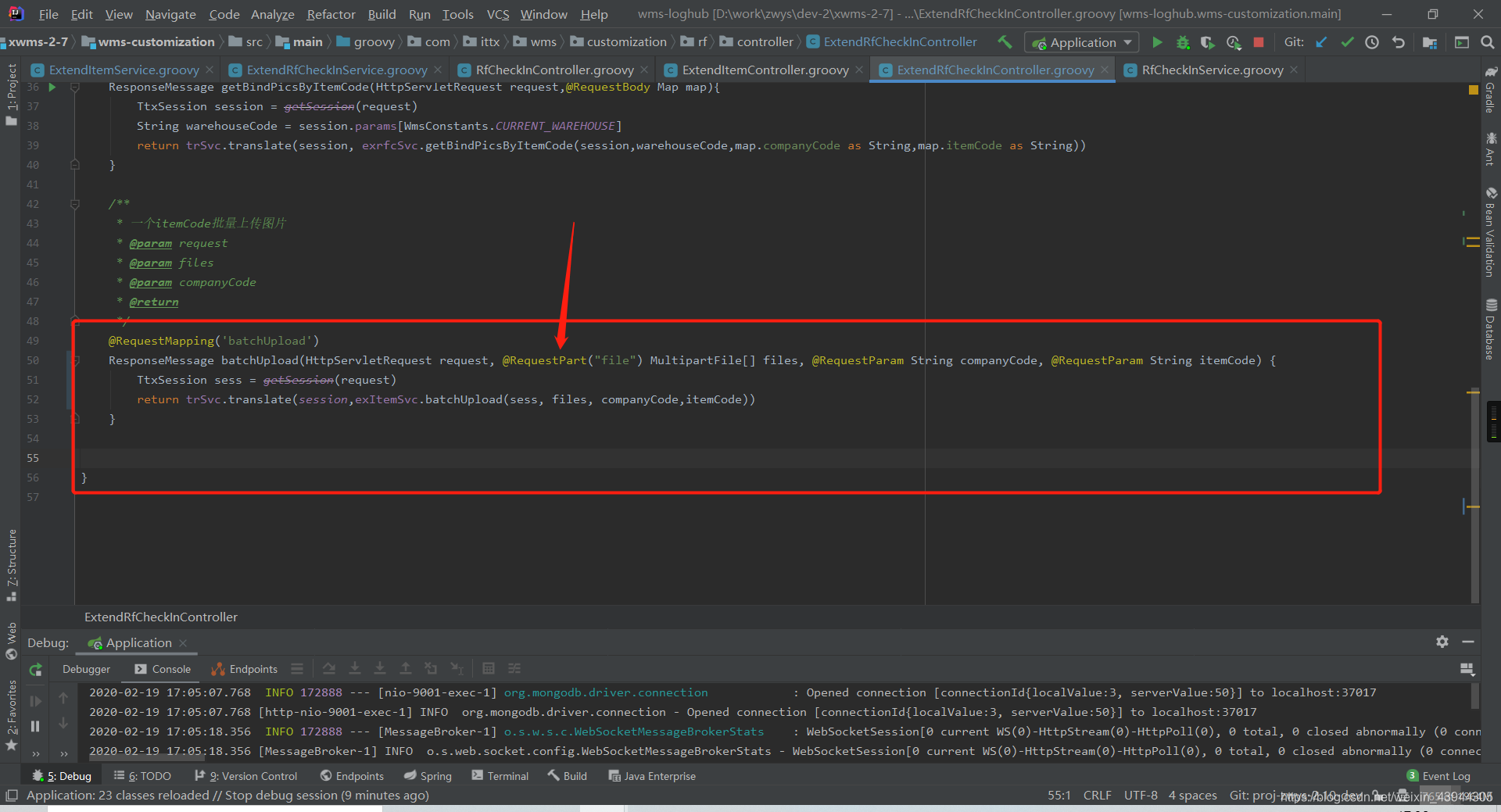





















 3万+
3万+











 被折叠的 条评论
为什么被折叠?
被折叠的 条评论
为什么被折叠?








