需求:
1.位于inside设备能够使用ssh和telnet访问DMZ和所有outside设备
2.位于outside设备不能够使用ssh和telnet访问DMZ和所有inside设备
3.位于DMZ设备能够使用ssh和telnet访问所有outside设备,但是不能访问inside设备
4.使用飞塔系列的墙来满足上述需求。
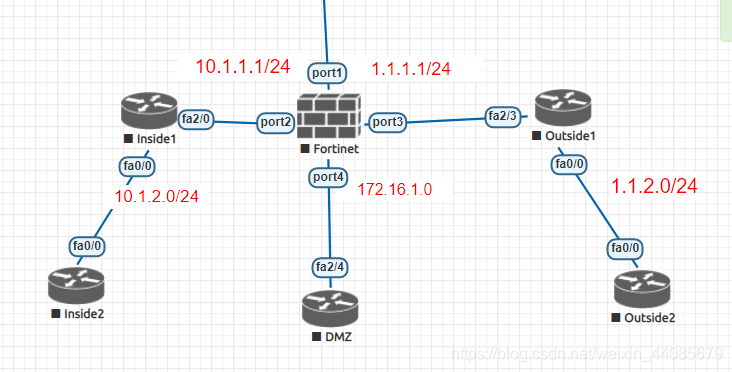
前提已在inside和dmz,outside区域的设备都做了基本的IP配置以及ssh和telnet服务。
飞塔防火墙对应的配置:
1.配置防火墙接口IP地址:
port1是连了一朵云桥接到本地,来设置web界面的,下面角色web界面的一部分,本次主要讲解在cli命令行下如何配置,web下如何配置就不写了。
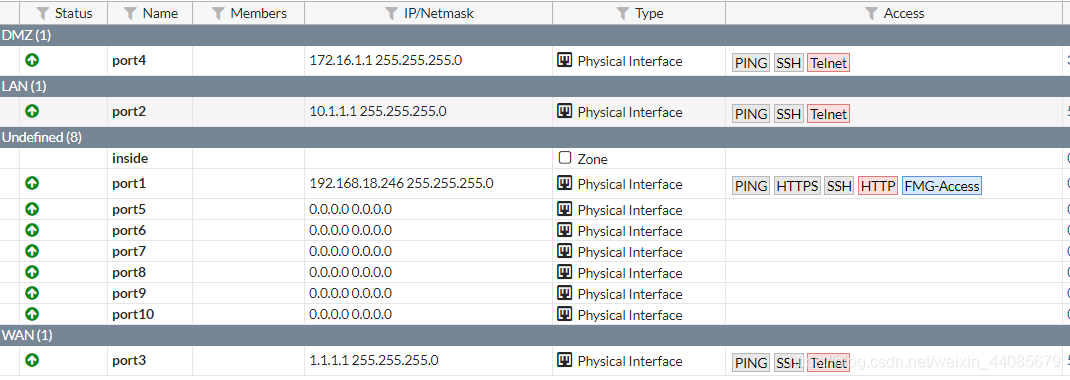
FortiGate-VM64-KVM # config sys interface
FortiGate-VM64-KVM (interface) # edit port1
FortiGate-VM64-KVM (port1) # show
config system interface
edit "port1"
set vdom "root"
set ip 192.168.18.246 255.255.255.0
set allowaccess ping https ssh http fgfm
set type physical
set snmp-index 1
next
end
FortiGate-VM64-KVM (port1) # next
inside区域的接口配置:
FortiGate-VM64-KVM (interface) # edit port2 防火墙自带的接口
FortiGate-VM64-KVM (port2) # show
config system interface
edit "port2"
set vdom "root"
set ip 10.1.1.1 255.255.255.0 创建IP
set allowaccess ping ssh telnet 放行相应的服务
set type physical 接口类型为物理口








 最低0.47元/天 解锁文章
最低0.47元/天 解锁文章














 493
493











 被折叠的 条评论
为什么被折叠?
被折叠的 条评论
为什么被折叠?








