项目需要点击按钮进入一个可以进行菜单切换的页面。
效果如图:
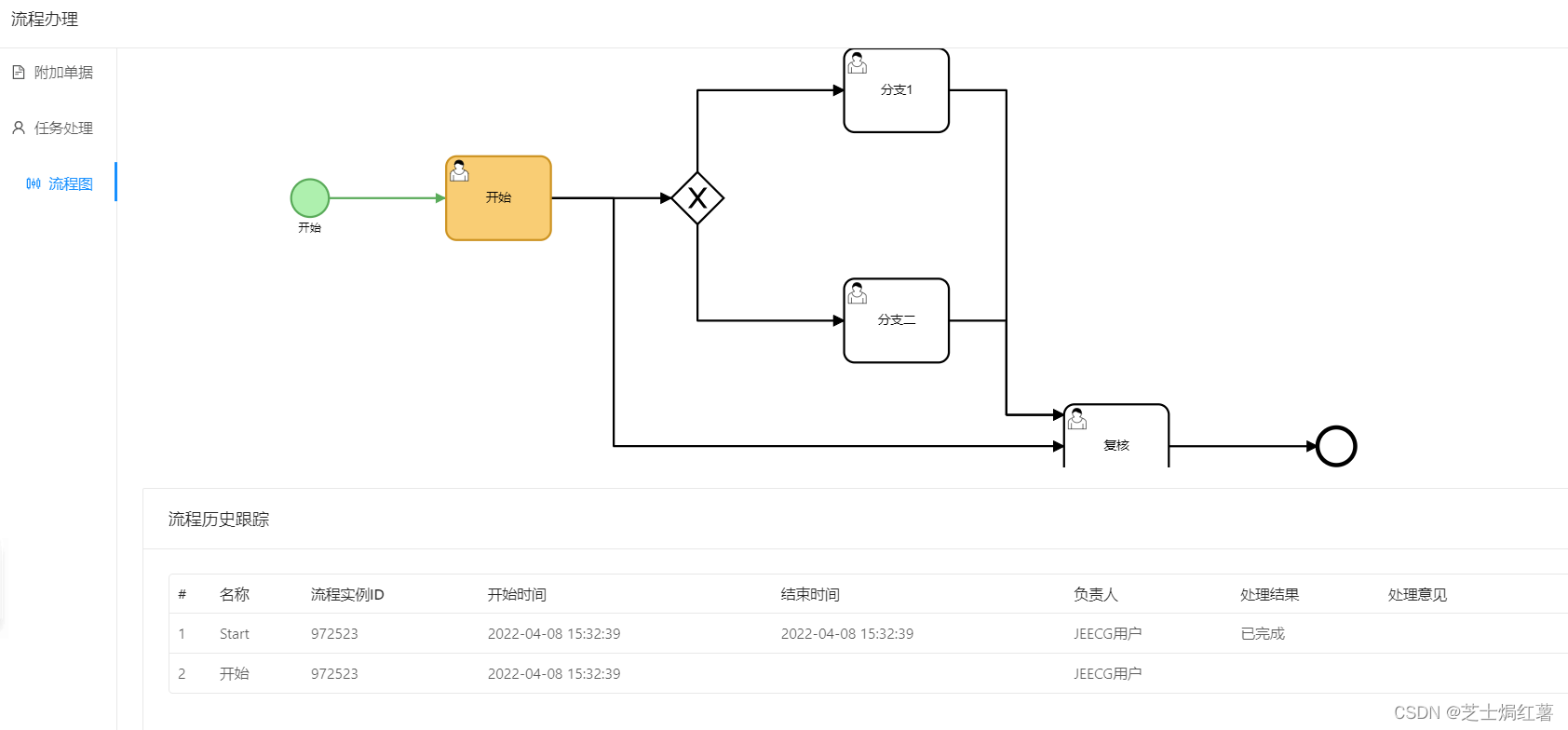
1.写左边的菜单栏
<Col :span="2">
<Menu active-name="rwcl" style="width:auto;" @on-select="changeMenu">
<MenuItem name="rwcl">
任务处理
</MenuItem>
<MenuItem name="lct">
流程图
</MenuItem>
</Menu>
</Col>2.写右边的两个页面(任务处理和流程图)
<Col :span="22">
<!-- 任务处理 -->
<div style="height:100%" v-if="this.activeName === 'rwcl'">
<Form ref="rwcl







 最低0.47元/天 解锁文章
最低0.47元/天 解锁文章















 255
255











 被折叠的 条评论
为什么被折叠?
被折叠的 条评论
为什么被折叠?










