点击上方“Java基基”,选择“设为星标”
做积极的人,而不是积极废人!
每天 14:00 更新文章,每天掉亿点点头发...
源码精品专栏
先来说说为啥要写这篇文章,之前看了下 Nginx 的访问日志,发现每天有好多国外的 IP 地址来访问我的网站,并且访问的内容基本上都是恶意的。因此我决定禁止国外 IP 来访问我的网站。

想要实现这个功能有很多方法,下面我就来介绍基于 Nginx 的 ngx_http_geoip2 模块来禁止国外 IP 访问网站。
①安装 geoip2 扩展依赖:
[root@fxkj ~]# yum install libmaxminddb-devel -y基于 Spring Boot + MyBatis Plus + Vue & Element 实现的后台管理系统 + 用户小程序,支持 RBAC 动态权限、多租户、数据权限、工作流、三方登录、支付、短信、商城等功能。
项目地址:https://github.com/YunaiV/ruoyi-vue-pro
②下载 ngx_http_geoip2_module 模块:
[root@fxkj tmp]# git clone https://github.com/leev/ngx_http_geoip2_module.git
[ro tmp]#基于微服务的思想,构建在 B2C 电商场景下的项目实战。核心技术栈,是 Spring Boot + Dubbo 。未来,会重构成 Spring Cloud Alibaba 。
项目地址:https://github.com/YunaiV/onemall
③解压模块到指定路径
我这里解压到 /usr/local 目录下:
[root@fxkj tmp]# mv ngx_http_geoip2_module/ /usr/local/
[root@fxkj local]# ll ngx_http_geoip2_module/
total 60
-rw-r--r-- 1 root root 1199 Aug 13 17:20 config
-rw-r--r-- 1 root root 1311 Aug 13 17:20 LICENSE
-rw-r--r-- 1 root root 23525 Aug 13 17:20 ngx_http_geoip2_module.c
-rw-r--r-- 1 root root 21029 Aug 13 17:20 ngx_stream_geoip2_module.c
-rw-r--r-- 1 root root 3640 Aug 13 17:20 README.md④安装 nginx 模块
首先说明下环境,我的 nginx 版本是 1.16,在网上查了下安装 ngx_http_geoip2 模块至少需要 1.18 版本及以上,因此此次安装我是升级 nginx1.18,添加 ngx_http_geoip2 模块。
下载 nginx 1.18 版本:
[root@fxkj ~]# yum install libmaxminddb-devel -y解压 nginx1.18 软件包,并升级为 nginx1.18,添加 ngx_http_geoip2 模块。
需要注意:
升级 nginx,添加 nginx 模块,只需要编译,然后 make。不需要 make instll,不然线上的 nginx 会被新版本 nginx 完完整整的替换掉。
编译前需要看下 nginx 当前安装了哪些模块。
[root@fxkj tmp]# /usr/local/nginx/sbin/nginx -V
nginx version: nginx/1.16.0
built by gcc 4.8.5 20150623 (Red Hat 4.8.5-39) (GCC)
built with OpenSSL 1.0.2k-fips 26 Jan 2017
TLS SNI support enabled
configure arguments: –with-http_stub_status_module –prefix=/usr/local/nginx –user=nginx –group=nginx –with-http_ssl_module –with-stream编译安装:
[root@fxkj tmp]# tar -xf nginx-1.18.0.tar.gz
[root@fxkj tmp]# cd nginx-1.18.0/
[root@fxkj nginx-1.18.0]# ./configure --with-http_stub_status_module \
--prefix=/usr/local/nginx \
--user=nginx --group=nginx --with-http_ssl_module --with-stream \
--add-module=/usr/local/ngx_http_geoip2_module
[root@fxkj nginx-1.18.0]# make
[root@fxkj nginx-1.18.0]# cp /usr/loca/nginx/sbin/nginx /usr/loca/nginx/sbin/nginx1.16 #备份
[root@fxkj nginx-1.18.0]# cp objs/nginx /usr/local/nginx/sbin/ #用新的去覆盖旧的
[root@fxkj nginx-1.18.0]# pkill nginx #杀死nginx
[root@fxkj nginx-1.18.0]# /usr/local/nginx/sbin/nginx #再次启动Nginx查看 nginx 版本,以及安装的模块:
[root@fxkj nginx-1.18.0]# /usr/local/nginx/sbin/nginx -V
nginx version: nginx/1.18.0
built by gcc 4.8.5 20150623 (Red Hat 4.8.5-39) (GCC)
built with OpenSSL 1.0.2k-fips 26 Jan 2017
TLS SNI support enabled
configure arguments: –with-http_stub_status_module –prefix=/usr/local/nginx –user=nginx –group=nginx –with-http_ssl_module –with-stream –add-module=/usr/local/ngx_http_geoip2_module⑤下载最新的 IP 地址数据库文件
模块安装成功后,还要在 Nginx 里指定数据库,在安装运行库时默认安装了两个,位于 /usr/share/GeoIP/ 目录下,一个只有 IPv4,一个包含 IPv4 和 IPv6。
登录 www.maxmind.com 网址,创建账户,下载最新的库文件。(账户创建就不演示了)点击左侧,Download Files:
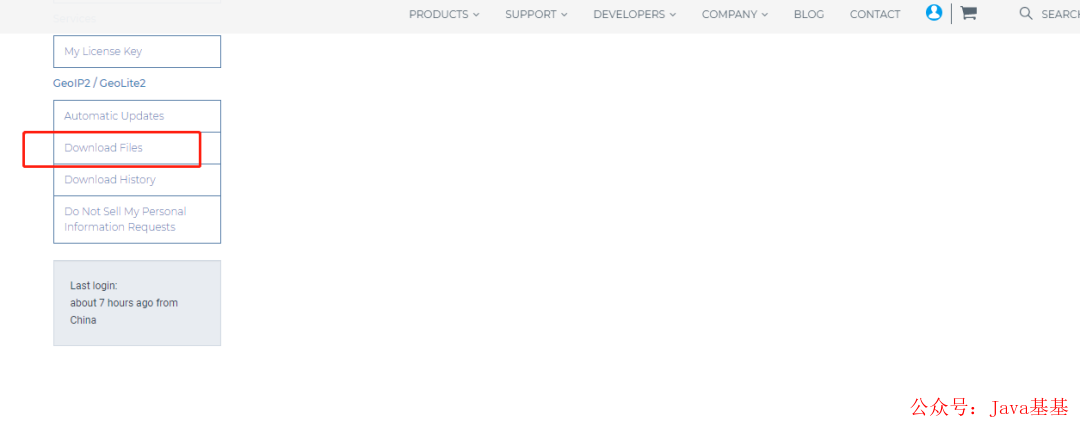
选择 GeoLite2 Country,点击 Download GZIP 下载即可:

上传到 /usr/share/GeoIP/ 下并解压:
[root@fxkj local]# cd /usr/share/GeoIP/
[root@fxkj GeoIP]# ll
total 69612
lrwxrwxrwx. 1 root root 17 Mar 7 2019 GeoIP.dat -> GeoIP-initial.dat
-rw-r--r--. 1 root root 1242574 Oct 30 2018 GeoIP-initial.dat
lrwxrwxrwx. 1 root root 19 Mar 7 2019 GeoIPv6.dat -> GeoIPv6-initial.dat
-rw-r--r--. 1 root root 2322773 Oct 30 2018 GeoIPv6-initial.dat
-rw-r--r-- 1 root root 3981623 Aug 12 02:37 GeoLite2-Country.mmdb⑥配置 nginx 配置文件
修改前先备份配置文件:
[root@fxkj ~]# cp /usr/local/nginx/conf/nginx.conf /usr/local/nginx/conf/nginx.conf-bak
[root@fxkj ~]# vim /usr/local/nginx/conf/nginx.conf在 http 中添加几行,定义数据库文件位置:
geoip2 /usr/share/GeoIP/GeoLite2-City.mmdb {
auto_reload 5m;
$geoip2_data_country_code country iso_code;
}
map $geoip2_data_country_code $allowed_country {
default yes;
CN no;
}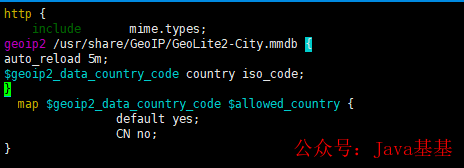
在 server 中的 location 下添加条件,如果满足 IP 是国外 IP,就执行下面的 return 动作,我这里定义了 3 种,注释了其中两个。
当访问 IP 是国外 IP,直接返回 404:
if ($allowed_country = yes) {
# return https://www.baidu.com;
# return /home/japan;
return 404;
}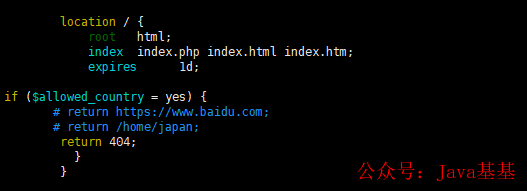
修改完毕后,检测下配置文件,重新加载下 nginx:
[root@fxkj ~]# /usr/local/nginx/sbin/nginx -t
nginx: the configuration file /usr/local/nginx/conf/nginx.conf syntax is ok
nginx: configuration file /usr/local/nginx/conf/nginx.conf test is successful
[roo@fxkj ~]# /usr/local/nginx/sbin/nginx -s reload⑦模拟测试验证
使用海外节点的服务器去访问网站,这里我的 IP 是来自于韩国:
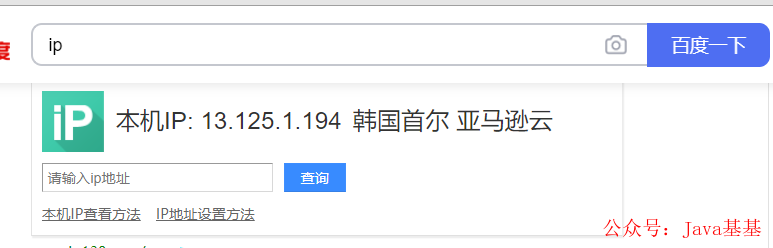
可以看到访问网站报错 404 Not Found:
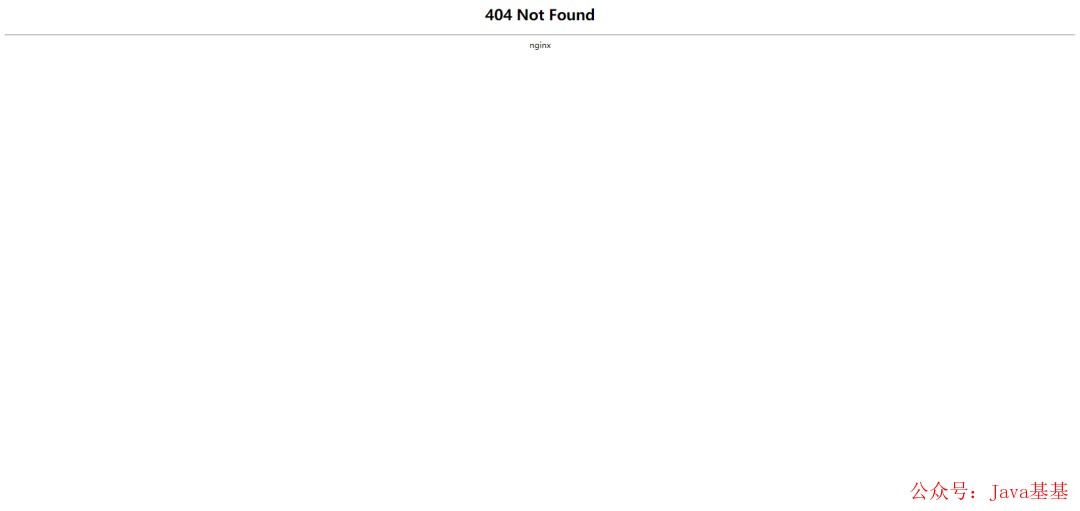
我们再来看下 nginx 的访问日志:
“13.125.1.194 – – [14/Aug/2020:16:15:51 +0800] “GET /favicon.ico HTTP/1.1” 404 548 “https://www.fxkjnj.com/” “Mozilla/5.0 (Windows NT 10.0; Win64; x64) AppleWebKit/537.36 (KHTML, like Gecko) Chrome/84.0.4147.125 Safari/537.36”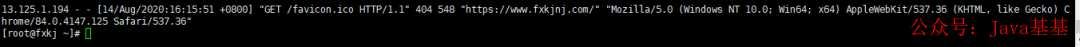
至此,我们通过 Nginx 来实现禁止国外 IP 访问网站就结束了~
欢迎加入我的知识星球,一起探讨架构,交流源码。加入方式,长按下方二维码噢:

已在知识星球更新源码解析如下:
最近更新《芋道 SpringBoot 2.X 入门》系列,已经 101 余篇,覆盖了 MyBatis、Redis、MongoDB、ES、分库分表、读写分离、SpringMVC、Webflux、权限、WebSocket、Dubbo、RabbitMQ、RocketMQ、Kafka、性能测试等等内容。
提供近 3W 行代码的 SpringBoot 示例,以及超 6W 行代码的电商微服务项目。
获取方式:点“在看”,关注公众号并回复 666 领取,更多内容陆续奉上。
文章有帮助的话,在看,转发吧。
谢谢支持哟 (*^__^*)







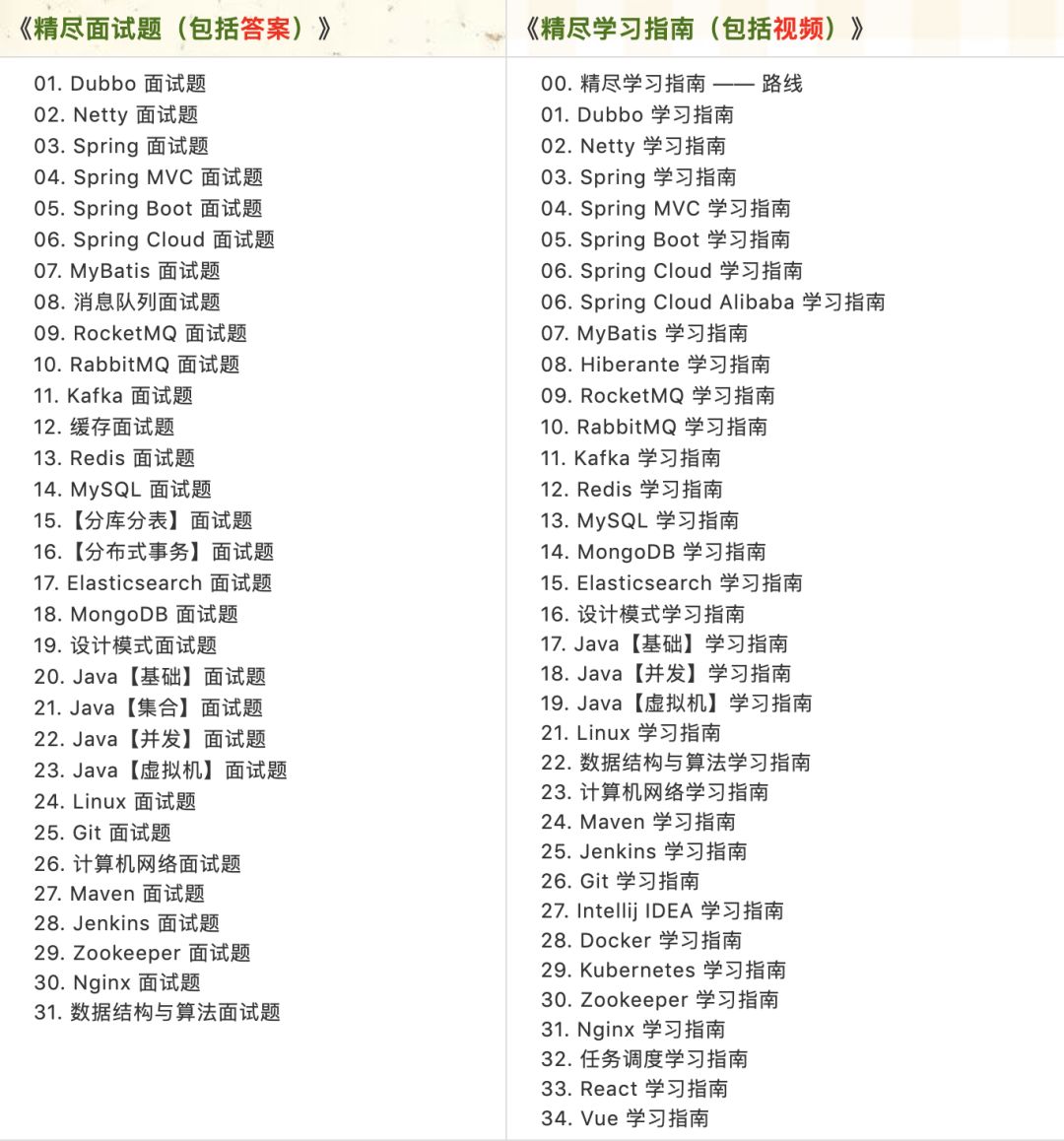
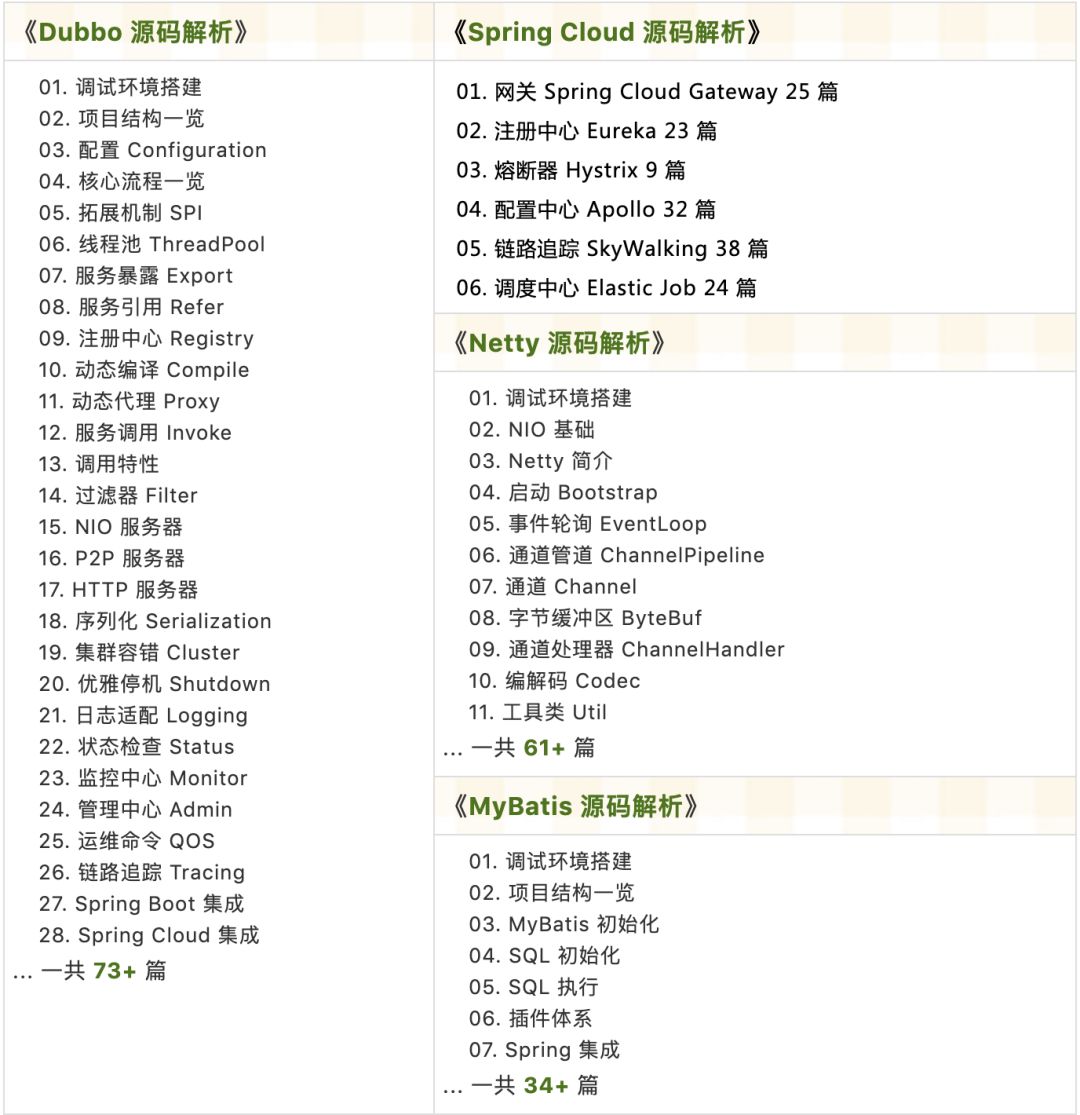
















 1241
1241











 被折叠的 条评论
为什么被折叠?
被折叠的 条评论
为什么被折叠?








